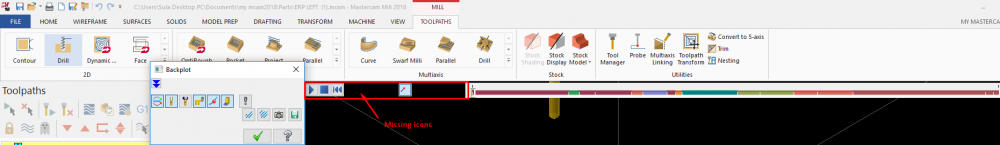Search the Community
Showing results for tags 'mastercam 2018'.
-
Currently we only have one user that uses Mastercam 2018. On a different old computer we have Mastercam X6 installed and using Nhapsx the user of 2018 is able to grab the license from the older comp running X6. Is their a way for our one 2018 user to have the Nhaspx license on his comp so that the older comp running X6 can be done away with. Sorry if this is a bit vague, I don't use Mastercam myself, I'm IT just trying facilitate moving the hasp to a different machine.
-
Hey guys im having issues with icons dissapearing or just oddly being outlined. if i hover over it the icons sometimes come back, its getting annoying. can anyone recommend a way to fix this ??
- 3 replies
-
- icons
- mastercam 2018
-
(and 2 more)
Tagged with:
-
I'm using Mastercam 2018 and I am trying to rename the the NC name after merging two Mastercam files together in my Chook. I want to change the name to something different than the original MC file name. I cannot seem to figure out how to do this. I have tried renaming the NCI name but that doesn't change it. I don't see a way but I think there must be. Any help would be appreciated.
-
Hello, I was trying to make a change in the Machine Definition Manager and inadvertently overwrote the default Wire Machine Definition INCH file in Mastercam 2018. WIRE DEFAULT.MCAM-wmd is there but it doesn't load properly any longer and I get an error about there not being a Valid Axis Combination Defined and that it can not be used in the Toolpath window, etc. I logged into my Mastercam account and went to their Download section but I could not find a copy of this file. I suppose I can go with a complete reinstall of Mastercam 2018 but that seems a bit harsh. Can I bother you all for some advice or ideas? Obviously I welcome any comments. Thank you all in advance. --Wesley
- 8 replies
-
- machine definition
- mcam-wmd
- (and 3 more)
-
Hi All, I just purchased a Dell precision workstation with a 4k display and I am having issues getting Mastercam to display properly. In the attached photos you can see the problems. "Issue 1.png" happens after changing the override high dpi scaling as shown in "issue 3.png". In this situation the text looks great but I am stuck with my work zone laid over the first quadrant of the screen and not where it should be locked in. Without turning this option on I am left with very small text (which I can work with) and problems with certain function screens as shown in the "issue 2.png". My question is has anyone ran into these issues in the past and what did you do to fix them? If I need to provide more information to get the help I need I will gladly supply more. Thank you!
-
Go to the Mastercam site and downloads to get 2018 release.
Join us!
eMastercam - your online source for all things Mastercam.
Together, we are the strongest Mastercam community on the web with over 56,000 members, and our online store offers a wide selection of training materials for all applications and skill levels.