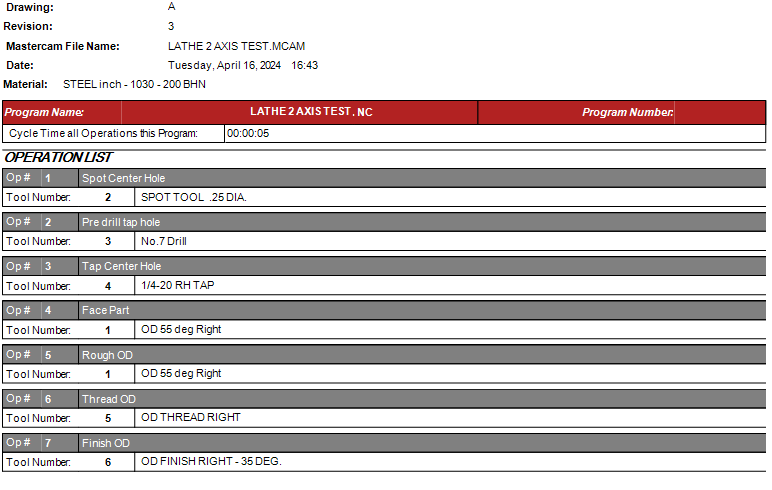Search the Community
Showing results for tags 'math'.
-
I'm running into an issue with my setup sheet where I need to put something called chip load into my parts list. I looked through the XML files generated by the secret handshake and I didn't see anything about chip load, but I did see something about chip break. I'm not super knowledgeable about the CNC side of things, so I googled the formula for chip load and got this: chipLoad = feedRateInchesPerMinute / (RPM * numFlutes) And while that's fine and dandy, I don't know how to put that into my setup sheet. I know there's FPT and SFM for mill operations, but from my understanding that doesn't necessarily apply to a lathe, and my setup sheet is a Mill Turn setup sheet that I found from eMastercam. I got it to look pretty good, all things considered: There's a few issues, as you can see: 1.) Program Number is not populating for lathe. It populates for mill, however. 2.) It looks kind of bland. Like there isn't much information about the operations, their duration, or the feeds and speeds. I know there needs to be more here; I'm just not sure what to add. I know that there's a lot I don't know about the CNC world, but I hope to start learning more as I work on things in the field, so to speak. Thanks for your time, have a great day.
- 12 replies
-
- activereports
- active
- (and 4 more)
-
Hello, This really isn't a mastercam question, but I know there are some very smart people on here who have the knowledge. Boss asked me today if mastercam can calculate the "flex", "twist" or spring in a stamped part. Or if you could manipulate the geometry once it was stamped out and scanned to see how much more needed to be removed from the die. I told him mastercam is a cam software with cad capabilities. That Solidworks or Inventor would have a better chance at doing that. But thought I would put it out here and see if anyone knows of or how it is done. We are trying to stamp out a impeller blade and eliminate as much of the R&D out of it. I thought I read something about a topic like this one on here before, but i couldn't find it. I would think something should at least be able to get us close. Thanks for your time and help.
-
Multiaxis X7 MU1 anyone else having the math functions (addition, subtraction...) not working when entering in any of the fields?
-
Hi Everyone, I thought I'd mention a great website for Math help that I stumbled upon. This is a great reference for anyone that does Vector or Matrix math, or wants to understand more about physics and kinematics, including inverse kinematics... http://www.euclideanspace.com Hope you get as much from this website as I did... Thanks, Colin
Join us!
eMastercam - your online source for all things Mastercam.
Together, we are the strongest Mastercam community on the web with over 56,000 members, and our online store offers a wide selection of training materials for all applications and skill levels.