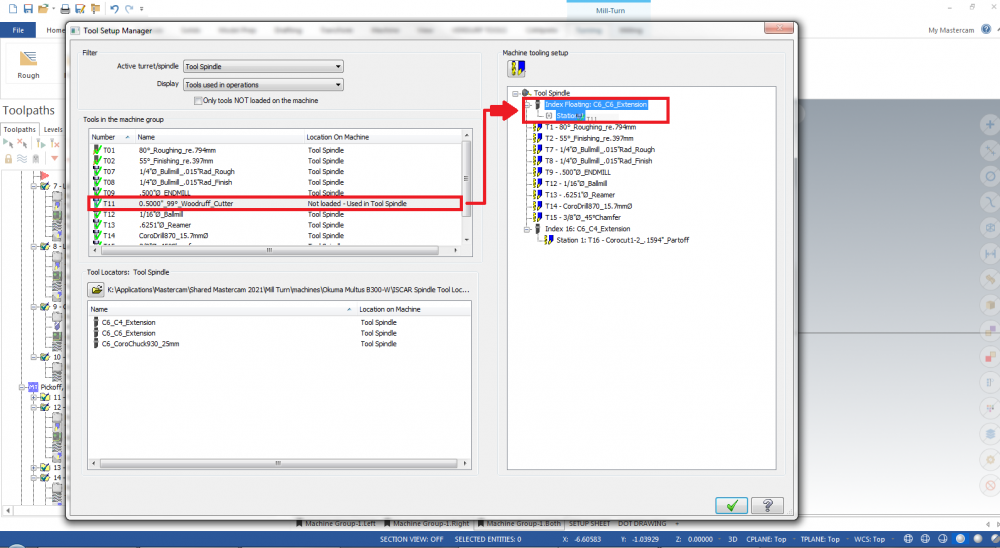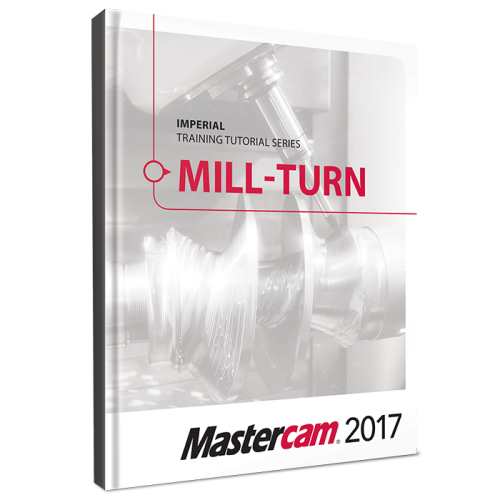Search the Community
Showing results for tags 'millturn'.
-
Hi guys first post here after lurking a year or so and benefitting enormously from this fantastic knowledge base. Im admittedly quite new to millturn and pretty new to mastercam in general. The problem Im having is unfortunately with mastercam millturn, which I know can be really confusing just to begin with. Ive got a simple morph operation that I wish to be run in a C axis face type setup. Im trying to lock down to 3 axis and post without TCP since our vericut is not correctly interpreting tcp yet as its still a relatively new machine. When I post out this operation it is sending the Z position about 10in above where the tool should be cutting. Ive got the WCS for the operation set to the machine wcs, and the Tplane set to Top:left, which I think was created when I chose LEFT as the tplane in the setup tab in the morph toolpath, since "maintain spindle origin" was checked. Ive got tool axis control set to 3 axis, and "other direction" checked using the vectors X:1 Y:0 Z:0 to get the tool axis running parallel to the lathe (c) axis of rotation. How do you guys usually go about setting up for multiaxis work in mcam millturn?
-
Is it possible to load a tool used in a milling operation onto a tool locator that is loaded onto a tool spindle, It seems I can only load tools used in turning operations onto tool locators. Here I am attempting to load a milling tool onto a tool locator and it doesn't work, I can only load the tool directly onto the tool spindle. Any help would be greatly appreciated!
- 4 replies
-
- millturn
- tool locator
-
(and 3 more)
Tagged with:
-
Version 1.0.0
502 downloads
This sample is in color as it appears in the eBooks version. The print version is grey scale. This tutorial covers Mastercam’s toolpath functionality in the Mill-Turn add-on. You must have the Mastercam Mill –Turn add-on in order to use this tutorial, it does not work with the Mastercam Home Learning Edition. To apply these toolpaths you need a multi-tasking machine tool, in our case Mazak Integrex 100-IV ST and a customize post processor. This machine configuration features second turning spindle and lower turret. Similar configuration machines such as Doosan Puma MX 2100/2600 ST can be used, keeping in mind that some machine specifics could be different. The tutorials cover turning toolpath and milling toolpaths including multiaxis and specific toolpaths such as pinch turning. The parts are machined in both spindles, stock transfer and part handling routine are also described. Specific functions and options such as Job Setup, Axis combination and tool setup, automatic tool plane creation, synchronization and tokens are also covered.Free -
I am trying to create custom lathe tools for a multus. I have a face and turn tool that is mounted on the b axis at a 45° angle. I need to rotate the A around 180 to get my post to come out with position 4. Does anyone have experience with this? I attached a picture of how i got the tool drawn which works fine for position 3.
Join us!
eMastercam - your online source for all things Mastercam.
Together, we are the strongest Mastercam community on the web with over 56,000 members, and our online store offers a wide selection of training materials for all applications and skill levels.