Search the Community
Showing results for tags 'morph'.
-
Hello all, I have a need to extend surfaces / tool path to compensate for some machine backlash I have in a custom machine tool. Similar to how flowline toolpath using gap settings Tangential line length. Right now I use morph tool path and i'm not familiar with this path whatsoever, just learning it now. Thank you all and have a great weekend.
-
I'm trying to use the morph tool path to finish the hub of an impeller, the tool path looks good however when attempt to post it I get an error that says: "WARNING - INCREMENTAL C-AXIS MOTION OF -179.745 DUE TO VERTICAL TOOL, ADD RETRACT MOVE? (ADJUST TOOL PATH TO AVOID THIS)" I understand that this error comes up because when the B-axis is equal to zero there is infinite possible solutions for C, I have tried to add limits in the tool path for the B-axis so that it will never be equal to zero however this doesn't seem to solve the issue. Has anyone else had problems like this before that can share some knowledge on how to avoid this issue?
-
I am making a port 3" deep pretty much its a 2 x 3 rectangle with 3/4" rads going down to a 2.25" square with .2" rads. I have this mounted between centers in a 4th axis. I am using a morph toolpath to machine the finish pas on these ports but for some reason I'm getting lines in my corners and sometimes across my flats. almost like the toolpath doesn't line up while it goes around. I am going with a .1" step-over so it should be fairly smooth. Any suggestions other than a bunch of polishing?
-
Just successfully mirrored a part, never had much luck in the past, this time all but one op came through. Turns out it won't flip the 3 axis machining direction when it is set as user defined. Still saved a lot of work though. A few weeks ago I reported what I thought was a bug with this which was the lock 5th at angle not flipping when mirroring by geometry. Seems to be similar issue, I was told this was operating as intended, but I think this next one isn't really. Husker
-
Morph is a pretty slick toolpath. I agree with Ron on that... But I need some advice. What am I missing for controlling feedrates in the slice linking. I have it set to blend spline currently and this helps the machine slow down, but I am getting gouging as it is a gantry router and I am running 15000mm/min. AICC isn't for some reason recognizing the blend spline for what it is and isn't slowing the machine down enough. Maybe I need more control options, but for now, can it be controlled through either toolpath parameters, or the post? I am guessing the post might be one way to tackle it as the nci shows 50 and as the cutpos status during linking and the last retract. But I am guessing control flags would be a better way to look at this in the post.
- 4 replies
-
- moduleworks
- morph
-
(and 1 more)
Tagged with:
Join us!
eMastercam - your online source for all things Mastercam.
Together, we are the strongest Mastercam community on the web with over 56,000 members, and our online store offers a wide selection of training materials for all applications and skill levels.




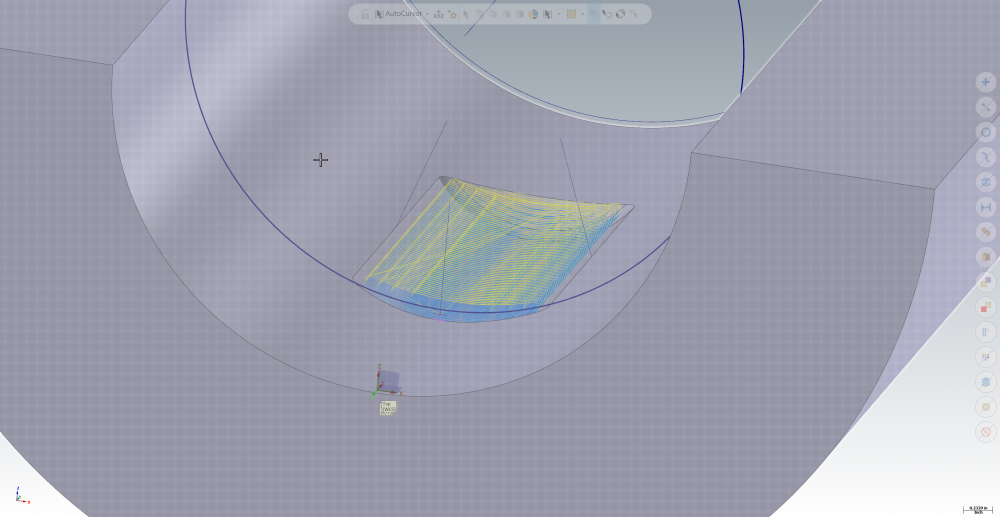
.thumb.png.779007f909d68782d9a581c1fe728166.png)