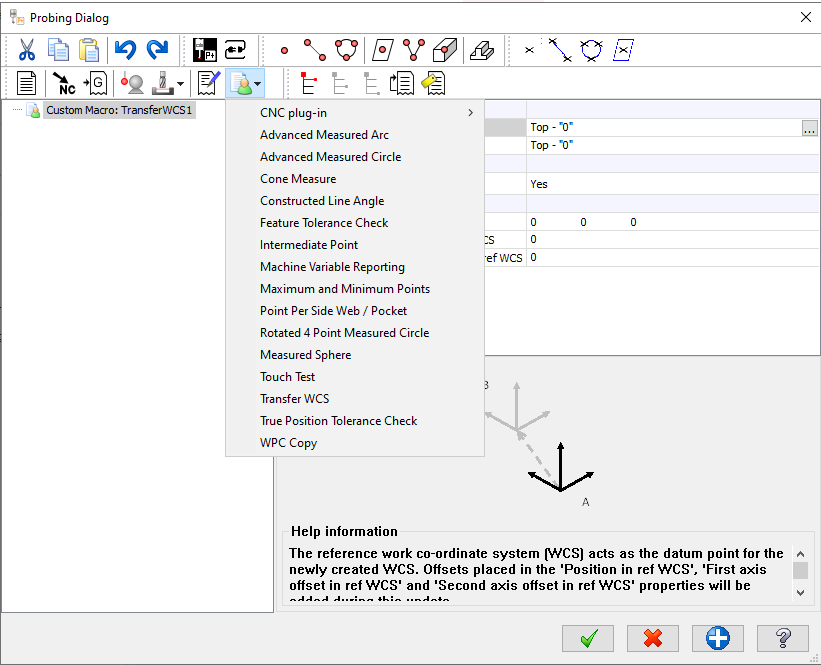Search the Community
Showing results for tags 'productivity+'.
-
Within the Probing Dialog, there are a number of Custom Macros available for use. They don't show any toolpath preview (no backplot), and don't have much documentation. Does anyone have any tips & tricks they'd be willing to share? Or notes about what works and what doesn't? One interesting issue I'm currently seeing: If I use the "Measured Sphere" command and generate NC code, I see the code calls G65P2301. But when I click "Run Macro File Wizard", I don't get any O2301; I get a list of 72 programs ending in O2207. In my RenMF I have "_P_SPHERE_FIT 2301". I would think that this would cause a O2301 to be generated, but apparently not.
-
Version 1.1
3,200 downloads
Mpmaster is based on CNC Software's master mill post - Mpfan - but offers additional features. eMastercam.com is operated by In-House Solutions Inc. - Authorized Canadian Distributor. Please do not email post requests or support questions. For post requests or support contact your local reseller. Click "Download" to download the following: Mpmaster for X7 - our master configurable 4-axis G-code post. Rotary settings are configured in the Machine Definition. Note: separate horizontal and vertical posts provided. The High Speed Machining Information document. It outlines the high speed machining options that have been added to our Mpmaster post for X7. You may also download instructions for: Installing a post Updating a previous version to X7 Email feedback to our Post Department. Updated January 13th, 2014 Special Features X7 specific parameter updates to maintain previous functionality Stock to leave comments switchable to all available operations X style Coolant support X style comment support Compatible with Machine Def changes for vertical/horizontal 4-Axis table machine configurations File header tool table - configurable for Predator Virtual CNC and MetaCut View tool definition and stock comments Enhanced header entries Single rotary axis prefix setting No output of "A" for 3-Axis programs Sets WCS style in post, not in Misc Values Min/Max Z depth comments Coolant off with last Z move Optional support for Acramatic 2100 style helical moves Lock on first WCS for use for 4-Axis rotary toolpaths Support for probing (Productivity+)Free -
I'm having problems getting productivity+ add on to Mastercamx8 up and running on my Haas machines fitted with Renishaw probes. The software comes with a machine definition and post processor formatted for generic 4 axis Haas, but each time I post out to the machines I get a " #3000=114(REN25.INCORRECT*CALIBRATION*DATA)" alarm. Is anyone familiar with this problem that can help. I have tried running this on two different machines fitted with two different probes only changing the probe on/off sequence and got the same results.
Join us!
eMastercam - your online source for all things Mastercam.
Together, we are the strongest Mastercam community on the web with over 56,000 members, and our online store offers a wide selection of training materials for all applications and skill levels.