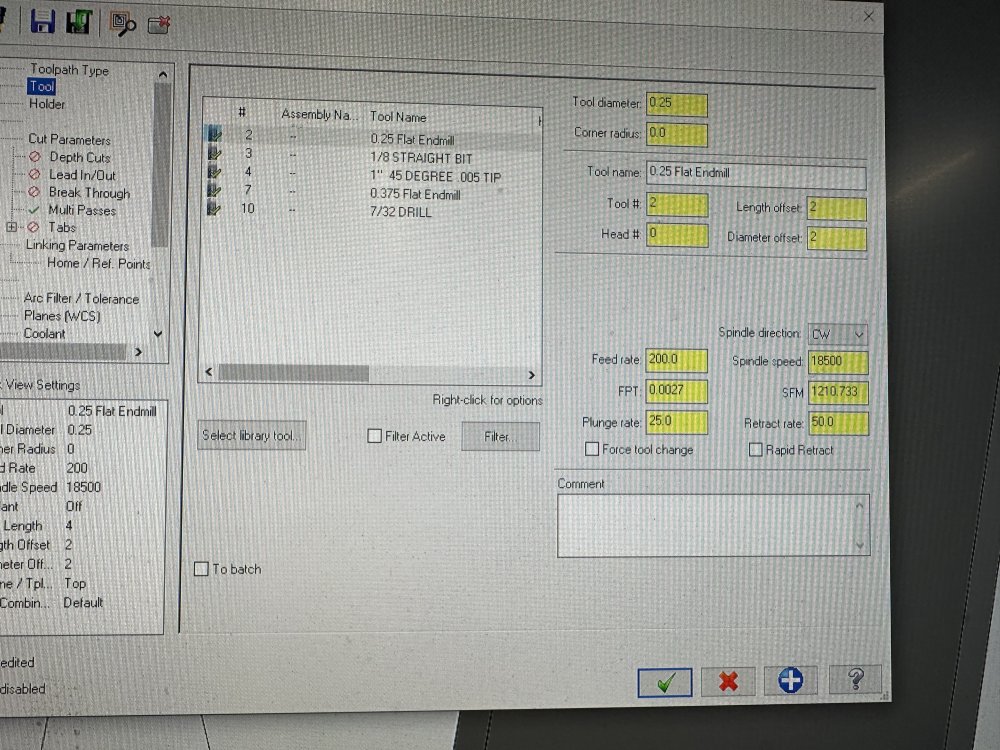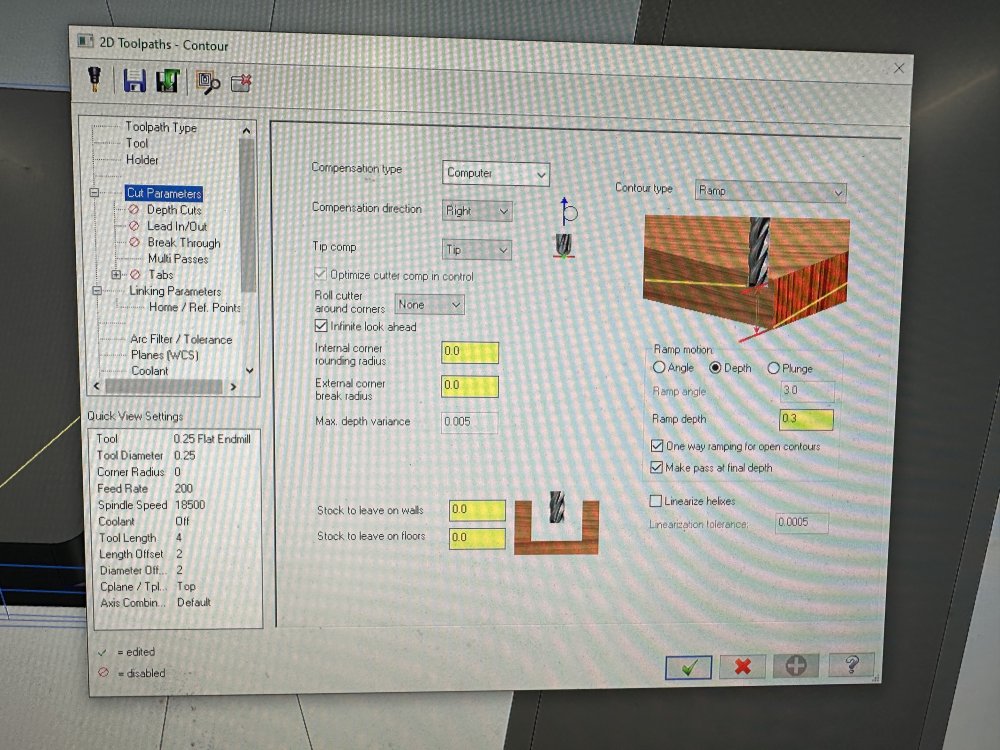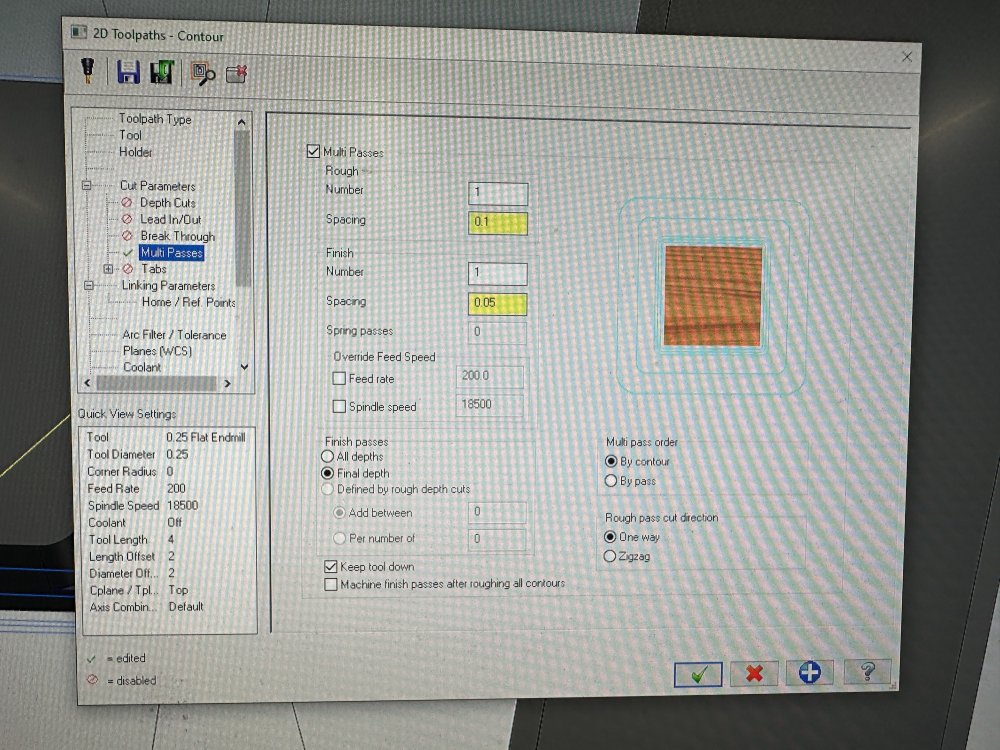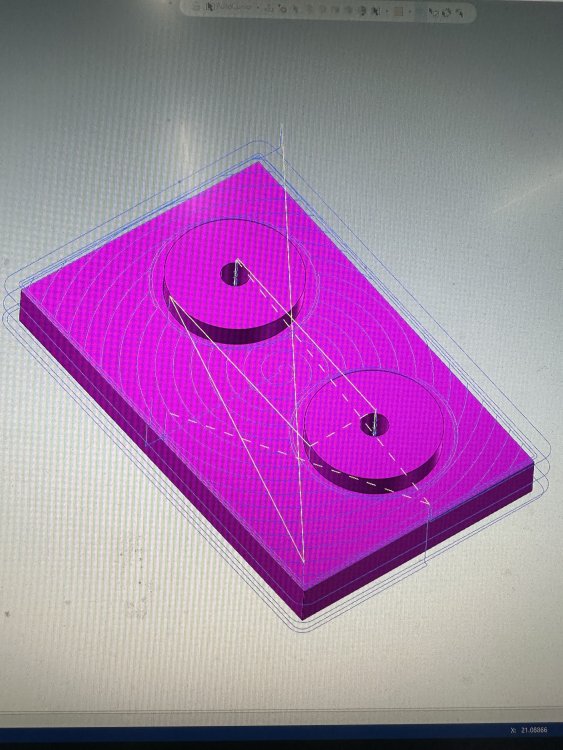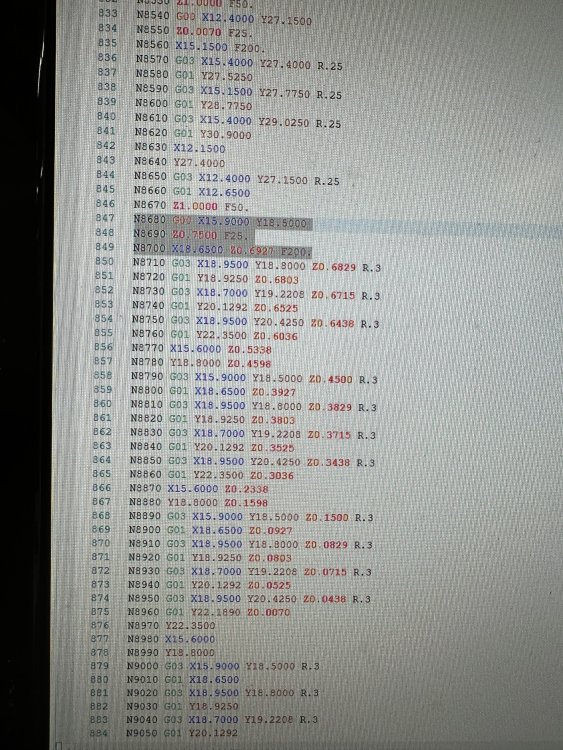Search the Community
Showing results for tags 'rapid move'.
-
Running a basic contour ramp around the rectangular portion of a part results in one of two results when ran on our Fanuc Onsrud router: A. It ramps perfectly and cuts a rectangle with consistent 200 ipm feed rate B. It ramps with the first leg being a rapid move and the rest of the tool path being normal G01 F200. (See highlighted code) This happens on some parts but not all making me think the problem is driven by a geometry attribute. Any ideas? MCAM 2018 Ill upload a zip2go when I get a chance. Thanks, Seth
- 9 replies
-
- contour ramp xyz moves
- rapid move
-
(and 3 more)
Tagged with:
-
Is there a way in Mastercam to create geometry that will output G00 rapid moves when used as chain geometry? It would be great if mastercam would recognize particular curve fonts as rapid moves. For example, a solid line when used as chain geometry would be recognized as a feed move, but a dashed line would be interpreted as a rapid move. I often create my own toolpath geometry in Rhino/Grasshopper and I tend to create additional geometry to link passes together for optimal toolpath motion -- see attached image for example. It also means that don't have to click on multiple toolpath curves - the attached example is pretty mild in this regard. If I could make the linking geometry a different line type -- say dashed -- so that G00 moves would be output instead of G01, it would be an very useful feature.
- 26 replies
-
- 7
-

-
- G00
- rapid move
- (and 8 more)
Join us!
eMastercam - your online source for all things Mastercam.
Together, we are the strongest Mastercam community on the web with over 56,000 members, and our online store offers a wide selection of training materials for all applications and skill levels.