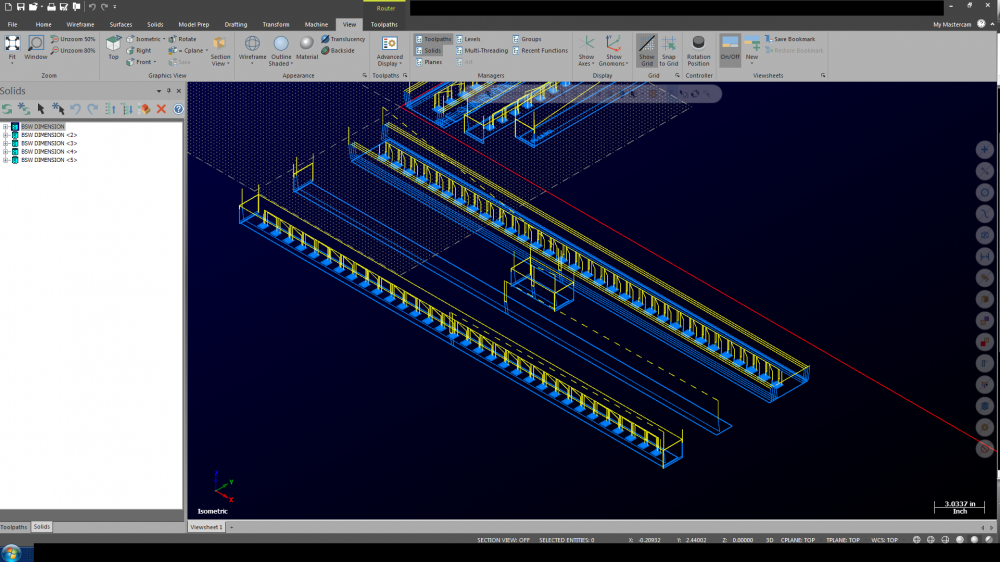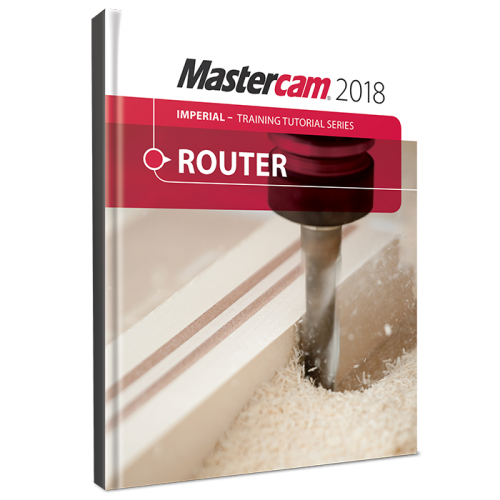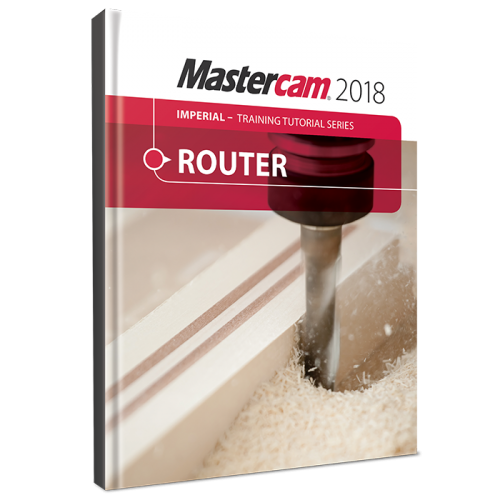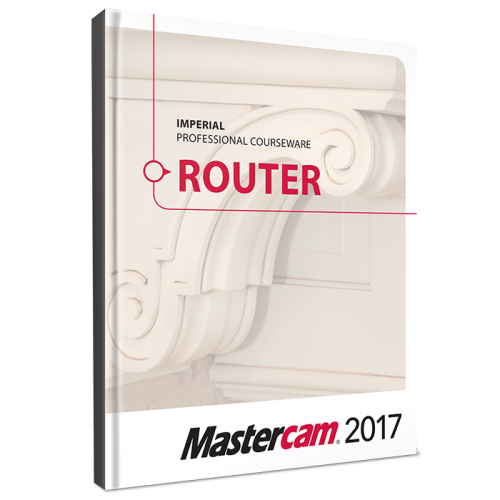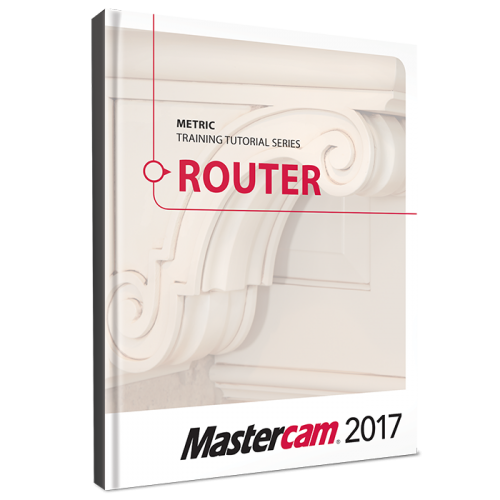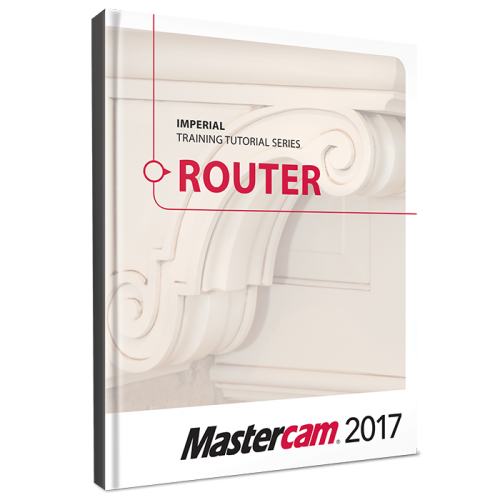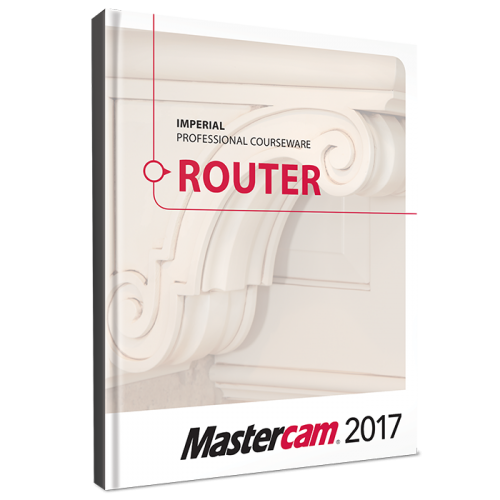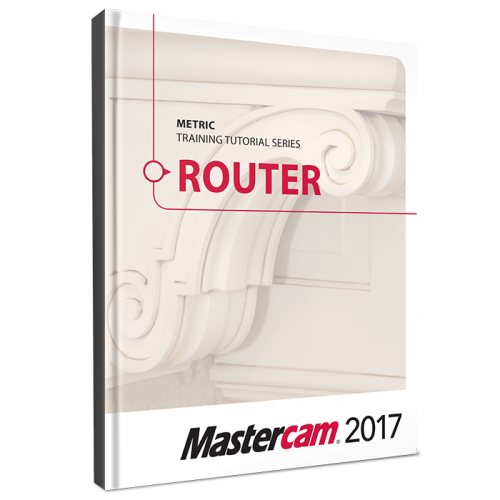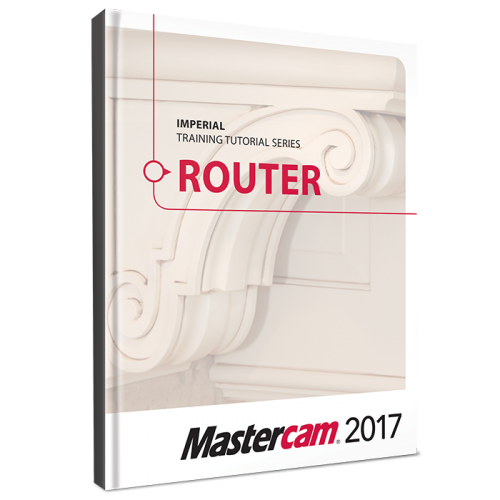Search the Community
Showing results for tags 'router'.
-
How do I show multiple heads in the verify? I have a machine with four heads. I often program with two heads cutting a very large pocket. The other two heads duplicate. I would like to verify the heads raise and lower and see the stock left after the cuts. Is there a way to do this?
- 1 reply
-
- mulitple heads
- multiple spindles
-
(and 2 more)
Tagged with:
-
My version of Mastercam is 3D Router. Is there a way to get the mill post files to convert to Router. Like converting the MPmaster mill post to a router post? I really need some help with simple post-editing and am having a hard time learning from videos. There is so much information. My Routers basically run with a HAAS heading, I need to add a few more codes to the heading and ending nothing complex, I just want to learn it myself. Why does Mastercam seem to keep post-editing a secret only for resellers? I spent plenty of $ on the software and I want to know how to use it properly.
-
I have a reoccurring issue when programming relatively simple solids, they are there up until i re-gen the tool path. It seems to hide all of the solids even ones that do not have tool paths applied to them. Rather confused. Running 2020 as stated in the title and haven't had this issue prior. The tool paths still reference the solids just fine and they show in the solids manager. Any help or hints would be greatly appreciated. Thanks for your time! Shane
-
Version 1.0.0
684 downloads
The Mastercam 2018 Router Training Tutorial provides detailed coverage 2D Geometry Creation, Drilling, Contouring, Pocketing, Nesting, Block Drilling and Importing graphics to machine. Instructions on Tool settings, proper Stock setup and Custom profile tool creation are also included. This book includes: Mastercam 2018 Home Learning Edition/Demo Software (will last until summer 2019) Mastercam 2018 Router Training Tutorial (PDF)Free -
Version 1.0.0
This is an electronic only purchase downloadable in PDF format. Published by In-House Solutions Inc. ISBN: 978-1-77146-707-0 The Mastercam 2018 Router Training Tutorial provides detailed coverage 2D Geometry Creation, Drilling, Contouring, Pocketing, Nesting, Block Drilling and Importing graphics to machine. Instructions on Tool settings, proper Stock setup and Custom profile tool creation are also included.From $39.99 -
Version 1.0.0
130 downloads
This sample is in color as it appears in the eBooks version. The print version is grey scale. The Mastercam 2017 Router Professional Courseware is ideal for industrial training. It offers an in-depth look at Mastercam 2D geometry and 2D toolpaths for router applications. Training exercises and drawings covering 2D geometry functionality are provided for the trainee to learn and practice. Additional Mastercam files are also provided along with guidelines for creating the toolpaths to machine each part. Advanced features such as nesting, block drilling, and machining with aggregates are also covered in the material.Free -
Version 1.0.0
204 downloads
This sample is in color as it appears in the eBooks version. The print version is grey scale. The Mastercam 2017 Router Training Tutorial provides detailed coverage 2D Geometry Creation, Drilling, Contouring, Pocketing, Nesting, Block Drilling and Importing graphics to machine. Instructions on Tool settings, proper Stock setup and Custom profile tool creation are also included.Free-
- mastercam.
- 2017
- (and 6 more)
-
Version 1.0.0
159 downloads
This sample is in color as it appears in the eBooks version. The print version is grey scale. The Mastercam 2017 Router Training Tutorial provides detailed coverage 2D Geometry Creation, Drilling, Contouring, Pocketing, Nesting, Block Drilling and Importing graphics to machine. Instructions on Tool settings, proper Stock setup and Custom profile tool creation are also included.Free -
Mastercam 2017 Router Training Tutorial Metric SAMPLE (PDF) View File Details coming soon Submitter DanielGingras Submitted 06/07/2017 Category Training Tutorials (Metric)
-
- mastercam.
- 2017
- (and 6 more)
-
The Mastercam 2017 Router Professional Courseware is ideal for industrial training. It offers an in-depth look at Mastercam 2D geometry and 2D toolpaths for router applications. Training exercises and drawings covering 2D geometry functionality are provided for the trainee to learn and practice. Additional Mastercam files are also provided along with guidelines for creating the toolpaths to machine each part. Advanced features such as nesting, block drilling, and machining with aggregates are also covered in the material.From $39.99
-
Version 1.2
Mastercam Router Professional Courseware offers an in-depth look at Mastercam 2D geometry and 2D toolpaths for router applications. Training exercises and drawings covering 2D geometry functionality are provided for the trainee to learn and practice. Additional Mastercam files are also provided along with guidelines for creating the toolpaths to machine each part. Advanced features such as nesting, block drilling, and machining with aggregates are also covered.From $39.99 -
Version 1.2
This book provides a comprehensive step-by-step approach to learning all levels of Mastercam Router. It includes 9 tutorials that cover 2D Geometry, Drilling, Contouring, Pocketing, Nesting, importing bitmaps using Raster to Vector and tips on modifying the resulting geometry. Instructions on proper Stock Setup, Tool Settings, creating profile bits and using the metric system are provided as well as various other helpful hints. Each tutorial is complete with instructions from Geometry Creation to Toolpath instructions, Verification and G-Code Generation. A General Notes chapter outlines useful tools and shortcuts that make the software easier to use. It also offers an alphabetical listing of 2D toolpath parameter descriptions, tips on creating 3D geometry, a look at Machine Properties and the Toolpath Manager.From $39.99 -
Version 1.2
The Mastercam X5 Router Professional Courseware is ideal for industrial training. It offers an in-depth look at Mastercam 2D geometry and 2D toolpaths for router applications. Training exercises and drawings covering 2D geometry functionality are provided for the trainee to learn and practice. Additional Mastercam files are also provided along with guidelines for creating the toolpaths to machine each part. Advanced features such as nesting, block drilling, and machining with aggregates are also covered in the material.From $39.99 -
Version 1.2
The Mastercam X5 Router Training Tutorial book has been completely recreated to bring you 8 new projects. These projects are presented in a new easy to learn layout. The tutorials cover 2D Geometry Creation, drilling, contouring, pocketing, nesting, block drilling, importing graphics to machine. Instructions on tool settings, proper stock setup and creating custom profile tools are provided.From $39.99 -
Version 1.2
The Mastercam X6 Router Professional Courseware is ideal for industrial training. It offers an in-depth look at Mastercam 2D geometry and 2D toolpaths for router applications. Training exercises and drawings covering 2D geometry functionality are provided for the trainee to learn and practice. Additional Mastercam files are also provided along with guidelines for creating the toolpaths to machine each part. Advanced features such as nesting, block drilling, and machining with aggregates are also covered in the material.From $39.99 -
Version 1.2
The Mastercam X6 Router Training Tutorial has been recreated to offer users a complete package of 8 new projects, presented in a new layout conducive to interactive learning. The tutorials provide detailed coverage 2D Geometry Creation, Drilling, Contouring, Pocketing, Nesting, Block Drilling and Importing graphics to machine. Instructions on Tool settings, proper Stock setup and Custom profile tool creation are also included.From $39.99 -
Version v1.3
The Mastercam X7 Router Professional Courseware is ideal for industrial training. It offers an in-depth look at Mastercam 2D geometry and 2D toolpaths for router applications. Training exercises and drawings covering 2D geometry functionality are provided for the trainee to learn and practice. Additional Mastercam files are also provided along with guidelines for creating the toolpaths to machine each part. Advanced features such as nesting, block drilling, and machining with aggregates are also covered in the material.From $39.99-
- ebook
- courseware
-
(and 5 more)
Tagged with:
-
Version v1.3
The Mastercam X7 Router Training Tutorial has been recreated to offer users a complete package of 8 new projects, presented in a new layout conducive to interactive learning. The tutorials provide detailed coverage 2D Geometry Creation, Drilling, Contouring, Pocketing, Nesting, Block Drilling and Importing graphics to machine. Instructions on Tool settings, proper Stock setup and Custom profile tool creation are also included.From $39.99 -
Version v1.3
The Mastercam X7 Router Training Tutorial has been recreated to offer users a complete package of 8 new projects, presented in a new layout conducive to interactive learning. The tutorials provide detailed coverage 2D Geometry Creation, Drilling, Contouring, Pocketing, Nesting, Block Drilling and Importing graphics to machine. Instructions on Tool settings, proper Stock setup and Custom profile tool creation are also included.From $39.99 -
Version v1.4
The Mastercam X8 Router Training Tutorial (Metric) provides detailed coverage 2D Geometry Creation, Drilling, Contouring, Pocketing, Nesting, Block Drilling and Importing graphics to machine. Instructions on Tool settings, proper Stock setup and Custom profile tool creation are also included.From $39.99 -
Version 1.0
The Mastercam X9 Router Professional Courseware is ideal for industrial training. It offers an in-depth look at Mastercam 2D geometry and 2D toolpaths for router applications. Training exercises and drawings covering 2D geometry functionality are provided for the trainee to learn and practice. Additional Mastercam files are also provided along with guidelines for creating the toolpaths to machine each part. Advanced features such as nesting, block drilling, and machining with aggregates are also covered in the material.From $39.99-
- courseware
- professional
-
(and 4 more)
Tagged with:
Join us!
eMastercam - your online source for all things Mastercam.
Together, we are the strongest Mastercam community on the web with over 56,000 members, and our online store offers a wide selection of training materials for all applications and skill levels.