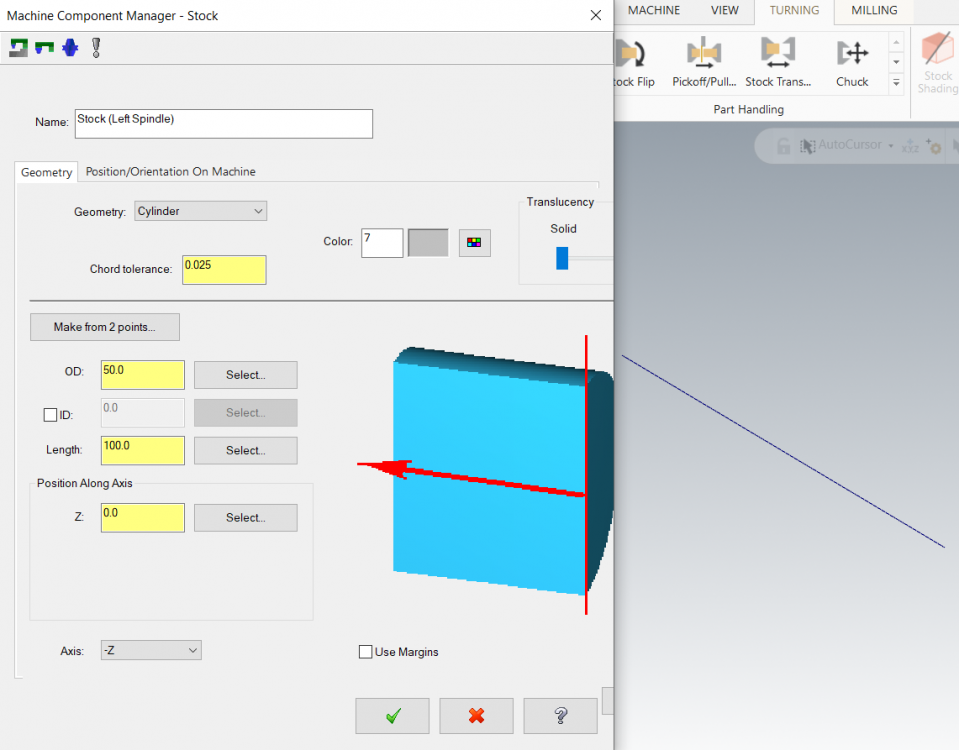Search the Community
Showing results for tags 'stock setup'.
-
Hi, hope that everyone out there is well. It's been 3 years since I used Mastercam, the last version was 2018. Been using ESPRIT at a new job, however, we just got Mastercam 2022. I'm trying to program a pretty complex part for a 5-axis machine and once I create the Stock Model and click on it everything else from the work space goes away. The only thing that brings it back is shutting the levels off and then turn them back on but as soon as I click on the Stock Model it all goes away again. Any help would be greatly appreciated! Thanks in advance. MC
- 1 reply
-
- stock model
- stock setup
-
(and 1 more)
Tagged with:
-
Hello everyone, I was creating a simple lathe toolpath (finish a line) and when I went to prepare my stock setup, into Machine Group Properties, I couldn't see all parameters to fill, it means, I can't see all the window, as the picture below. I have already tried, for hours, change my screen resolution but didn't work. And the fonts are also BOLD, does anybody know how to fix it? Will help me a lot. PS.: I'm using Mastercam 2019 (I tried using Up1, Up2, and Up3). The error does not appear in Mastercam 2020 (Any TP or Beta) Thanks Kenny Machado
- 6 replies
-
- lathe
- stock setup
-
(and 3 more)
Tagged with:
Join us!
eMastercam - your online source for all things Mastercam.
Together, we are the strongest Mastercam community on the web with over 56,000 members, and our online store offers a wide selection of training materials for all applications and skill levels.