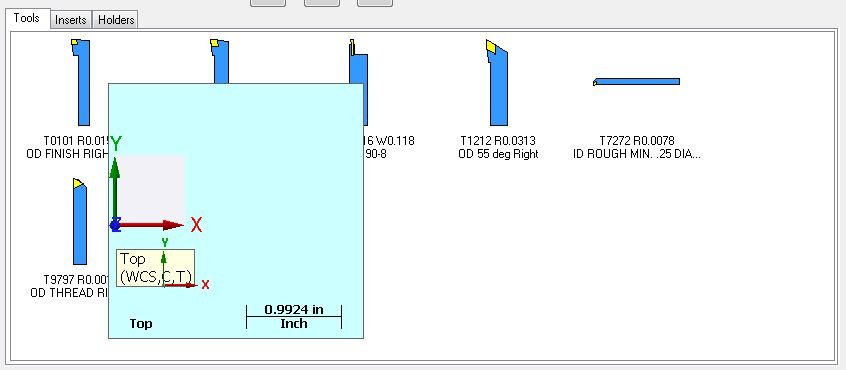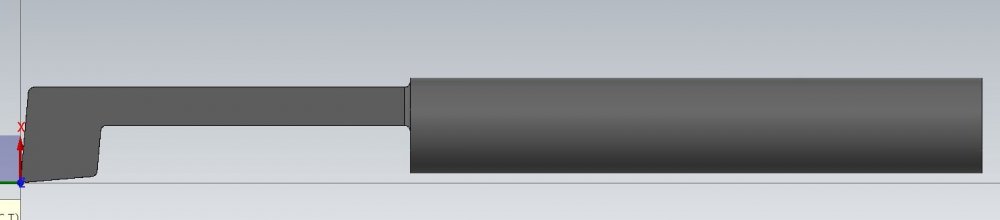Search the Community
Showing results for tags 'tool library'.
-
Hello! I was about to start creating a tool library in MasterCAM and wanted to create a tool assembly, first starting by importing some of the defined tool holders that came with my MasterCAM download. However, upon opening the CAT40-in.tooldb file, I get a long list of files labeled with numbers and letters in the form XXXX-XXXX. See attached picture. Even with Google and ChatGPT, I can't figure out what these numbers and letters mean, so I'd figure I'd ask here. Can anyone explain it to me or does anyone have a chart of some sort? I didn't want to have to go through all of them to find the tool holders I purchased. For example, I got a CAT40-ER32-1.85 tool holder from Maritool (https://www.maritool.com/autodesk/477), but Maritool doesn't provide any sort of designation number in the form XXXX-XXXX. Thank you!
- 5 replies
-
- tool manager
- tool
-
(and 2 more)
Tagged with:
-
I've been having fun over Christmas learning Lathe and starting to build a library of commonly used lathe tools for the Haas TL-1 in our prototyping shop. All seems to be going well (pre first post) except when I import a 3D tool as a step file I don't get a proper thumbnail in my tool library. The pictures are an example tool I made of a small boring bar, this one drawn in Solidworks and imported as a step, but I've seen the same thing with .stp files from Iscar. The tool setup works perfectly and comes in and backplots and verifies fine, it's just the thumbnail shows the classic blank with gomon. I did search on this topic and while there was nothing specific to the tool library, I did see where Windows file thumbnails are tied to how the part was oriented in the last save or something. Is that the case here and is there some special trick to saving the part before you import it as a tool? While I'm here, I must give a shout out to George at MLC CAD on YouTube who's video "Mastercam Tech Tip: Lathe Toolholder Set-up" sorted out my previous big problem which was understanding tool orientation and the fact that there is such a thing as upside down tools! I would further shout out to Mooray Machine who's YouTube video on boring setup led me to the miracle of Stock Recognition.
-
I want to use 3D tools in verify. The Tooling rep said that it is a more accurate representation when in verify. Could someone please help me with achieve this. If you have a library I could use or if you could show me what I am doing wrong, it would be great! I must be missing a step or something. You guys have been fantastic with help and guidance in the past, Please Help. Thank you .
-
Hello, We've just upgraded to X4 and I've been creating some tool libraries. The problem I'm running into is that when I bring a tool in it will number the tool number sequentially but the length and diameter offsets don't get updated. Say I pull tool 3 from my ball endmill library I want to use as tool 1, it comes in as tool one as long as it's the first one I import but the length and diameter offsets still read tool 3. Thanks for any help Mark
- 10 replies
-
- tool library
- tool dia.
-
(and 1 more)
Tagged with:
-
Hi guys I'm new to the fanuc controller, but have 15-20 years of experience with Siemens and Heidenhain. My workplace bought a brand new Robodrill with 21 tool holders. On both Heidenhain and Siemens you can have e.g. T50 in holder nr.1. and you just call T50, but on the Fanuc I can only have T1 in holder nr.1 etc. Is there any way to get about this, because we have a rather comprehensive tool library already setup in MasterCam and we are used to identify our tools by their respective number? On Heidenhain/Siemens you save the length etc. with the tool number. On Fanuc you save it under a H-number. Do you save the tools used, along with a tool offset list with every program, like a project? If so, how is this done? Regards Jacob
- 12 replies
-
- tool numbers
- tool library
-
(and 1 more)
Tagged with:
-
Hello everyone, does anyone know where i can find a IMCO tool library? We have recently switch to IMCO. I have to look up all the information and enter it manually. It takes forever. Please, if anyone can help I'd be grateful Thank you much!
-
My job is looking to revise our tool library to avoid overlapping tool #'s between operations & multiple jobs that may be being ran on the same machine. for example we had a repeat job that had 3 different operations on 3 different machines that was reduced down to 3 operations on 1 machine but some of the stock preparation and roughing shared the same tool #'s as the finishing operation which was undesirable and time consuming to fix. Any ideas of a good tool library setup would be nice.
-
The problem is that when i choose a tool for a cetain path, it changes the tool# I have set in my library. I then have to change it back everytime in the toolpath parameters. I've looked up other similar problems on the site but maybe havn't found the right one. Can someone point me in the right direction. It is quite annoying! Kovi
Join us!
eMastercam - your online source for all things Mastercam.
Together, we are the strongest Mastercam community on the web with over 56,000 members, and our online store offers a wide selection of training materials for all applications and skill levels.