-
Posts
18 -
Joined
-
Last visited
Content Type
Profiles
Forums
Downloads
Store
eMastercam Wiki
Blogs
Gallery
Events
Posts posted by Colic
-
-
I enforce the post from x5 version and it works for both x7,x8
-
Thanks i found the problem in updating just the operation u are using after selecting the g55 or what ever.
-
-
Hi guys, I am having problem that I couldn't find and resolve on myself. So I need a help.
I am using MPmaster vertical select and when u select Force tool change, it works for changing, but the problem is when you use depth cut, then enforces to do change tool on every depth of cut going up to home Z position and what is worst going in G01 mode down. So can anybody help me with this one please, thanks?
-
This is in the post i am wondering if any of you can debuget and make it work.
thanks guys.
rd_mch_ent_no$ = syncaxis$ #Retrieve machine parameters based on current axis combination - read from .nci G950 line
rd_md$ #Read machine definition parameters - calls pmachineinfo$
rd_tlpathgrp$ # Read toolpath group parameters - calls pmachineinfo$
#if stpgrpname <> snull, pbld, n$, pspc, scomm_str, "TOOLPATH GROUP - ", stpgrpname, scomm_end, e$
[
if opcode$ = 13 & hst_flg, n$, pspc, scomm_str, "TOOLPATH - ", *sopnotehst, scomm_end, e$
else, n$, pspc, scomm_str, "TOOLPATH - ", *stoper, scomm_end, e$
if tool_op$ = 132,
[
-
Control is MPMASTER.control_5
Machine is MPMASTER_VERTICAL.mmd-5
and all Output comments NC file are check and i still dont have it.
it must be something with the post it self.
-
Do you have the appropriate boxes checked in your control def. under nc output ? Did you go thru machine def. not just control def.? Dosen't stick unless I go thru machine def.
I Sign all the boxes but Tool group info doesn’t work. Only Machine def, or Machine group but mostly I need Tool path group were I input OP number and description of operation.
-
I need help with my modified MPMaster post the Tool path Group Not showing in option in Files Output comment.
Can anybody help me solving this problem?
Thanks.
-
Osom work great thank you so, much.
God bless you.
i also so this one,
# General Output Settings
# --------------------------------------------------------------------------
ask : 0 #Ask for part name, rev level, and op number
#Example nci name: SA11251 REV B OP 3
Can you discover me the secret how to make that one to with switch so I can turn on
or off.
-
No I don’t want to use metacut. I want to use standard. The master cams suppose to read the stock size in stock setup box, and to export to post the size in X, Y, Z.
I am sorry I thought that Meta switch is for the standard size but it’s for Met cut.
So is there option like before in master cam 3. Or u have to build one?
-
I try that before and i check again and it doesnt work.
-
Hi,
I am having problem with X5 the post stock size doesn’t work. I notice that post is different set than X4. So I am having problem activating it.
Does anybody know how to turn on?
fmt X 2 stck_meta_ht
fmt Y 2 stck_meta_wdth
fmt Z 2 stck_meta_thck
fmt OX 2 stck_meta_ox
fmt OY 2 stck_meta_oy
fmt OZ 2 stck_meta_oz
-
OK, great this one works know.
-
YES i did just like it. And it didnt work...
Thanks for helping.
-
IT DOSN`T WORK. It most be something with A Axis
-
Hi,
Can anyone please help me with this one.
I am trying to get rid of the next tool sequences in posting.
It shows next tool in line and I don’t want that. How and where I can modify the post?
Thank you so much.
G00 G17 G90 G54 X-.53 Y-.5 S3250 M03
G43 H4 Z2. T9 (this one hear, its annoying )
M08
-
Thanks from me to.





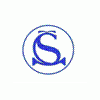

4th axis post problems
in Post Processor Development Forum
Posted
This is actually the best change procedure. It makes a change you don’t have debugged and trouble shoot to much just change rotary axis in the box save and that’s it.