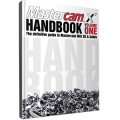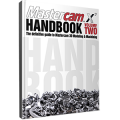-
Posts
1,393 -
Joined
-
Last visited
-
Days Won
25
Content Type
Profiles
Forums
Downloads
Store
eMastercam Wiki
Blogs
Gallery
Events
Files posted by DanielGingras
-
Mastercam X8 Instructor Kit for Mill and Lathe (PDF) (Metric)
By DanielGingras in Instructor Kits
This is the eBook (PDF) version.
Published by: In-House Solutions Inc.
ISBN: 978-1-77146-138-2
The Mastercam X8 Instructor Kit for Mill & Lathe (PDF) is the ultimate toolkit for instructors looking to enhance their 2D mill, 3D mill and lathe classes while minimizing prep time
The Instructor Kit for Mill & Lathe offers an array of tools to make Mastercam easier than ever to understand.
This package includes:
Mastercam X8 Mill Level 1 Instructor Guide
Mastercam X8 Mill Level 1 Training Tutorial
Mastercam X8 Mill Level 3 Instructor Guide
Mastercam X8 Mill Level 3 Training Tutorial
Mastercam X8 Mill Lathe Instructor Guide
Mastercam X8 Mill Lathe Training Tutorial
Mastercam X8 Home Learning Edition / Demo Software- pending release from CNC Software
Practice Exercise, Quizzes, Mid-Term and Final Exam Tests
Completed parts (.MCX-8) for verification purposes
Instructor PowerPoint® presentations
Note: The X8 HLE requires 64bit versions of Windows 7 or newer. More about system requirements can be found here.
0 comments
Updated
-
Mastercam X8 Nesting Training Tutorial (PDF)
By DanielGingras in Specialty Titles
This tutorial includes a variety of projects that are using Nesting options in Mastercam to fit parts onto a sheet of material for best yield.
You will learn how Nesting operates on geometry and how you can create and use tabs to assist in holding down the nested parts. You will also learn how Nesting operates on toolpaths and how you can use WCS (Work Coordinate System) to set the parts of an assembly in the proper view for machining.
0 comments
Updated
-
Mastercam X8 Tool Manager Tutorial (PDF)
By DanielGingras in Specialty Titles
This step-by-step tutorial teaches you how to create a tool database in Mastercam X8’s Tool Manager.
We begin by creating and editing a new cutting tool and holder. From there, we show you how to correctly assemble them and make further edits. Other topics include how to import one tool or an entire Mastercam library into the new database. As well you will learn how to import a .dxf tool file (we use examples from Iscar and Sandvik) and then make any geometry modifications necessary to match Mastercam requirements.
Please note: a full seat of Mastercam is required to complete a section of this book. While the included Home Learning Edition does not support .dxf file imports, it can be used for everything else.
0 comments
Updated
-
Mastercam X8 Handbook Volume 1 (PDF)
By DanielGingras in Handbooks
The Mastercam X8 Handbook Volume 1 is an excellent resource that teaches the theory of Mastercam Mill and Solids. The material intertwines conceptual subject matter with practical applications suitable for beginners and intermediates alike. You not only learn how to use Mastercam, but why things work as they do. This book teaches basic/advanced principles of 2D CAD modeling and machining.
0 comments
Updated
-
Mastercam X8 Handbook Volume 2 (PDF)
By DanielGingras in Handbooks
The Mastercam X8 Handbook Volume 2 provides an academic approach to teaching Mastercam 3D modeling and machining. The material intertwines conceptual subject matter with practical applications most suitable for intermediates or individuals that have completed Volume 1. This book teaches advanced 3D CAD modeling and machining.
0 comments
Updated
-
Mastercam X8 Handbook Volume 3 (PDF)
By DanielGingras in Handbooks
The Mastercam X8 Handbook Volume 3 provides an academic approach to teaching Mastercam Multiaxis. The material intertwines conceptual subject matter with practical applications most suitable for intermediates or individuals that have completed Volume 1 and Volume 2. This book teaches Multiaxis and advanced toolpaths.
0 comments
Updated
-
Mastercam X8 Art Key Chain Single Project (PDF)
By DanielGingras in Single Projects
This is an electronic only purchase downloadable in PDF format
Published by In-House Solutions
This is a more complex version of the Engraved Key Chain project. It does, however, require Mastercam Art which is an add-on product (that cannot be used with the Home Learning Edition). Students will learn how to import a graphic into Mastercam, incorporate it into the drawing and to place it at a desired location on the geometry. In addition, they will learn how to create surfaces in Mastercam Art and machine them with the specific art base surface toolpath.
This is a Mastercam X8 Single Project. The Single Project series offers a wide variety of engaging projects that can be purchased à-la-carte in eBook (PDF) format. These projects range in difficulty but are generally targeting beginner-intermediate Mastercam students. Each of these projects can be machined.
Difficulty:
This project requires Mastercam Mill or Router and the Mastercam Art Add-On
0 comments
Updated
-
Mastercam X8 Art Lithophane Single Project (PDF)
By DanielGingras in Single Projects
This is an electronic only purchase downloadable in PDF format
Published by In-House Solutions
The Art Lithopane project is a great way to introduce students to CNC milling with Mastercam Art. The process includes importing a picture into Mastercam, creating a CAD model from it and applying the necessary toolpaths to backplot and verify the part. (Mastercam Art is a Mastercam Add-On and is required to complete this project. The Home Learning Edition does not include Art.)
This is a Mastercam X8 Single Project. The Single Project series offers a wide variety of engaging projects that can be purchased à-la-carte in eBook (PDF) format. These projects range in difficulty but are generally targeting beginner-intermediate Mastercam students. Each of these projects can be machined.
Difficulty:
This project requires Mastercam Mill or Router and the Mastercam Art Add-On
0 comments
Updated
-
Mastercam X8 Cribbage Board Single Project (PDF)
By DanielGingras in Single Projects
This is an electronic only purchase downloadable in PDF format
Published by In-House Solutions
This cool project is catered towards the intermediate level student as he will have to use a variety of geometry commands and toolpaths. Drilling and pocket toolpaths are covered as well as the engrave letters and outside profiling using contour toolpaths.
This is a Mastercam X8 Single Project. The Single Project series offers a wide variety of engaging projects that can be purchased à-la-carte in eBook (PDF) format. These projects range in difficulty but are generally targeting beginner-intermediate Mastercam students. Each of these projects can be machined.
Difficulty:
Device Compatibility
0 comments
Updated
-
Mastercam X8 F1 Car Single Project (PDF)
By DanielGingras in Single Projects
This is an electronic only purchase downloadable in PDF format
Published by In-House Solutions
The F1-Car project teaches students how to use a template and design an F1 car in Mastercam.
This project is more challenging as it begins with 2D geometry creation but transitions 3D solid modelling. It also teaches 3D surface toolpaths such as surface rough pocket, finish contour and finish flowline toolpaths. With a little extra work and creativity, this could easily become a C02 powered race car!
This is a Mastercam X8 Single Project. The Single Project series offers a wide variety of engaging projects that can be purchased à-la-carte in eBook (PDF) format. These projects range in difficulty but are generally targeting beginner-intermediate Mastercam students. Each of these projects can be machined.
Difficulty:
This project requires Mastercam Mill or Router
Device Compatibility
0 comments
Updated
-
Mastercam X8 Pawn Single Project (PDF)
By DanielGingras in Single Projects
This is an electronic only purchase downloadable in PDF format
Published by In-House Solutions
This is a project for Mastercam Lathe which introduces general CNC Lathe principles and setups. The Pawn project uses a variety of basic geometry commands such as create rectangle, line parallel and circle to create half of the 2D geometry needed to generate lathe-specific toolpaths. Then, toolpaths such as face, rough, finish and cutoff are applied to complete the part.
This is a Mastercam X8 Single Project. The Single Project series offers a wide variety of engaging projects that can be purchased à-la-carte in eBook (PDF) format. These projects range in difficulty but are generally targeting beginner-intermediate Mastercam students. Each of these projects can be machined.
Difficulty:
This project requires Mastercam Lathe
Device Compatibility
0 comments
Updated
-
Mastercam X8 Pen Set Single Project (PDF)
By DanielGingras in Single Projects
This is an electronic only purchase downloadable in PDF format
Published by In-House Solutions
This is an excellent project for anyone just starting out with Mastercam. Basic geometry commands as well as the pocket and drilling toolpaths are covered at an introductory level in this project.
This is a Mastercam X8 Single Project. The Single Project series offers a wide variety of engaging projects that can be purchased à-la-carte in eBook (PDF) format. These projects range in difficulty but are generally targeting beginner-intermediate Mastercam students. Each of these projects can be machined.
Difficulty:
This project requires Mastercam Mill or Router
Device Compatibility
0 comments
Updated
-
Mastercam X8 Space Shuttle Single Project (PDF)
By DanielGingras in Single Projects
This is an electronic only purchase downloadable in PDF format
Published by In-House Solutions
The Space Shuttle Single Project is a complex project that requires advanced knowledge of Mastercam.
Students will learn how to import a CAD file into Mastercam, Establish Stock, Create Solid Geometry and apply 3D Toolpaths. Students will be then challenged to change the WCS Coordinates on the Spaceship to machine the top and bottom of the Solid. This Brand New tutorial for Mastercam X8 has been created to use as many different 3D Highspeed Toolpaths as possible to show their functions when Toolpathing.
This is a Mastercam X8 Single Project. The Single Project series offers a wide variety of engaging projects that can be purchased à-la-carte in eBook (PDF) format. These projects range in difficulty but are generally targeting beginner-intermediate Mastercam students. Each of these projects can be machined.
Difficulty:
This project requires Mastercam Mill
Device Compatibility
0 comments
Updated
-
Mastercam X8 Bishop Single Project (PDF)
By DanielGingras in Single Projects
The Bishop project covers more in depth geometry commands that can be used in a lathe project. It teaches students how to utilize basic lathe toolpaths such as face, rough, finish and cutoff as well as the more complex grooving toolpath.
This is a Mastercam X8 Single Project. The Single Project series offers a wide variety of engaging projects that can be purchased à-la-carte in eBook (PDF) format. These projects range in difficulty but are generally targeting beginner-intermediate Mastercam students. Each of these projects can be machined.
Difficulty:
This project requires Mastercam Lathe
0 comments
Updated
-
Mastercam X8 Boomerang Project (PDF)
By DanielGingras in Single Projects
This project walks students through designing their own boomerang-like part. The step-by-step directions introduce basic geometry commands and explain how to use contour toolpaths to machine the profile and engrave the letters.
This is a Mastercam X8 Single Project. The Single Project series offers a wide variety of engaging projects that can be purchased à-la-carte in eBook (PDF) format. These projects range in difficulty but are generally targeting beginner-intermediate Mastercam students. Each of these projects can be machined.
If you would like to purchase a collection of projects, the Mastercam X7 Project Workbook contains 9 of these projects and is available inprint form here
Difficulty:
This project requires Mastercam Mill or Router
0 comments
Updated
-
Mastercam X8 Coin Trick Project (PDF)
By DanielGingras in Single Projects
Design and create a cool magic trick that makes a coin disappear. A perfect project to teach pocketing, contouring and drilling in Mastercam. It also covers mechanical assembly and proper fit. The project is machined on a CNC Mill or Router and utilizes the Quick Fix Fixture (available through Tru Education).
This is a Mastercam X8 Single Project. The Single Project series offers a wide variety of engaging projects that can be purchased à-la-carte in eBook (PDF) format. These projects range in difficulty but are generally targeting beginner-intermediate Mastercam students. Each of these projects can be machined.
Difficulty:
This project requires Mastercam Mill
0 comments
Updated
-
Mastercam X8 Concept Car Project (PDF)
By DanielGingras in Single Projects
The Concept Car is a more advanced project that introduces 3D geometry creation and machining. It teaches how to create splines that represent the car’s skeleton and then demonstrates how to generate a surface (skin) to represent the car body. 3D rough and finish surface toolpaths are then used to finish the car.
This is a Mastercam X8 Single Project. The Single Project series offers a wide variety of engaging projects that can be purchased à-la-carte in eBook (PDF) format. These projects range in difficulty but are generally targeting beginner-intermediate Mastercam students. Each of these projects can be machined.
Difficulty:
This project requires Mastercam Mill
0 comments
Updated
-
Mastercam X8 Desk Set Project (PDF)
By DanielGingras in Single Projects
This simple project is a great way to introduce students to Mastercam and CNC Milling. It is very inexpensive to make as it can be made with wood, plastic or a variety of metals. Students will learn drilling, pocketing and contouring in Mastercam. In addition, students will learn how to fixture the workpiece on a CNC Mill or CNC Router as well as learn how to set the work and tool offsets on a Techno
This is a Mastercam X8 Single Project. The Single Project series offers a wide variety of engaging projects that can be purchased à-la-carte in eBook (PDF) format. These projects range in difficulty but are generally targeting beginner-intermediate Mastercam students. Each of these projects can be machined.
Difficulty:
This project requires Mastercam Mill or Router
0 comments
Updated
-
Mastercam X8 Engraved Keychain Project (PDF)
By DanielGingras in Single Projects
The Engraved Key Chain project teaches students how to import a graphic in Mastercam using Rast2vec. A variety of commands are used to resize the graphic and to place it at a desired location on the rest of the geometry. Contour toolpaths are used to engrave the graphic and to machine the outside profile.
This is a Mastercam X8 Single Project. The Single Project series offers a wide variety of engaging projects that can be purchased à-la-carte in eBook (PDF) format. These projects range in difficulty but are generally targeting beginner-intermediate Mastercam students. Each of these projects can be machined.
Difficulty:
This project requires Mastercam Mill or Router and the Rast2vec C-Hook (Which is included in an educational or industrial license but not supported by the HLE)
0 comments
Updated
-
Mastercam X8 Gear Project (PDF)
By DanielGingras in Single Projects
This project requires a full educational or industrial license of Mastercam (it does not work with the Home Learning Edition).
To create the spur gear, students will use the Gear.dll C-Hook, an add-in application that is specifically designed for creating spur or internal gears. The students will machine the gear using contour toolpath.
This is a Mastercam X8 Single Project. The Single Project series offers a wide variety of engaging projects that can be purchased à-la-carte in eBook (PDF) format. These projects range in difficulty but are generally targeting beginner-intermediate Mastercam students. Each of these projects can be machined.
Difficulty:
This project requires Mastercam Mill or Router
0 comments
Updated
-
Mastercam X8 Mini Hockey Stick Project (PDF)
By DanielGingras in Single Projects
This simple but fun project is a great way to introduce students to Mastercam and CNC machining. After learning how to create the geometry, the students will learn drilling and contouring in Mastercam.
This is a Mastercam X8 Single Project. The Single Project series offers a wide variety of engaging projects that can be purchased à-la-carte in eBook (PDF) format. These projects range in difficulty but are generally targeting beginner-intermediate Mastercam students. Each of these projects can be machined.
Difficulty:
This project requires Mastercam Mill or Route
0 comments
Updated
-
Mastercam X8 Patio Stone Project (PDF)
By DanielGingras in Single Projects
This project teaches students how to create and machine a mold. Easy, step-by-step instructions are provided for creating the 2D geometry and the required toolpaths in Mastercam. Instructions for mixing and pouring the cement to create the final part are also included.
This is a Mastercam X8 Single Project. The Single Project series offers a wide variety of engaging projects that can be purchased à-la-carte in eBook (PDF) format. These projects range in difficulty but are generally targeting beginner-intermediate Mastercam students. Each of these projects can be machined.
Difficulty:
This project requires Mastercam Mill
0 comments
Updated
-
Mastercam X8 Triangle Game Project (PDF)
By DanielGingras in Single Projects
The Triangle Game project teaches more complex 2D geometry commands including mirror, translate, fillet chains and offset contour. Basic Mastercam toolpaths such as pocket, drilling as well as the more complex 2D high speed core mill toolpath are then applied to complete the part.
This is a Mastercam X8 Single Project. The Single Project series offers a wide variety of engaging projects that can be purchased à-la-carte in eBook (PDF) format. These projects range in difficulty but are generally targeting beginner-intermediate Mastercam students. Each of these projects can be machined.
Difficulty:
This project requires Mastercam Mill or Router
0 comments
Updated
-
Mastercam X8 Guitar Single Project
By DanielGingras in Single Projects
This is an electronic only purchase downloadable in PDF format
Published by In-House Solutions
The guitar is a more advanced project that introduces solids geometry creation and machining. It teaches how to use an existing template and levels to create the guitar shape as a solid. 2D toolpaths are then used to machine the guitar.
This is a Mastercam X8 Single Project. The Single Project series offers a wide variety of engaging projects that can be purchased à-la-carte in eBook (PDF) format. These projects range in difficulty but are generally targeting beginner-intermediate Mastercam students. Each of these projects can be machined.
Difficulty:
This project requires Mastercam Mill or Router.
0 comments
Updated
-
Mastercam X8 Adirondack Chair Project (PDF)
By DanielGingras in Single Projects
This is an electronic only purchase downloadable in PDF format
Published by In-House Solutions
The Adirondack chair is a complex project that requires advanced knowledge of Mastercam. Students will learn how to design each individual part of the chair and then how to nest them onto the sheet of wood. Contour toolpaths and drilling toolpaths will be used to machine the parts. Students also learn how to set up the Techno Servo Controlled CNC Router.
This is a Mastercam X8 Single Project. The Single Project series offers a wide variety of engaging projects that can be purchased à-la-carte in eBook (PDF) format. These projects range in difficulty but are generally targeting beginner-intermediate Mastercam students. Each of these projects can be machined.
Difficulty:
This project requires Mastercam Mill or Router
0 comments
Updated