
Thongphamckm1978
-
Posts
2 -
Joined
-
Last visited
Content Type
Profiles
Forums
Downloads
Store
eMastercam Wiki
Blogs
Gallery
Events
Posts posted by Thongphamckm1978
-
-
On 3/29/2018 at 10:29 AM, motor-vater said:
So went back through it, and all T values Match their H Values. I also went a head and removed the precalls for now. I Have a section in the middle of the program that optiroughs, rest roughs and has 2 contours, they all use the same tool, and in between programs it has a the comment from the tool selection page in parenthesis but never has a tool or height call out after the first one which makes seance, its all the same tool. So I Will try to feed it back into the machine tomorrow and see what I am up against. Also after doing some searching online seems a double parenthesis has been known to trigger the invalid code alarm. Low and behold I found one of them (See Pic) so Ill remove that too... Still open for suggestions, but I'll give this a go and see where it takes me next.
My machine had Moriseiki MV40 Fanuc OMC control , I need edit post with mcode line : T.... ; M06 . Can we help me edit post ( i use mpmaster.pst) . Thanks all .
Sample tool change using T + M06
N10 T12 ( Select Tool #12 )
N20 M06 ( Change to selected tool )




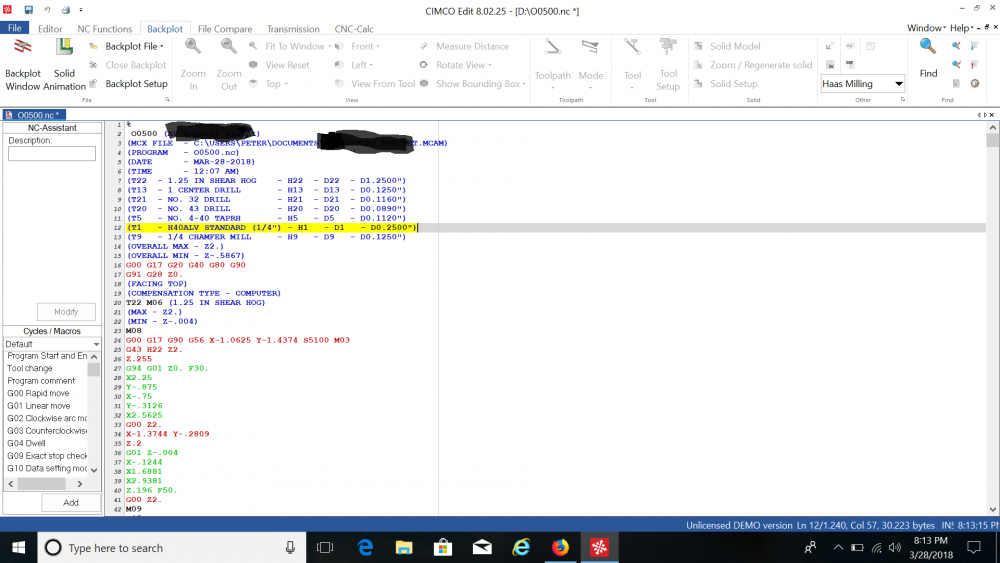
getting prestaged tools working
in Post Processor Development Forum
Posted
Where is edit postprocessor with mpmaster.pst ? Thanks