
fdbarajas
-
Posts
20 -
Joined
-
Last visited
Content Type
Profiles
Forums
Downloads
Store
eMastercam Wiki
Blogs
Gallery
Events
Posts posted by fdbarajas
-
-
I downloaded the home learning edition.
I wanted the full version but did not realize the cost involved. I will continue to learn this program but won't be able to output G-Code.
thank you all for all your help.
frank
-
edited because post didn't stay with the nature of the thread.
-
i submitted a request for a copy to purchase.
thank you for your time
-
On 7/20/2019 at 6:04 PM, gcode said:
You can download the Home Learning Addition from Mastercam.com
https://www.mastercam.com/support/education-resources/#free-student-software
This link is for MC2019, MC2020 is not available yet but should be available soon
I believe it will run for 18 months. It will not post gcode
For that you need to purchase a copy
https://www.mastercam.com/find-a-reseller/
thank you for the links.
-
the laptop is pretty darn nice! i'm a believer in refurbished computers.
i looked at this site for the mastercam software. but it seems even the ones offered here are "demo" with a limited shelf life. am i missing something here?
thank you for replying NOTW Programmer. i'm not sure how to perform the tasks you outlined. i will yahoo it and do some research.
-
laptop arrived. it arrived as advertised. 6GB memory on the Nvidia Quadro card, 64GB RAM etc.
installed my mastercam disk. won't have time to play until later.
note: the software on the disk that came with my book reminded me the demo ends in 14 days. i'm bummed about that.
can i order a version that does not expire? i prefer a disk versus downloading.
-
16 hours ago, Colin Gilchrist said:
Money very well spent, that will pay immediate dividends in terms of fast calculations.
You mentioned "solely for CAD" in one of your posts. If you are driving Mastercam, make sure you edit the Configuration File. Under the 'Toolpaths' page, make sure you change 'ram utilization' to 90%. I like to leave at least 8 Gb for Windows to run, but if you aren't running anything besides Mastercam, then I'd bump it to 94%.
that is correct. this new system is going to be solely for mastercam. i don't plan on this ever going online either unless i have to for CAD reasons.
can you post a screen shot of the configuration steps? i know some software things but not enough to follow your post.
thank you
-
thank you,
i can't wait for it to get here so i can get back to learning.
after reading about CAD workstations, i am surprised my tablet/laptop worked as well as it did.
-
i will practice this.
this has been a lot of fun to learn.
thank you
-
ordered a laptop. my wife was supportive of the idea... which made life much easier.
should arrive next week.
refurbished:
Processor: Intel Xeon E-2176M Processor (6 Core, 2.70 GHz, 12MB Cache, 45W)
OS: Windows 10 Pro for Workstations (4 Cores Plus)
Memory: 64GB (4x16GB) DDR4 2666MHz SDRAM Non-ECC Memory
Hard Drive: 2TB PCIe M.2 NVMe Class 40 Solid State Drive
Video: NVIDIA Quadro P3200 6GB GDDR5
Battery: 97Whr, 6-Cell Lithium Ion Battery with ExpressCharge
i spent a little more than i expected: $2600 but if this works as i hope it will, i should not have to worry about another laptop purchase for a long time.-
 2
2
-
-
i've done a bit of reading. i understand now why the NVIDIA Quadro is suggested here. not all video cards are created equal.
i'm learning stuff every day.
i plan to use this computer solely for CAD. no general internet use.
thank you all for taking time to respond.
-
when a laptop is classified as "refurbished", i get that it's used.
how beat up are these machines? is there an industry standard that the sellers must adhere to when classifying these PCs?
-
thank you for the feedback. i'm going to look at each one.
-
i looked up the Dell and it was out of my price range. it was priced at around $2500.
my budget is around $1700.
i found these, what do you think?
https://www.newegg.com/p/1TS-000E-0DUD0
https://www.newegg.com/p/1TS-000E-0DUC9
thank you for your time
-
i have an old laptop that i have been using to teach myself mastercam.
i'm at a point where my video card and old laptop can't keep up with the requirements of the mastercam program. i'm considering one of these:
https://www.newegg.com/p/N82E16834233190
https://www.newegg.com/p/1TS-000D-02F47
https://www.newegg.com/black-gf-series-msi-gf63-gaming-entertainment/p/1TS-0016-00725
i don't want to make the wrong purchase. if these won't work, can anyone post a link to a laptop that will support mastercam?
thank you
-
i was able to figure out the extra tail on my arc.
i used the break two pieces function. once i separated the unwanted portion from my arc, the rest of my drawing fell into place.
i was over thinking the tangent to the arc part. it was not needed in this exercise. after several attempts i am happy with the result of the exercise.
thank you to #REKD for contacting me.
i'm having a lot of fun with this program.
thank you all for taking the time to read my thread.
now...... on to the next exercise!!

-
-
-
hello, first post.
i am a first year machining student. i plan on taking mastercam1 in the winter of 2019. to prepare myself for the class, i purchased a mastercam book and am working through the exercises. it's an interesting CAD program. i am stuck though. i want to connect two arcs with a tangent line. i come close but my end result is still quite ugly to look at. is there a way to move this line when it is still active? i want to place it in such a way that i can modify it later. i'm reading book: mastercam 2018 imperial handbook volume 1 ISBN: 1-77146-680-4
i thank you for your time.




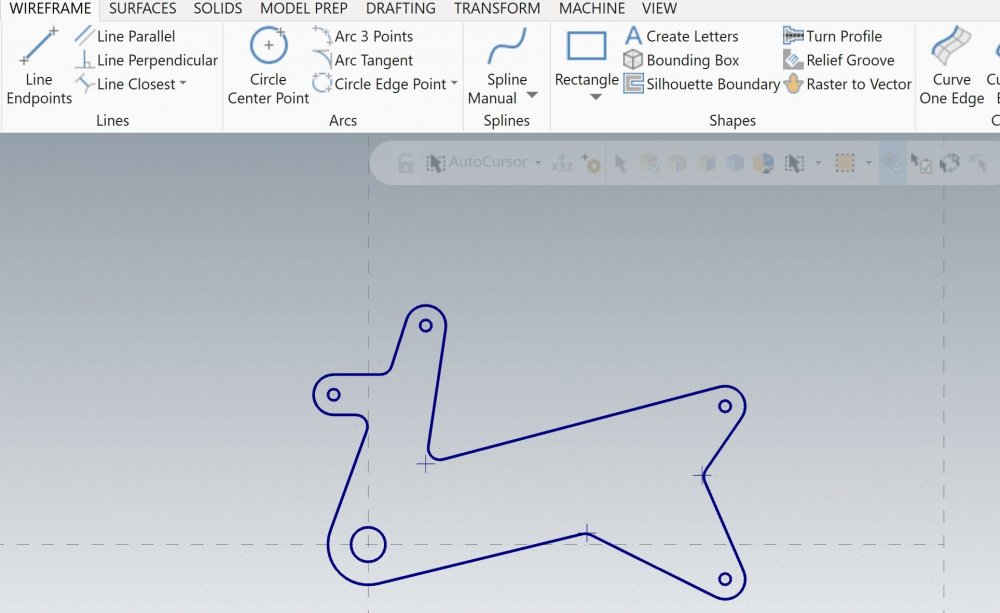
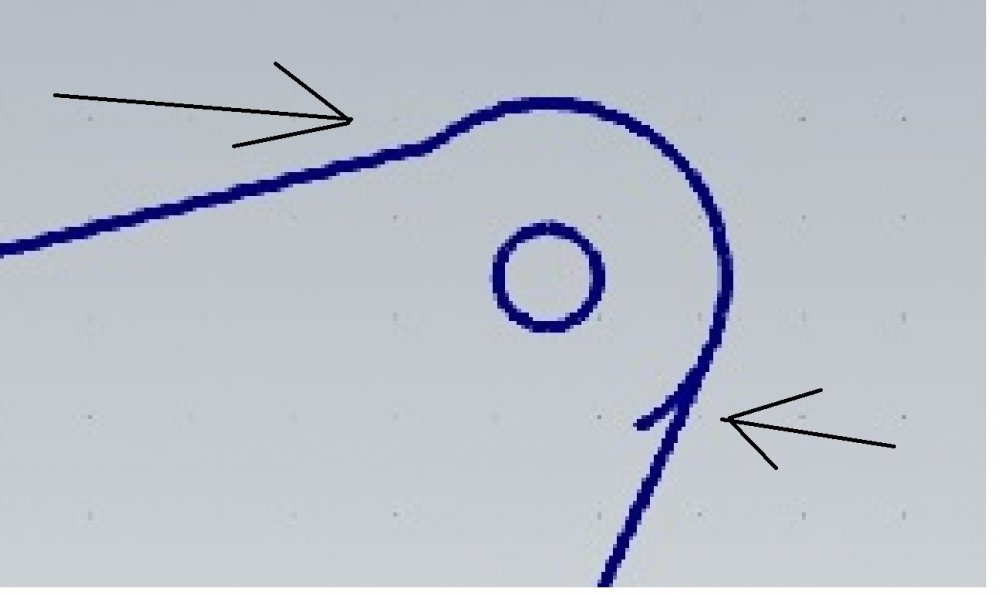
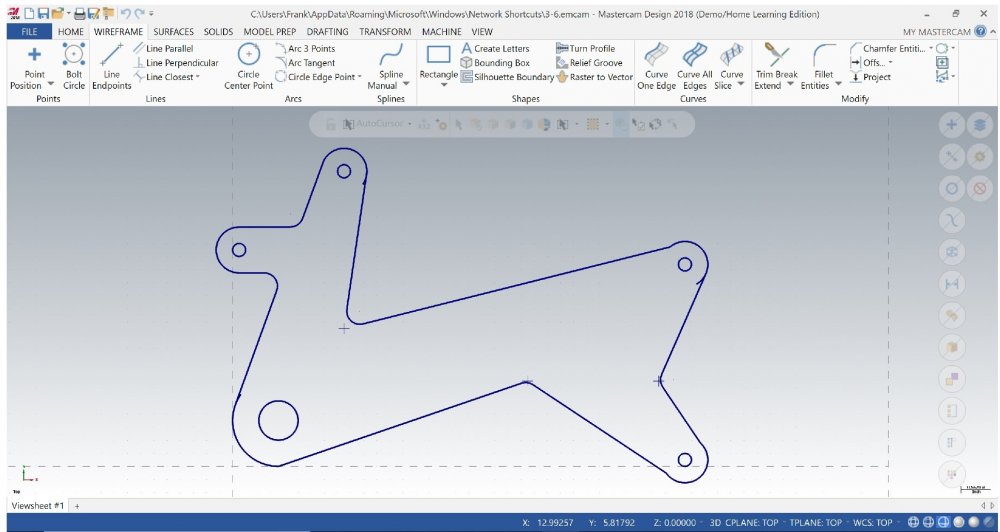
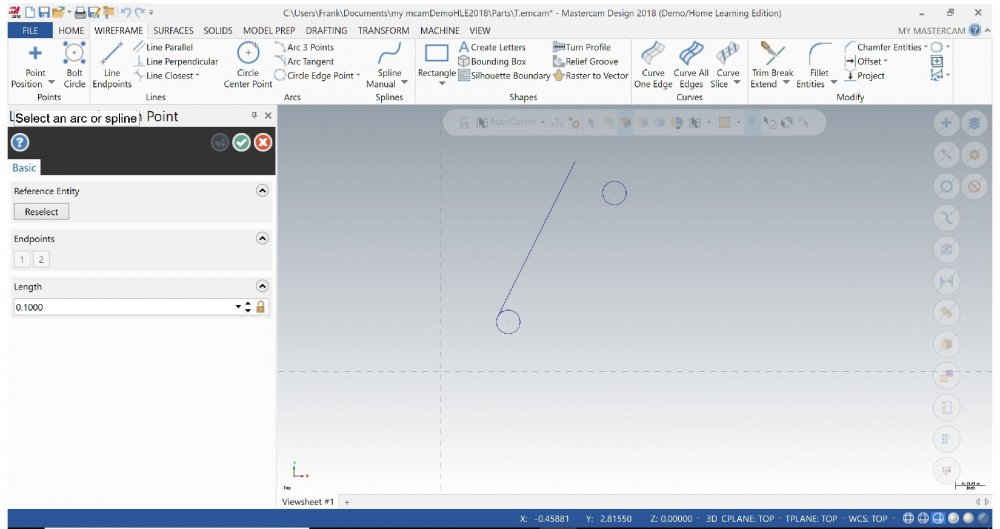
need to buy a new laptop, which one is best for mastercam
in Educational Forum
Posted
i was thinking $1k to $2k.
come to find out the cost begins at $10k. this is out of my price range at this time.
this is the first time i ever looked up software like this. it was an eye opener.
the home learning edition will help me finish the book i purchased and prepare me for the class when i take it winter term.