
Ryeguyz
-
Posts
4 -
Joined
-
Last visited
Content Type
Profiles
Forums
Downloads
Store
eMastercam Wiki
Blogs
Gallery
Events
Posts posted by Ryeguyz
-
-
58 minutes ago, AHarrison1 said:
If you copy the insert, can you change the nose radius just by typing in a different nose radius under where it says stainless steel in your example ? If not, how do you select the nose radius and select insert length if you don't have the smaller radius model insert in your tool build ? Thanks
-
Hi, I am not referring to multi station tools, yes they've added that feature, I'm talking about single insert holders, but you can have muiltiple inserts within the tools file, to pick and choose from. Here is some instructions, but they don't tell you if you need to mate the 2nd insert to the holder.
https://cimquest-inc.com/3d-lathe-tool-enhancements-in-mastercam-2021/
-
Hello, I can import a 3D tool and whatever insert that comes with it that the company loads into it from their model, however 2021 gives you the option to load multiple inserts into the tool's library so you can have 1 holder, but then decide which radius insert you want for that turning tool, or perhaps which insert you want, non ferrous or ferrous material. How do you load the 2nd, third inserts and there after ? Do you need to have a copy of the toolholder with the other insert mated and redo the entire process of describing the tool and insert ?




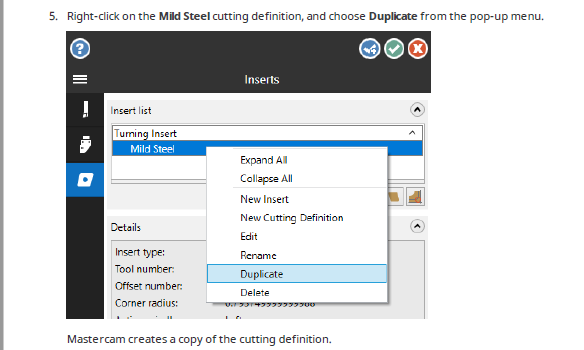

MILL TURN 3D TOOLS -HOW TO USE MULTIPLE INSERT NOSE RADIUS" IWTH 1 TOOL
in Machining, Tools, Cutting & Probing
Posted
Ok Great. Curious, would you put the offset number different from the other insert or keep it the same as the other inserts ? You would want to re-measure your tool anyway with an insert change especially with a drastic radius change.