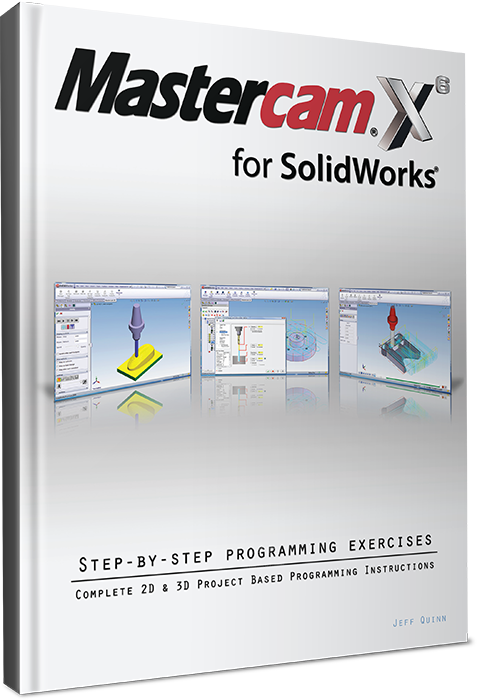-
Please note, all prices are listed in USD
All sales are final
Older versions of the HLE have expired. The latest can be requested here: https://signup.mastercam.com/demo-hle
Mastercam X6 for SolidWorks (PDF)
ISBN: 978-1-77146-237-2
Published by: In-House Solutions Inc.
Authored by: Jeff Quinn
Click here for a free sample PDF!
Note: The Mastercam HLE/Demo Software for this book has expired and will no longer be included. If you own a license of the software (e.g., at work or at school) you can still use the book but no demo software is included. We apologize for the inconvenience.
The Mastercam X6 for SolidWorks, Step-by-Step Programming Examples book provides a comprehensive, “hands-on” method of learning Mastercam X6 for SolidWorks, which is the CAM application that combines the world’s leading modeling software with the most widely used CAM software. The student will learn how to program a variety of different parts requiring most of the toolpath types available with Mastercam X5 for SolidWorks, including extensive emphasis on making parametric changes and update of toolpaths to match the solid model changes.
Note: This book requires the stand-alone product "Mastercam X6 for SolidWorks". It cannot be used with regular seats of Mastercam or the Mastercam HLE/Demo software.
This book contains 13 lessons with full colour illustrations that cover:
- The manual time-tested 2D machining strategies including Contour, Pocket and Drilling.
- Innovative new 2D High Speed Machining techniques.
- Feature Based Machining for automatic programming of Drill and 2D Mill toolpaths.
- 3D Machining of irregular shaped solid models.
- Focus on toolpath changes matching model updates and complete part swaps.
- Also includes FREE Workflow Reference guide and Mastercam for SolidWorks Quick Reference Guide.
The book assumes the student is already familiar with the basics of using SolidWorks. Extensive modeling skills are not required and anything beyond the basics are detailed in the lesson instructions. The primary focus of this book is to quickly teach how to program solid models using Mastercam X6 for SolidWorks.
About Mastercam X6 for SolidWorks (PDF)
This is an electronic only purchase downloadable in PDF format. The print version is available here.
ISBN: 978-1-77146-237-2
Published by: In-House Solutions Inc.
Authored by: Jeff Quinn
Click here for a free sample PDF!
Note: The Mastercam HLE/Demo Software for this book has expired and will no longer be included. If you own a license of the software (e.g., at work or at school) you can still use the book but no demo software is included. We apologize for the inconvenience.
The Mastercam X6 for SolidWorks, Step-by-Step Programming Examples book provides a comprehensive, “hands-on” method of learning Mastercam X6 for SolidWorks, which is the CAM application that combines the world’s leading modeling software with the most widely used CAM software. The student will learn how to program a variety of different parts requiring most of the toolpath types available with Mastercam X5 for SolidWorks, including extensive emphasis on making parametric changes and update of toolpaths to match the solid model changes.
Note: This book requires the stand-alone product "Mastercam X6 for SolidWorks". It cannot be used with regular seats of Mastercam or the Mastercam HLE/Demo software.
This book contains 13 lessons with full colour illustrations that cover:
- The manual time-tested 2D machining strategies including Contour, Pocket and Drilling.
- Innovative new 2D High Speed Machining techniques.
- Feature Based Machining for automatic programming of Drill and 2D Mill toolpaths.
- 3D Machining of irregular shaped solid models.
- Focus on toolpath changes matching model updates and complete part swaps.
- Also includes FREE Workflow Reference guide and Mastercam for SolidWorks Quick Reference Guide.
The book assumes the student is already familiar with the basics of using SolidWorks. Extensive modeling skills are not required and anything beyond the basics are detailed in the lesson instructions. The primary focus of this book is to quickly teach how to program solid models using Mastercam X6 for SolidWorks.