
John Giess
-
Posts
52 -
Joined
-
Last visited
Content Type
Profiles
Forums
Downloads
Store
eMastercam Wiki
Blogs
Gallery
Events
Posts posted by John Giess
-
-
Hi All,
Would someone have a solid/surface file of a mustang or a horse head? Our mascot at the college here is the mustang and we are looking to make a thermoform mold from the file.
Thanks
-
Thanks,
Sorry for not doing a better search first!
-
Hi All,
I have used the gear c-hook and it is a great tool here at our college. Any suggestions on drawing the profile of a gear rack? I do not see any tools for the CAD work in M/C.
Thanks
John
-
Hi Guys,
I have a couple questions as far as Mastercam, .STL files and RP machines goes. I verify a part in MC and then save the final image result from verify as a .STL file. I than tried to run this .STL file on our Dimension 3D printer. The results are very poor as far as quality goes. Many surfaces were very triangular in appearance and not the quality that I get from the verification image. I have set my STL file creation to .0005. Should I not be trying to do this?
Also it seems our RP machine crashes when I generate a .STL directly from MC. Sometimes it works but many times the head will crash directly into the model. Then we make the repair call which is under maintenance. I am interested if others are having any similar issues.
Thanks
John
-
Thanks Guys
Yes after setting safety zone to none and then re-chain the point all is well.
Thanks
John
-
I was hoping someone could look at this file and tell me why I can not get op#6 (drilling) to go in a negative direction from z zero. It is in the MCX2 folder and is named Hub Cap Top JG Tues. It’s a student’s file and I just do not see what he did to make this happen.
Thanks
John
-
Thanks John and Rick,
John, I have a few questions (If I may):
First it looks like you have select the same faces for drive and check surfaces- why is that?
Drive has 5 surfaces selected and check has 6- I am having a hard time seeing the extra surface for the check surface, which is the 6th surface?
It also seems like you have selected the narrow 1/16 wide flat surfaces on each side of the cutout, how did you select all these surfaces and only end up with 5 drive surfaces. (this is not clear to me!)
It also looks like you constructed a flat surface at the bottom side of my part- why was that?
It seem like when I don’t understand some thing I really don’t get it with out a little help! Sorry for all the questions, but I just can not see the light on some of these issues!
Thanks again
John
-
Thanks all,
Rickster I did upload the file into the MCX2 Files folder and named it AXLE JIG JG. Thanks for any help and thanks to all for all the suggestions to try above. Now I have to find the time to try them.
John
-
Hi all,
Looking for some Toolpath suggestions on a part as below. I have rough sawed off the angles on both ends and I am having trouble getting a Toolpath that will not try and re-cut these areas on the ends. The cutout is for a 1 1/8” pipe. Flowline finish does a nice job finishing the surfaces, but I am looking to get a Toolpath that roughs out the cutouts with not making useless toolpaths in the areas where I have rough cut the angles away.
Thanks
John
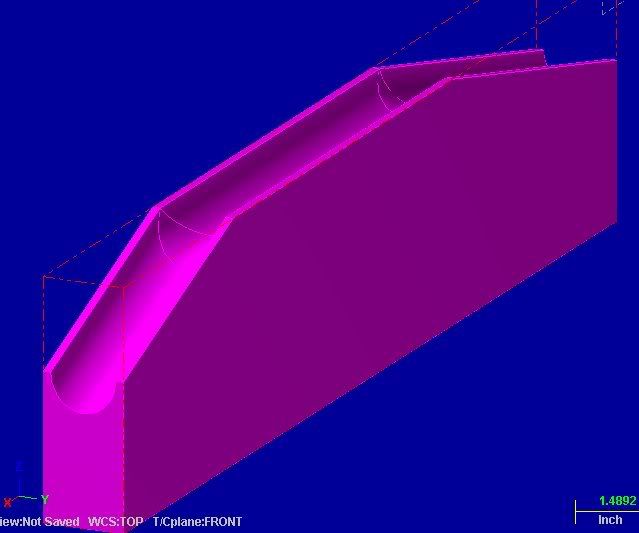
-
Thanks John,
That makes sense now: just turn the .sldprt into a drawing file in Solidworks and then save as a .dwg. When in a part file the .dwg option is not giving. I have not done much with drawing files in Solidworks so I guess I just didn’t give that a try.
Thanks
John
-
Hi all,
Is there an easy way to bring in a 2D sketch from Solidworks into Mastercam X2? I just want to draw in 2D and not make any solids in Solidworks and just import into M/C. Presently I make it a solid and import and then delete solid body and all wireframe lines.
Any help would be great.
Thanks
John
-
11 min 41 sec
IBM T60 Laptop
1.67 GHz Centrino Duo-Core processor
1 GB RAM
XP Pro
-
While running X2 SP1 it looks like the one-way versus zigzag directional control is backwards in the Pencil finish toolpath. When I select one-way it gives me zigzag. Not sure if this has been reported or not. Any one else getting the same error?
Thanks
John
-
You can select a single face or multiple faces from a solid and just machine them also. You could also change your solid to surfaces using create/surfaces/ surfaces from solids. I used this before and it works well.
Hope this helps
John
-
I also was wondering how different X2 will be? It must be hard to keep the literature up to date with the given rate of all these updates and new releases!!
-
Same problem here at the college. IT people will not agree it’s a problem. But my students and I know it’s a problem. The IT department just re-sets the hasp when no seats are available (not sure how they do this). We have called CNC software but no solution yet.
John
-
Did this new toolpath come out with X? I have not played with it yet. I guess I have been missing out!!
Thanks for the help
John
-
I have been using 9 and X for over a year here at the college. Doing a lot with 2D and solids not much with surfaces. Have made good progress with most 3D surfacing toolpaths. One thing that I am still not clear on is how to clean up flat surfaces after I have done a rough pocket on a solid model. I usually find one way or another to get it done. Why is there no finish pocket operation? I have always wondered that... I just want to take a flat end mill and get the flat areas cleaned up fast. Do most of you use finish parallel or do you use the rough pocket and finish it in one cut?
It seems like when working with surfacing on solids, some of the easy things are hard to do and the hard things are easy to do. (Just my opinion)
Thanks for the help!!
John
-
Thanks Thad,
I took your advice and just machined the surfaces. I was able to machine the part with no problems. I have not used surfaces much for machining since I usually work and draw with solids. I need to do more work with surfaces- I guess there is not a big difference when machining with surfaces instead of a solid. From what I see it just how you need to select them.
-
I was given an IGES file with 132 surfaces on it. I converted it using V9. I then converted the surfaces to a solid. I was getting a lot of errors doing this, but it finally made 1 solid. I put this solid on its own layer and I also had many invisible entities on another level. From another search I believe these are left over from the conversion to a solid and I should just put them on another level and blank them. Now I am getting strange things happening like when I create a bounding box it makes the box bigger then my one solid model on the screen. Also when I do a pocket operation it seems to put the toolpaths a few inches up from the top of my part, which is Z 0. It will machine the part but puts these extra cuts up from Z 0. Any suggestions as to what could be going on. I have little experience with IGES files but I didn’t think it would give me this many problems.
-
Thanks for the quick reply, are you talking about a containment boundary? Evertime I use a containment boundary it keeps the tool in this area. How do I select a boundary and keep the tool outside of the boundary?
Thanks
-
Hi,
I am not able to select a check surface in surface rough pocket It is greyed out and does not allow me to select a surface. Is there a way to make this active so I can select a check surface? I am using X.
Thanks
John
-
When trying to save as a .stl after verify while using the turbo mode, my computer will lock up and M/C will shut down. I am running X sp1. Should I not be trying to do this from the turbo mode? When I use the machine option I can save no problem. Just wondering if I am doing something wrong.
Thanks
John
-
Have you tried the following downloads for Inventor? They are on the Mastercam website.web page




Rast2vec error
in Industrial Forum
Posted
When I try and open a .JPG file using rast2vec c-hook I get the following errors: “Failed to create a temporary file” and when I hit OK it then states “error in JPEG-library”. Files do not import. I can use paint to get the photo in using a .bmp, but I want to figure out why I cannot load a JPG file directly. Any ideas?
Thanks
John