
LAZERSHARK
-
Posts
8 -
Joined
-
Last visited
Content Type
Profiles
Forums
Downloads
Store
eMastercam Wiki
Blogs
Gallery
Events
Posts posted by LAZERSHARK
-
-
can anyone reproduce this bug? im on windows 7 and i think it may have something to do with it,W7 does a lot of funny stuff when using Fusion 360 as well
-
Does anyone have an explanation why it is that whenever i copy operations in the operation tree and paste them into a new folder or group that mastercam has to expand the other toolpath groups? like i paste my ops in "new group" and it makes operations expand in other operations im not even working on at the time,makes for a lot of clicking-oh and this is happening if the other groups are collapsed or not

-
On 6/6/2021 at 10:16 PM, gcode said:
The Serenity Prayer applies here.
SERENITY NOW,SERENITY NOW!
-
make changes-re-save config file
if you dum lik me
-
how do i make it default to the changes i made,it keeps the old colors and font when i open a new project
-
-




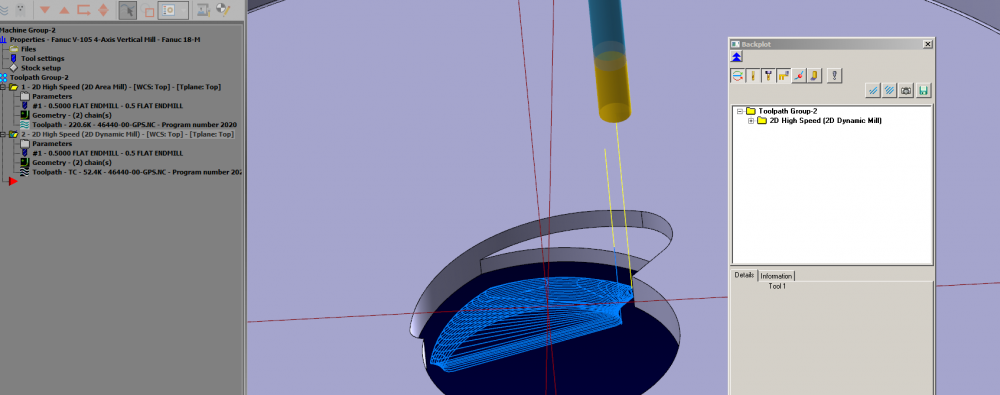

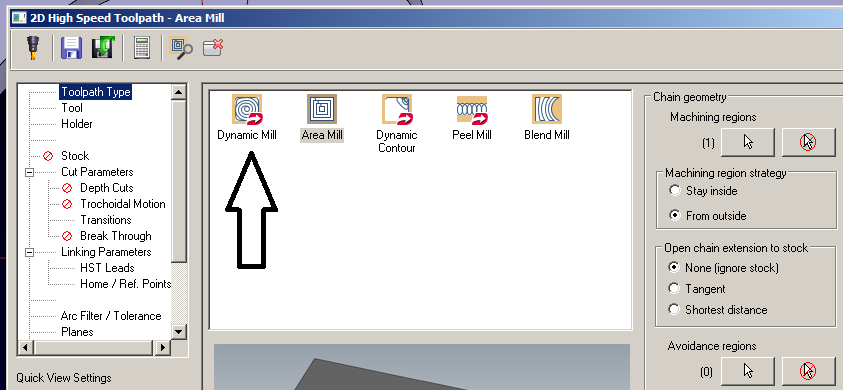

COPYING OPERATIONS
in Industrial Forum
Posted
IT WORKS! thanks for the solution,will save many clicks in the months to come