
Timofei Kabodko
-
Posts
3 -
Joined
-
Last visited
Content Type
Profiles
Forums
Downloads
Store
eMastercam Wiki
Blogs
Gallery
Events
Posts posted by Timofei Kabodko
-
-
1 hour ago, Greg Williams said:
Could be a post issue, do you have a zip2go file that we can look at? Where did the post come from?
Here’s a link on a zip2go file: https://drive.google.com/file/d/1-XSkchXj8RdE-Is1-KMPeofE9VY4iRA8/view?usp=sharing
So I believe the post we got from postability.com
Also a year ago they were helping us with solving some issues that we had with head rotation and planes. Looks like there are still some problems that weren’t solved -
Hello everyone.
So I’m working with 3+2 axis machine right now, and I got this problem with plane that has to make the head rotation to correct angle. When I created my first plane from the surface I need to machine it was tilted little bit of the part(because the surface is not flat all the way), and when I generated the code I got the head rotation angle like this:
Q1570=-14;
Q1571=+0;
Q1572=-0.8;
Q1573=+0;
I ran the toolpath with this angle on the machine and found out that the end of the tool isn’t parallel to the surface I need, and after machining(above the part) some distance, the tool got higher then it was at the beginning of the pass. That made me realize that the plane to which the tool was rotated wasn’t parallel to the surface. Then I created a different plane and made it parallel to the needed surface, and it actually differs even visually from the previous plane that wasn’t parallel(see it on pics I attached). After that I changed the planes in my toolpath and generated the code again and.. nothing has changed. The angle to which Mastercam was rotating machine head was still the same:
Q1570=-14;
Q1571=+0;
Q1572=-0.8;
Q1573=+0;
So I’m thinking that maybe I got something wrong going on with my planes in Mastercam. Also when I do other angled cuts with the head rotation in other places of the part, it places the head to the right angle that is parallel to a needed surface and it follows the toolpath just fine. Does someone know what am I missing?
thank you




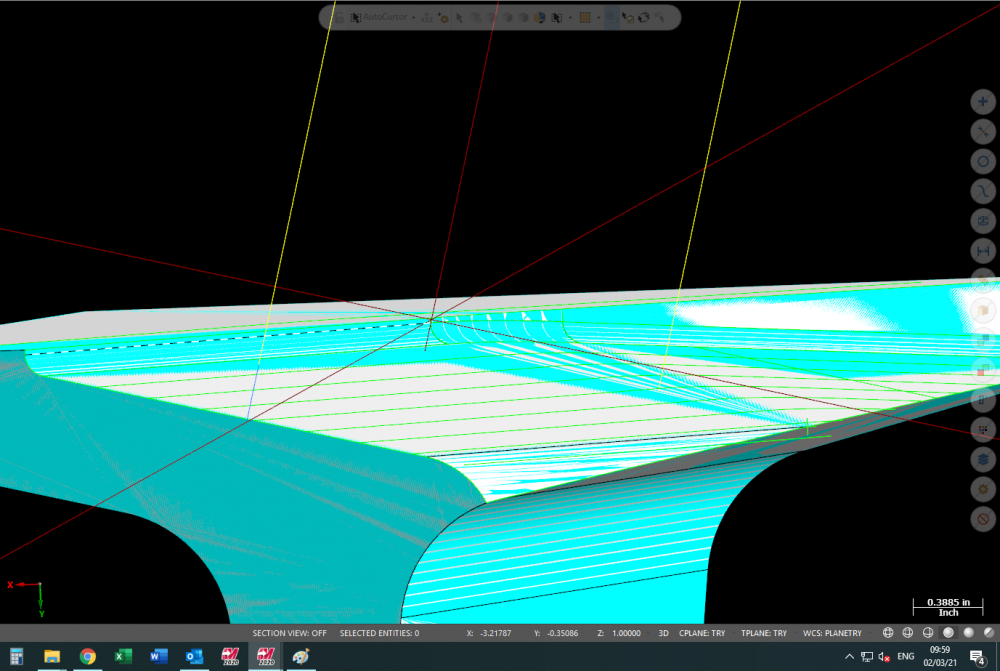
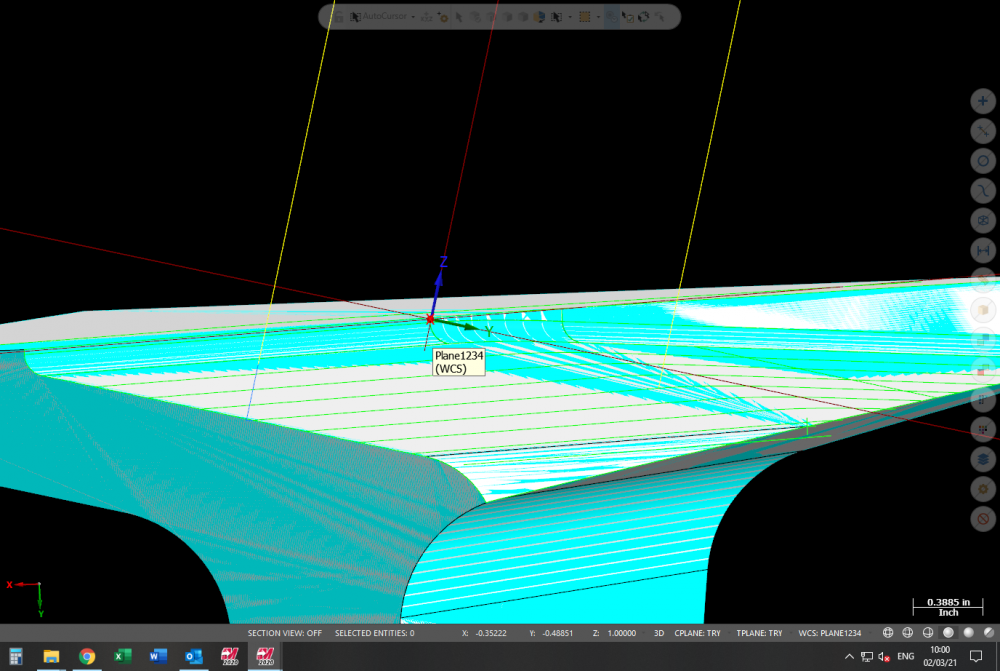
Plane tilting
in Industrial Forum
Posted
That’s what I thought after “Greg Williams” told that the issue is with the post. It was pretty obvious but I didn’t think of it right away. Thanks to everyone who helped me to this point!