
meatychips
-
Posts
26 -
Joined
-
Last visited
Content Type
Profiles
Forums
Downloads
Store
eMastercam Wiki
Blogs
Gallery
Events
Posts posted by meatychips
-
-
I experience the same lag for contour in wire. 2021-2023. Files are local and not network shares.
-
12 minutes ago, Simon Kausch said:
The machine has a Heidenhain control, which also uses the .h extension.
Ah yes. Ask them for a plain text version of the file. Quick googling didn't find any way to convert it.
"Only when it's saved on other local hard drive - necessarily not in TNC:\ path then you should open it without any problems.
Oherwise the file is saved in a HEIDENHAIN - binary format." -
.h extension is usually a header file for a C/C++ program. I'm thinking they sent you the wrong file.
-
9 hours ago, Colin Gilchrist said:
I really don't understand why CNC Software would release Machine Group Setup, in its current form.
- You can "setup your machine simulation", but not really. Because the MGS selections, don't actually "do anything". You still have to use the "Machine Simulation Setup", so I just see a bunch of "extra stuff for the future", with no practical application in 2023. But even worse, things that "used to work in Machine Group Properties", now no longer work in Machine Group Setup.
- You can select "material", but that doesn't actually select material for your Speed/Feed calculations. You must go to the "Material button" on the ribbon bar. You actually "set the material" under the Master Model menu, but it is only "displayed" under the Stock Setup. Why wouldn't they just use the same controls on each panel, so you could see & edit the material type and properties, in both places?
- Stock Setup > they got rid of '2-points', and you now must go through the 'Bounding Box' button, to create rectangular or cylindrical stock. But the interface for Bounding Box doesn't really make it clear that you can just "type in stock values", as the first control you are presented with is "manual geometry selection" or "automatic".
How is this not completely worse than the old method User Interface for Machine Group Properties?
There is the "Machine Setup", which is the files you are programming with (MD/CD/PST), oh, and they stuck the Line (Sequence Numbering), Program Number, and Comment Output Checkboxes, with the MD, CD, PST Files?
If it were me, I would make the following changes to the layout of the Machine Group Setup:
- Page 1 would be Machine Setup > MD/CD/PST, and Machine Simulation drop-downs/selection, and configuration options (move other settings below)
- Page 2 would be Model Setup > which would include 'Master Model' (Part) section, 'Stock' section, and 'Workholding' section. Material could be assigned/viewed/edited with a 'common control' on both Part and Stock pages. (Keep the 'Master Model' term if you like it, but I think Siemens may have a legitimate grip with using that term, although I don't know if they have it copyrighted, they've been using that term for a long time in their training materials...)
- Page 3 would be Program & Tool Settings > (Basically, take the "Tools" page, and add some controls, and move some settings from other pages. For example, move Tool & Operation Library selection to this page, also Program Comment Control, Sequence Numbers, and Program Number settings,
I would eventually love to see "Control Settings" available on the "Program & Tool Settings" panel, because then all "program output and formatting controls" would be accessible through the MGS panels, rather than having to use the Machine Definition Manager, and Control Definition Manager functions, in a separate part of the software.
It would also be cool if there was an option for "material", where we could have a "HUD" (Head's Up Display) checkbox, where that data would display overlayed on the screen, while manipulating the Bounding Box function. It would be cool if you could edit or push/pull the stock size, and based on the HUD being enabled, and material assigned, and see the results of those changes in the HUD data being overlaid on the screen. Vericut has the HUD function for displaying your NC Program, while running, and I love that feature.
I think honestly, the only change I really like, is the ability to set a different 'Stock Color' on the Stock Setup page.
I honestly think they're trying to emulate how setup is done in Fusion 360. It feels similar yet broken.
-
It's doing this for me as well. Quite annoying. Hopefully someone has a solution.
-
On 5/25/2022 at 9:53 AM, JParis said:
If it's a Dell....dump the video driver and download & install the full install package from NVIDIA
https://www.nvidia.com/Download/driverResults.aspx/189682/en-us
It's a GEForce card but it "should" perform reasonably well
I recently purchased a new desktop (RTX 3080 / 64GB RAM / i9 Processor)
Though I find this part a bit confusing as the 3080 is a laptop card not a desktop
What? You can most definitely get an RTX3080 for desktop. https://www.newegg.com/p/pl?d=rtx+3080&n=8000
-
 1
1
-
-
10 hours ago, cncappsjames said:
Does Model Chamfer work in Multi-Axis by chance?
That I would not know. Only a lowly 3 axis guy here.
-
Why not model chamfer? That's model aware and shouldn't gouge.
-
Also make sure the nc number is the same for all
-
-
You're going to want to implement a UV light on the dirty tank and potentially an ozone injector in line with the return to your filters.
-
 1
1
-
-
On 4/10/2022 at 1:38 AM, cncappsjames said:
Cracks me up when people will dredge up 15 year old topics to throw shade.

They literally copy/pasted a post earlier in this thread. I've seen this action a few times in other threads. Perplexing...
-
https://mastercamforums.com/forum/index.php/topic,1049.0.html
I posted about this on another forum. Works awesome and no more need to resize text or anything within mastercam. Default sizing works fine and everything now looks normal with a 4k monitor.
-
 1
1
-
-
1 hour ago, danatoem said:
You should also get 3 paid sick days a year! Most places its use it or loose it I believe! I believe most places also will not let you carry vacation time into the next year. Its use it or loose it.
True. Luckily I struck a deal with the owner this last year to carry over my entire balance as we had a hot job and I didn't use it at the end of the year like planned. Instead I stayed and got all the work done. He appreciated it and carried all my pto over so now I don't know wtf to do as I have an assload.

-
 1
1
-
-
57 minutes ago, Dontech said:
That did it. Thank you, meatychips.
You're welcome sir!
-
press alt+f9
-
 1
1
-
-
11 minutes ago, JB7280 said:
If I was purchasing for myself, I'd be totally open to eBay, but I don't think the company would be. I appreciate the suggestion though. I'm sure I'd be able to find something there.
There are certified retailers for lenovo on ebay. That's where we got ours from thus the warranty and such.
-
Ebay or amazon is your friend in this situation. I got a pretty damn good lenovo p17, well two actually, off ebay brand new in box and lenovo is pretty open about their warranty acceptance. Both have full warranty with extended support and such purchased.
-
I've been a big fan of iscar's chatterfree line. I ran out of machine with one of their 1/2" endmills full slot 1.5xD.
-
 1
1
-
-
I'm no wire expert, and have only programmed 4th axis twice as we don't usually need it on any of the parts we do. I believe your plane was incorrect, so I put a dummy plane on top of the part, and then reassociated the trim planes in the taper parameters. Maybe this is going down the right path?
-
 1
1
-
-
what gcode said. I'd also opt for an air cooler as an AIO can/will fail at some point.
-
 1
1
-
-
I recently ran into a similar problem. I found if I defined the tool as an endmill in the control on the haas and gave it an estimated length, then used rotating length setting it will come down fast, pause slightly above, and then feed while rotating very slowly to touch off. I was using a .011" drill and it worked great. Give it a shot.
-
 3
3
-
-
56 minutes ago, [email protected] said:
That makes sense, the fan for the gpu would draw a lot more power if its running all the time, which is what you probably want, since nvidia gpus have great performance
GPU fans draw very little power compared to the GPU itself. Optimus (for nvidia gpus) is a multiplexer setup to switch between dedicated GPU and integrated GPUs. When switching to discrete it only operates using the discrete GPU. Now, if Mastercam is using the GPU to compute anything this won't, or shouldn't, matter as optimus in the drivers will automatically use the discrete GPU for calculations when called on.
-
54 minutes ago, JParis said:
Check here
Christ, Dunno why the link to the specific post won't work but this instead
https://www.emastercam.com/applications/core/interface/file/attachment.php?id=21080
Thanken sir




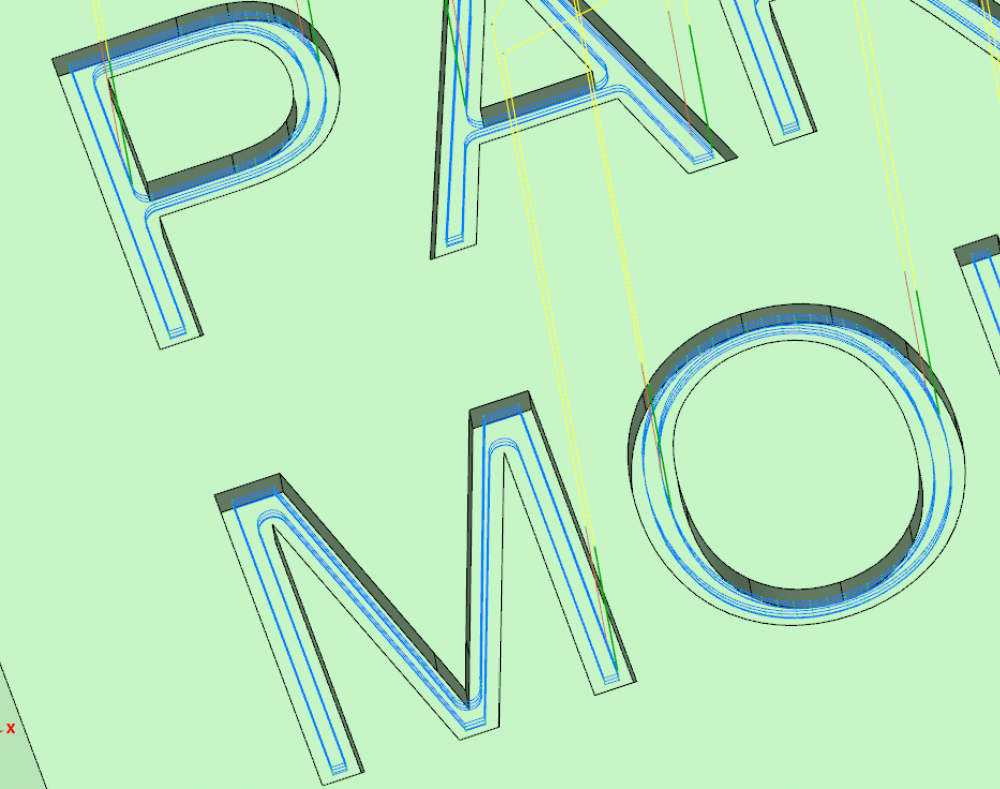
Question for people who use Wire and Mill
in Industrial Forum
Posted
this is absolutely incorrect. Where the hell did you hear that?