
JAGUILAR24
-
Posts
5 -
Joined
-
Last visited
Content Type
Profiles
Forums
Downloads
Store
eMastercam Wiki
Blogs
Gallery
Events
Posts posted by JAGUILAR24
-
-
Hey Colin, I am attempting to do the same for the generic vf tr post for our new Haas UMC500. How did you implement TCPC and DWO output? And how did you change the A and B axis output to B and C? Any help is much appreciated!
-
I appreciate the feedback Craig! I will definitely try that on my next machine build.
-
Thanks for your response Ron. I exported the STL models in MM, and that seemed to work. Why is that if my main simulation file is in Inches?
I'll try another machine to see if that's a fix for it.
1 hour ago, JParis said:When I work with Machsim I always work with mm models...
They convert when using it automagically..so it's not an issue
I tried this just moments ago and it worked! Thanks!
-
 1
1
-
-
Hey everyone,
I just created a machine sim file for our Haas VF4SS w/ a HRT310SP rotary and when I exported each STL as IN units, when I create the machine all components reflect what I exported. I set all the axis limits as the actual machine. When I go to simulate a part, the tool and part are a different scale than the machine. Even the travels for each axis are downscaled. All files are in the same units(Inch) , and my configuration for STL exporting is also set to Inch. Am I doing something wrong? Any and all advice is greatly appreciated. Here is a pic of what I'm seeing at simulation.




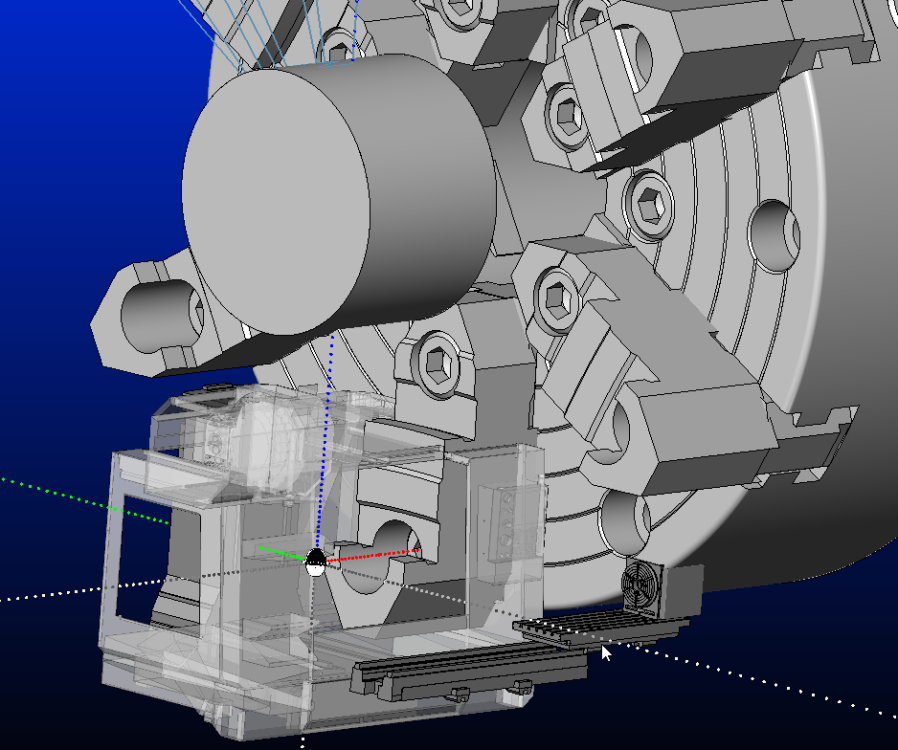
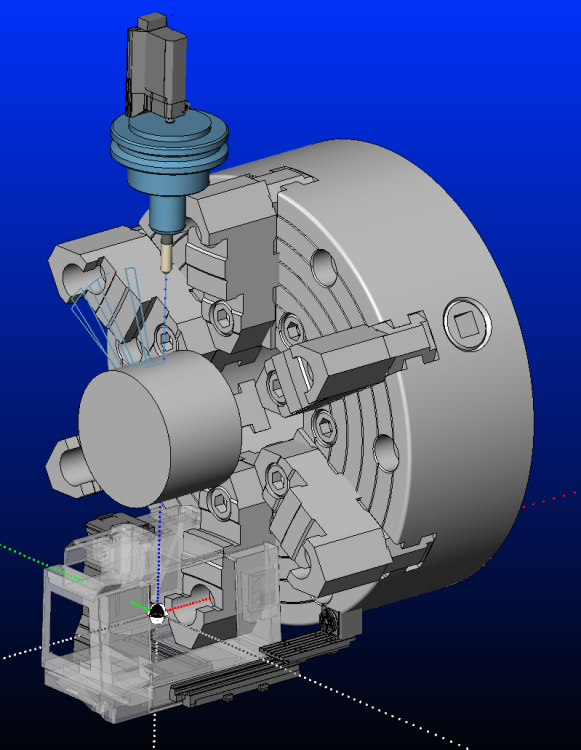
Converting Post VF-TR to UMC 750
in Mastercam C-Hook, NET-Hook and VBScript Development
Posted
Thanks Cole, this was really helpful!
I'm still getting my foot in the door to the world of macros. I would like to try it if you're good with posting it.
Thanks for your help, it is very much appreciated!