
trachal
-
Posts
3 -
Joined
-
Last visited
Content Type
Profiles
Forums
Downloads
Store
eMastercam Wiki
Blogs
Gallery
Events
Posts posted by trachal
-
-
1 hour ago, crazy^millman said:
Probably not there. Will have to send a request to QC to see about getting it added. To far past the 2023 Beta if not been added to get it added. Might be 2024 release before you will see it which will release in 2023. Yeah Mastercam is cool and being on the cutting edge of being hipster and dating things a year ahead.

 , guess I'll look into if it's in 2023 then. I can just enter what I need into a manual comment, but it would be nice to not have to add extra info.
, guess I'll look into if it's in 2023 then. I can just enter what I need into a manual comment, but it would be nice to not have to add extra info.
Thanks for the Reply!!
-
Does anyone know if there is a way to get the chuck jaw name from MasterCam into the active reports template? I've tried looking through the XML tag list and searching through the Samples in my setup sheets folder, but I'm unable to find this field. I'll post a screenshot of what text I need.
Thanks!




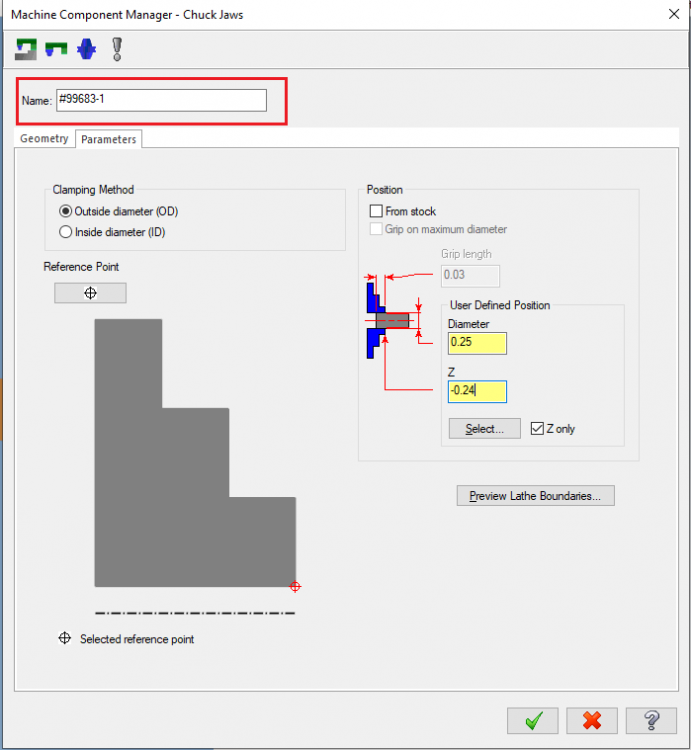
Active Reports Chuck Jaw Name
in Industrial Forum
Posted
Thank you very much for this Post. I'm like 5 months late reading this, so my apologies lol. I tried the exact thing you did in this post, and <CHUCK-LH-NAME> isn't in my XML report. I'm still on 2020, so maybe that is where my issue is. I ended up just typing all this info into machine comment. Would have rather more control using it the way you showed in your example though. Are you on a newer version of Mastercam than 2020?