-
Posts
335 -
Joined
-
Last visited
-
Days Won
8
Content Type
Profiles
Forums
Downloads
Store
eMastercam Wiki
Blogs
Gallery
Events
Posts posted by Jake L
-
-
1 hour ago, ikertx0 said:
Hi
Why does having an i9-14700kf when creating a stock model take so long?Isn't it the processor who is in charge of managing that model? maybe the graphics?
I have had to reduce the attachments.
No space in the forum?
Here's a link to another post about this topic:
Here is another link to a benchmark testing thread so you can see how you stack up:
Another link from MC Northwest on the topic: (the benchmark file download is on this page)
https://mcamnw.com/how-to-optimize-your-pc-for-mastercam/
And one more link discussing computer specs for the heck of it:
The biggest points:
1. loosen tolerance on the stock models if you can
2. use more stock models to spread the load
3. stock model regen is primarily a single thread process, which bottlenecks the regen times
HTH
-
 2
2
-
-
7 hours ago, TERRYH said:
yes I can share
Did a file get posted somewhere? Am I blind? I'd like to give this a shot as well
-
3 minutes ago, gcode said:
I liked that drafting class and at one point even looked at going to a tech college and making it a career.
Being young, I've always thought it would be fun to go back to the time before CAD/CAM, but only for a couple days. I have a feeling I would get sick of it pretty fast.
-
23 minutes ago, Aaron Eberhard said:
Sorry if I used too many words
.gif) Correct that Mastercam doesn't (to my knowledge) have a way to create an arc from two tangent lines and a single contact point.
Correct that Mastercam doesn't (to my knowledge) have a way to create an arc from two tangent lines and a single contact point.
Yep, I was going off of the original problem (at the top of this reply). What I'm saying is your second reply where you added the video gave the crucial constraint, at that point you've completed the puzzle.
I'm guessing you'll be able to chook it fairly easily now that you've figured out how to do it. It probably hasn't come up enough for someone at CNC to take a look at it, because how often is this scenario encountered?
.gif)
Sorry, misinterpretation on my end. You weren't finding an issue with the original question, you were providing a more in depth explanation to the provided solution.
Thank you sir, this is much appreciated.
-
 2
2
-
-
37 minutes ago, Aaron Eberhard said:
You need 2 pieces of information to create a tangent arc. If you have those two pieces of information, you can calculate the missing 3rd, right?
There's a critical piece of missing information to solving this, which is either the tangent point (on the bottom line) or the radius. Without specifying those two, there's an effectively infinite amount of possible answers.
Thanks for the reply!
Wanna make sure I understand this statement correctly. You're saying the original question does not have enough information to solve. This is because to create an arc tangent to a line, you must specify the tangent point. The tangent point cannot be derived for the bottom line without the radius, and the radius cannot be derived from the given info (a line and a point on the line).
But don't I disprove this in the video I posted? Like you said, I derived the radius from the given information. Mastercam should be able to do the same thing I did in the background.... right?
1 hour ago, Aaron Eberhard said:Unfortunately, unless you have a specific reason for choosing the centerpoint you did (i.e., it's called out by the print to find the bisecting angle between these two features and create the radius centered off of that?) it's just really a random point in space that confirmation bias makes look more likely to be correct
.gif)
I disagree with this statement. The reason I chose the centerpoint I did was because of the original question. I want an arc tangent to the endpoint of the angled line. Only one arc exists that has this characteristic and is also tangent to the bottom line.
It's entirely possible I'm misunderstanding something here, so please correct me if I am. With that said, I think we all agree Mastercam is not capable of solving the original question "easily".
After thinking about Aarons response and writing this reply, I realize I have the capability to attempt to write a chook to solve this issue. I should have time tomorrow night to dig into this. Maybe I'll be another victim of Aaron's signature (love that signature BTW), maybe I'll make something that works. Either way I'll be back with an update.
Another huge thanks for all the replies. Seems like it's been mostly machine-control or mill-turn related questions on eMC recently, was nice to get a CAD discussion going.
-
 1
1
-
-
Just now, gcode said:
We did this in CATIA and got Ø3.0177
In SW I got Ø3.0176
In Mastercam I got 3 different results, none of which agreed with CATIA/SW
I'm going to refer this Mastercam QC
Method above gives Ø3.0176
1 minute ago, CNC CHRIS said:i used the fillet option and it works. (level 10)
its identical to yours. if im miss understanding, i apologize.
Did you have to specify a radius?
-
1 minute ago, gcode said:
Here you go
This is a zipped Mastecam file
the radius in 3.0176/2
Thank you sir. That is what I got using the method in the video I posted above. Good to know that method works.
Just curious, was it simple to do in Solidworks? 4 clicks?
-
2 minutes ago, gcode said:
I got 3 point to work, toggling "Tangent" on and off as I selected the three entities, but I was not confident the result was good.
Certainly not confident enough to use the resulting arc in an program
Dang I thought that was gonna work. Looks like for some reason MC decides the tangent point should be a little ways up the angled line. It's a little scary how close to correct it is, but also kind of way off
-
3 minutes ago, gcode said:
I sketched something similar to your screen shot and tried this.
I couldn't come up with a satisfactory solution.
This problem is 15 seconds work in a parametric modeling software like SolidWorks.
Appreciate the effort!
If we assume there isn't a magic easy button to do this, is there an easier way to do it than what I showed in the video above?
1 minute ago, gcode said:post a file
I'll run it through SolidWorks
Here you go Dropbox Link to Sample File
3 minutes ago, cruzila said:If you do not use a second point or specify radius, there will be no solution.
I just tried two entities and you can adjust the radius size until you get really close to the vertical line. It would only be an approximation but short of getting out the old trig book it will work. Start small and work it up.
Thanks for the reply!
This is the closest "easy" solution I came up with as well. I figured I was missing something, seems like there should be a "create arc - tangent to two lines and one tangent point"
-
1 minute ago, JB7280 said:
What if you extend the upper, angled line beyond the intersection point, so it's tangent, rather than an endpoint? I'm not on MC at the moment to try it, but it seems like it might like that better.
Thanks for the reply!
I could do that but I still want the arc to be tangent to the angled line at the point where it intersects the small vertical line.
When I originally ran into this challenge I needed the radius of the arc I'm trying to get. It wasn't so much about making something close, I was looking for the actual number
-
Here's a video showing another workaround to get the arc I want.
-
 2
2
-
-
2 minutes ago, JParis said:
Will making a fillet work?
I think you end up with the same issue of not having the ability to specify you want the arc tangent thru the endpoint of the angled line. Unless there's something I'm missing?
Maybe I'm asking for too much all at once?
-
4 minutes ago, JParis said:
Create Arc - Tangent >> to 2 entities
Thanks for the speedy reply!
With this method there's no way to have the arc tangent to the angled line at its endpoint. It just makes an arc tangent to both lines and then you must specify a radius.
Just now, Radical1 said:Try using "arc tangent/arc one point" select the line, then the point that you wish it to go thru. You can then set the radius/diameter of the arc you need.
Thanks for the reply!
I'd like the arc tangent to both lines. This method gets me an arc tangent to the "flat" line that goes thru the endpoint of the angled line, but the arc won't be tangent to the angled line.
BTW had a laugh at your signature
-
I feel like there must be a function to do this but I can't find it.
I have 2D wireframe (shown light blue) and I want to create the green arc as shown.
Currently I use "Circle Edge Point" set to "2 Points tangent" and adjust the the arc radius until I get something close. But there must be a way to get the exact arc right?
Not sure it matters but I'm in MC2024 TIA
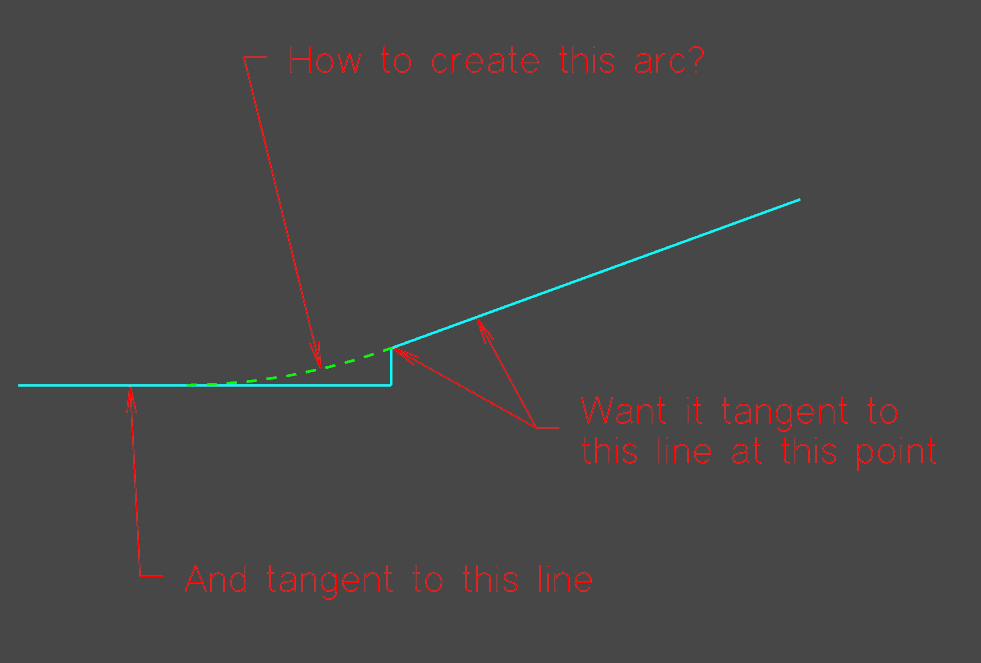
-
4 minutes ago, mirek1017 said:
SOo I am set up my angle head in my mashie deff
when I oposting code looks like is something wrong ,the ,how I can change Y to Z?
I believe the only generic post that supports right angle head is MPROUTER.pst.
So your options are:
1. use MPROUTER and hand edit the gcode for all your M-codes. This will get you correct x/y/z moves.
2. modify MPROUTER to output good code for your machine
3. buy a post for your machine that supports right angle head
-
Honestly if it's a simple cut the easiest way to program it is point to point.
To get Mastercam to output code for a right angle head you need to modify a post, modify a machine def, and there's no way to actually simulate the tool for verification in Mastercam. Here are a couple links for you. The youtube video is long and old, but it is what I followed to get right angle head code output from MC.
https://www.youtube.com/watch?v=lxhlx5wa97o
-
On 4/16/2024 at 7:20 AM, JB7280 said:
I 100% agree, that there are issues with inspecting the part, on the machine that made it. I've expressed that to management, and the engineering department is still being pushed to inspect parts on the machine. So, from this point, we'll just do what we can to inspect what actually makes sense.
Ask the pushers if they want the machines making more chips or checking parts.
Maybe your management team thinks differently, but my management team always wants to make more chips. Some of them may not understand much about manufacturing, but they all understand more chips = more parts = more $$
...food for thought, a CNC can do a CMM's job but not visa versa.
-
 3
3
-
-
Might be worth checking out this thread:
From what I remember there was a lot of good stuff in that one.
-
 1
1
-
-
20 hours ago, eltklas said:
I know we can use C++ libraries in C#. If I want to create a chain offset is it possible on C#? OR Do I have to use C++ for that? Can you help me?. Thanks
Someone else will have to take this one. I've done very little work in C#
-
 1
1
-
-
23 minutes ago, eltklas said:
With the app Mastercam 2023 Closed The errors are the same. The Paths are in "MastercamSDK.props" and they are correct.
Thanks
Maybe try running VS not in admin mode? I remember having some weird errors with admin mode a while back so I turned it off and haven't had an issue since.
As a work around you can disable the post build - right click on the project in VS > Properties > Post-Build Event > Build Events > Use In Build < turn this off and the error should go away. The post Post Build bat file just copies the dll from where it's created (with the solution) to the Mastercam Add-Ins folder
-
 1
1
-
-
8 hours ago, eltklas said:
The most common reason that error is thrown is because you have Mastercam open. When you build a project, if you have Mastercam open VS can't access the folder to copy the dll file into
-
 1
1
-
-
12 minutes ago, eltklas said:
I was programming he c# chooks, and all ok.
I instaled sdk Mastercam 2023, but I dont know indicate where is it to the VS.
In VS 2019 there are thousands of errors
Help me please.
Is my first Time with C++ proyects
Thanks
It looks like you downloaded the Create Letters sample from my.mastercam.com. I downloaded this file and everything linked up fine for me. So the file should automatically find the sdk. If you want to double check, the path to the sdk is in Property Sheets > MastercamSDK.props > <SDKDir>.
Looking at the header files VS can't find, it looks like you might not have MFC installed.
To install MFC
1. Open "Visual Studio Installer"
2. on whichever version of VS you're using click "Modify"
3. Ensure "Desktop development with C++" is checked
4. in the sidebar go to "Desktop development with C++" > Optional > and ensure "C++ MFC for latest v143 build tools" is checked
5. if it is not checked, check it and click "Modify" in the bottom right
-
 1
1
-
-
31 minutes ago, eltklas said:
Does anyone know how to solve this problem?
I have tried with VS2019 and VS2022 and there are a lot of errors.
Thanks for your help.
Visual Studio cannot locate the specified header files.
Have you successfully run other chooks before? Do you have the 2023 sdk installed? Is there any other errors before or after all the E1696 errors?
-
 1
1
-
-
2 minutes ago, eltklas said:
I cannot understand that the information page about chooks does not have access to information in C++ but it does have access to C# and .Net. Is it payment information? How can I access it?
Thanks for answer.
Sounds like you're on the wrong page. You can find chook samples and the sdk here:
my.mastercam.com > Communities > 3rd Party Developers > C++ Downloads
If you do not have access to this page you can email [email protected] to request access






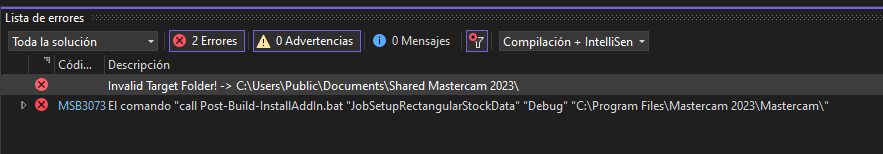
New Toolpath Group - Keyboard Shortcut Possible?
in Industrial Forum
Posted
That's a very cool solution, thanks for sharing