
wildcat99
-
Posts
313 -
Joined
-
Last visited
Content Type
Profiles
Forums
Downloads
Store
eMastercam Wiki
Blogs
Gallery
Events
Posts posted by wildcat99
-
-
Thanks for the info. I finally got around to doing the benchmark and it's definitely time to upgrade.
As for graphics cards, all the nVidia cards in Solidworks recommended list are Quadro FX. Other choices are ATI FireGL and FirePro.
Dell seems to be popular, but I think we are leaning towards an HP workstation. Any issues with HP?
-
I finally got around to doing the benchmark. This is where I'm at now:
Dell Precision 690 Workstation
Intel Xeon CPU 3.20GHz
2GB RAM
XP Professional 2002
8min 16sec
S
E
E
M
S
K
I
N
D
A
S
L
O
W

New system coming soon...I'll benchmark it when it gets here, whatever it is.

-
It's time to upgrade a couple of computers here, geared toward Mastercam/Solidworks, and our IT guy has a few general questions.
1. Is it worth it to get Windows 7 64bit so we can use more RAM (ie, more the 3.5GB)?
2. Hard disks: Does it matter if we get SATA or SCSI interface drives?
3. Can Solidworks/Mastercam take advantage of multicore processors?
4. Is it worth it to get a high performance graphics card? If so, how much video ram?
Thanks for any advice or other suggestions

-
-
Thanks guys,
I fixed the plunge rate and applied highfeed and it looks good when posted. Hopefully we get the job and I can see it on the machine.
Hey Chris, if you can program highspeed on this
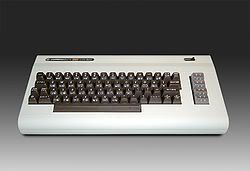
then I should have no problems here

-
No hardmilling or steel here, but I've got a part I'm using to learn high speed surface toolpaths. Material is renshape and the part is basically a bowl shaped cavity with a flange and a small boss off center towards the bottom of the bowl.
I like the way high speed is setup...no "gap settings" or "roll tool" options for example. I never know for sure what to put there. The only thing I don't like so far is it takes forever to regen when experimenting with different settings.
A couple of questions:
1. When would you use high speed vs regular surface toolpaths?
2. In the highspeed finish scallop op for this part, the transition is set to tangential and backplot shows each transition drops to the plunge rate even though the tool doesn't leave the part. Does it really need to slow down here? Should I change the plunge rate same as feed rate?
3. Also, does it make any sense to apply Highfeed to a highspeed toolpath?
Thanks for your help

-
 nice!....hook, line and sinker
nice!....hook, line and sinker 
-
In Solidworks, you can also use Ctrl+Q to force regen and then save. That should clean up the model.
Although, I still use the exact method gcode does for importing solidworks to mastercam.
-
Never mind.....I just found the "expand" arrow in the dialog box.


-
Had to rotate about the origin in Mastercam and now the Slot Milling op doesn't like my geometry. I need to recreate a slot using rectangle/obround option. How? Where?
-
Just start a new thread "Wanted, Free Post" and you'll get lots of help! j/k
 quote:I have just been sent the Post for it from In-House.
quote:I have just been sent the Post for it from In-House.Keep after them they will make it right. Maybe they sent the wrong post??
-
Problem solved!


A couple days ago I installed Autodesk Design Review 09 and DWF Writer. I just un-installed both and now all is well. I guess they don't play well with Mastercam?


Thanks Justin, that was the weird part cause I've had auto highlight checked the whole time.
-
Auto highlight is what I've lost. A simple function you take for granted until it's gone.
I tried turning the Unified back/depth buffer back on, off, on and off again with restarts in between....nothing.
It still works for surfaces, but not lines, arcs, splines. How do I get it back? I appreciate any suggestions. Thanks
-
For some reason, all of the sudden when selecting entities, they don't highlight until after I rotate the part slightly. Any ideas?
Also, in an existing toolpath, when clicking on the chain name in the chain manager, it doesn't highlight the chain on the screen.
And when clicking on a toolpath in the op manager, it doesn't highlight geometry on the screen like it used to.
X2 MR2 SP1 with a Quadro FX3450 card and nothing's changed as far as I know. So far I've tried restart, lowering the hardware acceleration, and updating the driver with no luck.
Anyone else seen this?
-
+1
I would like to see something like that also.
What I've done is created holder1.mcx and holder2.mcx files to match our holder geometry. Then before verify I rename whichever holder to "holder.mcx". Sometimes have to verify twice if both holders are used and collision is a concern.
-
quote:I guess you would have had to repost programs in version X that were made originally in V9.Have you ever had any problem in this translation? Have you had any information loss or change?
There is no seamless transition from v9 to X/X2. You may see some information change. Curve5ax for example, has changed entry/exit moves (for the better) and occasionally the tool offset switches from right to left or the other way around when converting.
I finally got all of our legacy v9 programs converted to X2. First I watched backplot close on the new programs, then posted out each in v9 then X/X2 and did a file compare to see the differences. If there was anything strange, I investigated why. A lot of differences were negligible like changes in the 4th decimal place for whatever reason. But some of them like the offset and clearance changes were not.
A few of my toolpaths came in flawlessly like Contour I believe. Maybe if you have all 3ax it will work fine?? I don't know.
X/X2 is definitly easier and faster after you get used to it though.
my $.02
-
Thanks, our reseller is working on the post.
-
I edited the program and this works:
G81 G99 Z3. I-1.3783 F30.
Z is the reference plane and I is the depth.
Now I just need to get it to post that way.
-
On a Quintax router with xxxxor 8055M control it gives me an unrecognized coordinates error for drilling cycles.
It doesn't like the R in the first line below.
Is there a setting in Mcam or do I need to tweak the post?
N690 G81 G99 Z-1.3783 R3. F30.
N700 X-14.4449
N710 X-10.9134
N720 X-7.3819
N730 X-3.8504
N740 X3.2126
N750 X6.7441
N760 X10.2756
N770 X13.8071
N780 X17.3386
N790 X18.0492 Y8.0522
N800 Y4.0261
N810 Y0.
N820 Y-4.0261
N830 Y-8.0522
N840 X17.3386 Y-9.2146
N850 X13.8071
N860 X10.2756
N870 X6.7441
N880 X3.2126
N890 X-3.8504
N900 X-7.3819
N910 X-10.9134
N920 X-14.4449
N930 X-17.9764
N940 G80
Thanks for your help!
-
I believe it's ok to install side by side if you want, but I dumped all my X's and just have X2 MR1 SP1. SP1 fixed an "arc error" issue with highfeed for me. Have had no problems converting files from any of the X's to X2.
Still have v8 and v9 installed for files I haven't converted yet.
-
Problem solved! Our reseller sent SP1 on CD and it installed fine. Arc errors and gouges are now gone.
Don't know why I ccouldn't download and install from here.
-
Has anyone else had problems installing SP1 or is is just me?
-
OK, all of this is supposedly fixed with SP1, but I get this as soon as I double click the file.
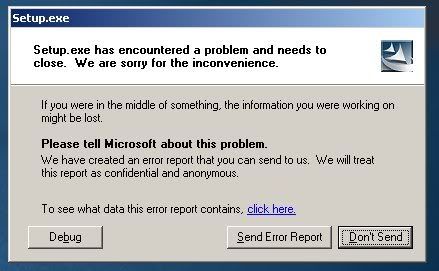
Maintenance is up to date. Any ideas?
-
Found another neat little problem. With a standard pocket, straight lines and arcs for the boundary it runs fine. After highfeed, there are two corners where the cutter does a full circle, cutting outside the boundary gouging into the part. No splines or surfaces here, changed stepover, roughing angle and unchecked all arcs in Filter, still doesn't help.
I'll have to post this job without highfeed for now and try to figure out what's changed since the last time I used it (X2 first version or maybe X...can't remember).
Highfeed is great but now I can't trust it. Don't know if SP1 will help fix these issues. When I try to download, our system thinks it's a virus.




5 axis router
in Industrial Forum
Posted
We use Quintax 5-axis routers here and they've done everything we've needed.