
Slava_6
-
Posts
27 -
Joined
-
Last visited
Content Type
Profiles
Forums
Downloads
Store
eMastercam Wiki
Blogs
Gallery
Events
Posts posted by Slava_6
-
-
[/That was an issue in X6, but was resolved in MU1. It had to do with tip compensation crashign the path, but I tried a few different methods including the ways you outlined above and could not get it to crash MC.
What kind of tool are you using? quote]
There is no difference what type of the tool you use.
Please try following procedure:
Create drilling operation. Again to edit operation, choose other geometry (point, arc) from toolpath type page, press button "apply", after that press button "Cut Parameters" or "Linking Parameters"- Mastercam crashed.
-
X6 MU2
I have following problem.
1-st
I created drilling operation. Again to edit operation, choose other geometry (point, arc) from toolpath type page, press button "apply" - Mastercam crashed.
2-nd
Again to edit operation, change type of operation (from drill to cirle mill or helix bore), press button "apply" - Mastercam crashed.
I have checked up it on three computer with different operation systems and have received identical result: Mastercam crashed. There is no difference between win7 or win XP or Vista, between 64 and 32 bit operation system.
Anybody have the similar problems?
-
If you change the work offset in the view manager, it posts the changed Work Offset, it however does NOT update the planes dialog in the operations Planes(WCS) settings.
I have checked up it for all my postprocessors. It does not work.
Thanks.
-
Thanks all for the answer.
-
gcode thank for your answer.
I know this method.
If I understand correctly in Х5 i can not change WCS number through View Manager if operations are already created.
Why it works in Х4? This option now is not supported?
In Х4 I change wcs number in View Manager - operations dirty.
In Х5 - there is no effect on operation.
See attachment.
-
How I can change work offset number according to the view if operations are already created?
In wcs manager - attributes - work offset - assigns a work offset number to the view.
After that - regenerate dirty operations. I use this method from V9. In X4 it works perfectly.
In X5 it not work. There is other way to change work offset number?
I talk about 300-400 operations and 20-30 wcs numbers.
-
This problem really prevents to work. I always used function Level set. Now I have refused it because I spend a lot of time for superfluous movements by a mousy. Any body has sent the information in the CNC ?
-
Hello all.
After updating to X2 MR2 I have a problem with verify. If I set stock as solid and I rotate it ,I have the bad image. If I stop rotation in the certain position everything is all right. I should rotate a detail after simulation for to see all nuances toolpath. My manufacture has 3 stations MC-X. At all the same problem.
XPpro sp2
QUADRO FX540.
In X2-MR1 worked perfectly. Anyone else seeing this problem?
-
Excuse, I have misunderstood the switch of buttons. Thank All for the help.
-
Someone can explain, why in X2 solid select buttons: select face and select from back, work incorrectly. In MR-2 it worked well.
-
Many thanks Roger, now I am quiet.
-
I opened a file the different editor: PFE-32, Cimco, Notepad, Mastercam. It does not help - a problem remains.
================================================
Mill Level 3 Solids on X SP1 and V9 SP2 MR0105
Win XP Pro Sp2
-
In VX Tool List.txt it is impossible to read. All is mixed. I can not use such file for work.
-
Please, receive tool list in MCX. Tool Manager/Import-Export Tool/Report Tool. Format of file incorrect. In MC9: NC Utils/Def.Tools/Current Tools. Format of file correct.
-
Thanks Steve, I know to get there. The problem is not that I can't get there but is that I can't get the certain format of the tool list: format of a Tool List.txt is not what I want. Instead of the odered list of the tools what I get is the mess. I should edit it. I want to receive tool list in the good format. Try to make tool list and you will see what I mean.
[ 10-19-2005, 06:40 AM: Message edited by: Slava_6 ]
-
I have a problem. I want to receive Tool List for work such as in MC9.
Tool paths/ToolManager/import/export tool/Report File. Tool List it turns out bad, it cannot be used for work. How to receive Tool List such as in MC9 ?
-
Thanks Dave.It has helped me.
-
I know this problem. I tried on another: Tool Manager/Import-Export tools/Report File. It has not helped, the problem has remained. Help, I can not make Tool List for job.
-
I am Cimatron user but hardly a fan
------------------------------------------
If you work in Cimatron E-6 you can compare it with MC. What impressions.
-
I have not understood message of you is: / The Magenta toolpath is only a simulation of the control patch / shows you that you have applied CC in control and as it is not connected with *1520. Y - seem a mistake if this is. N - not show.
-
Guys or you so like MC or you do not see other programs. Such as UG. 5-axis in UG much more powerfully also allows to do very complex details, which I could not make in МС.
-
Long time waited for the new version. Hopes were not justified. Service should work now very well to remove all mistakes.
-
Toolpaths/Machine Definition Manager/Control definitions/Tool/Tool offset registers/Add to tool: Length Diameter
0 0
-
I am having problems . How to receive in X Tool List in a format Doc. Now I receive in a format tхт. And it is bad. I can not read and print out.
[ 09-13-2005, 02:55 PM: Message edited by: Slava_6 ]




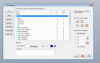
X6 MU2
in Industrial Forum
Posted
JParis, yes you are right. This problem really prevents to work.
Mig, you should not edit separately geometry, after that parameters. It should be one action, now is a requirement to any CAM.