-
Posts
885 -
Joined
-
Last visited
Content Type
Profiles
Forums
Downloads
Store
eMastercam Wiki
Blogs
Gallery
Events
Posts posted by Thee Dragracer1951
-
-
I'd cut the side normal to the bores first . put it in soft jaws and surface the back side with a good sized bull endmill. maybe an.06 rad.
Whole deal done in about an hour. Or like Bob said, maybe a little longer.
easy job.
-
Murlin...You are Da MAN!!!!!!!!!!!!!!!!
-
Right click in the tool list in the Ops Mgr
Re initialize feeds and speeds
-
Does SGS offer a Mastercam tool library?
I'm working on a large 21S Ti and 6AL4V Ti project. The Shop Mgr has had good results using SGS cutters,
I haven't contacted SGS yet but also haven't found any info on their site.
As always...Thanks in advance
-
Wow...
I needed to make a pair of these. On a weekend. It didn't really matter how long it took. As long as the cores were in the mold Monday morning. And they were.
I don't do a ton of 4th work at this job. When you don't use it every day...you tend to forget it.
Sorry it wasn't as eloquent as you'd have liked.
Glad that wasn't a job interview....
Still got it done.
-
 1
1
-
-
Did two box's this morning.
All is well
-
I have a 0iMC that is full fourth capable
-
I might be interested...
Let me go talk to the Wife.
But I just spent about $180k on an A51 and gettin in to my shop.
It's a bit far to get to me, but let me think about it.
-
I think just about any Ti is in the 130/140ish SFM
-
What do you suppose you need to have for it Chris?
-
Got it!!
Thanks Gents, I learned something today
-
Well, That fixed my header issue, but not my table move issue...
-
X7
MPFAN
I'd like the table to go all the way towards the operator in Y and retract in Z at all tool changes
I've changed my post to this:
ptlchg$ #Tool change
pcuttype
toolchng = one
if mi1$ = one, #Work coordinate system
[
pfbld, n$, *sg28ref, "Y0.", e$
pfbld, n$, sg92, *yh$, *zh$, e$
]
if prog_stop = 1, pbld, n$, *sm01, e$
if prog_stop = 2, pbld, n$, *sm00, e$
to remove teh X axis move
It only does this on the last toolchange in a file. How do I make it do this for all tool changes?
I'd also like to Not output any header. Can't seem to get that to happen.
Where is that change made?
I've turned off all of those options in the Machine def/Control def.
Not sure where to look now...
Skool me please.
-
Been that way since X2 at least.
-
Might talk to Northwest Composits just north of Seattle.
It's what they do.
-
Jeebus...I thought you said "X"5. Then I realized you said "V" 5...
Whoo...
I just did the auto install of Mu2.
Went off without a hitch.
-
Worked nicely
Thanks again John
-
Lemme give that a shot John
Thanks
-
I have a part I'm doing in X7 that involves some rotary work.
One of the things I need to do is to machine a contour on the OD in an open pocket. This will be done substituting A for Y.
Under the Rotary axis control tab, there is a Rotary Diameter. When I put in the dia of the floor of the open pockst (which is the depth of my cut) and verify it, it never cuts the pocket.
Can someone take a look and set me on the correct path, so to speak?
Thanks
-
 1
1
-
-
We also have a Mitutoyo Crysta 574 (I think) running MCosmos. We're happy with it. I use it to inspect molds. It can compare to a model. We don't have the motorized head...but we will upgrade in a year or so to one.
We're pretty happy with it.
-
If I'd have seen this 3 weeks ago I'd have been all over it.
-
When you create curves from a solid, you have to turn on solid selection
-
I"ve found that pecks aren't a good thing in 316
Gawd I hate that stuff
-
Jim
On our VM2's, the oil is for the spindle only.There is a grease resevoir above the oil resevoir
Looks like a water trap only bigger.
But then, we have the ECOCNC machines, so that may be the difference





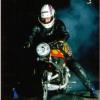
Tiny, cute little DA collet holder
in Industrial Forum
Posted
Try Frank at Maritool