-
Posts
294 -
Joined
-
Last visited
-
Days Won
1
Content Type
Profiles
Forums
Downloads
Store
eMastercam Wiki
Blogs
Gallery
Events
Posts posted by Slepydremr
-
-
-
3 hours ago, RonC. said:
So I've just had something new happen to me,
I pull in an old mcx-6 file , that be running fine for year now..
thought I'd up grade it to 2022, and all my tools change to 2 out of holder in edit tool page
but in toolpath operation, at holder stated the correct out of holder from mcx-6.
Anybody else run in to this?
example:
I just checked and opened an old mx5 file, does the same in 2020, 2021 and 2022. Those are the only versions I have on this computer.
-
I've run across something new to me, it appears to go back to at least 2020, but I've only just come across it now.
When I create solid using metric dimensions, then scale it down to inch afterward, the hole sizes do not scale.
Has this been known about for a long time and I'm just late to the party because we're starting to see more metric work?
-
-
It would appear that after update 2, if you project geometry associated with an origin, the origin does not follow.
Can anyone else confirm this?
Works fine in 2020 and 2021, I think it was working in 2022 before the update, but now I'm not certain
My morning is not off to a good start.
-
Updated to 2022 Update 2 yeterday.
Not sure if I'm crazy or I've changed a setting I'm unaware of, but now when I try to trim a line using trim to point and select "O" for origin, it is trimming to where ever my cursor is, not to the origin.
Anyone else seeing this?
I have power keys enabled, been doing this for a long time fine, but today it no longer works.
-
Sorry it's called plane by entity normal. I use it often, just forgot what it's actually called.
It is in all the previous versions I can think of. Not sure when it was added.
-
If it's a constant radius and it's intersecting a flat plane, then then this is a line.
You can create a line there and then select plane by vector and you will be perpendicular to that radius, you can then rotate plane as needed.
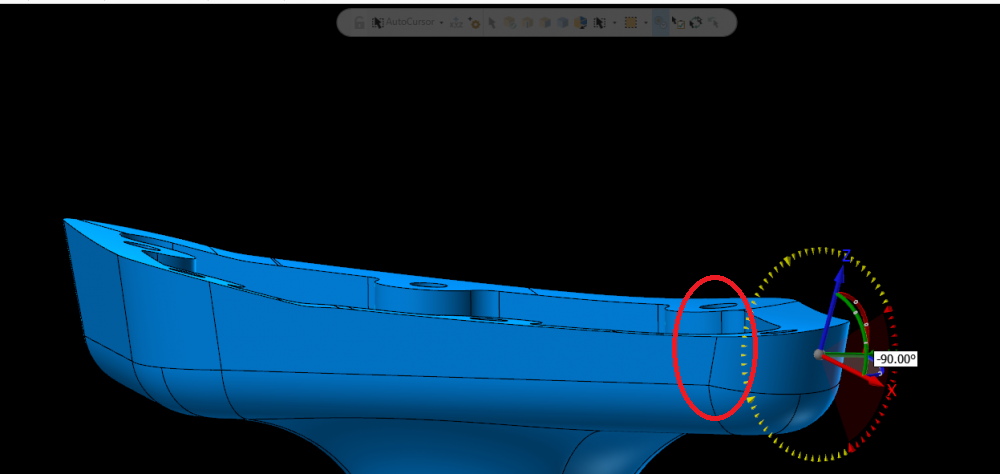
-
 1
1
-
 1
1
-
-
Okay, thank you all for the input.
At least this is a minor inconvenience that can be worked around easily.
-
 1
1
-
-
Anyone else having trouble in 2022 creating a line perpendicular to the end of another line?
Every time I try clicking the end of this line I want to be perpendicular to, it then asks me to pick an offset direction and when I do the line moves, it's not snapping or staying where it's supposed to.
Is there a snap setting somewhere I've missed?
Thanks in advance.
-
3 minutes ago, Thad said:
One of the joys of the new MC interface....way more mouse clicks to accomplish the same thing.

True.
At least in this case the clicks are all relatively close together.
-
-
For the slope I would use a 3/4" 45 degree chamfer mill since the surface is a 45 degree angle. If they were an odd angle I'd do like Steve said and Ball nose the surfaces.
Honestly though, if the material is already squared up to size then this part would be even easier in 3 operations the same tooling could be used for all ops.
1st OP. Mill slot
2nd op Rotate 90 and Drill Hole in back of part
3rd op machine the 45 degree face and deep slot
-
 1
1
-
 1
1
-
-
Mine seems to be working. After I finish selecting the geometry I can then select which type of boundary I want.
I have to click the "End Selection" button first. Then I have the different options.
-
Here's what I threw together real quick yesterday. Definitely doesn't complete the part.
-
 1
1
-
-
-
How much excess material do you have on the stock?
-
 1
1
-
-
Yeah there are some ops you can not select the tool holder. To fix this I will use a contour tool path and select that tool and the holder i want. You can remove that contour path afterwords and the correct holder will stay on that tool in future operations in that machine group.
-
Probably not the answer you want to hear, but when that happens i hit save a couple times, make sure the file shows the current time as my last save then the good ole'ALT+F4.
You may be able to even rename the file as one more precaution before you force mastercam to shutdown.
-
I'm not sure how to explain this without rambling, but I have another plane issue.
If I'm trying to create geometry or tool paths in a file while it is regenerating High Speed toolpaths, the WCS and toolplanes keep switching back over to what ever operation is regenerating.
Quite frustrating that I can't work while regenerating multi-thread paths.
Has anyone else experienced this and know how to keep it from happening? I don't ever remember having this issue previous to 2019.
-
 1
1
-
-
-
Can you possibly share a sample file with just that tool and the one path?
-
I do like project for a lot of things. It is quite nice. If the wall was perpendicular I would project no problem. But all I want to do with this last pass is make sure I blend a .125 Fillet between the angled wall and the floor. Neither surface is flat.
Pencil does this without creating any extra geometry and the blend is right on. If i want to go with project, I have to calculate the center of the ball nose to project. For this part I could probably get pretty close. Just takes some extra steps.
The other end of the floor is more drastic but has the same type of intersection I probably should have used it as my example.
I appreciate your advice and will use project. I'll save the toolpath from the created pencil toolpaths at Mastercam origin and translate that back to the part, then project those paths onto the surfaces. It's a work around, but not a very economical one.
-
No problem. I appreciate your input.






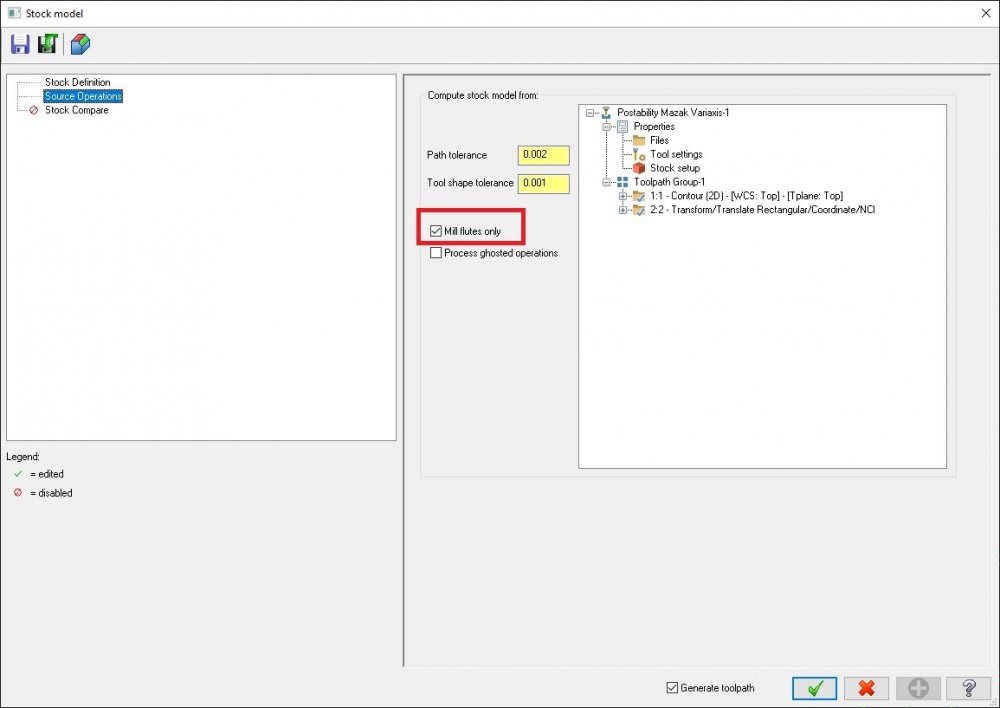
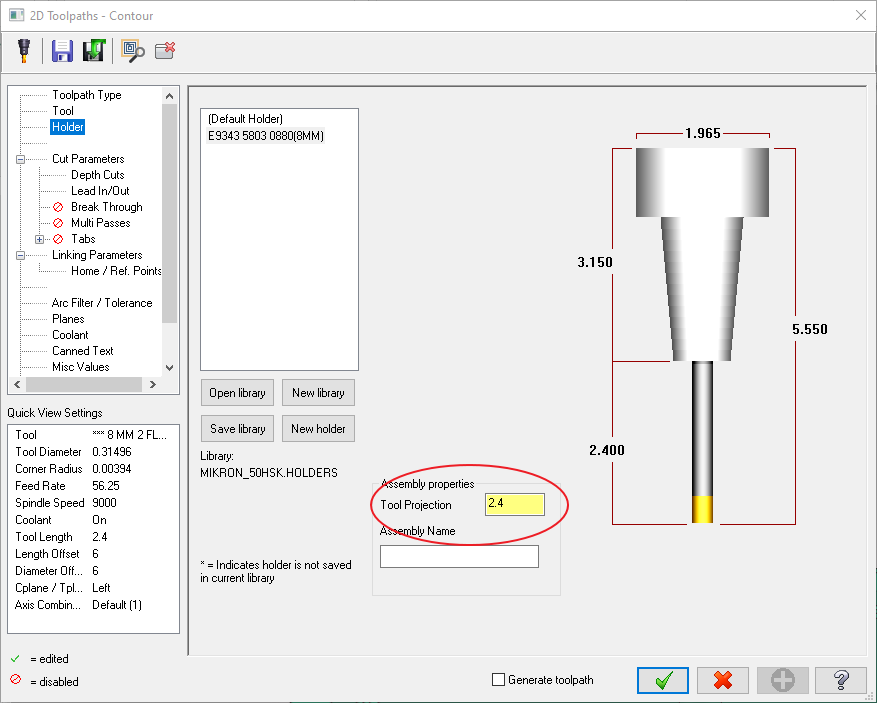
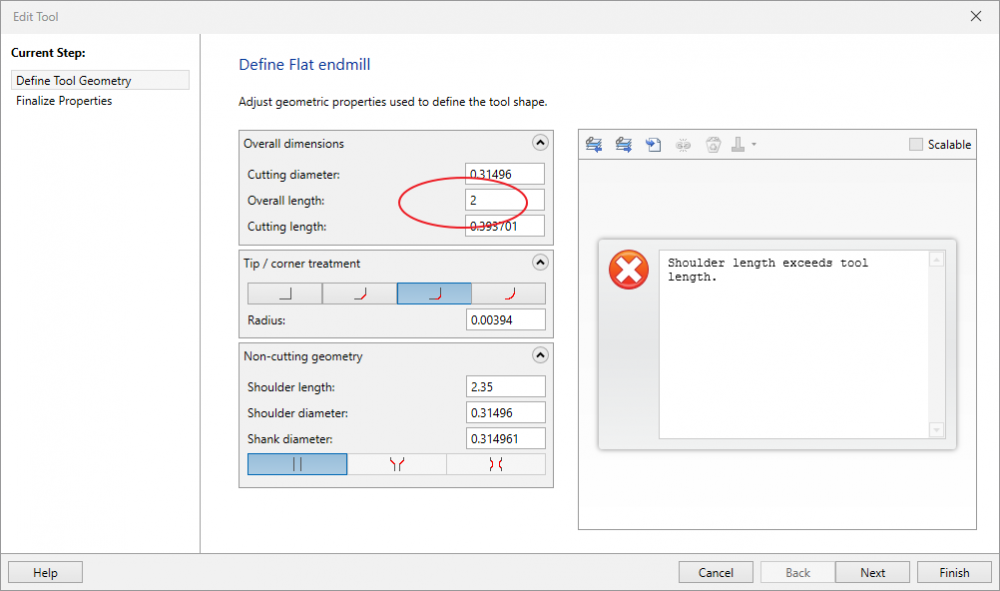
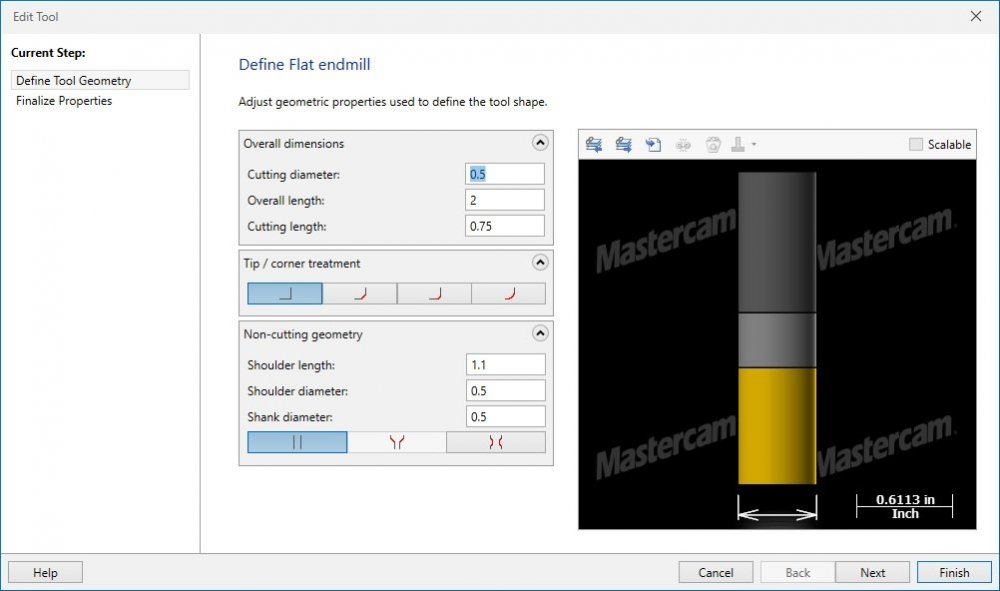
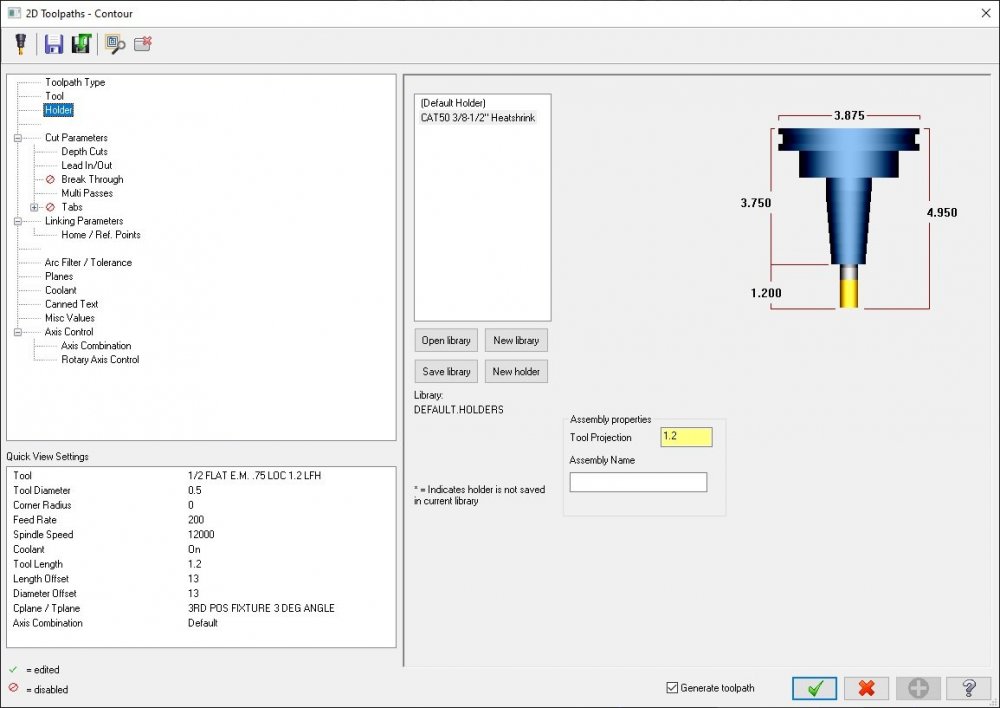
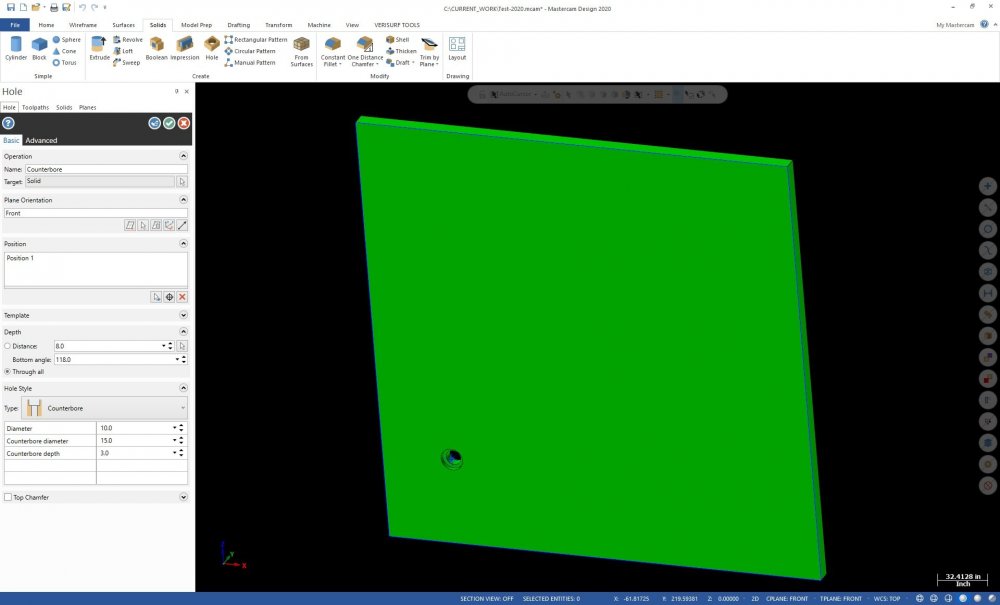
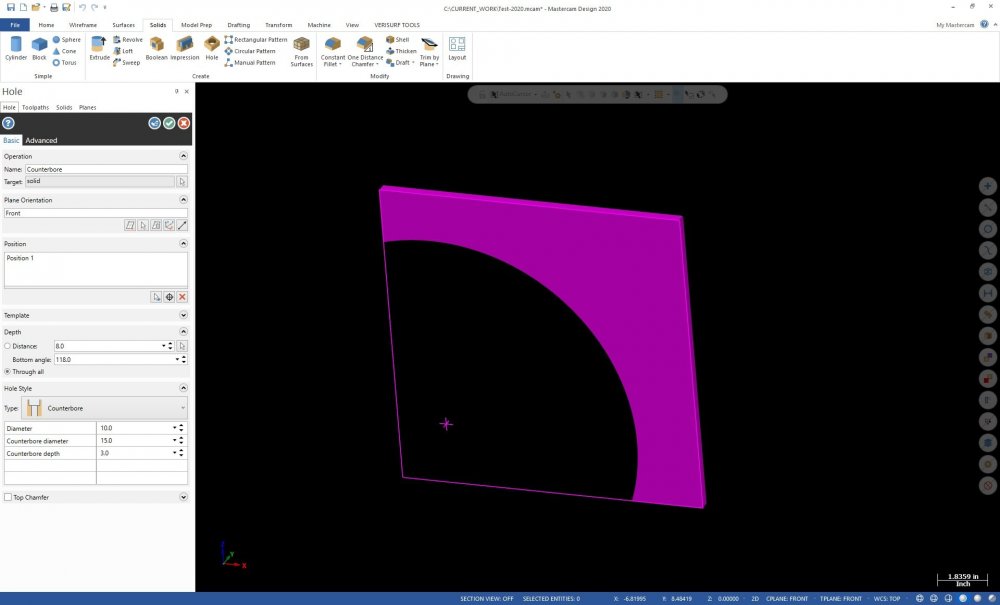
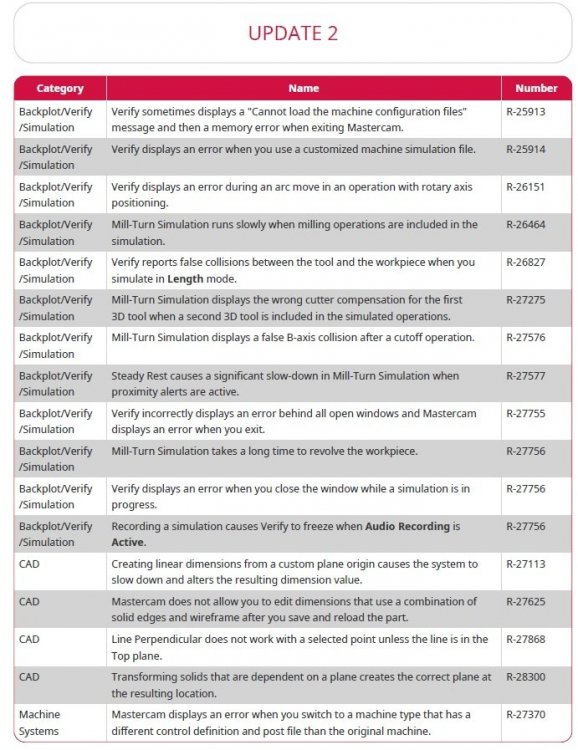
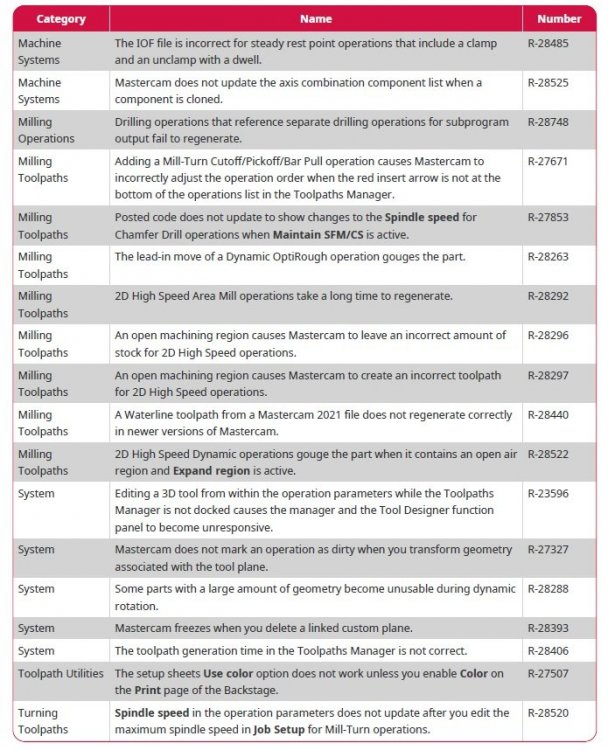
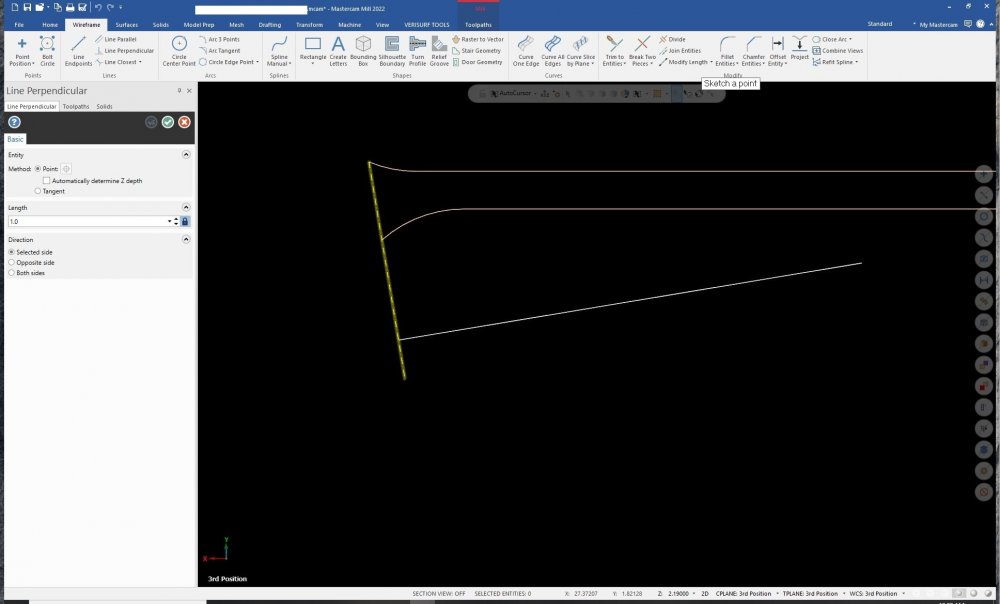
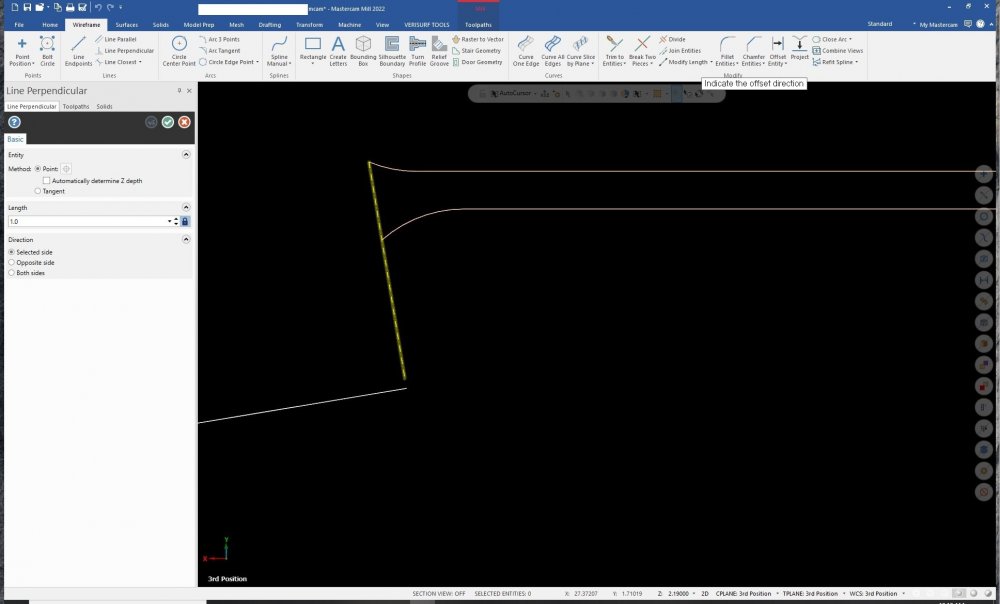

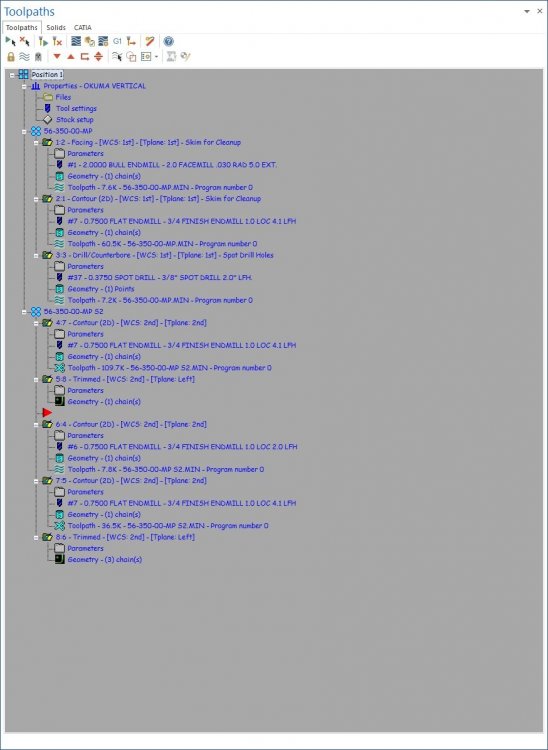
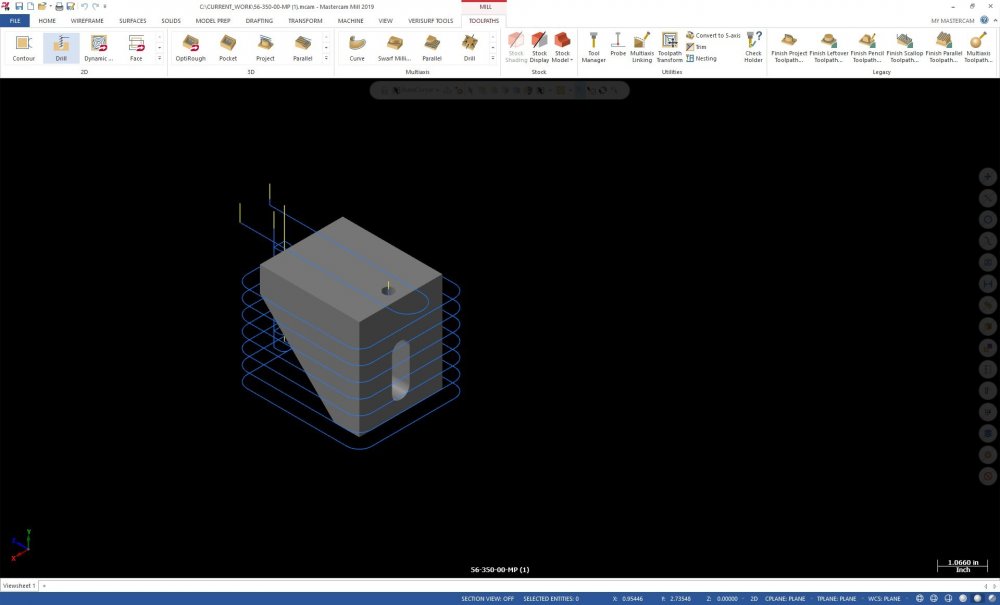
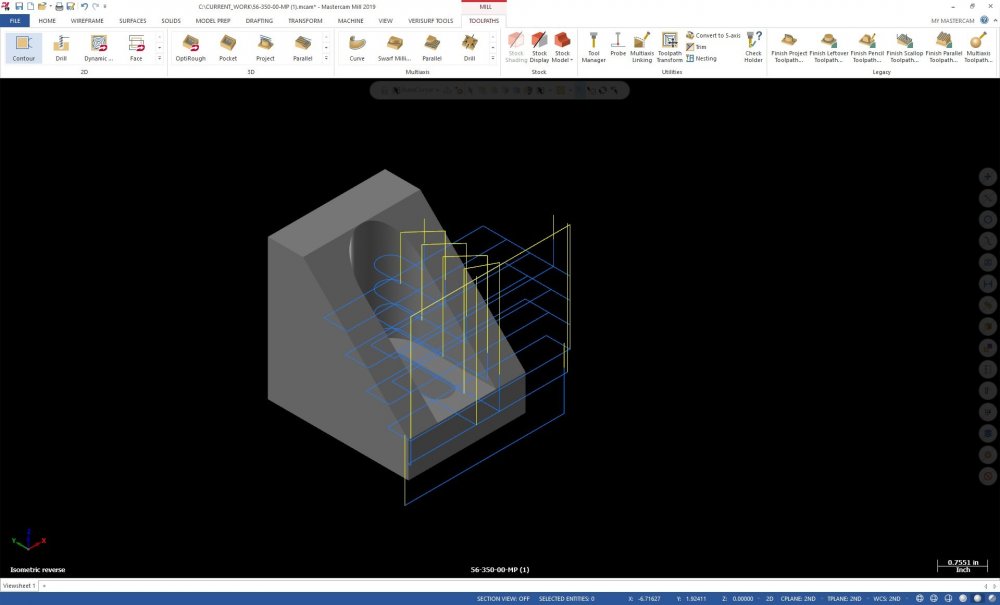
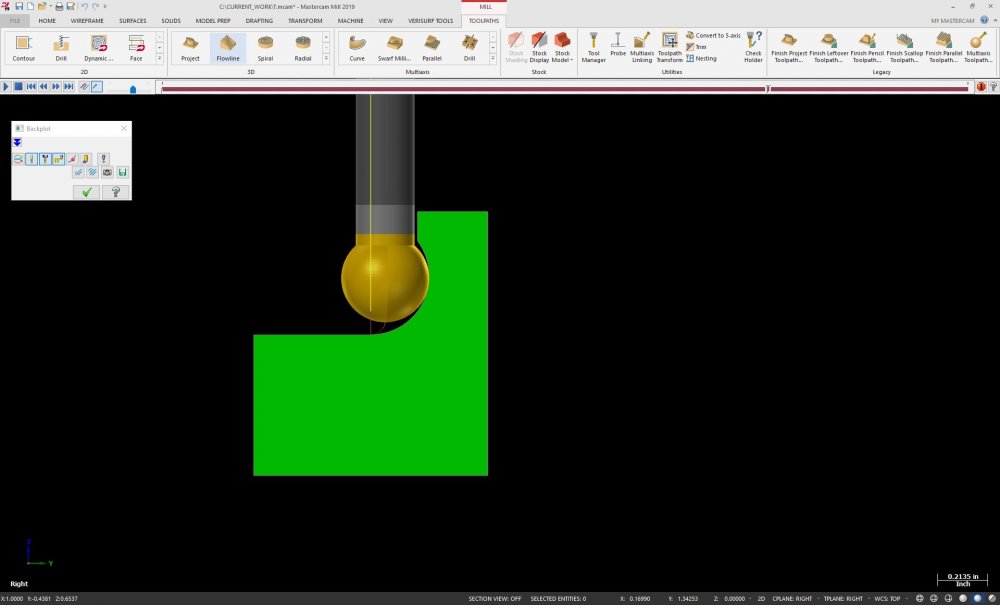
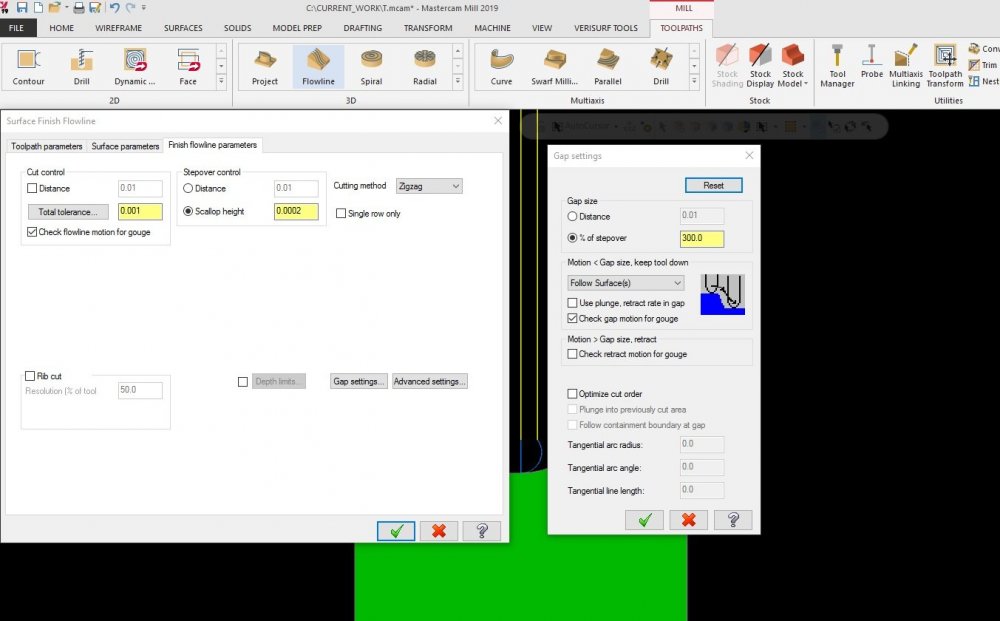
Fanuc experts question
in Industrial Forum
Posted
Colin has some tips in here that may help you.