-
Posts
521 -
Joined
-
Last visited
-
Days Won
12
Content Type
Profiles
Forums
Downloads
Store
eMastercam Wiki
Blogs
Gallery
Events
Posts posted by Mjölnir
-
-
8 minutes ago, DonBartollo said:
Thank you kindly. This should do it. Just so we're clear i go G84.2 Z-.425 R.1 Q.1 I1 F.0416 . I just want to make sure before I go and pop it in. I will keep you posted on results. \
Much obliged. ☺☺☺☺
yes. the unit for F10, in inches, is .00001 (.0001 for metric). so for a .03" retract you'll set F10 to 3000.
-
13 hours ago, 5th Axis CGI said:
Been broken since about 2018. It has to be done through the planes manager.
agreed. has been broken for quite a while now, or at least is unreliable. i always advise people to use the planes manager where it works without fail.
-
On 6/9/2019 at 10:25 AM, jlw™ said:
I've never seen a control do this and had no idea about this. Is this even possible on other controls? I know you can do this in 840D but I don't know of anything Fanuc based that will do it.
Some one school me here.
yep. I've done it (chip break tapping) with Siemens 840D and Heidenhain iTNC 30 as well. the only other controls i've used in the last several years worth mentioning are Fanuc and Mitsubishi and they, the ones I've used, don't have that functionality though most of the Fanuc's do peck tap with full retracts.
-
 1
1
-
-
On 6/8/2019 at 8:56 PM, DonBartollo said:
Thanks. Which code controls the reverse move on tapping. The return? It goes back to R.1 position after each peck. That is the problem not the tapping itself. It’s flawless.
"Q" = depth of cut (peck amount)
"I0" = deep hole tapping (retract to R between between pecks)
"I1" = high speed tapping amount to retract set in parameter F10.
-
 2
2
-
-
16 hours ago, DonBartollo said:
Hello everyone.
Trying to peck tap on Mazak 5-axis with Mazatrol control. It returns to R value after each pack. How do you regulate it with code or parameters to set the return after each peck to a fixed value. for example if my Q is .125 I want only .025 return for each peck.
Code line is
G84.2 Z-.45 R.1Q.125 F...
Any and all suggestions are appreciated.
see your mazak eia/iso documentation for high speed deep hole tapping (G84.2 / G84.3 (option)) and pay very careful attention to the machine parameters. on a smoothg or nexus control parameter F10 is what you're looking for. but don't take my word for it, see the docs for your machine.
-
 1
1
-
-
yes, can run a reamer through them. the holes were drilled from the opposite side so the burrs are standing. in hindsight there could have been stock left on the tapered walls, the holes drilled, the walls then finished pushing the burrs into the holes then removing them by plunging an endmill into the holes. that's what was done in the pockets in the back (the part has equal wall thickness all around) to avoid starting holes in tapered walls. but that would add another operation. i've already got three machines working on the job and management is screaming to get these done by may 15. 2019!
 adding another operation and maybe another machine would be met with much resistance from above.
adding another operation and maybe another machine would be met with much resistance from above.
if we had 5ax our customer would allow us to drill perpendicular to the surfaces eliminating most of the burrs.
looks like my only option so far is to say fuk it and hand it to someone else to deal with.
or maybe these? think they'd work in this application or would the tool blow up on the second hole?
https://cogsdill.com/products/deburring-tools/burraway/
-
any ideas on how to go about deburring the holes through the tapered walls without it taking a month of sundays? holes are .094", material 304 stainless. there are 250 holes through tapered walls on each part and we're making 75 of them.
-
36 minutes ago, Colin Gilchrist said:
Try defining the tool as a full radius tool. That is about the only way to get the path to not use the tool bottom as the contact point. To machine the full surface with the tool you defined, you would have to extend the surface by the width of your tool.
i've also in situations like this, transformed / created wireframe geometry on tool center and use for example a 2d swept with a zero or .0001 dia tool.
-
 1
1
-
-
34 minutes ago, C^Millman said:
Known bug don't hit the blue plus hit the green button and it should quit doing it.
a number of mastercam versions ago (x6 7 or 8 maybe) parameters wouldn't stay set when switching pages unless you hit the blue plus before leaving a page, and it became habit.
now it's time to kick that habit.

muchas gracias!
-
 2
2
-
-
since using Mastercam 2019 i've been having a problem with surface selection creating new groups and reseting stock to leave to defaults. happens seeming randomly after changing parameters and regenerating toolpaths.
initially the drive and check surfs were defined with the lower groups in the photo with .001 / 0 stock. they were moved to the new groups at the top on their own by the software during regen.
is this a new feature or a bug, and is there a workaround to prevent it from happening?
-
we're machining the bars in a free state and had mostly machined the bow out them. when sizing them by taking equal stock off opposite sides, they bowed twice what they originally were. my stainless experience revolves mostly around injection molds and that's usually 420 which is literally fun to hardmill, it comes out gorgeous. are any of the 300 series stainless steels considered not "low grade"?
-
7 minutes ago, Del. said:
Can you cut them with High Speed endmills?
that crossed my mind briefly, it would take forever on parts this long.
 we do have some high speed corncob rougher's in the tool cabinet. we've been using bull nosed carbide as sharp corner tools break down down quickly. i suppose at this point it can't get any worse using high speed tools. or can it?
we do have some high speed corncob rougher's in the tool cabinet. we've been using bull nosed carbide as sharp corner tools break down down quickly. i suppose at this point it can't get any worse using high speed tools. or can it? 
-
we've got some 1" x 1" x 54" 303 stainless bars that finish at approx 3/4 x 7/8 and has a 3/8 slot down the middle depth about half way through. bars came stress relieved and bowed about .100. we've been trying to flip flop them around machining as equal stock as possible on all sides. we got them close to reasonably flat, i'd be happy with .03" at this point, and they just popped to about .2" bow. i'm beginning to think this isn't even possible with this material but i've been told they've been made before, before i started here. even my shop manager who was here at that time is stumped. any ideas?
-
i combed through that and found nothing. thanks anyway.

I ended up setting the levels to the level with the geometry on it in that menu (grey exclamation point in the mach def manager), saved the definition, and the geometry disappeared.
case closed.

-
On 10/26/2017 at 12:06 PM, kunfuzed said:
BTW, how come "Reverse Wear" isn't on the poll?! I really want to know who uses that! Especially since I really don't know what it is...

i don't know if this question got answered because I stopped reading a couple posts past it. lol.
reverse wear is needed for controls which cant use negative numbers for dia / rad comp. if you're climb milling it'll output a G42, whereas wear and computer outputs a G41.
-
upon opening a machine def i've never used before for editing, i found there is some part geometry stored with it that opens too and I cant figure out how to get rid of it. what am I missing?

-
-
our hermles and ingersoll have blum lasers and we're not having any problems with them. are easily within 5 microns on all three machines. i question the longevity of the lasers on the hermle's though, they're mounted on the back of the trunnion in the machining environment. on the ingersoll the laser is mounted safely behind the tool magazine door.
-
the Hermle C42 MU mill / turn is in the $500K or more range, specifically about double that, un-tooled.
-
 1
1
-
-
for me, more fun than making knives would be making the damascus steel for them.

-
 1
1
-
-
Unfortunately, this part does need to hold those tolerances in order to do what it needs to do.
LeoC
suggest give this place a jingle; that's where we'd probably go for a part with those tolerances.
-
An ice vice is pretty good for this, it holds the first op in "free state"
today i learned ice vises are a thing after a couple minutes of web searching.
water expands when frozen. are commercial ice vises made to handle that expansion? if they didn't, seems to me it'd be easy to warp a thin plate.
-
OSG HY-PRO carb multi purpose drills double as good chamfering tools, albeit they're only single flute.
http://www.osgtool.com/Product-Group/Drilling

-
I tried Aladdin, but it also had all the functions to stop the service greyed out.
that sounds like a permissions issue. our nethasp is on a windows server 2012 r2 machine and i don't have any trouble controlling the hasp services with the aladdin monitor when logged in with administrator privileges.






Deburring
in Machining, Tools, Cutting & Probing
Posted
customer allowed us to blast with coarse steel shot which easily does the job.