
sir Camalot
-
Posts
162 -
Joined
-
Last visited
Content Type
Profiles
Forums
Downloads
Store
eMastercam Wiki
Blogs
Gallery
Events
Posts posted by sir Camalot
-
-
Thanks Aaron!
-
 1
1
-
-
Thanks James,

Looks like an interesting read.
-
Quote
Hey, what did you think about Foundations of Manufacturing?
Collin,
What is this book, "Foundations of Manufacturing" that you are speaking of?
-
Someone at CNC told me once a while back that it was not designed to have defaults but once you use it, it retains the values and then repeats the selections from the last session.
-
I was also taught
 60/40/40. If I remember correctly...60 percent allowed cutter comp to initiate and the 40/40 was to allow minimal sidewall clearance with a gradual or minimal attack angle. You would never have to worry about material engagement or gouging. For the type of work we do, this has work well enough to be my default settings.
60/40/40. If I remember correctly...60 percent allowed cutter comp to initiate and the 40/40 was to allow minimal sidewall clearance with a gradual or minimal attack angle. You would never have to worry about material engagement or gouging. For the type of work we do, this has work well enough to be my default settings.
-
Back in July we were having issues with Nethasp and Mastercam dropping our license. I am not sure what was done but I think it was updated then. I'll have to check and get back to you.
-
The MachSims(2) were built by me and then I had some recent post work done for one of the machines. At that time the MachSim's were checked and confirmed good. The posts are binned.
I did not set the update to install. For the longest time the update showed available. Then after about 2 months(???) it showed that it was downloaded and ready to install. A day later I went to lunch and came back to find it being installed on my computer. No one knows why or how the install started. Any way I was hopeful that things would go well and everything did until I opened an older MC2018 file that I was going to convert to MC2021. When I opened MachSim to verify toolpaths, all hell broke loose. I was having freezing issues and then nothing in MachSim would work. It gave an error message that didn't make any sense to me so I call MLC to have a look. That is when we deleted the mwMachSim.ini. I was able to get Mastercam to open and then was able to open a file, but then Mastercam became a brick. Nothing was working. So we uninstalled all of the updates and reverted back a day.
Something else that happened prior to the update was that AVG was somehow installed on my PC. It was a flag and I called IT. They couldn't tell me how it was installed. (We already have a product that we were using.) They told me to just uninstall it.
When the update was installed, I was using the other parts of the system like Word and Excel, I noticed the system was very smooth and responsive. Everything just seem to work better. That is until I opened MachSim.
-
Quote
"It looks like machine SIM will not run in Mastercam 2021 with this 2004 update. Machine SIM still works okay in mastercam 2020. Can somebody test it?"
I can confirm the issue.
Mastercam Mill 2021 update 1 Launching Machine Sim from "Machine Simulation" options panel Mastercam will crash when Machine Simulation is closed
After crash, Machine Simulation will not run (crashes on launch) until mwMachSim.ini is deleted.We submitted this to MLC-CAD and they were able to duplicate the issue and they in turn submitted the issue to CNC Software who is currently working to find a resolution.
W also found an issue with the corner radius on an endmill showing collisions in MachSim even when the tool is not touching any surfaces. If you remove the corner radius, the issue goes away. This was also submitted to CNC Software.
-
Sorry for got this:
And this almost works no matter what the tool angle is.
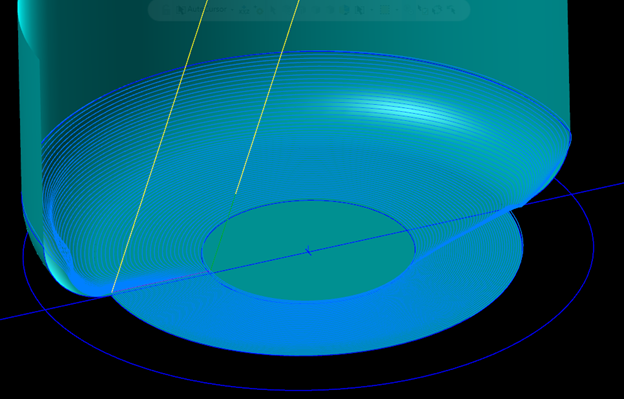
-
 1
1
-
-
If you right click in the operations manager, you will have 2 options for the blend tool path. Old school and new school. Select the old school blend. It will have the spiral option.
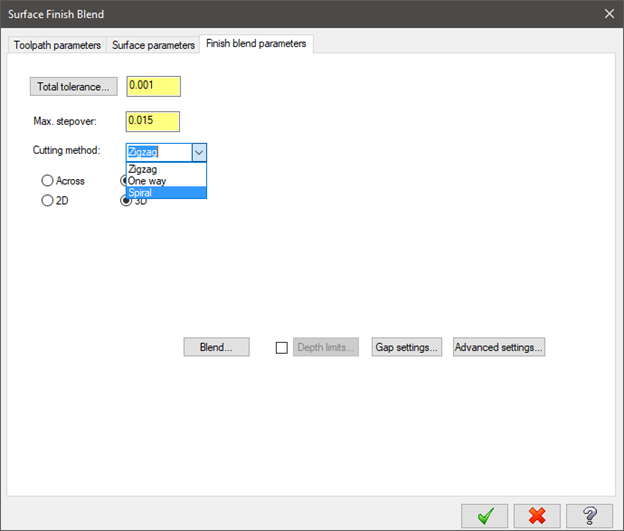
This is pretty exaggerated as I have two sharp ends or surfaces that drop off, but you can see how this works. The only other things that I did was set my tolerances to this:
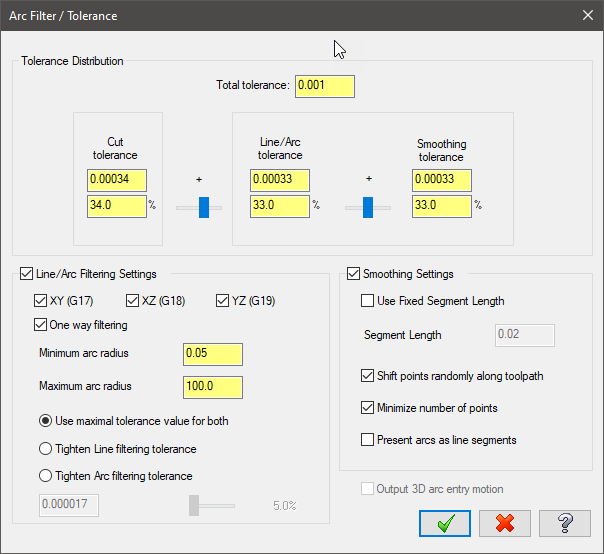
and this:
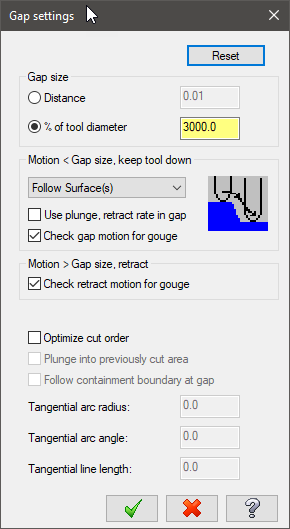
And this almost works no matter what the tool angle is.
-
 1
1
-
 1
1
-
-
I would try the blend toolpath. Set the Cutting Method to Spiral.
-
 1
1
-
-
I am interested to see how you did this. Looking forward to your sample file.
-
In Configuration, View Settings....check: Number of entities for dynamic rotation. Mine is set to 1000000, but my graphics card can handle it. Depending on the number of entities that are showing, they could be just disappearing when you try to rotate.
-
Quote
am I missing something with Machine Simulation and Verify? There seems to be no collision detection between tool HOLDER and fixture/machine (only holder and stock) ?
Then something is not working correctly and should be checked out. Under the "Info" tab, check to make sure that "Machine Components Collision Detection" is "Enabled"
-
If the post method isn't a current option, could you just create some surfaces around the post and then select those surfaces as check surfaces with an additional value and just avoid that area altogether? (Similar to how one might avoid fixtures or clamps? ) Then create template file that you can use every time you start a job so that is already setup and populated.
-
 2
2
-
-
I just wanted to say "Thank You!" for the free tools. You guys rock! I really appreciate the all the hard work that goes into things like this.
-
 1
1
-
 1
1
-
-
When I click on the link, it takes me to the Verisurf tools page and I fill out the request so that you guys can email the link for the download. Nothing happens after that. I have tried this process a few times and I am still not able to download the tools. I saw the link for the [email protected] and tried to contact through that link, but the link is broken. I get 404 Error: Page not found. Any Ideas???
-
My favorites are:
Toggle WCS Axes
Auto Hole-Axis
Hole Axis
Power Select
Minimum Bounding Box
Pierce Point
Screen Shot
3d PDF
-
 1
1
-
-
Just a guess but have you tried Hiding the stock under the Stock Drop Down Menu?
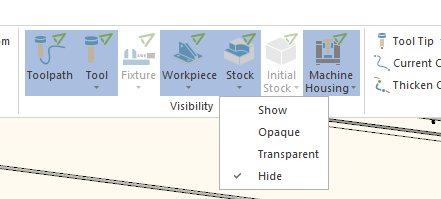
And then under Workpiece, select Show?
-
GCode,
We have bought at least 6 rigs from them and they are awesome! Excellent to deal with and really good pricing. Mastercam has worked really good with the systems.
-
Hello,
I was wondering if anyone would like to share their opinions, experience, insight and knowledge on how you deal with MC Releases and updates? I like new things as much as the next person but I assume that depending on your circumstances, their is some risk to just updating to the next release or update. We currently don't have a process or procedure to allow an update to happen so I am interested in everyone's process or procedures used to validate the next big release and what aspects you might use to validate the need to update. How far behind do you get before making the change or at what point do you just say update regardless of the outcome? I would also think this becomes a bigger issue the more seats you have? Is there one person who decides or do you have a group that is allowed to decide? As far as sharing goes, I typically will run the old and new side by side until I am comfortable that the new is working at least as well as the old. I also validate posts and setup sheet output to make sure all works well. In the past I was the one who made the decision but it is now outside of my control. I think I will be tasked to create a work instruction or procedure in the near future, so I am trying to glean as much information that I can and perhaps hear both sides of the issue If anyone would care to share their experience, insight and knowledge, I am listening. Thank in advance!
-
You might try: Under Start/ All Programs / Mastercam 2018 and then open Mastercam Advanced Configuration/User Interface/Suppress prompt to activate view sheets and select "disable"
-
Is there a list of the tools that come with the Verisurf free tools? I had to go search through the 'All Commands' list to find it and want to make sure that I haven't missed anything else that might be of use.
Thanks for the free tools Ernie! These tools are awesome!
-
Another good source is EMUGE. Really good, may be a bit pricey.




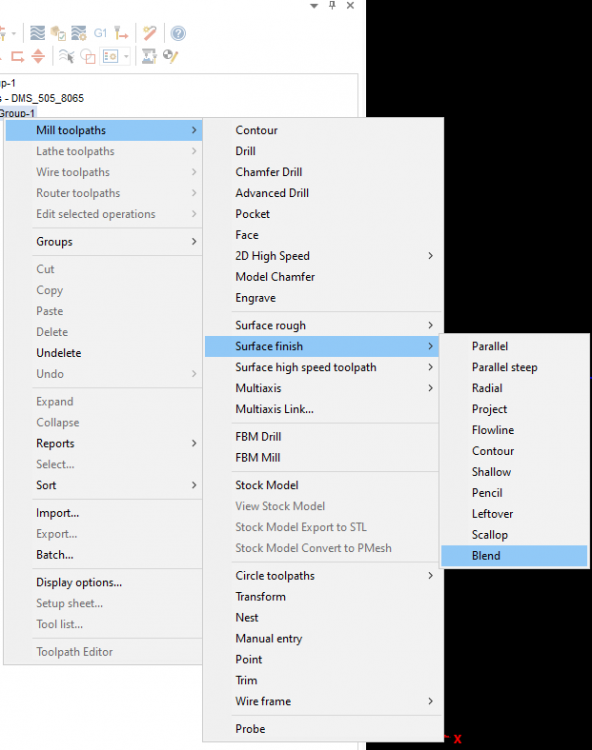
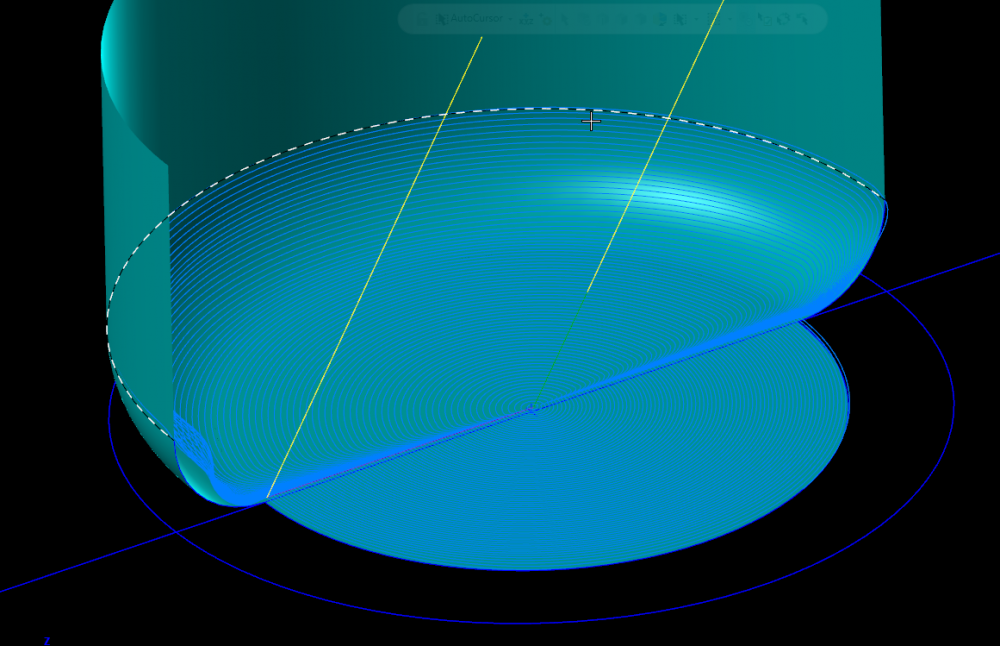
In-House Solutions Mastercam 2023 Training material
in Industrial Forum
Posted
Thank you!