
DavidJackson
-
Posts
46 -
Joined
-
Last visited
Content Type
Profiles
Forums
Downloads
Store
eMastercam Wiki
Blogs
Gallery
Events
Posts posted by DavidJackson
-
-
If you merge machine geo into a *.*md, then in the machine def manager tree you can select your merged geo as machine components,
(a very similar thing to vericut for example, component location settings etc)
what the actual purpose of this is though, i have no idea, (and the literature supplied with mcam is not giving me much)
they dont seem to show up anywhere apart from the "manually jog machine" function inside the def manager, hence my question.

 -DJ
-DJ -
Having a poke around,
Machine definition models/geometry...
What are these for???
If defined, are they supposed to show up in verify?
(I realize/appreciate the inherent limitations)
-DJ
-
i was curious about this as notepad wont give a new line without a complete cr-lf, if it just has one or the other it will show one
long line, but cimco is happy with just a cr or a lf by themselves.
with that in mind and saying that it displays correctly for you in notepad, as per saipem, you would have to guess the 10+13 have
gone missing from the easytalk config, or at the stretch the file was opened and saved on a mac/*nix machine,
which if you tried really hard could change the crlf to either just cr or lf?)
-
Hey thanks kindly guys, much appreciate your time.
Matthew,
Just to learn something new really, It seemed like it should be possible and that hopefully It would lead on to learning something else and so on, My learning trail had gone a bit stale lately.
Thanks again for your input.
-
Man i am hopeless at explaining things,
I.e. if that path was surface parallel, the lines would obviously be parallel, stepping in the Y+ direction by the stepover amount in this part,
In the showen part, instead of going Y0, X0->X100 conventional then Y(0+stepover), X100->X0 climb,
it would move the stepover amount(Y) at the same time as the X movement, to create
a zig-zag looking path with no y move at the end, (i.e. have a constantly changing engagement angle.)
-
-
search replace g00 w/ g01fxxx in pst?
g01fxxx by itself sucks as a rapid move as it respects g01 machine kinematic settings(right term?) and also the feedoveride which is sometimes a pain. its normally only a small difference in cycle time, but it is free money.
-
Have been trying to for a long time, our biggest barrier to doing anything is/was -accurate- machine models/drawings,
We have got to the point of on monday we employed a guy to draw and document all of our machines, as
machine tool manufacturers etc have been less than helpful when it comes to stop talking and start delivering.
(we wasted 12 months+ stuck in various conversations).
Looking forward to see what becomes of it.
-
toolpath trim?
-
On this topic, is there an easier way to draw holders then using the crazy segment thingy?
-
After using stuff from onsrud etc, linbide tools are some nasty stuck in the 80's xxxx
 i happened to have the tab open so
i happened to have the tab open soused it as an example, dont go out of your way to order them

-
the iscar multimaster stuff is great but limited by d.o.c, also the need for greatly relieved shanks is not really catered for. best solution i have used so far for big horrible blocks of udf with massive amounts of stock removal so far has been brazing tools such as http://www.linbide.co.nz/product.php?p=4 into arbors of a slightly less diameter, (obviously they are reground afterwards) then using iscar multimaster stuff like http://www.iscar.com/Ecat/familyHDR.asp?fnum=1671&app=59&mapp=ML&GFSTYP=M&type=1〈=EN to rest rough/finish.
Im sure its not doing wonders on spindle bearings at 15000rpm and a (billion mm/min), but it moves a ton (literally) of material & is cheap enough to throw away/make a new one for every job.
-
in virtual pc config, change network adapter to your card instead of shared or otherwise. also inside the virtual machine, in network settings, turn off everything except netbeui.
is the quintax os/2?
-
I wrote up some reas. thorougher/thought out documentation for alignment of 5 axis head-head routers after tearing my hair out too many times at 4am with the factory supplied info and 4x floppy bendy machines (....thermwood....) Document covers, rotary compensation which thermwood were not forthcoming with,
and is(was!) a huge sorepoint. Otherwise it is pretty generic bar a few axis
labels and angles.
Posting it here as it may be useful in the future to somebody in a similar position, and also with a bit
of luck somebody will peer-review it. (or add to it the stuff that I took for granted/thought too obvious to write down)
(Or otherwise, constructive criticism welcome.)
Edit - Updated 13Mar12 - Clear C-Marker offsets before doing rotary comp.
- DJ.
-
 3
3
-
-
i used it for a while with virtualbox with no issues,
pretty crappy solution, but it works.
-
hi there,
i posted a way of doing it a few weeks ago, might be helpful,
http://www.emastercam.com/board/index.php?showtopic=63979&st=0&p=722357&fromsearch=1entry722357
-
 1
1
-
-
its machine dependent, just keep changing the number untill its about correct
the last one i did ended up at 0.045 (as its written on my wall)
its annoying when people set the feed override to 120% though.
(why is that a seemingly common option? if i wanted the guy running the job to have an
extra 20% i would have increased the programmed feed? is it a legacy thing from somewhere?)
-
I ran a job like 40 hours long & timed it with a stop watch,
Then went into machine dynamics and chased the acceleration G value until
the time reported by "highfeed - finishing only" was the same as the real time it took.
(I dont actually use high feed yet, i just use it to report the time)
It seems to work pretty well, obviously tool change isnt included,
Its quite handy when your trying to quote something and backplot/job sheet reports 100 hours and
highfeed finishing reports 300 hours.
-
to do same with dynamic xform
select cone
select genome origen as the intersection of the red and green lines
select the yellow line between "Y" and "The Y arrow head"
select the end of the red line
push the green tick
-
i was bored and wanted to try out dynamic xform
if its wonky cones
delete all solids and also all the geometry apart from one cones geomertry
"dynamic xform"
select small end geo
select genome origen as the intersection of the red and green lines
select the yellow line between "Y" and "The Y arrow head"
select the end of the red line
push the green tick
solids -> loft
select the outer big and small ends of the cone / make sure both arrows are going the same clockwise/anticlockwise
accept/tick
solids -> loft
select inner big and small ends of the cone / make sure both arrows going same direction
change loft operation to "Cut Body"
done
-
do you want the big end to be angled and at the same "green/red line origen" or do you want trapziod shaped/wonky cones?
-
Unsure how much you know of them, / aplogys if im stating the obvious.
Ive replaced the liners in a few of these as an apprentice.
they are pretty snoozeworthy inside
once you take (and on one or two, carefully cut) the endcaps and end of bar sensor off there is just a bunch of moly tubes tacked to
plates that look like old telephone dials at regular intervals
(looks like a machine gun barrel)
the end caps screw into the telephone dial plates and are o-ringed to the outside big pipe.
(except the ones that were welded on)
summing up, although i never cut one down, there is no effort in doing so.
there is a sometimes bunch of extra length in the "feed fingers" too that you could cut down if it hasn't been done already,
-
arbitrary large value in the rapid traverse rate field?
-
I do it so I can use manual tabs, when you are relying on tabbing parts to each other
instead of tabbing them to a border (material wastage)




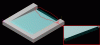
Communicating with mills
in Machining, Tools, Cutting & Probing
Posted
there is a recent thread about making netbeui work in virtual machine,
from memory, pretty much goto virtual machine settings, network driver = native, and disable tcp/ip in the virtual machines network manager (&install the netbeui drivers) and it will work. this is not the right way but it will work.