-
Posts
16 -
Joined
-
Last visited
Content Type
Profiles
Forums
Downloads
Store
eMastercam Wiki
Blogs
Gallery
Events
Posts posted by spartan
-
-
I have made a custom tab in the ribbon with all my most used commands. The problem I have is when programming Mastercam will automatically switch my tab to what it thinks I might want next instead of staying on the tab that I selected.
Is it possible to turn this off?
-
Ha....I have doubt that this is Operator Error.
-
Ok...at least I have a work around.
Thank you.
-
Ok...after doing that JParis, I am able to import the IGS then create/curve on all edges with out it crashing. So I think that will work.
Any idea's on what in my Config would cause a crash when I try to create/curve on all edges?
Thank you.
-
I am currently running X8 Mill level 1 with all of the current patch's. But I have had this same issue with importing IGS files since X1, which makes me think it has to be something in my setting that I have messed up and it keeps migrating into newer versions.
To be clear it isn't just this plate I am having issues with, it is every IGS file I try to import.
Every other software that we have is able to import these exact same files without issue but "my" seat of Mastercam blows it up.
I really appreciate the help!
Thanks
-
-
-
ok...I tried deleting all of the wireframe. I selected my plate, create/curve on all edges. As soon as it starts to crunch it crash's.
I went back and it did the same thing in X7 another crash.
The plate was created in UG....I usually always get X_T files and they work great. Not sure why I am having trouble with simple surfaces.
I only have a Mill 1 license if that makes a difference.
-
Some of those are the lines that I am needing to use. It just seems to explode all the lines and some of the arcs.
If I delete them I am only left with the surfaces which I cant do anything with.
-
I am having trouble importing IGES files. They seem to "blow up" when I import them and become unusable. Do I have a setting messed up somewhere?
I have imported the same file into other systems and it works great.
I am currently using X8 with all the patch's.
Thanks for your help.
-
I am having the same problem.
I will import a operation and it has a defined tool. After being imported it has a different random tool.
I am running X7 SP2
-
I can do that but it is not just this 1 X_T file that I am having trouble importing. I am having a crash issue when importing any large X_T file. This one happens to be 109,928kb in size.
-
I am having problems with x6 crashing when trying to import an X_T file. I am able to open the same file with X5 save it out as an MCX-5 then open with X6. Do you have any suggestions?
-
That worked. Thank you!
-
When I try to import a solid whether it is a X_T or STEP all I get is the solid no lines or arcs. When I import the same file using X5-MU1 I get everything. I am sure I have a setting messed up somewhere but I cant seem to find it.





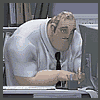
2020 Ribbon question
in Industrial Forum
Posted
Thank you! Go Blue