-
Posts
32 -
Joined
-
Last visited
Content Type
Profiles
Forums
Downloads
Store
eMastercam Wiki
Blogs
Gallery
Events
Posts posted by jeremy7440
-
-
Hey. I have a 3D Connexion Space Mouse Pro that does not work with MC since I changed to a Windows 11 computer and MC 2023. Yesterday the spin functions of the space mouse would work, but none of the buttons would function. Today none of the Space Mouse functions will work in MC. I also have Solidworks running on this machine and the Space Mouse works fine in this environment. I am running the latest driver from 3D Connexion. Has anyone else run across this type of issue? Do you have any suggestions for fixing it?
Thanks!
-
1 minute ago, crazy^millman said:
Buy one or two of these then if you are using a Laptop. I have been using this on my Dell 7760 for about 3 month now and wow what a difference. When money get better I will be buying another one.
This was actually on a desktop. The chip was overclocked and there was some issue with the voltage level settings. Backing off of the overclock fixed it right up.
-
11 hours ago, Bob W. said:
My only guess is maybe you are overheating/ overextending your processor or graphics card.
Bob, you were right on the money! That is exactly what was happening. I hadn't had the problem before because most of my tool paths are pretty simple.
-
 1
1
-
-
Hello,
I was wondering if someone could take a look at this file and tell me why it crashes my whole PC when I try to rough out the surfaces with an optirough tool path? This is a guitar neck and I'm trying to rough out the rounded surfaces on the back of the neck and up the back face of the headstock. The 5 extruded rectangles are tabs I'm using to hold the part in the blank. The stock model is accurate to the actual blank this will be machined out of. I'm trying to use a 1/2" square endmill for this tool path. There is currently no tool path in the attached file because it crashes every time I try to run it. I'm not sure what other info to post here, so holler if you have questions.
-
Master80, thanks for the sample. I do break at the center enter point. My problem occurs when I am trying to cut multiple punches (or die holes) and I want them to cut, unattended, overnight. I want to leave all the punchs (or slugs) hanging until morning.
-
OK....here are my Cut Parameters....set like Brandon's.
Here are 4 sample "Punches" that I would like to cut
Here is a close up of the leads that are being generated for cutting the tab on the 4th "punch". I tried to mark in red the lead that is giving me trouble. The arrow heads indicate machining direction. For the other 3 punches, the program threads in the original kerf and makes a straight cut to cut the tab. I would like the 4th punch to skim to the tab and then stop and wait for me to drop it, like it would do if I was cutting that punch individually. Does this make any sense?
-
Del,
My question isn't really a matter of geometry (which is all you will get if I send you a .dwg etc.), but more to do with the lead in and lead out functions that Mastercam automatically generates. I attached a .dwg file. It is just a quick sample I drew up to get these questions answered.
-
Hey guys! Are there any MC wire gurus around here? LOL! I know Wire is the redheaded stepchild of the Mastercam world. I have a couple of questions about cutting things unattended and leaving slugs or punches hanging to be dropped in the morning. Whenever I try to program things to cut this way Mastercam always generates these crazy extra lead ins for cutting the tab. Can anyone give me some advice on how to do this? I can post a Zip2go file of what I don't want, if that helps.
Thanks!
-
Thanks! I was just coming back to post that I had figured it out!
-
You guys are great! David, I was able to get your nethook to work. Very nice! Thanks! I was also able to make it work via frank_c/specv's idea. I have one question about the dynamic gnomon...is it possible to have a particular axis (x or y) snap to the line I would like to offset from?
Thanks!
-
So I dropped the .dll and .ft file into my chook folder, but when I try to use it nothing happens. Any ideas?
-
Thanks, David! That is the ticket! Pardon my ignorance, but can you give me a quick rundown on installing the nethook?
-
Interesting idea, Murlin! I'm going to give that a try for a while. Thanks!
-
Create line Dynamic was supposed to replace this, but I uncovered a bug with it in 2017. It doesn't function like the past versions of this function did. There is a fix in the works, but I have to agree on this one function there was a step backwards.
What I have done is old school it and create a surface on my solid and then offset the surface the distance I want for my offset and then use project point to surface using normal from where that point was and that will give you the same results. Yes more work, but best way I have found to get the exact placement of the point like we did in previous versions.
I'm using this in a strictly 2D scenario. I have a 2D contour that I need to cut in a wire edm. I was using the dynamic point creation to create my thread/start hole point. It's frustrating to have to go back to creating geometry to place these points, especially when the software used to do what I wanted.
-
Hmm... no matter where a single point and line are you can create a perpindicular line to it. There is a create/perp line tho. Used it yesterday. You uave to click the little arrow for the drop down of more line options. That will get you the line. Then throw a point on it and delete if needed.
I understand what you are saying and that is what I have been doing. It's more steps than the function I described above. I just wondered if it had been moved, again, or if it had been eliminated.
-
So, Mastercam used to have a function Create/Point/Perpendicular, that would create a point, at a specified distance, perpendicular to a line. (Don't ask me what version of MC because I don't remember!) Then, somewhere around X7 it became Dynamic Point creation. (I had to ask around here, at that time, to find it as well) Essentially the same function, you choose your line, where you would like to project from along that line (say mid pt, or end pt), enter the distance you want to project your point and choose which side of the line and voila, you have your point. 2017 seems to have eliminated this function...at least as far as I could tell. My re-seller couldn't find anything like it either. There is still Dynamic Point creation but it only gives you the option to project a point along a line, not perpendicular to it. I'm mostly a wire guy and I use this function all the time to create thread points. Does anyone know if this function still exists in 2017? I can find ways to work around it...it's just very frustrating that something so simple seems to be gone.
Thanks in advance for any help!
-
Thanks for the reply. I found someone that still has an XP computer. It seems like it's a hassle getting my hasp to work with the old software. I'm surprised there isn't some sort of conversion utility. I can't be the only one having this issue.
FNMI has some great questions!
-
Hey guys,
I am trying to dig in my archives for some geometry I haven't used in years. It's so old, its .ge3....that goes back to when MC was a DOS program. The last version that would handle this was version 9. I still have an install disk for version 9, but it won't load on my Windows 7 machine. Any suggestions?
Thanks
Jeremy
-
If your drive is still okay you can slave it and all your files will be there still. This is assuming you have room for a 2nd drive.
That is a good question....I'll have to take the cover off of my laptop and see.
-
Hey,
Thanks for the replies!
My plan is to remove the original HDD, so I would still be able to access that if necessary. Here is a list of things that I am concerned about. Machine and control definitions, posts for my one mill and my one wire edm, power library for my edm, tool bars. There is probably something else I'm not thinking of right now... Most of this seems like it is in the "my mcamx7" folder. If I copy this folder to my external hard drive, I should be able to just drop it into my new X7 install...right? I don't typically use setup sheets. I'm not smart enough to make custom Chooks. LOL! I don't run any 3rd party stuff that won't come in with the new install. I will also grab my NC folders. Will I miss anything I mentioned if I just grab the "my mcamx7 folder"?
Thanks again!
-
Hey guys,
I'm getting ready to replace my hdd with a ssd. I am doing a complete new Windows install. I recently switched to X7 and I have all of my machine definitions, posts, tool bars, etc. the way I want them. Can anyone tell me what files I should back up so I can transfer these items to my new install? I'm running Mill level 3 and Wire.
Thanks
Jeremy
-
Neither is the person who brought this to my attention....
I am sure there is a good reason for it.
Learn, unlearn, re-learn.... Seems if your working with some type of software,
that's the way it goes...
Is there a place to email suggestions? In the mean time, I guess your are right. I'll have to relearn what I have been doing since MC was a DOS program.

-
I was doing some reading in the help files....It seems this changed in X6 MU2. I never downloaded MU2. I'm not a fan of this change. It would be nice to have the option to choose one or the other.
-
In X6, when I would analyze and angle it would report the angle and the compliment based on 180 degrees. So if I measured a 45 deg angle, it would report "angle 1 = 45deg, angle 2 = 135 deg" Now in X7 it seems to be reporting based on 360 degrees, so when I measure the same 45 I get "angle 1 = 45, angle 2 = 315". Or if the lines do not extend past each other it will read "angle 1 = 135, angle 2 = 225". I hate the X7, 360 deg, setup. Is there anyway to get back to a 180 deg setup?
Thanks
Jeremy






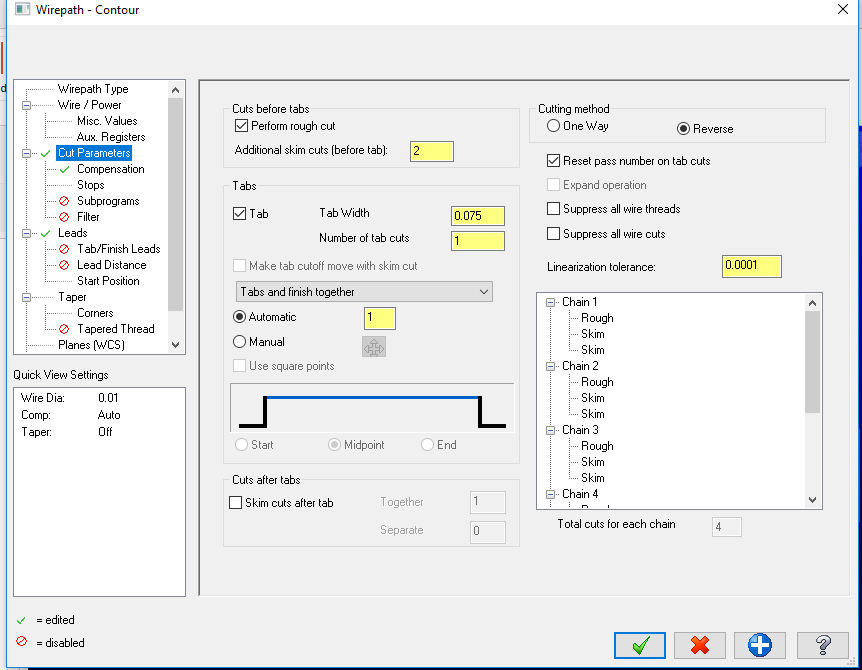
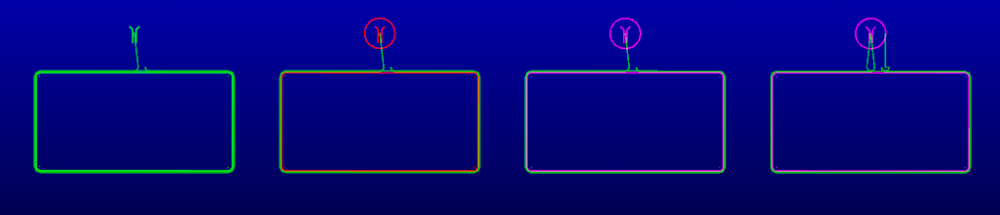
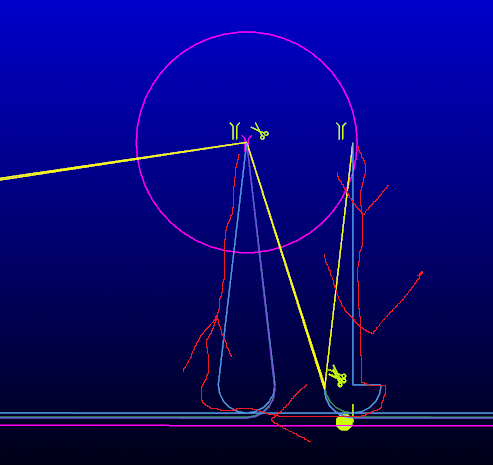
Space Mouse Pro does not work in MC 2023
in Industrial Forum
Posted
Thanks for the confirmation. I am currently working through 3DConnexion support via email. I will report back here if we figure something out.