
tornero32
-
Posts
36 -
Joined
-
Last visited
Content Type
Profiles
Forums
Downloads
Store
eMastercam Wiki
Blogs
Gallery
Events
Posts posted by tornero32
-
-
On 3/29/2024 at 8:09 AM, rgrin said:
So, whatever path I use needs to be able to avoid geometry.
I learned this toolpath here and it works great. Triangular mesh. you have an open book of options.
3D High speed Equal scallop works as well. both toolpaths are in the file, take a look and modify as you need it.
-
-
-
 1
1
-
-
I believe you have to update your post too. We got same machines here.
T2 (0.625 BULL-NOSED ENDMILL) M06 G54 G17 G90 S1742 M03 G94 G05 P10000 M79 M11 G00 A-90. C90. G68.2 X0. Y0. Z0. I270. J90. K0. G53.1 M78 M10 X0. Y5. G43 H2 Z3.5 T1 M08 Z2.6 G01 Z2.5 F15. Y2.83 Z2.4432 F22.
sample file for a drill too.
T2 (0.625 BULL-NOSED ENDMILL)
M06
G54 G17 G90
S1742 M03
G94
G05 P10000
M79
M11
G00 A-90. C90.
G68.2 X0. Y0. Z0. I270. J90. K0.
G53.1
M78
M10
X0. Y5.
G43 H2 Z3.5 T1
M08
Z2.6
G01 Z2.5 F15.
Y2.83 Z2.4432 F22.
T30 (37/64 JOBBER)
M06
G54 G17 G90
S6494 M03
M79
M11
G00 A-90. C0.
G68.2 X0. Y0. Z0. I180. J90. K0.
G53.1
M78
M10
X0. Y-.75
G43 H30 Z8.8625 T11
M08
G00 Z3.9625
G94
G99 G83 Z2.3395 R3.9625 Q.1 F50.
G80
Z8.8625
G69
G49
G91 G28 Z0.
G54 G90
M79
M11
A-90. C120.
G68.2 X0. Y0. Z0. I300. J90. K0.
G53.1
M78
M10
X0. Y-.75
G43 H30 Z8.8625
G00 Z3.9625
G99 G83 Z2.3395 R3.9625 Q.1 F50.
G80
Z8.8625
G69
G49
G91 G28 Z0.
G54 G90
M79
M11
A-90. C240.
G68.2 X0. Y0. Z0. I60. J90. K0.
G53.1
M78
M10
X0. Y-.75
G43 H30 Z8.8625
G00 Z3.9625
G99 G83 Z2.3395 R3.9625 Q.1 F50.
G80
Z8.8625
G69
G49
M09
M05
G91 G28 Z0.
G28 X0. Y0.
M79
M11
G28 A0. C0.
M01 -
I sincerely Apologize for interrupting your question. You were going to get help from the best, I'm sorry.
I read here that you have to have Stepup Check. if you do not want to do the stepup , Stepup and stepdown should match. I see your part has an angle stepup
Should be better for the finish tool.
-
 1
1
-
-
-
When I use a solid model for my tool on Mastercam 2024 update 3 I cannot create a Stock model.
I use Optirough all the time then stock model, after that Optirough but this time with rest material with smaller tool , one other operation and select stock model,
after that I create another stock model using those operations as source operations and I cannot get a new stock model'. If Iuse a regular tool it works.
I don't know if I explain myself. If not, I'll send pictures later on.
7 minutes ago, mirek1017 said:yes
Coul you please create I stock model after that operation using that operation as source operation and let me know if you can create the stock model operation.
When you have time. it doesn't work for me 2024. are you on 2024? if I use a regular tool it works, I tool from Mastercam.
Thank you.
-
mirek1017, is out of your question. But I need your help after you're done. could you help me. are you using a solid model for your tool definition?
-
I believe since the beginning, Mastercam X7, know it's worse than 5-7 years ago. It's just a waste of time using solid models for holders and tools and on top of that
if you use stock models you end up with not working stock models. I created mine 9 years ago, X9 now in Mastercam 2024 I have to rotate the solid models in order to making work.
but by mistake I learned that if you change the level's name to NOCUT, now you're able to edit the geometry in the parameters, Maybe it's been like that for years and I didn't know.
-
stand-alone Tool Manager is powerful tool, I use it a lot, too bad that you cannot use solid models to create holders.
It's very confusing to use DFX files, every new release of Mastercam changes the way you can Import the geometry. The same DFX file that was Created in Mastercam 2022
cannot be use in Mastercam 2024. If you go to help page the information is not up to date, still from Mastercam X7.
What I like the most is that I use it to get my feeds and speeds from the Cut parameters.
-
On 3/20/2020 at 3:52 AM, gms1 said:
I never use solid models to make my tool holders because you can't edit them. When I am using an extension in a holder I just draw the extension at different lengths that i need for stick out from the tool and tell the guys to use whatever holder to hold the extension unless its really tight tricky long stuff. And my other rule for using that stand alone is to limit my exposure to headaches until they get all the pieces of a tool setup into that system I don't bother with it too much its not worth it until then and I have been waiting a really long time for that to happen.
You need to read the fine print. Yes you can edit a tool holder from a solid model. Any tool holder that doesn't contain radius on the profile can be modified. I know is a lot of work and takes time. I agree with you, is a waste of time. We just want to grab the solid from the vendor and make the adjustments.
-
Thank you, Aaron, for your quick response and the advice I really appreciate.
straight forward explanation and it really works better on the corners, the C axis is not rotating like crazy, and the finish is great. Tool axis control makes a big difference.
I still struggle a lot with tool axis control and collision control. I was using Curve parallel because it gives me the option to extent to the side of the curve.
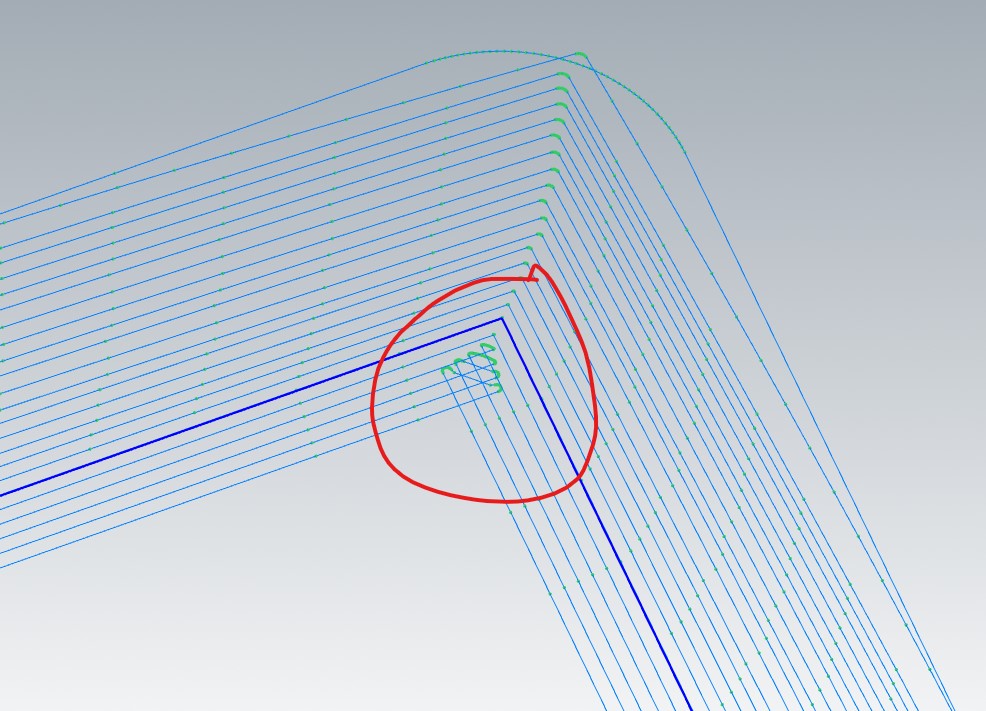
Curve parallel gives me that option. i was trying to machine the material on the corner from previous operation.
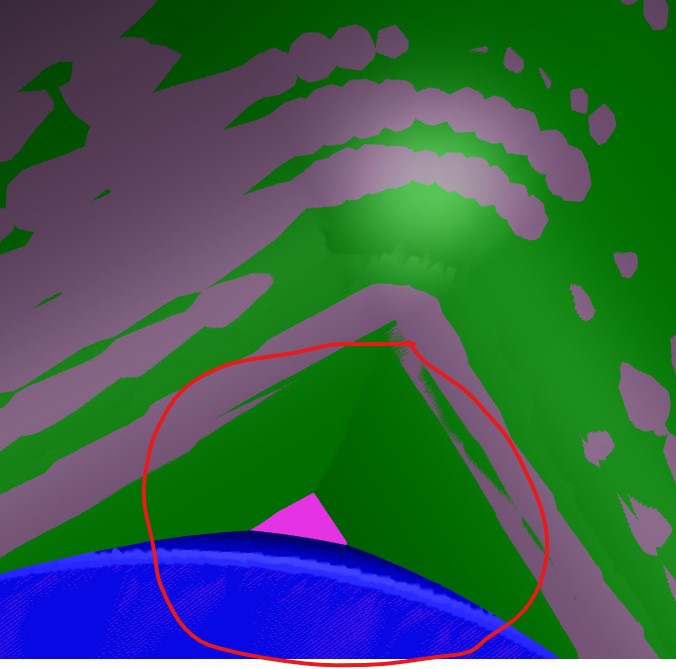
Curve guide doesn't give me that option, I guess it has different options, and I will try to check those options.
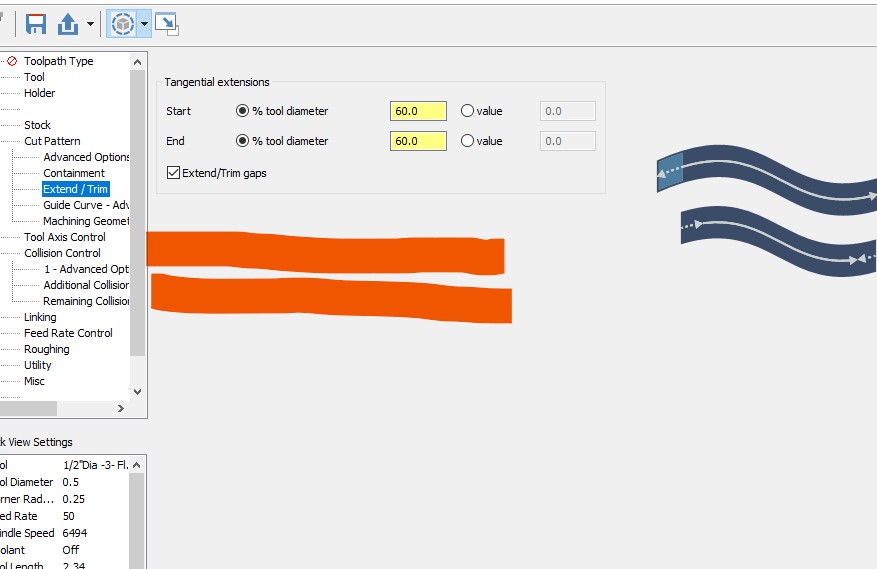
-
I'm using Unified Curve, Parallel toolpath to finish the radius at the bottom of a pocket. My tool is almost the same radius as the corner radius on the part.
The step over is fine until the tool gets to the corner it gives me a very tight step over. Could please show me how to get rid of the tightness.
I tried advance options for surface Quality, Step over calculation. Nothing helps.
The reason I'm using Curve parallel is because it lets me extend outside the curve and clean the corners.
I do not know if it does that because the surface is not parallel to the curve. any help would be appreciated.
-
I do not know how confident you are to try. The lines where you want the whole code to disappear are easy.
Ex.
find: pbld, *n$, *t$, "M06", ptoolcomm, e$
add # in front of:
### pbld, *n$, *t$, "M06", ptoolcomm, e$
do the same for the next and so on.
-
send it to me, I'll do it. I have router here. No tool change? no call for a tool?
I didn't look until now, that no post sharing even thou I'm just going to edit the post.
tell me if you get the post from Mastercam Tech Exchage. I can get the file from there and make a video to show you how to make the changes.
Colin has a YouTube channel; you can look there too. I learned from him.
-
Thank you, I'll update as soon as I can.
-
I created a machine and control definition from scratch, and it does the same thing. I'm on update1 as well. NetHASP license. I'm going to see The Mastercam forum to see if they have an answer, If I ask my reseller, I won't get an answer just a waste of time. They do not take responsibility.
What I notice is that if keep opening files from older versions it keeps adding post from that version, for no reason.
-
I have the exact same problem, I thought it was because I'm working on a NetHASP. I'm wondering it has to do with Migration wizard?
-
On 8/11/2023 at 2:56 AM, ikertx0 said:
I understand what you're saying but the router is not there. I already have a shortcut for mill and lathe. thank you for your help.
-
On 8/10/2023 at 10:23 PM, David Colin said:
Never tried it so I just guess here but you can try to edit nethasp.ini file and add ip address of your second server.
If I remember you may add several ip addresses separating them with a semi colon.
Thank you, IT department tried that, but it didn't work. the other option is to switch the nethasp.ini file every time but it's a hassle.
-
On 8/11/2023 at 6:30 AM, Aaron Eberhard said:
Thank you, Aaron, work much better.
-
 1
1
-
 1
1
-
-
I work on the network. I'm currently using a NetHASP with a license for mill and lathe for Mastercam 2024. Now I have to program the routers. the license is in a different NetHASP.
Does anybody know how to run Mastercam 2024 with both NetHASP? Now I have two desktop computers, one for routers, one for Mill and Lathe. the other option is to have Mastercam 2023 for routers and Mastercam 2024 for mill and Lathe on the same computer. I would like to be able to run Masercam 2024 in the same computer for the Three licenses.
Any help will be appreciated.
-
I have problems with 2024, Productivity+ not working for, I haven't been able to produce NC code. Mastercam crashes most of the time. I have 4 computers and it happens on all of them.
I import all my models as a STEP file. some files are okay, some are missing surfaces, so I have to go to my configuration file and play with Solid import check or uncheck, attempt to heal solids or Use surface stitching to import solids. so annoying, so now I do the import on Mastercam2023, save my file and open Mastercam2024.
-
I'm curious about switching to metric. What about the tools??? for example, 3/8" endmill is not the same as 10mm end mill?
Why the need to go to metric? are you going to spend all the money to buy metric tools?? I'm just wondering.




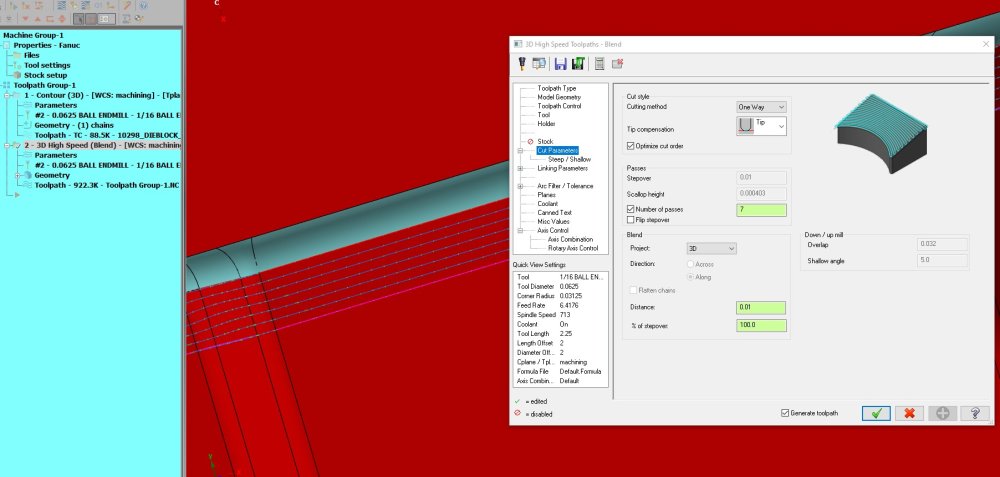
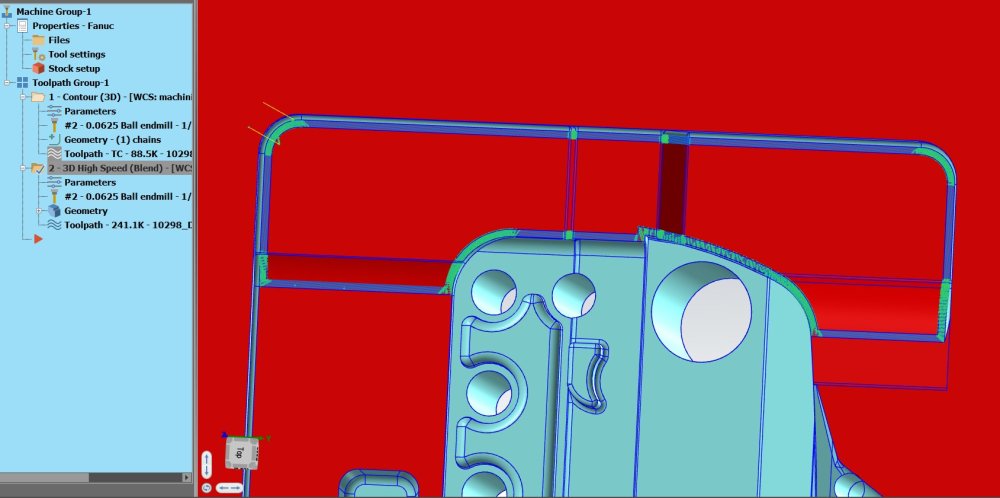


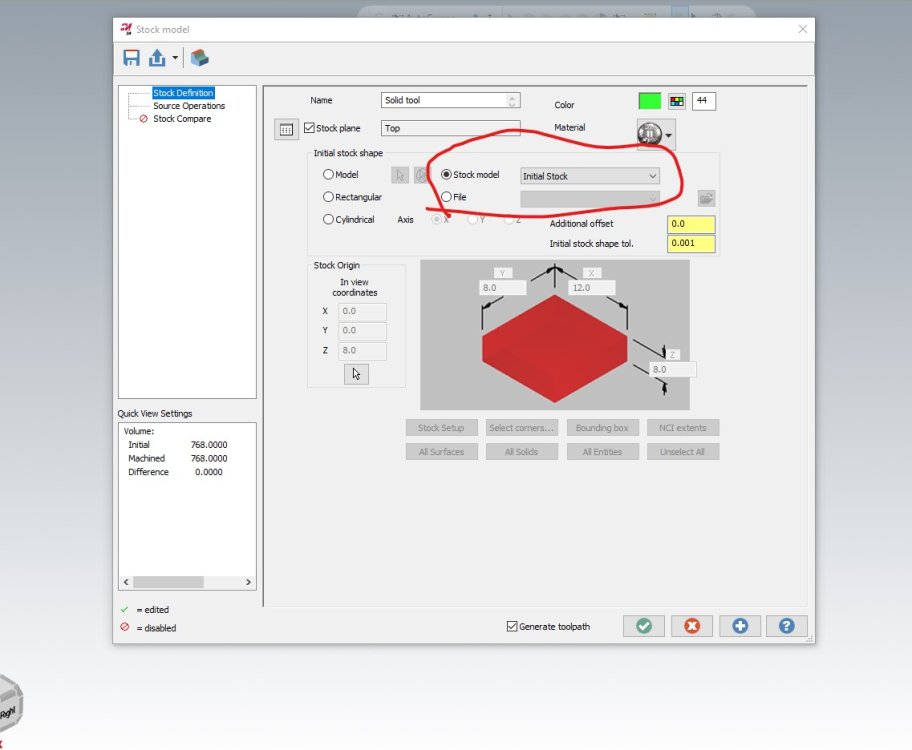
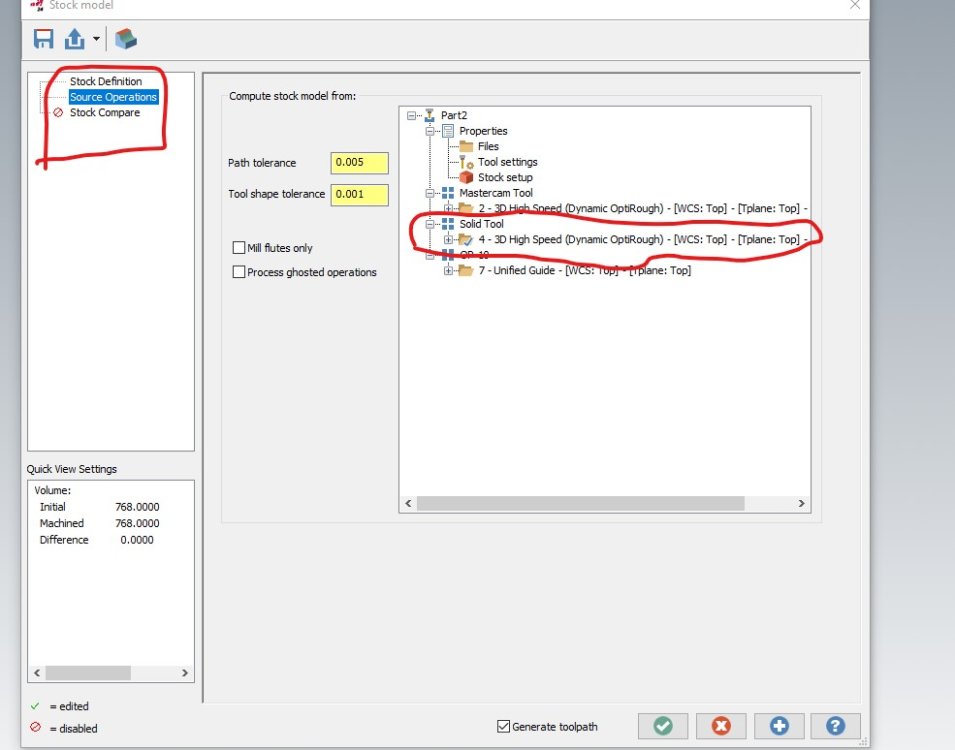
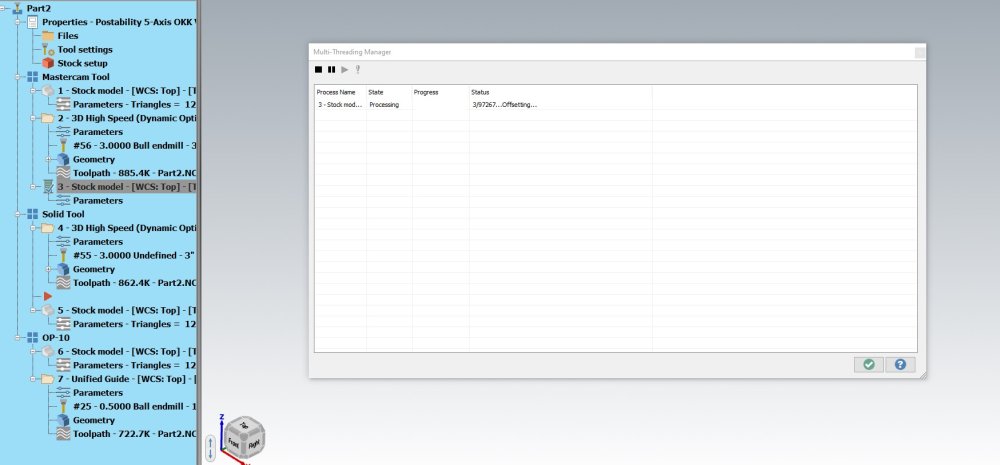
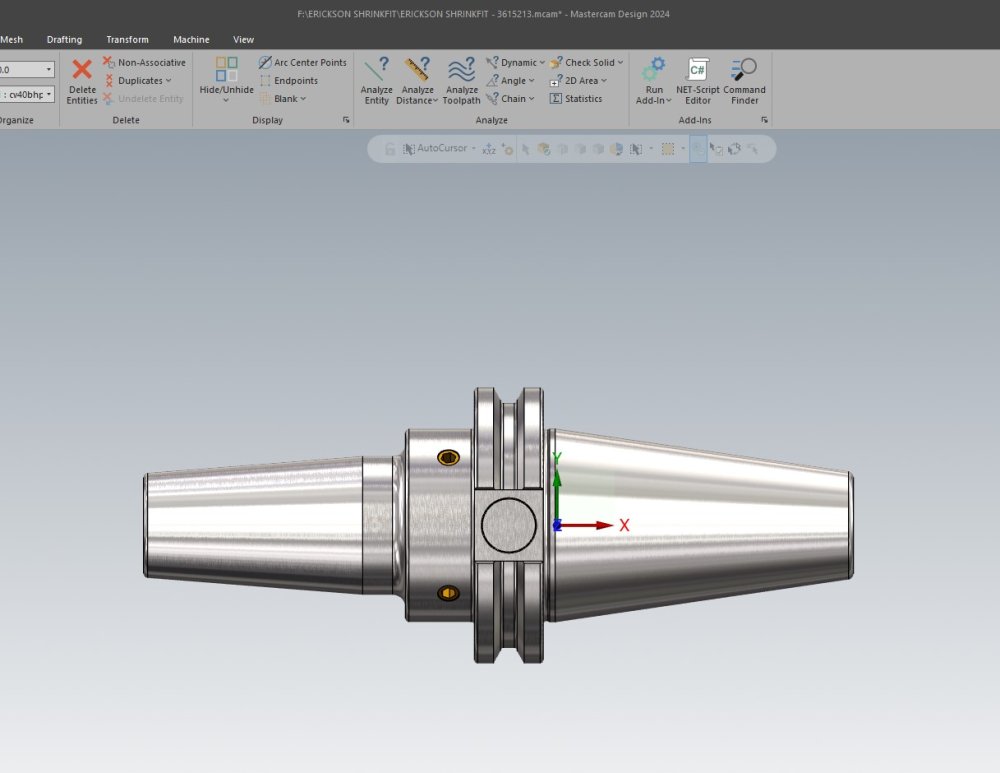
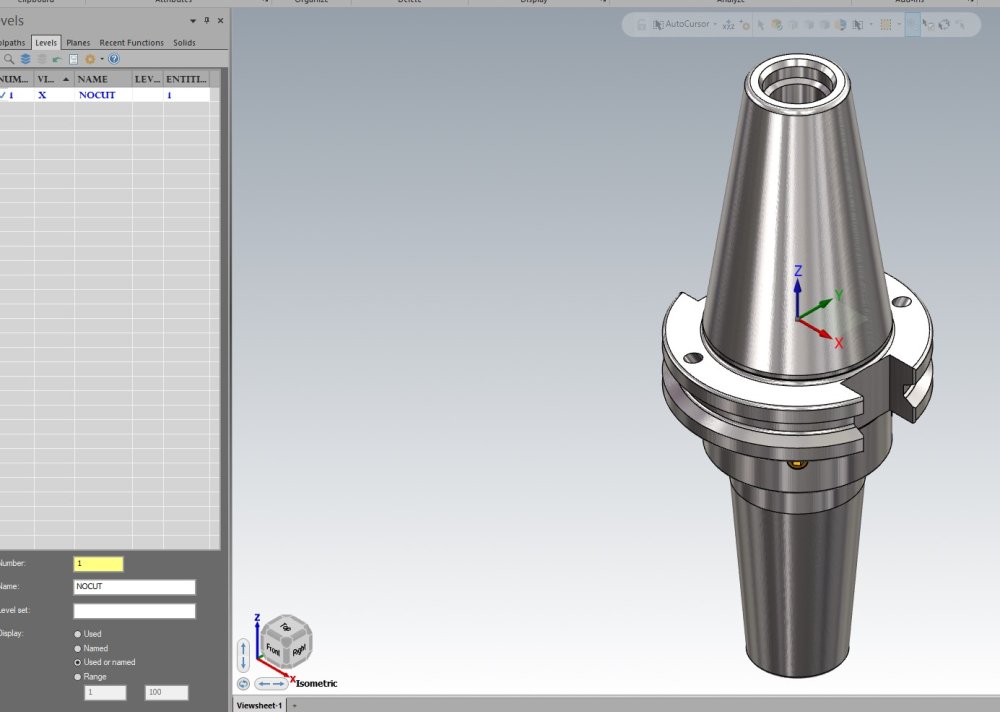
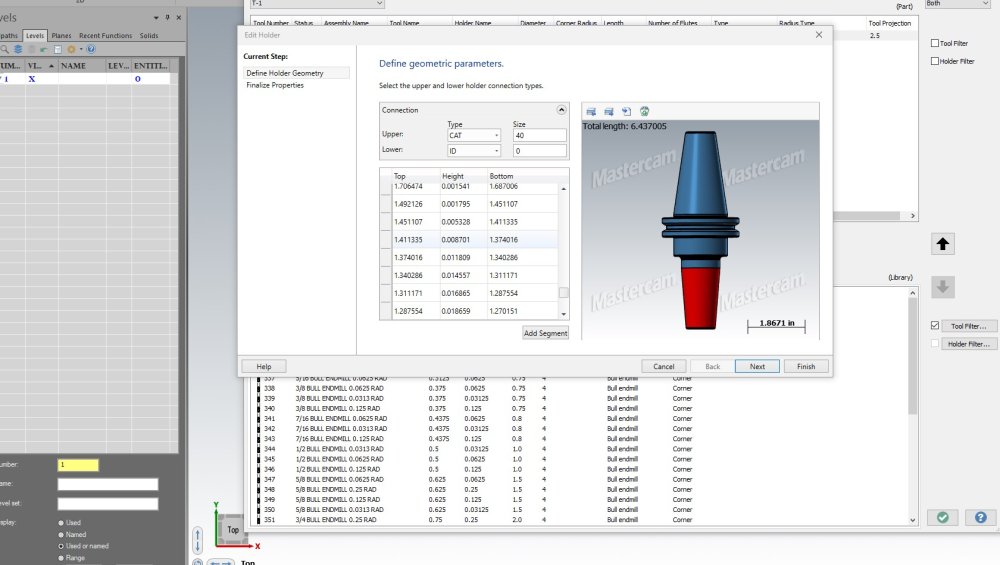
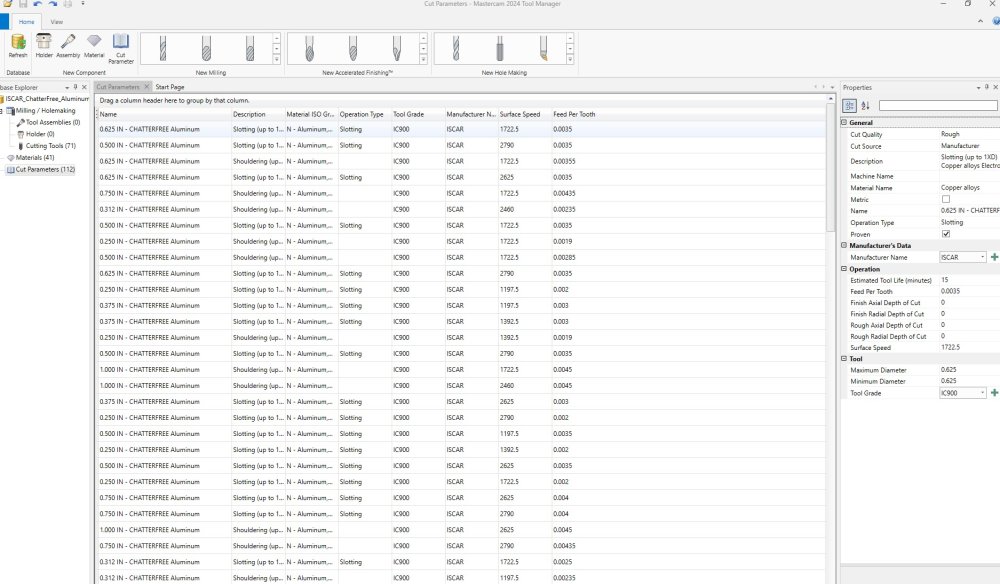
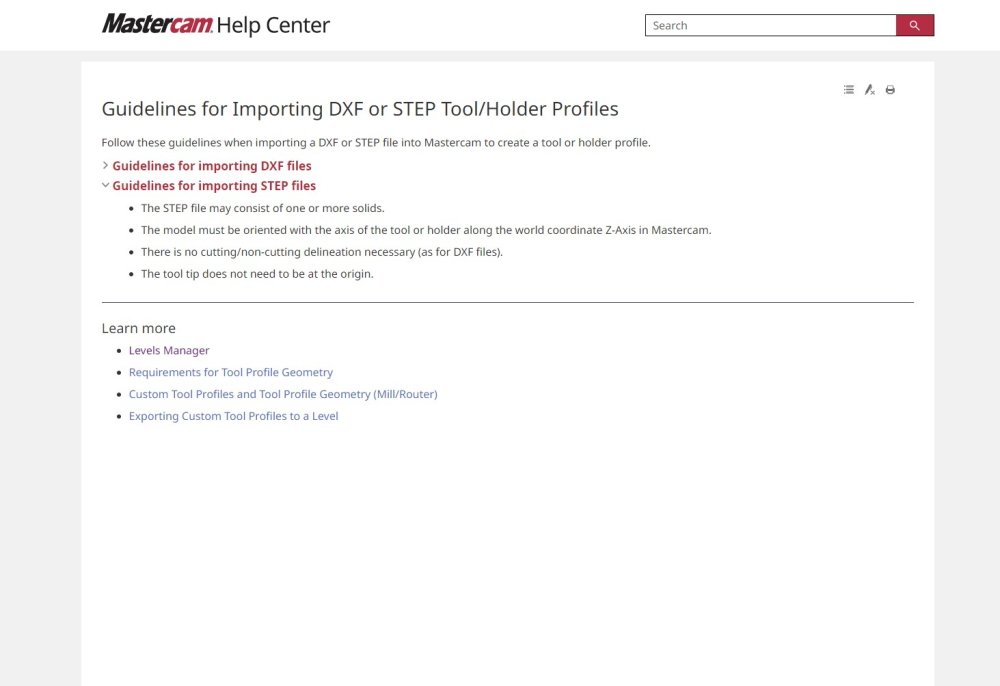
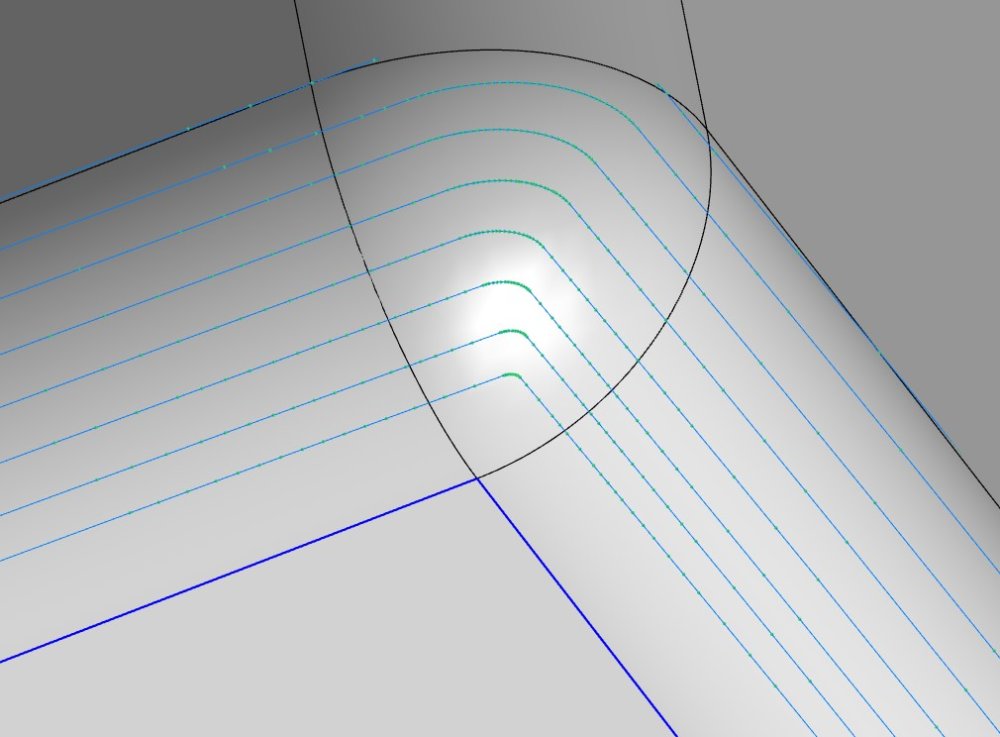
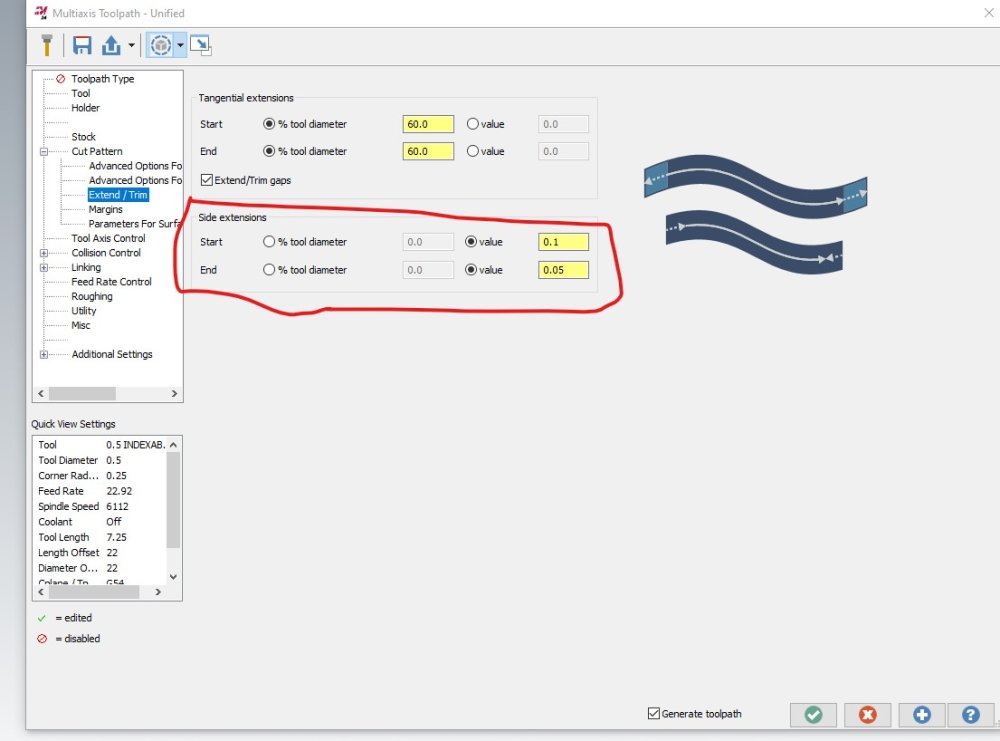
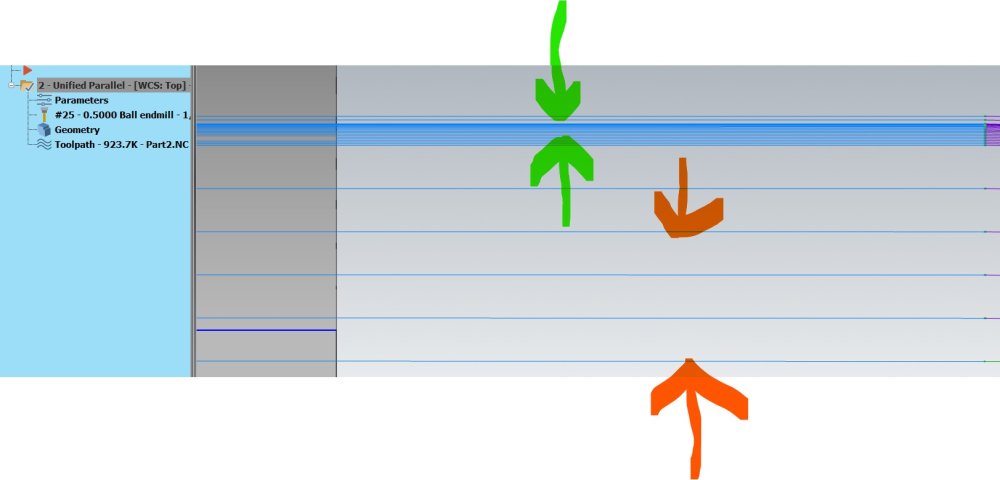
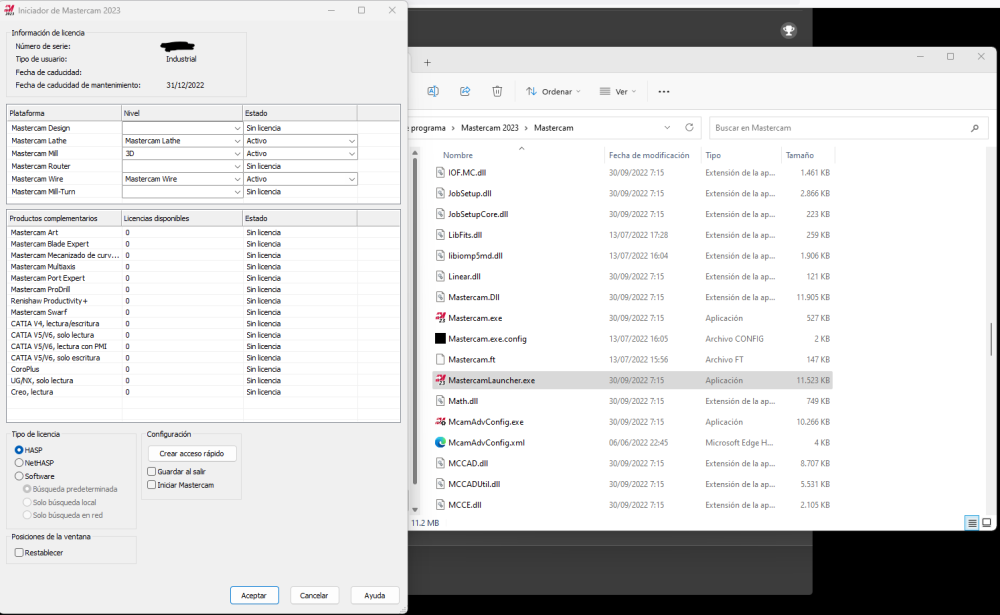

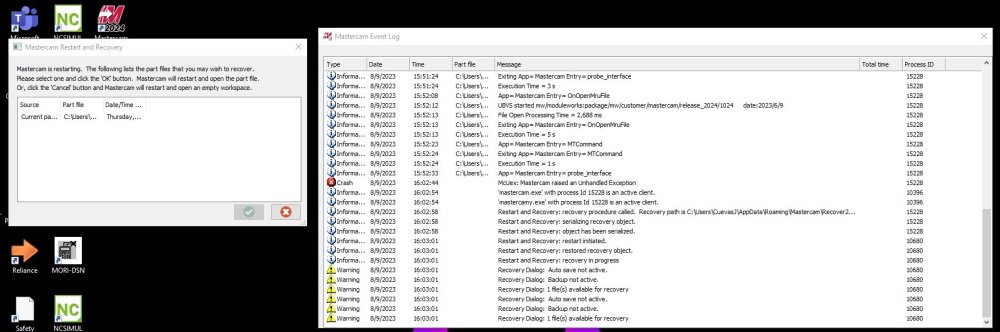
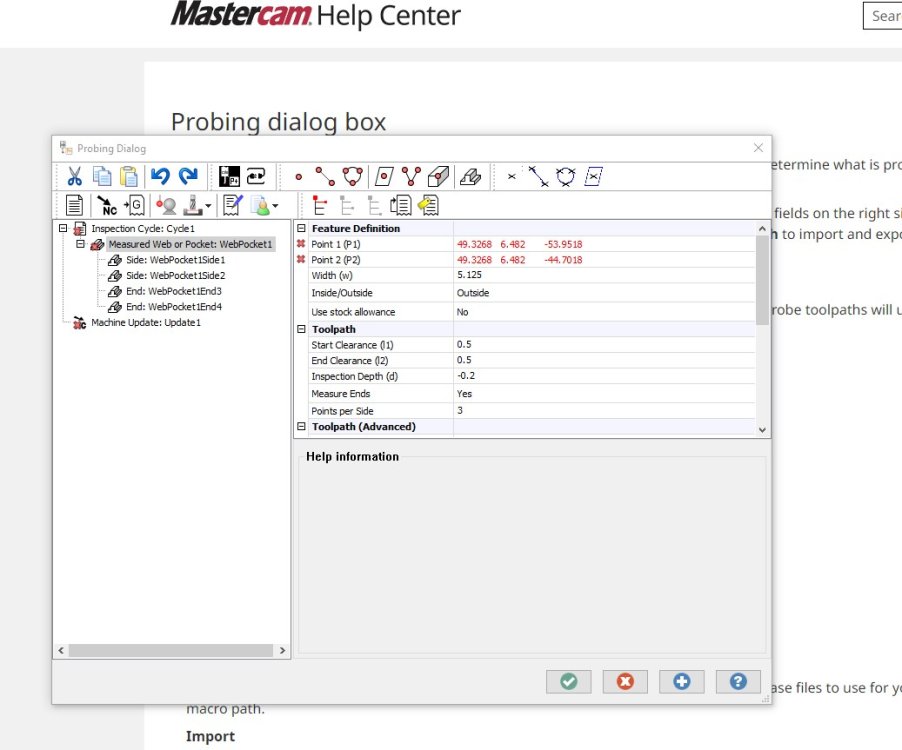
Looking for a toolpath to surface a partial cylinder
in Industrial Forum
Posted
Sorry about that. I'm off work for the rest of the week so I won't be able to send you a file until Monday. I could make a short vide if you are interested.
I'm not 100% sure if that's what you really need but it may help.