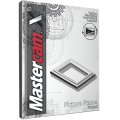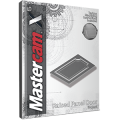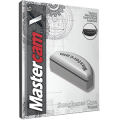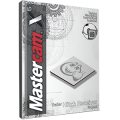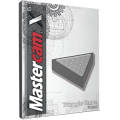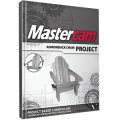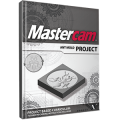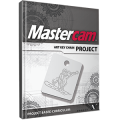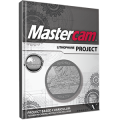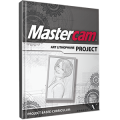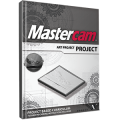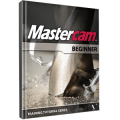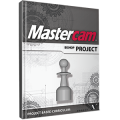-
Posts
1,393 -
Joined
-
Last visited
-
Days Won
25
Content Type
Profiles
Forums
Downloads
Store
eMastercam Wiki
Blogs
Gallery
Events
Files posted by DanielGingras
-
Mastercam X5 Patio Stone Project (PDF)
By DanielGingras in Single Projects
This is an electronic only purchase downloadable in PDF format
Published by In-House Solutions
This project teaches students how to create and machine a mold. Easy, step-by-step instructions are provided for creating the 2D geometry and the required toolpaths in Mastercam. Instructions for mixing and pouring the cement to create the final part are also included.
This is a Mastercam X5 Single Project. The Single Project series offers a wide variety of engaging projects that can be purchased à-la-carte in eBook (PDF) format. These projects range in difficulty but are generally targeting beginner-intermediate Mastercam students. Each of these projects can be machined, and some even include instructions for doing so, using Techno machines as an example.
0 comments
Updated
-
Mastercam X5 Pawn Project (PDF)
By DanielGingras in Single Projects
This is an electronic only purchase downloadable in PDF format
Published by In-House Solutions
This is a project for Mastercam Lathe which introduces general CNC Lathe principles and setups. The Pawn project uses a variety of basic geometry commands such as create rectangle, line parallel and circle to create half of the 2D geometry needed to generate lathe-specific toolpaths. Then, toolpaths such as face, rough, finish and cutoff are applied to complete the part.
This is a Mastercam X5 Single Project. The Single Project series offers a wide variety of engaging projects that can be purchased à-la-carte in eBook (PDF) format. These projects range in difficulty but are generally targeting beginner-intermediate Mastercam students. Each of these projects can be machined, and some even include instructions for doing so, using Techno machines as an example.
0 comments
Updated
-
Mastercam X5 Pen Set Project (PDF)
By DanielGingras in Single Projects
This is an electronic only purchase downloadable in PDF format
Published by In-House Solutions
This is an excellent project for anyone just starting out with Mastercam. Basic geometry commands as well as the pocket and drilling toolpaths are covered at an introductory level in this project.
This is a Mastercam X5 Single Project. The Single Project series offers a wide variety of engaging projects that can be purchased à-la-carte in eBook (PDF) format. These projects range in difficulty but are generally targeting beginner-intermediate Mastercam students. Each of these projects can be machined, and some even include instructions for doing so, using Techno machines as an example.
0 comments
Updated
-
Mastercam X5 Picture Frame Techno Project (PDF)
By DanielGingras in Techno Projects
This is an electronic only purchase downloadable in PDF format
Published by In-House Solutions
This more challenging project details how to create a 3D wireframe drawing and machine it using both 2D and 3D toolpaths.
This is a Mastercam X5 Single Techno Project. The Single Project series offers a wide variety of engaging projects that can be purchased à-la-carte in eBook (PDF) format. These projects range in difficulty but are generally targeting beginner-intermediate Mastercam students. Each of these projects can be machined, and include instructions for doing so, using Techno machines as an example.
0 comments
Updated
-
Mastercam X5 Raised Panel Door Techno Project (PDF)
By DanielGingras in Techno Projects
This is an electronic only purchase downloadable in PDF format
Published by In-House Solutions
The curriculum will guide students through designing and cutting the raised panel door. Students will learn how to use the ruled toolpath to machine the tapper walls. Contour will also be used to machine the outside of the door. Students also learn how to set up the Techno Servo Controlled CNC Router.
This is a Mastercam X5 Single Techno Project. The Single Project series offers a wide variety of engaging projects that can be purchased à-la-carte in eBook (PDF) format. These projects range in difficulty but are generally targeting beginner-intermediate Mastercam students. Each of these projects can be machined, and include instructions for doing so, using Techno machines as an example.
0 comments
Updated
-
Mastercam X5 RC Wheel Techno Project (PDF)
By DanielGingras in Techno Projects
This is an electronic only purchase downloadable in PDF format
Published by In-House Solutions
This is a project that requires advanced knowledge of Mastercam. The students will use different 2D geometry commands and solid commands to create a 3D model of a wheel. The student will learn how to program the part using two setups and 2D pocket toopath as well as surface toolpath will be used to machine the part.
This is a Mastercam X5 Single Techno Project. The Single Project series offers a wide variety of engaging projects that can be purchased à-la-carte in eBook (PDF) format. These projects range in difficulty but are generally targeting beginner-intermediate Mastercam students. Each of these projects can be machined, and include instructions for doing so, using Techno machines as an example.
0 comments
Updated
-
Mastercam X5 Sunglasses Case Techno Project (PDF)
By DanielGingras in Techno Projects
This is an electronic only purchase downloadable in PDF format
Published by In-House Solutions
The Sunglasses Case Project builds upon the fundamental 2D Mastercam functions by introducing solids. Students will learn to chamfer, fillet and toolpath a solid 3D part.
This is a Mastercam X5 Single Techno Project. The Single Project series offers a wide variety of engaging projects that can be purchased à-la-carte in eBook (PDF) format. These projects range in difficulty but are generally targeting beginner-intermediate Mastercam students. Each of these projects can be machined, and include instructions for doing so, using Techno machines as an example.
0 comments
Updated
-
Mastercam X5 Trailer Hitch Receiver Techno Project (PDF)
By DanielGingras in Techno Projects
This is an electronic only purchase downloadable in PDF format
Published by In-House Solutions
This project lets students design their own backlit, custom engraved trailer hitch receiver. The step-by-step directions detail how to import a bitmap image and use the engraving toolpath to create the final product.
This is a Mastercam X5 Single Techno Project. The Single Project series offers a wide variety of engaging projects that can be purchased à-la-carte in eBook (PDF) format. These projects range in difficulty but are generally targeting beginner-intermediate Mastercam students. Each of these projects can be machined, and include instructions for doing so, using Techno machines as an example.
0 comments
Updated
-
Mastercam X5 Triangle Game Project (PDF)
By DanielGingras in Single Projects
This is an electronic only purchase downloadable in PDF format
Published by In-House Solutions
The Triangle Game project teaches more complex 2D geometry commands including mirror, translate, fillet chains and offset contour. Basic Mastercam toolpaths such as pocket, drilling as well as the more complex 2D high speed core mill toolpath are then applied to complete the part.
This is a Mastercam X5 Single Project. The Single Project series offers a wide variety of engaging projects that can be purchased à-la-carte in eBook (PDF) format. These projects range in difficulty but are generally targeting beginner-intermediate Mastercam students. Each of these projects can be machined, and some even include instructions for doing so, using Techno machines as an example.
0 comments
Updated
-
Mastercam X6 Adirondack Chair Techno Project (PDF)
By DanielGingras in Techno Projects
This is an electronic only purchase downloadable in PDF format
Published by In-House Solutions
The Adirondack chair is a complex project that requires advanced knowledge of Mastercam. Students will learn how to design each individual part of the chair and then how to nest them onto the sheet of wood. Contour toolpaths and drilling toolpaths will be used to machine the parts. Students also learn how to set up the Techno Servo Controlled CNC Router.
This is a Mastercam X6 Single Techno Project. The Single Project series offers a wide variety of engaging projects that can be purchased à-la-carte in eBook (PDF) format. These projects range in difficulty but are generally targeting beginner-intermediate Mastercam students. Each of these projects can be machined, and include instructions for doing so, using Techno machines as an example.
0 comments
Updated
-
Mastercam X6 Advanced Multiaxis Metric Training Tutorial (PDF)
By DanielGingras in Training Tutorials (Metric)
Intended for the advanced Mastercam user, this book contains new projects demonstrating a variety of Advanced Multiaxis milling applications. The initial tutorials introduce Mastercam’s simplified multiaxis user interface featuring custom application toolpaths, and they later transition to the more advanced interface.
Topics include custom application toolpaths such as Projection, Swarf milling, Impeler floor surface and Impeller blade swarf finish toolpaths. From the Wireframe toolpath family, you will learn how to use Parallel to multiple curves and Morph between two curves. You will also generate rough and finish toolpaths from the Surface/Solid toolpath family, such as Morph between two surfaces, Parallel cuts and Parallel to surface.
Additionally, a special project is designed specifically to familiarize you with different Collision control strategies and how to verify the toolpaths using the new machine simulation module that combines toolpath backplot mode and material removal mode with collision detections.
0 comments
Updated
-
Mastercam X6 Advanced Multiaxis Training Tutorial (PDF)
By DanielGingras in Training Tutorials (Imperial)
Intended for the advanced Mastercam user, this book contains new projects demonstrating a variety of Advanced Multiaxis milling applications. The initial tutorials introduce Mastercam’s simplified multiaxis user interface featuring custom application toolpaths, and they later transition to the more advanced interface.
Topics include custom application toolpaths such as Projection, Swarf milling, Impeler floor surface and Impeller blade swarf finish toolpaths. From the Wireframe toolpath family, you will learn how to use Parallel to multiple curves and Morph between two curves. You will also generate rough and finish toolpaths from the Surface/Solid toolpath family, such as Morph between two surfaces, Parallel cuts and Parallel to surface.
Additionally, a special project is designed specifically to familiarize you with different Collision control strategies and how to verify the toolpaths using the new machine simulation module that combines toolpath backplot mode and material removal mode with collision detections.
0 comments
Updated
-
Mastercam X6 Ant Mold Techno Project (PDF)
By DanielGingras in Techno Projects
This is an electronic only purchase downloadable in PDF format
Published by In-House Solutions
This is a great project to have students learn a variety of skills and knowledge. It incorporates Mastercam Art and can be used as an introduction to 3D modeling and design. It also can be used to make simple molds or forms out of wood, plastic, styrofoam or aluminum. Students also learn how to set up the Techno CNC Router.
This is a Mastercam X6 Single Techno Project. The Single Project series offers a wide variety of engaging projects that can be purchased à-la-carte in eBook (PDF) format. These projects range in difficulty but are generally targeting beginner-intermediate Mastercam students. Each of these projects can be machined, and include instructions for doing so, using Techno machines as an example.
0 comments
Updated
-
Mastercam X6 Art Keychain Project (PDF)
By DanielGingras in Single Projects
Published by In-House Solutions
This is a more complex version of the Engraved Key Chainproject. It does, however, require Mastercam Art which is an add-on product(that cannot be used with the Home Learning Edition). Students will learn howto import a graphic into Mastercam, incorporate it into the drawing and toplace it at a desired location on the geometry. In addition, they will learnhow to create surfaces in Mastercam Art and machine them with the specific artbase surface toolpath.
This is a Mastercam X6 Single Project. The Single Project series offers a wide variety of engaging projects that can be purchased à-la-carte in eBook (PDF) format. These projects range in difficulty but are generally targeting beginner-intermediate Mastercam students. Each of these projects can be machined, and some even include instructions for doing so, using Techno machines as an example.
If you would like to purchase a collection of projects, the Mastercam X6 Project Workbook contains 9 of these projects and is available in print form here.
0 comments
Updated
-
Mastercam X6 Art Lithopane Techno Project
By DanielGingras in Techno Projects
This is an electronic only purchase downloadable in PDF format
Published by In-House Solutions
The lithophane project is a great way to introduce students to CNC milling with Mastercam Art. The tutorials guides you each step of the way; from geometry creation to the finished part.
This is a Mastercam X6 Single Techno Project. The Single Project series offers a wide variety of engaging projects that can be purchased à-la-carte in eBook (PDF) format. These projects range in difficulty but are generally targeting beginner-intermediate Mastercam students. Each of these projects can be machined, and include instructions for doing so, using Techno machines as an example.
0 comments
Updated
-
Mastercam X6 Art Lithophane Project (PDF)
By DanielGingras in Single Projects
Published by In-House Solutions
The Art Lithopane project is a great way to introduce students to CNC milling with Mastercam Art. The process includes importing a picture into Mastercam, creating a CAD model from it and applying the necessary toolpaths to backplot and verify the part. (Mastercam Art is a Mastercam Add-On and is required to complete this project. The Home Learning Edition does not include Art.)
This is a Mastercam X6 Single Project. The Single Project series offers a wide variety of engaging projects that can be purchased à-la-carte in eBook (PDF) format. These projects range in difficulty but are generally targeting beginner-intermediate Mastercam students. Each of these projects can be machined, and some even include instructions for doing so, using Techno machines as an example.
If you would like to purchase a collection of projects, the Mastercam X6 Project Workbook contains 9 of these projects and is available in print form here.
0 comments
Updated
-
Mastercam X6 Art Part Techno Project (PDF)
By DanielGingras in Techno Projects
This is an electronic only purchase downloadable in PDF format
Published by In-House Solutions
Students will learn how to import picture files and machine them on plastic or wood. One example is to machine a photograph into white plastic which turns into a 3- dimensional photograph when held in front of a light.
This is a Mastercam X6 Single Techno Project. The Single Project series offers a wide variety of engaging projects that can be purchased à-la-carte in eBook (PDF) format. These projects range in difficulty but are generally targeting beginner-intermediate Mastercam students. Each of these projects can be machined, and include instructions for doing so, using Techno machines as an example.
0 comments
Updated
-
Mastercam X6 Art Training Tutorial (PDF)
By DanielGingras in Training Tutorials (Imperial)
The Mastercam X6 Art Training Tutorial offers 5 new inspiring projects covering Geometry Creation, Importing images from the art library and Importing files. The new layout lends to excellent illustration of Art Surface Creation, Tool settings, proper Stock Setup and Toolpath Creation for Art applications.
0 comments
Updated
-
Mastercam X6 Beginner Metric Training Tutorial (PDF)
By DanielGingras in Training Tutorials (Metric)
The Mastercam X6 Beginner Training Tutorial provides a comprehensive step-by-step approach to learning the basics of three Mastercam modules: Mill Level 1 (2D), Lathe and Solids. It is a great choice for an individual looking to get a broader overview of the software or an instructor looking to provide the same for his/her students.
Six mill projects, two lathe projects, and three solid projects – the same found at the start of our newly revised Mill Level 1, Lathe and Solids Training Tutorials – are combined with 11 practice exercises and the Mastercam X6 Home Learning Edition DVD (Demo Software) to round out this compilation book.
Each tutorial systematically walks through all the procedures from Geometry Creation to Toolpath instructions, Verification and G Code Generation. In nearly 800 pages, a wide range of topics are covered including 2D Geometry and Solids Creation, Drilling, Tapping, Contouring, Pocketing, Circle Milling and Slot Milling. It also contains 2D High Speed Toolpaths, with further explanations given for the use of transforming toolpaths, as well as proper Stock Setup and Tool Settings. The book also includes a General Notes chapter with useful tools and shortcuts that make the software even easier to use. You will also find a description of the 2D toolpath parameters of the Solid menu and Operations Manager.
For users looking to explore Mastercam more deeply, it is suggested to look at our titles dedicated to each topic; Mill Level 1 Training Tutorial, Lathe Training Tutorial and Solids Training Tutorial. For example, the Mill Level 3 Training Tutorial would better follow the Mill Level 1 text for example, as it contains an extra 4 mill-related tutorials beyond what is found in the Beginner Training Tutorial.
0 comments
Updated
-
Mastercam X6 Beginner Training Tutorial (PDF)
By DanielGingras in Training Tutorials (Imperial)
The Mastercam X6 Beginner Training Tutorial provides a comprehensive step-by-step approach to learning the basics of three Mastercam modules: Mill Level 1 (2D), Lathe and Solids. It is a great choice for an individual looking to get a broader overview of the software or an instructor looking to provide the same for his/her students.
Six mill projects, two lathe projects, and three solid projects – the same found at the start of our newly revised Mill Level 1, Lathe and Solids Training Tutorials – are combined with 11 practice exercises and the Mastercam X6 Home Learning Edition DVD (Demo Software) to round out this compilation book.
Each tutorial systematically walks through all the procedures from Geometry Creation to Toolpath instructions, Verification and G Code Generation. In nearly 800 pages, a wide range of topics are covered including 2D Geometry and Solids Creation, Drilling, Tapping, Contouring, Pocketing, Circle Milling and Slot Milling. It also contains 2D High Speed Toolpaths, with further explanations given for the use of transforming toolpaths, as well as proper Stock Setup and Tool Settings. The book also includes a General Notes chapter with useful tools and shortcuts that make the software even easier to use. You will also find a description of the 2D toolpath parameters of the Solid menu and Operations Manager.
For users looking to explore Mastercam more deeply, it is suggested to look at our titles dedicated to each topic; Mill Level 1 Training Tutorial, Lathe Training Tutorial and Solids Training Tutorial. For example, the Mill Level 3 Training Tutorial would better follow the Mill Level 1 text for example, as it contains an extra 4 mill-related tutorials beyond what is found in the Beginner Training Tutorial.
0 comments
Updated
-
Mastercam X6 Belt Buckle Techno Project (PDF)
By DanielGingras in Techno Projects
This is an electronic only purchase downloadable in PDF format
Published by In-House Solutions
The belt buckle project can be used by students with a variety of skill levels - beginner to advanced. Students can use existing designs or create their own.
This is a Mastercam X6 Single Techno Project. The Single Project series offers a wide variety of engaging projects that can be purchased à-la-carte in eBook (PDF) format. These projects range in difficulty but are generally targeting beginner-intermediate Mastercam students. Each of these projects can be machined, and include instructions for doing so, using Techno machines as an example.
0 comments
Updated
-
Mastercam X6 Bishop Project (PDF)
By DanielGingras in Single Projects
Published by In-House Solutions
The Bishop project covers more in depth geometry commands that can be used in a lathe project. It teaches students how to utilize basic lathe toolpaths such as face, rough, finish and cutoff as well as the more complex grooving toolpath.
This is a Mastercam X6 Single Project. The Single Project series offers a wide variety of engaging projects that can be purchased à-la-carte in eBook (PDF) format. These projects range in difficulty but are generally targeting beginner-intermediate Mastercam students. Each of these projects can be machined, and some even include instructions for doing so, using Techno machines as an example.
If you would like to purchase a collection of projects, the Mastercam X6 Project Workbook contains 9 of these projects and is available in print form here.
0 comments
Updated
-
Mastercam X6 Boomerang Project (PDF)
By DanielGingras in Single Projects
Published by In-House Solutions
This project walks students through designing their own boomerang-like part. The step-by-step directions introduce basic geometry commands and explain how to use contour toolpaths to machine the profile and engrave the letters.
This is a Mastercam X6 Single Project. The Single Project series offers a wide variety of engaging projects that can be purchased à-la-carte in eBook (PDF) format. These projects range in difficulty but are generally targeting beginner-intermediate Mastercam students. Each of these projects can be machined, and some even include instructions for doing so, using Techno machines as an example.
If you would like to purchase a collection of projects, the Mastercam X6 Project Workbook contains 9 of these projects and is available in print form here.
0 comments
Updated
-
Mastercam X6 Bowling Pin Project (PDF)
By DanielGingras in Single Projects
This is an electronic only purchase downloadable in PDF format
Published by In-House Solutions
This project guides students through basic and more advanced 2D geometry commands.
Lathe toolpaths such as face, rough with semi finish option and cutoff toolpaths will be used to machine the part.
This is a Mastercam X6 Single Project. The Single Project series offers a wide variety of engaging projects that can be purchased à-la-carte in eBook (PDF) format. These projects range in difficulty but are generally targeting beginner-intermediate Mastercam students. Each of these projects can be machined, and some even include instructions for doing so, using Techno machines as an example.
0 comments
Updated
-
Mastercam X6 CNC Curriculum
By DanielGingras in Mastercam X6
These files are intended for those who have purchased the Mastercam X6 CNC Curriculum, available here.
187 downloads
Submitted