
kostiuk
-
Posts
58 -
Joined
-
Last visited
Content Type
Profiles
Forums
Downloads
Store
eMastercam Wiki
Blogs
Gallery
Events
Posts posted by kostiuk
-
-
I guess the correct question should have been, which Varsal chemical are you using? They seem to have quite a few and I don't see where they specify one for an ultrasonic cleaner.
Kevin K.
-
12 hours ago, Joe777 said:
Varsal+Ultrasonic almost always solves my tool run outs.
What is Varsal?
Kevin K.
-
 1
1
-
-
I always save the entire "My Mastercam" and "Shared Mastercam" folders. That gets everything you have set in Mastercam. If something goes wrong with an install I just wipe it, reinstall, and replace these 2 folders and I'm back up.
Kevin K.
-
 1
1
-
-
Oh crap. I'm in 2020. I don't know where to find this in 2019.
Kevin K.
-
In the toolpaths manager tab, the 5th icon over is dependencies. Turn these off. They should have made the default off on this.
Kevin K.
-
Are you sure your tools are defined correctly? I've run into this on some of the new paths where I didn't have the tool defined correctly and there was not enough flute length so the path would only go as far as it could.
Kevin K.
-
18 hours ago, Gride990 said:
I just had my IT department put together a customized Dell precision 7820 to replace my 7910. No expense spared oh this new computer and it barely out performs my old one on Mastercam. Something has to be configured incorrectly. Everything else performs night and day better on this new system.
Does anyone know of any settings I should be changing to let mastercam use this extra hardware I am using? Is this something I should talk to my reseller about?
I hit post cap for the day?
PC specs: Windows 10, Dual Xeon Gold 5122s, 128gb 2666 RAM, Nvidia Quadro P5000, Dual optane drives (one boot one memory module) A handful of hard drives and some other stuff IT stuck in there. Running 3 Dell 27in monitors with this setup as well.
You probably don't want to hear this but, your processors are a problem. They only run at 3.6 Ghz. More Ghz and one less processor would have been the way to go.
Kevin K.
-
 1
1
-
-
Ugh, 7:08. I told them it would be slow but they wanted to try it and have proof. It was very expensive but now there is proof, don't do this.
Dual Xeon E5-2620 v3 2.4GHz
64.0 GB ram
Intel MVMe drive
Quadro K5200
Windows 10
Kevin K.
-
Hit the gear icon in the planes manager and un-check "always display gnomon".
Kevin K.
-
Actually, you can. Right click in the ribbon bar and select "customize the ribbon". Pick options and just un-select all the quick masks.
Kevin K.
-
 2
2
-
-
I just updated on Monday and no problems.
Kevin K.
-
Yep, That's a good one.
Kevin K.
-
27 minutes ago, C^Millman said:
64GB of RAM and P4000 Card would be 2 things right off the bat. M.2 SSD would be the next thing. Yes Stay with Win & as long as you can. Win10 is okay and use it, but will take Win 7 any day of the week.
Agree here, just make sure the M.2 is a NVME drive. I think you should look for more clock speed on the processor as well. Depends on the file sizes you generally work with but for what I run I'd rather drop the ram down and put the money into a faster processor, if money is becoming an issue. If your files are usually on the larger side I would opt for more ram though. Clock speed is king for crunching tool paths in Mcam.
Kevin K.
-
But if you are in a feed move and have selected a solid it will not plow through it but a rapid will, is what I was trying to say. Rapid moves are not solid aware but feed moves are. Is this correct?
I see what you mean, it should stop in verify.
Kevin K.
-
It's called "A Form Filler" and it works great. Been running it for years.
Kevin K.
-
I may be wrong but I was told by our re-seller that Mastercam does not know what is happening during a rapid move so it will not know if there is a collision or not.
Kevin K.
-
We have put several of these on our older machines. If you wanted to spend a little they work great.
http://calmotion.com/lancnc.html
Kevin K.
-
25 minutes ago, C^Millman said:
RTM not an official release. Didn't see if the hole and thread milling depths issue and diameter issue got fixed in RTM. Anyone test that yet?
Diameter issue not fixed. It does look to me like it will make the holes to the smallest diameter selected though, so there's that.
Kevin K.
-
Problem I've been going back and forth with CNC about is when using single keys other functions lose focus. Right now the only one I'm seeing is if you create a note and use one of the hot keys while typing the note it will dump you into the command. Also when you create a new plane and try to name it it will lose focus as well. Really the single key shortcuts are useless until/if they fix this. Frustrating to be so close.
Kevin K.
-
 1
1
-
 2
2
-
-
Might want to do a little research on the different types of keys. I bought a red and hated it because it's too light for my tastes. I am using a logitech now with blues and I love it. Here is a good article that describes the different switches. http://www.pcgamer.com/best-mechanical-switches-for-gaming/
Kevin K.
-
-
Have you tried zooming in and out after selecting something? I have seen this occasionally and it turns out the item is selected it just didn't visually show until I move in or out.
Kevin K.
-
 1
1
-
-
Yep, we've bought about a dozen of their computers over the last 10 years.
Zero issues!
They used to build workstations and offer the Quadro cards but it looks like they stopped doing that.
I have ordered them without the video card and just add a Quadro myself. They have the option when you are customizing to omit the video card.
We've not had any problems with ours either.
Kevin K.
-
 1
1
-
-
Just because you spend more money doesn't mean you get a better PC. All the different manufacturers are using the same components and just stuffing them into their box. As long as you can specify good name brand parts in the PC you are fine. Cyberpower is my choice, they are crazy cheap and you can customize the crap out of them and they use same quality of components that everyone else is using. Check out their website. They will overclock them right out of the gate for you too.
Kevin K.
-
 1
1
-




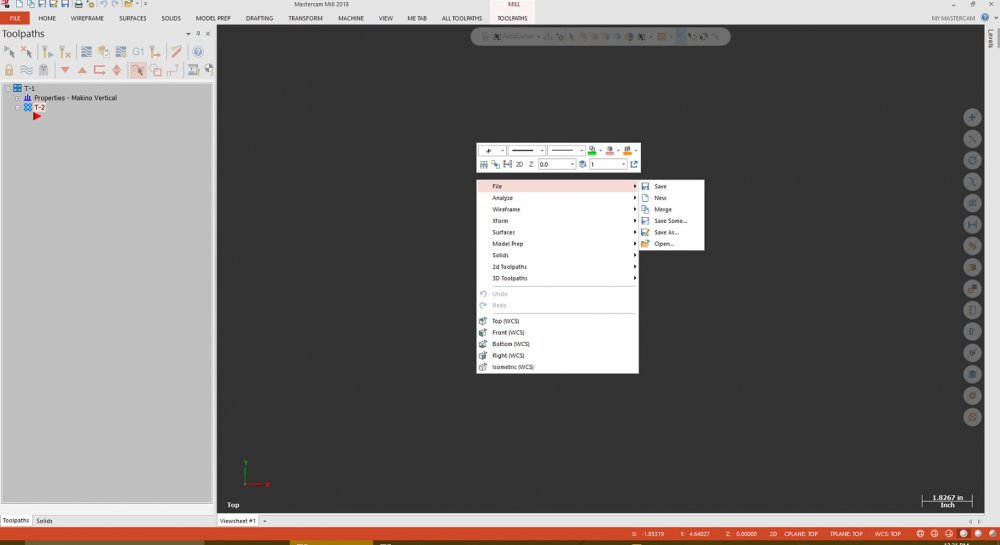
Latest computer builds
in Industrial Forum
Posted
Clock speed rules. It is not necessary to pay the extra money for a Xeon chip. Get the fastest clock speed you can afford and overclock it but don't waste your money on a Xeon.
Kevin K.