
newbie70
-
Posts
62 -
Joined
-
Last visited
Content Type
Profiles
Forums
Downloads
Store
eMastercam Wiki
Blogs
Gallery
Events
Posts posted by newbie70
-
-
-
Hi Nickbe10.
I am using default 3 axis. If I choose 4th axis, it is possible, no doubt about that.
I'd like to verify within the toolpath.
-
Yes. I am using stock model toolpath...Jlw
-
-
Hi friends
I added customized fixture into X+ which is a Trunnion. The Trunnion rotates with the workpiece about 'Y" axis using
D xform but the stock won't rotate. Is there a fix to rotate stock? can it be modified?
newbie70
-
Hi Members
I'm looking for machine vise file.
Thanks in advance
Newbie70
-
-
Thks. for the update
-
Hi Members
I'd like to bring in Mill-turn machines under mill-turn manage list. The current machine directory is not showing anything though there are quite a few.
Thks. in Advance
Newbie
-
Thks. S K
-
Thks. Brock. I got it.
-
 1
1
-
-
Post a screen shot of thread cut parameters. I am using G76, you have to either select 'Amount of 1st depth' or 'No. of cuts' from the radio button. I am using X7.
-
Hi Members
I'd like to create stock definition for cylindrical tubes. I am using X7 and I don't see stock definition for cylindrical tubes. Is this feature available in X8 or X9? or is there any way to define stock as cylindrical tube in X7?
Thks.. in advance for info.
Newbie70
-
Hi J P and Cath.
I tried with axis substitution, it works only for single start... Thks very much. But cutter won't retract at the end of cut. I can't cut double or 3 starts.
I have multi-axis add-on, would appreciate direct tool path tips for helix geometry / straight line geometry.
Thks. in advance.
Newbie70
-
Hi Members
I am trying to cut a helix on 4 axis VMC. However, I am unable to give a right toolpath. I tried this with unroll tick but to no avail. The cutter shows parallel to the axis on simulation.
I selected front plane to fix this helix and then I defined the stock.
Attached is a snapshot of helix geometry.
-
 1
1
-
-
Yes. I reduced the air cuts to nearly 0 times by changing the pattern offset angle to 90 deg, the step over to 2.0, reduced no. of passes, reduced the add line length to 1mm.
But it was just a try out.
-
-
It should not happen when there's ball shape at the front face. It's a technical issue.
Like I mentioned in my earlier query, it is one of the tutorials.
-
Ok. I have attached 2 files one without ball shape at the front and one with ball shape at the front. I tried this without defining the stock with a straight line geometry up X0.
The tool gets embedded in the stock on simulation even after adding line in lead-in. Here the step over is 1.0
I tried with -ve stepover of 1.0 same result. The tool cuts the profile and starts repeating.
-
Hi Cath. I tried your way but to no avail. Did you define stock at all?
-
Thks. Cath. for your suggestion. Will give it a go. I tried with mine, it won't work.
-
What I done is, I left a step over of 2 and checked the Add line in lead-in and then I added 5mm to Length. It works fine for profiles other than ball shape at the front face. Now, when am trying to pattern repeat a ball shape at the front face, it won't select all of the profile up to the top diameter. The machining starts straight away from the profile and keeps repeating even after checking the Add line in lead-in to 5mm length. Maybe, I have to give the length equal to the radius of ball shape so that the tool starts 5 to 7 cuts away from the profile.
Any suggestions on this?
-
I did define the stock. The lead is by default and the lead out is blank. I also set the stepover to Zero.
-
 1
1
-
-
Hi Members
I need help with G73 Pattern Repeating cycle.
I make a profile and like to machine with pattern repeating cycle rather than G71 rough machining canned cycle.
The graphic shows the tool is in collision with stock material and the tool goes directly to the profile
rather than machining the stock first. I tried this without giving stock to this profile, same result.
Where am I going wrong here in MCAM? There's one manual tutorial in Fanuc asking to use G73 rather than G71.
Thks in advance.
Newbie.
-
 2
2
-




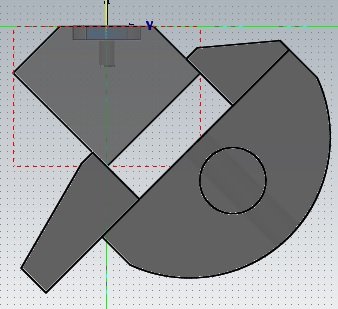

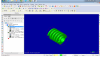
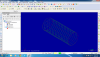
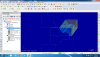

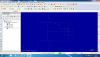
Rotating stock about 'Y" axis
in Industrial Forum
Posted
Thanks Orvie and Nickbe10
I went with Orvie's suggestion.
Thanks everyone for their inputs