-
Posts
23 -
Joined
-
Last visited
Content Type
Profiles
Forums
Downloads
Store
eMastercam Wiki
Blogs
Gallery
Events
Posts posted by mcdoggie
-
-
where i can find the course outline for level 1,2 and 3
thanks
-
thanks step
safety zone does the wonder :-)
-
i'm trying to work on a project using toolpath-multiaxis-flow
it shows funny result on verification operation
i tried different adjustment on parameter but won't work
however whenever i dissable the roughing-depth cut
the verification operation seems to work okey.
but the roughing shoul not be dissable because of the needed materials to be cut
any help will be appreciated. see attached file
-
thanks cath
-
hi there friend, just a follow-up on this topic.
is there mastercamX17 version or series?
check this out or just a typo error http://inlandempire.craigslist.org/mnu/4811693786.html
-
thanks 5th thats awsome!,
i prefer the way they have it presented in mastercamx7. please see attach screen shots
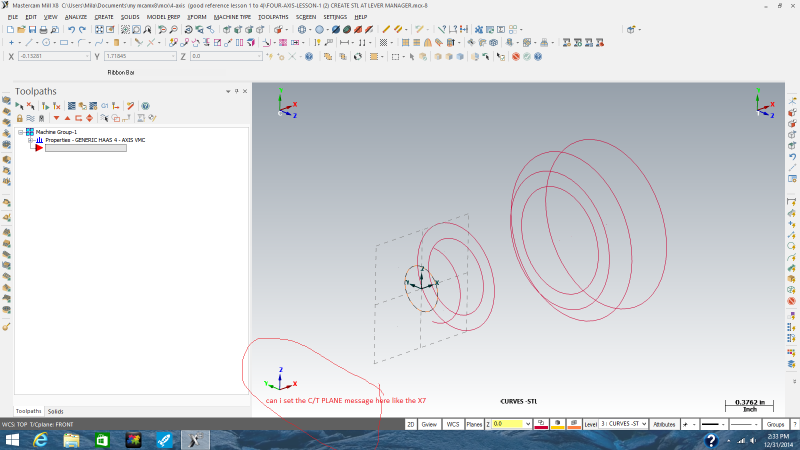
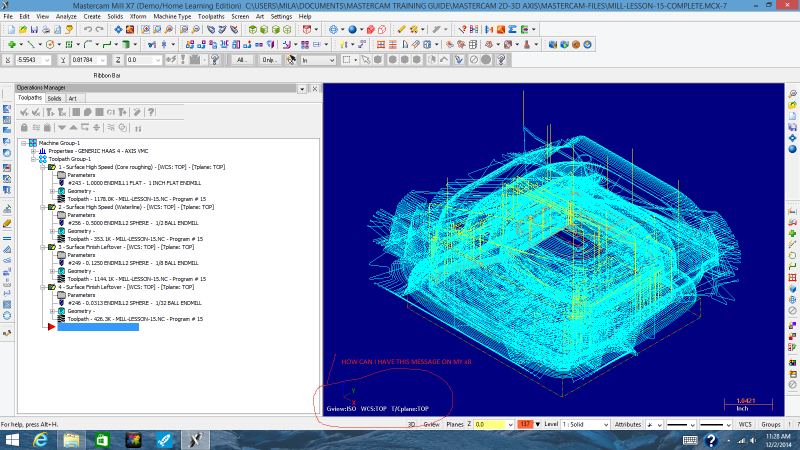
-
please help i want to place tool and construction plane indicator on my m8 workplace like the one in x7
-
i'm a newbie to mc got some problem like yours before.
i check the drive surface selection or surface election to enable the containment chaining
also sometimes the geometry is not in the right construction plane
i'm not sure just sharing . . . we have lot of mc expert guru here for sure they will help you more on this.
-
what would be the general approach or the simple way to create toolpaths from stl files?
thanks in advance friends
-
thanks cath that's very affirmative . . .
maybe the fantasy continues by renaming it to MastercamY after reaching MastercamX9, then MastercamZ after completing MastercamY9 :-)
thanks that was wonderful i love mastercam
-
i' m newbie to mastercam and the guys in ou work sometimes have little discussion on mastercam versions but the more i listen to them the more i' m confuse :-)
is the first version of mastercam the mastercam 1? then newer versions were release like mastercam 2, mastercam 3 and so on like mastercam 9?
i can also hear mastercamx5, mastercamx6, mastercamx7 and now mastercamx8
can anybody share their understanding on history or evolutions of mastercam versions. thanks.
-
:-) thanks jp
-
i, m newbie to mastercam my boss says he prepares mastercam9.
i studied mastercamx7 2D-3D and now comes mastercamx8
whats the dif. bet mastercam 9 to mastercamx8 i' m just little bit comfuse on the versions.
thank for any info you may extend
-
+1 to what John said. You can analyze the weight of a stock model, and your finished model. You're going to have to search to find the specific density of the material you are cutting.
thanks guys for the quick info.
i hope mastercam people could integrate a feature that can give estimated weight of model after the stock set up.
we have the material library example aluminum 6061 grade they can automaticaly estimate model weight after stock set up i guess
also give an estimated weight of finish model after undergoing the toolpaths :-)
i hope this will not increase the price of mastercam if they will integrate such feature . . .
-
hi there . . .
is there a feature in mastercam to estimate total machining time for toolpaths made or to the whole program
is there also a feature in mastercam to estimate the stock weight after stock set up
also is there a feature in mastercam to estimate the stock weight after undergoing all the toolpaths or for finish products
thanks for any input you could share
-
thanks jp
-
are they coming out with X8 HLE soon?
-
I am tying to get CNC to implement a true WCS.
Center of the earth is everyone's orgin.





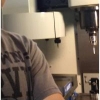
mastercamx8 Gview:ISO WCS:TOP T/C plane TOP
in Educational Forum
Posted
as a newbie playing around on multiaxis i find it more usefull the setting of mastercamx7 as 'Gview: ISO WCS:TOP T/C plane TOP'
the presentation in mx8 is okey and the feature for turning it on and off is fine no hazzle in doing it.
i like the presentation in mx7 i can affirm my location in wcs and t/c plane by seing it written in words.
in mx8 i sometimes becomes confuse seing gnomon on four corners and on the geometry i' m working on.
if mc people could include in config setup an option in selecting the mx7 presentation for wcs t/c plane location it would be more users friendly for newbie like me.