
jim1960
-
Posts
33 -
Joined
-
Last visited
Content Type
Profiles
Forums
Downloads
Store
eMastercam Wiki
Blogs
Gallery
Events
Posts posted by jim1960
-
-
-
Thanks all,
This is a part that was imported and I just did not check well enough
Jim
-
 1
1
-
-
I am using a contour
-
 1
1
-
-
I am making a 2D part that is all curves. Curves are 1.5" diameter
.75 Z cut, .75 cutter .015 final cut
I am getting small flat spots rather than a smooth curve.
I have cut this type of part on prior versions of MC and not had this issues.
Any thoughts.
-
Yes it opens fine in MC 2019
This is the second time I have had this problem.
They are from Corral Draw. Another person is dong the artwork
-
I am tiring to import a DXF file sometimes it works great other times I get this
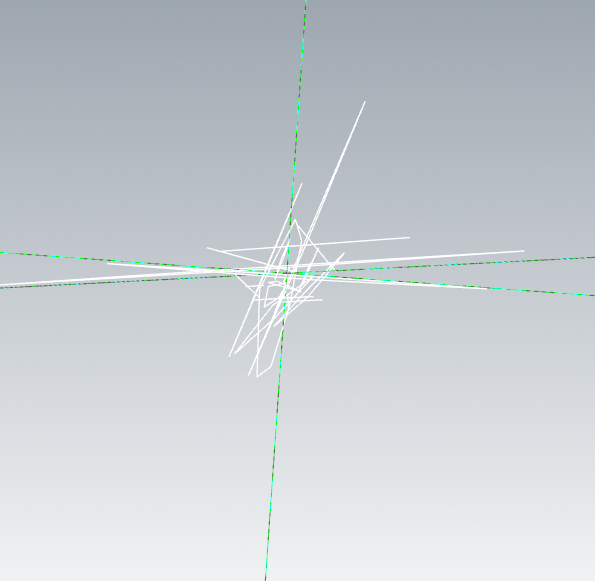
I do not remember having this problem before
Thanks
Jim
-
I guess I am still confused I can find the Axis Combinations once I am the Machine Definition Manager, but it does not look like the Machine Component Manger. Where do I find the Machine Component Manger?
How do I go about messaging you?
Thanks
Jim
-
JeremyV
I the tree is expanded all the boxes are checked but I still get the error.
I do not know what else to try.
Jim
-
MC 2020. I am trying to modify my mmd & control files and not having so much luck. I understand the mmd is the machine and the control is the control, I wish I understood more about what each does. My real problem right now is trying to figure out how and when I can open and modify either one is just maddening. I guess I understand that I must have a machine group before I can have a control group. But if I open my machine like I am going to start a tool path I can not see the group to set the default tools- speeds and feeds ect for each tool path. If I just select the Machine Definition Icon I can modify the defaults but then get this error as I save it
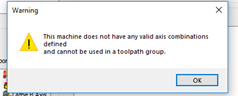
Any help would be appreciated, my VAR is of no help, has no clue.
Thanks
Jim
-
Thanks all
JIm
-
I am confused over Top of stock. I think I used to use it to start a hole with in a hole.
Such as if I had made a 1.5" diameter pocket with a depth of .5" then wanted to drill a .5" hole inside that pocket to a total of 1" deep I would set Top of stock for the drill bit to -.5" so the drill bit would not drill air but would rapid to -.5" then start drilling.
Am i correct?
My 2019 and now 2020 will not do this and when I bring this up to my VAR he claims that I am not right.
Thanks
Jim
-
I am trying to drill a spot drill that will be -.8 from the original top of stock, as I have milled the material down that far.
I set my drill linking parameters as I have in the past indicating -.8 for top pf stock but MC wants to drill the hole at Z zero not Z -.8.
Am I confused ?
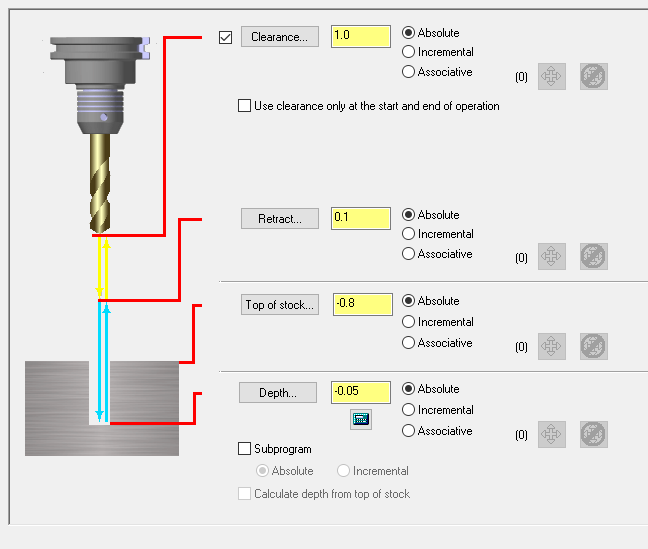
Thanks
Jim
-
Colin
Are you talking about this folder, if so which file is the one that I change the "-defaults" or the "-operations"
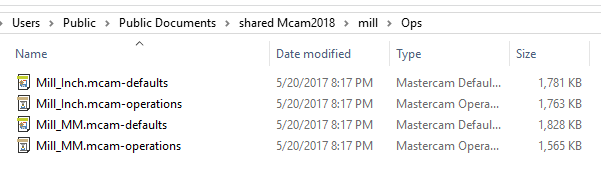
Where do I " do "replace" on the Machine Definition, " ??
Thanks
-
-
Using 2018. As you can see in the General Machine Parameters the flood coolant Enable is set to on, but in my tool path flood defaults to "off"
Where or how do go to change the default so flood will default to "on" in the tool path?
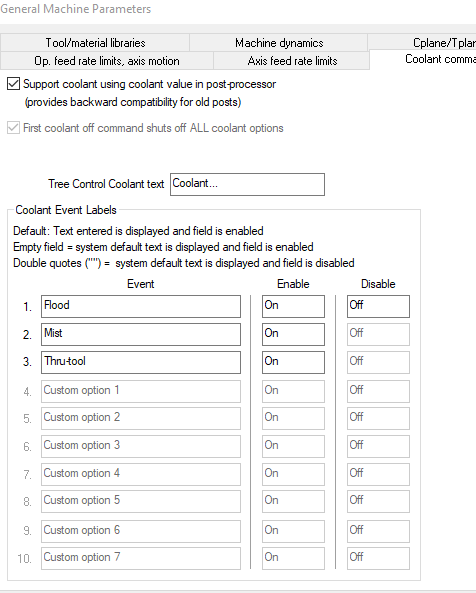
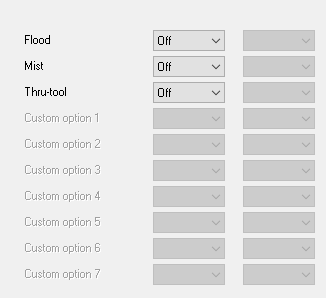
-
Got it!
Thanks so much.
I copy the mil_inch then renumber where I normally put my tools and what type of tooling I use.
Jim
-
I have created a tool database. How do I change the default tool library to my new file so that every time I open the Mill it will open my tool database?
Thanks
Jim
-
Will you please explain how using the shift and clicking on a chin allow you to see " duplicate geometry and small gaps in the chain".
Thanks
-
I am trying to use a G58. I used to change this in the tool path - (rt click) edit selected operations - Renumber Work Offsets, but it does not seem to be working. So either I am not remembering how to use this tool ( always seemed confusing) or is it a problem in 2018?
Thanks
-
Here is some of the code.
How do I put in a G93 within Mastercam? Is there anything else that has to be added when using G93?
Thanks
N100 G20
N110 G0 G17 G40 G49 G80 G90
N120 T17 M6
N130 G0 G90 G54 X.4 Y0. A18.435 S2500 M3
N140 G43 H17 Z.7906
N150 M8
N160 Z.447 A34.009
N170 G19 G1 Z.4444 A28.935 F.2
N180 Z.4422 A23.829
N190 Z.4404 A18.698
N200 Z.439 A13.546
N210 Z.4381 A8.378
N220 Z.4376 A3.201
N230 Z.4375 A-1.979
N240 Z.4379 A-7.157
N250 Z.4388 A-12.328
N260 Z.44 A-17.485
N270 X.399 Z.4406 A-19.438
N280 X.3931 Z.4416 A-22.396
N290 X.3843 Z.4427 A-25.059
N300 X.3716 Z.4437 A-27.42
N310 X.3559 Z.4448 A-29.814
N320 X.3382 Z.4457 A-31.547
N330 X.3186 Z.4464 A-32.949
N340 X.2971 Z.4468 A-33.655
N350 X.2755 Z.447 A-34.009
N360 X.2539 Z.4468 A-33.655
N370 X.2333 Z.4464 A-32.949
N380 X.2127 Z.4457 A-31.547
N390 X.1951 Z.4448 A-29.814
N400 X.1804 Z.4437 A-27.42
N410 X.1676 Z.4427 A-25.059
N420 X.1578 Z.4416 A-22.396
N430 X.1529 Z.4406 A-19.438
N440 X.15 Z.4395 A-15.545 -
I am a HAAS VF2, with rotary
Stock is 1" alum using a 1/8 ball end mill
I have feed set at .2 and have tried RPM form 2500 to 4500
Straight lines on axis are great but when rotating I get chatter.
Thanks
-
Yes I have gone to the X+ folder and place my logo in the folder named logo .png. I have played with the size of the logo as I had read it had to be a certen size mine is 200x53 pixels.
Any other thoughts would be apprichated.
Jim
-
I am stil trying to get the logo to change for the excell format. I have searched the form at least a half a billion times as I was told "Please search the forum. It's been discussed at least a half a billion times just in http://www.emasterca...d-party-add-on/ this topic alone?" but I guess I am just not smart enough to figure it out.
Any help is apprichated.
Jim
-
Bump,
Can anyone help me with cahnging the logo ?
Thanks
JIm





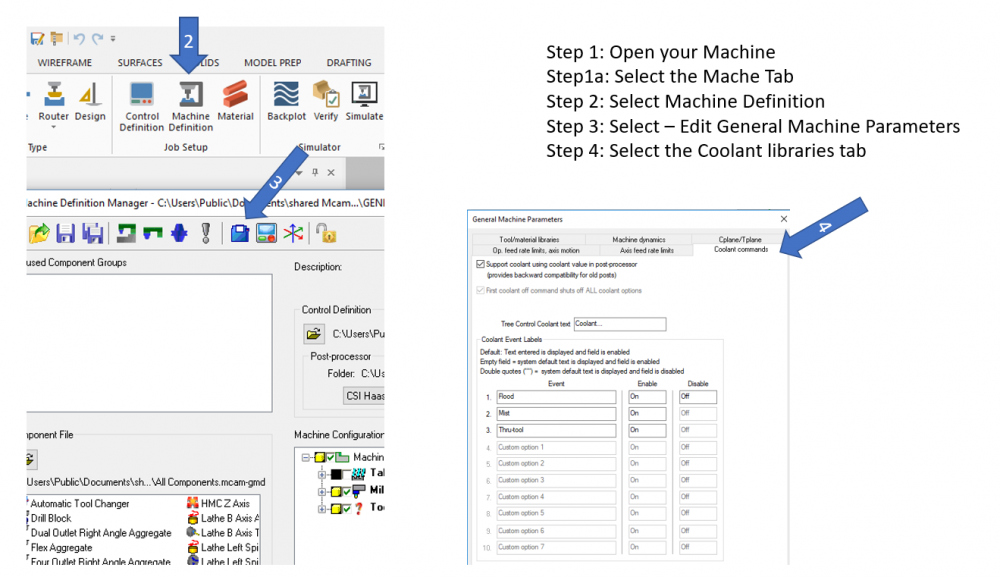

Steps in Arc
in Educational Forum
Posted
I can not find this Spline/chain command .