-
Posts
50 -
Joined
-
Last visited
Content Type
Profiles
Forums
Downloads
Store
eMastercam Wiki
Blogs
Gallery
Events
Posts posted by HateWhatOwnsYou
-
-
MCAM2019- 5:16s
MCAM2020- 4:18
i7-5960x oc'd to 4.6
quadro m4000
corsair dominator platinum DDR4-2800 64gb
samsung 950 M.2
-
I will look into it Monday, they changed it from Bosto mode to fanuc mode back in 2005 so I'll have to see what I can dig up
-
Is that Eagle an Ingersoll Eagle? Is it the model suitable for graphite machining?
Yes Ops ingesoll eagle v9
And yes it is designed exactly for graphite and hard milling with thru spindle air/oil mist.
The trunion is sealed and comes with a Keller oil mist/ graphite dust collection system
They did a test cut for me in Germany, a prehard steel sphere on a post with dimples around the diameter. Total accuracy was .0004in
I have not been able to find many people with them but one company in Canada and he loves them, he just purchased his second one and says it's better than his hermle. We don't have ours yet but I'm hoping he's right!
The best think I like about it is, how small the machine is and how large the work area is. Our current machine is the same footprint but half the work area and the laser is right smack dab where I'm working all the time
-
 1
1
-
-
Haas are good for a cheap 5 axis if your not trying to hit close tolerances. We have a vf2 I'm personally not a fan of, surface finishes suck and it's about as rigid as a Bridgeport. It's around a year or two old and already has a half thousandths backlash in x and apparently you're supposed to laser calibrate these things yearly. i wouldn't want anything to do with their 5 axis, their control isn't the best for simo 5 axis either. We're a mold shop who cuts hardened steel and needs tenths accuracy.
We also looked a the doosan 5 axis, aside from it being the size of a small house I can't say many bad things about it but we ended up purchasing a eagle v9, but these are also out of your price range.
-
I dont have a single clue how to make a post, so i dont think questions would even help.
well i know my reseller wont just let me barrow a post, they will want to charge me *** for a new one. i could try to make them update the old pst file i have, isnt that what i pay *** in maintenance for? lol
-
Im trying to trouble shoot a bostomatic 32gs we have, and have been told to change it back to bostomatic mode(we currently have it in fanuc mode)
we originally had one when we first bought the machine but a year into it we switched it into fanuc mode with requires a different post. We cannot find it on any of the backup tapes(this was over 10 years ago). i was able to get a PST from another shop but its so old, mastercam 2017 will not update it to the current version.
im not even sure if switching the machine back over will fix/help our issues so i would rather not habe to spend thousands on something i dont know if i need.
would anyone on here be able to help me?
-
You can also right click on the entity level
Copy
Right click the level where you want them to go
Paste
-
 1
1
-
-
Instead of starting a new topic,
are the 4K monitor issues fixed/better with mastercam 2017?
To whoever may have upgraded, was it worth it? The price isn't much more over a 2k monitor.
-
Are you using dp to HDMI cable?
Did your monitor come with a special cable?
All the dp-HDMI cables say they only support up to 1920 and this adapter is the only thing Ive found from googling my issue that seems to fix it
https://m.newegg.com/Product/index?itemnumber=9SIA24G28N3451
-
i tried to install them,i downloaded the new driver from LG's website clicked setup and installed the driver on the gpu. it said it installed but nothing changes
100% possible im doing something wrong
-
Yes as stated 3 posts above when I realized it wasn't recommending the correct resolution.
I put 2560x1080 in and then it shrinks the whole screen down but seem to have the aspect correct ratio
Maybe I have something set wrong in custom nvidia resolution
-
29um58-p
now im reading that some display port-hdmi cables will not support over 1920x1080?
so I looked at what i bought on newegg and sure enough it says it supports up to 1920-1080 so wtf???
ive clicked on the drivers and seleved the folders to update it and still doesnt change the options
-
ive tried installing the driver and says its successful but isnt helping my issues
-
well now windows let me select the new resolution i made in nvida but now theres a 2" band around myt screen.
I LOVE COMPUTERS
-
well another thing i noticed, LG has spec say this monitor as a 2560x1080 resolution but windows will not give me that as an option.
i made a custom resolution in nvidia but how do i change it in windows?
-
control panel:
scaling 100%'
resolution 1920x1080
magnification 100%
cant seem to find anything on aspect ratio
driver could be the issue,i didnt install their software for the screen splitting n such because dont really want it. i will check on the driver and install the software to see.
-
LG 1920x1080 widescreen monitor **oops typo
m4000 GPU
just built a new machine (same monitor) and i swear my old computer didnt have this issue, circles are ovals and squares are rectangles
ive tried changing the scaling on the graphics card and seems to make zero difference
control panel and gpu are set to 1092x1080
i dont see any setting in mastercam that would affect this
what am i missing or am i just stuck with this?
-
 1
1
-
-
3:18s dirtying the first opp and regen all dirty ops
Running at 4.625mhz
Has anyone else noticed if you run the test a second time its even faster?
my second regen time was 2:55s
jlw & Motosports-X
I will work on getting the other file cleaned up later to share, i covered up all the pins to get around the issue i had so i will have to undo some things.
do you guys have other benchmark files in the making?
-
I'm assuming you don't have mulitaxis toolpaths?
Drilling/tapped would be a cakewalk if you did. I'm also assuming your mastercam has the same capabilities as the standard software
-
-
Here's the feed and speed on another mold plate I was doing, material is 17-4 variant specifically for molds
1/2 CEM w/.06R
PHX SURPA
S7500 F150.0 DOC .750 SO .05
SPINDLE LOAD 25%
One other thing to take note of, if your took starts hitting holes in the plate that it doesn't know about and compensates for, it WILL ruin your tool.
I've also noticed the machine will play a big part of how the toolpath works, our haas is about as ringid as a Bridgeport with the quill unlocked.
-
I'll look at it tomorrow between me busy making money, id also want to make some general changes to it.
Another thing I don't understand is the Xeon processors post some of the worst times on here yet solid box uses them for their high end computers?
-
 1
1
-
-
I can understand mastercam not using the GPU for toolpaths (but I'd still bet $100 I've seen mastercam maxing out my current GPU for something)
Either way we can use This thread (or a new one) for learning what a good combo is for a computer for people like me who used this website to figure out what to look for, some parts work better together than others. That is a fact
There's combos on here with the same cpu with 30second variances, so what're the deal with that if the CPU is the only factor?
In the end I ended up spending 4K on parts since I'm a firm believe of "it's better to have and not need than to need and not have" and results are hit and miss for unknown reasons. I also frequently have 20mb solid files And don't want them all laggy
The most confusing part for me was our local "workstation" computer supplier told us mastercam was VERY GPU dependent. Prolly the biggest reason why I second guess the contradictory replies in here.
I have some large files (non ITAR bro) and another with like 360 standing pins that would literally lock my current computer up when trying to rest rough between them, let me know if these could be helpful
dude i don't know you... but i have read two post from you and quite frankly... you are a xxxx .... no one here asked you for anything - the least of which are your snide condescending replies. We are/were having a conversation amongst ourselves about potential ways to benchmark GPU performance. Everyone here knows that Mastercam does use CUDA cores... your not the only genius in the bunch buddy. I hope you dont talk to your customers like you talk to people here. if you actually have any
i never expected you to post a file.. that comment (along with my popcorn) was simply bait to sit back and watch you make yourself look like what you actually are ....mission accomplished
and "quite simply," im positive not every part you have ever done has:
#1 - been ITAR
#2 - been "confidential customer information"
if it is, then you haven't been doing much.
now back to the regularly scheduled programming....... for those that were interested... I'm drawing up a file for us to use for benchmark 3.0 that should stress the cpu a little more. I am going to use opti-rough in a few areas in ways that I know have been heavy on my past machines. I'll also work with the GPU a bit and see if I can find the areas that stress it the most.
-
it is the theoretical chip thickness, but its not relative to the step over
feed rate divided by spindle speed divided by the number of flutes.
Is that actual chip thickness, meaning adjusting the feed rate based on RDOC?







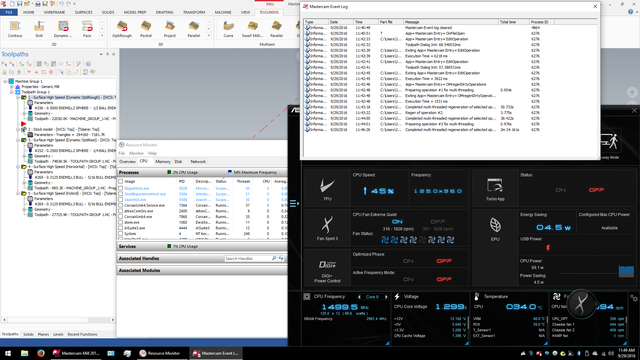
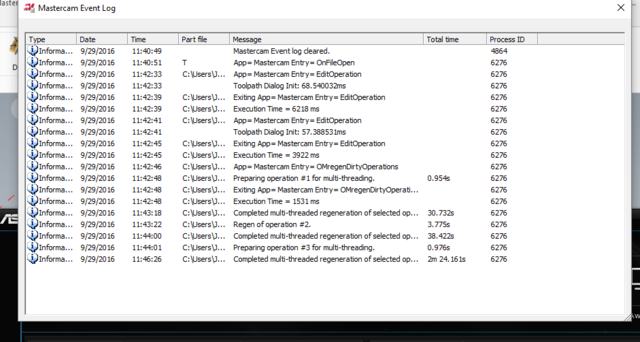
Benchmark 3.0
in Industrial Forum
Posted
updated previous post