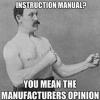-
Posts
10 -
Joined
-
Last visited
About JSergeant81
- Birthday 09/01/1980
Profile Information
-
Gender
Male
Uncategorized
-
Location
Maine
JSergeant81's Achievements
Newbie (1/14)
0
Reputation
-
Hi there, That is a great idea! I didn't even think about renaming them! I did a search and in VBS it is "Fso.MoveFile oldfile, newfile" but I get an error that says... " Microsoft VBScript runtime error Variable is undefined: 'Fso' IActiveScriptSite::OnScriptError() Line: " Do I need to declare or reference something before I use FSO lines in mastercam scripts? Here is the modified code if you'd like to see it... '============================================================================ '{--- Loop and Post for Each Machine Using Data Gathered ---} '============================================================================ Dim PostLoopCounter For PostLoopCounter = 0 to PostCount - 1 '============================================================================ '{--- Change File Names File Names To Match Machine Post ---} '============================================================================ ' For LoopCounter = 0 To NoOfOps ' If GetOperationSelectedFromID(vbNullString, LoopCounter) Then ' Call SetNciNameFromOperationID(LoopCounter, (MachName(PostLoopCounter) & DefinedNCFile)) ' End If ' Next '============================================================================ '{--- Post Program ---} '============================================================================ Call SetPostName(vbNullString) Call SetPostName(Posts(PostLoopCounter)) Call RunPostAll(TapeLoc, False) Fso.MoveFile (TapeLoc & DefinedNCFile), (TapeLoc & (MachName(PostLoopCounter) & DefinedNCFile)) ShowString ("Number of Ops : " & NoOfOps & VBCRLF & _ "Number of Posts : " & PostCount & VBCRLF & _ "Selected : " & NoOfSelectedOps & "/" & NoOfOps & VBCRLF & _ "Defined File : " & DefinedNCFile & VBCRLF & _ "Posted File : " & (MachName(PostLoopCounter) & DefinedNCFile) & VBCRLF & _ "Using Post : " & Posts(PostLoopCounter) & VBCRLF & _ "Post To : " & TapeLoc) Next
- 16 replies
-
- Machine Def Manager
- VB
-
(and 2 more)
Tagged with:
-
Good Morning, When I do the highlighted step below "Change File Names File Names To Match Machine Post" it seems to work fine when I end it after. It renames all of the File Names appropriately when I right click on an op, Edit Selected Ops, Change NC File Name it appears to be changed as it should be. However, it will not post as if it has unselected all of the operations. When I comment this re-naming bit out it posts just fine but over writes my posts. Is there something I need to do to apply these changes after the "Call SetNciNameFromOperationID" line? Do I need to re-select the operations again somehow after? Thanks! James '=============================================================== '{--- Loop and Post for Each Machine Using Data Gathered ---} '=============================================================== Dim PostLoopCounter For PostLoopCounter = 0 to PostCount - 1 '=============================================================== '{--- Change File Names File Names To Match Machine Post ---} '=============================================================== ' For LoopCounter = 0 To NoOfOps ' If GetOperationSelectedFromID(vbNullString, LoopCounter) Then ' Call SetNciNameFromOperationID(LoopCounter, (MachName(PostLoopCounter) & DefinedNCFile)) ' End If ' Next '=============================================================== '{--- Post Program ---} '=============================================================== Call SetPostName(vbNullString) Call SetPostName(Posts(PostLoopCounter)) Call RunPostAll(TapeLoc, False) ShowString ("Number of Ops : " & NoOfOps & VBCRLF & _ "Number of Posts : " & PostCount & VBCRLF & _ "Selected : " & NoOfSelectedOps & "/" & NoOfOps & VBCRLF & _ "Defined File : " & DefinedNCFile & VBCRLF & _ "Posted File : " & (MachName(PostLoopCounter) & DefinedNCFile) & VBCRLF & _ "Using Post : " & Posts(PostLoopCounter) & VBCRLF & _ "Post To : " & TapeLoc) Next
-
Ok, last time I bother you guys today I promise! I've re-written so I fully understand the example above and it works like a charm until I rename the NCI. When I do the highlighted step below "Change File Names File Names To Match Machine Post" it seems to work fine when I end it after. It renames all of the File Names appropriately when I right click on an op, Edit Selected Ops, Change NC File Name it appears to be changed as it should be. However, it will not post as if it has unselected all of the operations. When I comment this re-naming bit out it posts just fine but over writes my posts like I was having troubles with before. Is there something I need to do to apply these changes after the "Call SetNciNameFromOperationID" line? Or do I need to re-select the operations again somehow after? '============================================================================ '{--- Loop and Post for Each Machine Using Data Gathered ---} '============================================================================ Dim PostLoopCounter For PostLoopCounter = 0 to PostCount - 1 '============================================================================ '{--- Change File Names File Names To Match Machine Post ---} '============================================================================ ' For LoopCounter = 0 To NoOfOps ' If GetOperationSelectedFromID(vbNullString, LoopCounter) Then ' Call SetNciNameFromOperationID(LoopCounter, (MachName(PostLoopCounter) & DefinedNCFile)) ' End If ' Next '============================================================================ '{--- Post Program ---} '============================================================================ Call SetPostName(vbNullString) Call SetPostName(Posts(PostLoopCounter)) Call RunPostAll(TapeLoc, False) ShowString ("Number of Ops : " & NoOfOps & VBCRLF & _ "Number of Posts : " & PostCount & VBCRLF & _ "Selected : " & NoOfSelectedOps & "/" & NoOfOps & VBCRLF & _ "Defined File : " & DefinedNCFile & VBCRLF & _ "Posted File : " & (MachName(PostLoopCounter) & DefinedNCFile) & VBCRLF & _ "Using Post : " & Posts(PostLoopCounter) & VBCRLF & _ "Post To : " & TapeLoc) Next
- 16 replies
-
- Machine Def Manager
- VB
-
(and 2 more)
Tagged with:
-
Ok, thank you again for the pointers. I am re-writing it now to see if I can get it to do that!
- 16 replies
-
- Machine Def Manager
- VB
-
(and 2 more)
Tagged with:
-
Good Afternoon! So, I've been playing around with this for a few hours now and have gotten it to pretty much do what I want. I have run into a hangup though where it is overwriting the files. When I use the example above they do post two different files but overwrite eachother. Is there a way to change the File Name Before posting of the to-be created TAP file? Something like... Call SetTapFileName("Machine1.TAP") Call SetPostName("o:\post location\post 1's file name.pst") Call RunPostAll("\\DNC Path\\Folder Full of TAP Files\", False) Call SetTapFileName("Machine2.TAP") Call SetPostName("o:\post location\post 2's file name.pst") Call RunPostAll("\\DNC Path\\Folder Full of TAP Files\", False) And for bonus points, is there a way to auto select "No" when the Operations Manager prompts saying "Multiple tools using the same tool number were found! Generate a tool change in the NCI?" in this process as well? Thanks again guys! James
- 16 replies
-
- Machine Def Manager
- VB
-
(and 2 more)
Tagged with:
-
Thank you very much for the example. I will play around with it in the next couple days and see what I can get it to do! Happy Holidays! James
- 16 replies
-
- Machine Def Manager
- VB
-
(and 2 more)
Tagged with:
-
Good Morning, I am using X9. I cannot seem to get the extensions to work in Visual Studio Pro 2015 so I have been trying in VBScript. James
- 16 replies
-
- Machine Def Manager
- VB
-
(and 2 more)
Tagged with:
-
Good Morning All, When I make a change to a program I need to re-post it to up to 8 different machine types depending on the product line. The typical routine in this shop is to got to the Machine Definition Manager, Pick the required Post-Processor from the drop-down list, click the green check, say yes to the "Replace group machine" prompt, click Post Selected Operations, Name the files (Naming convention is the same depending on machine), and posting. Is there a good VB Script somewhere that I can pick apart and Frankenstein to make this process a little less tedious? If not, can someone point me in the direction of a good example line or two of code for picking the post processor and posting? Thanks! James
- 16 replies
-
- Machine Def Manager
- VB
-
(and 2 more)
Tagged with:
Join us!
eMastercam - your online source for all things Mastercam.
Together, we are the strongest Mastercam community on the web with over 56,000 members, and our online store offers a wide selection of training materials for all applications and skill levels.