
furqan
-
Posts
23 -
Joined
-
Last visited
Content Type
Profiles
Forums
Downloads
Store
eMastercam Wiki
Blogs
Gallery
Events
Posts posted by furqan
-
-
hi guys
is there any training vids available for 3to5 axis for 2019 version with one axis permanently locked?
thanks
furqan
-
On 12/8/2022 at 3:55 PM, ihsDavidM said:
In-House Solutions is excited to release all of our Mastercam 2023 training material free of charge. You are free to download the pdf training material and Part files but check back often as we do update this material regularly. This is the same training material we use in our training classes you just don’t get the expert trainer to walking you through it.
can we get 2019 version tutorial too?
-
trim as single entity qorked
-
 1
1
-
-
On 12/8/2022 at 3:55 PM, ihsDavidM said:
In-House Solutions is excited to release all of our Mastercam 2023 training material free of charge. You are free to download the pdf training material and Part files but check back often as we do update this material regularly. This is the same training material we use in our training classes you just don’t get the expert trainer to walking you through it.
is anyone making tutorial vdos for this on youtube
-
5 minutes ago, #Rekd™ said:
You are trying to alter the wireframe geometry that drives the solid model most likely.
this is hole axis line that i am trying to divide
-
1 hour ago, furqan said:
its 2019 version
-
11 minutes ago, crazy^millman said:
2023 and not Update 4?
30 minutes ago, crazy^millman said:2023 and not Update 4?
no update is available most resent check is today
-
-
hi
how can we spin tap back n forth if using hand tap:)
thanks
-
good afternoon
i am uploading cnc tips and tricks vids on you tube.
your advise on improvement programming and operating will be appreciated.
link is below
https://www.youtube.com/channel/UC_HNBF4wrDCC2AHB1jnvdHQ
thanks in advance :)
-
-
13 hours ago, crazy^millman said:
Spaceclaim opens them right up. Shoot me an email and I will email you the parasolids.
thanks dud
-
hi guys
could someone help to open this solidworks file.we tried in version 2018 and 2019 but no luck.
thanks
-
hi
any simultaneous multiaxis model available with programming .learning purpose.
tia
-
On 6/4/2021 at 4:27 AM, yuvarajulu k.s said:
Any mill turn e courses available
-
 1
1
-
-
1 hour ago, Chally72 said:
It definitely gets complex quickly if you have Stock to Leave values other than zero on your floor surfaces, too. If you're having to use specific increments/math on the stepups, the Adjust for Stock to Leave checkbox above the min/max depth field is there to automatically shift those min/max values by the Geometry stock to leave amount. It decouples having to make a stepup increment value change to get back to the same cut result if you end up going and changing the Floor Stock value by some amount.
would you mind to share file with doing math
-
On 10/1/2021 at 5:38 PM, crazy^millman said:
Without a file going to be hard to say what could be the issue. Put up a file and someone can see what your seeing.
file attached
-
also tried steep shellow settings but no luck
-
good morning
i am trying to optirough tool path
problem i m facing is cutting depth is not reaching maximum depth of bottom face.tried different step down settings but still no luck.
always leave stock in bottom .
please how to improve
also for aluminum if i use 3/16 endmill what is recommended step down and step over.
thanks
furqi
-
2 hours ago, So not a Guru said:
I use the "Keep Scaling" checkbox and set it to 1:1
where do i find that option
-
hi guys
how can i print 1:1 in mastercam
tia
-




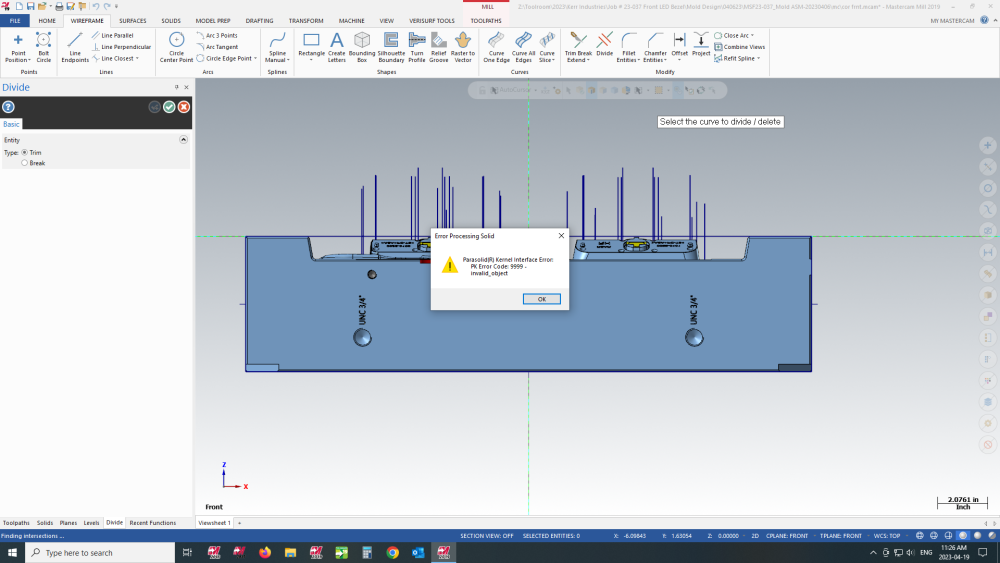
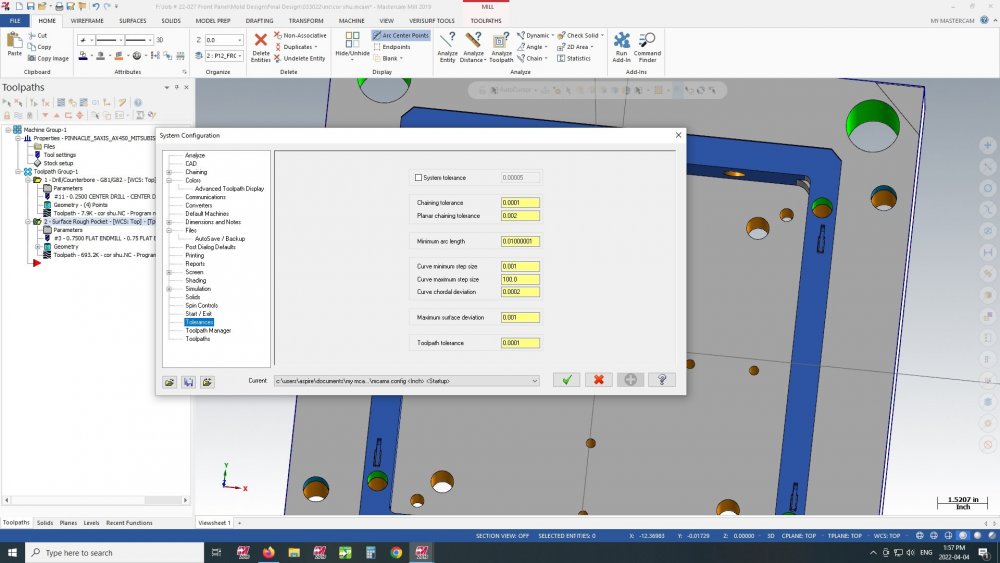
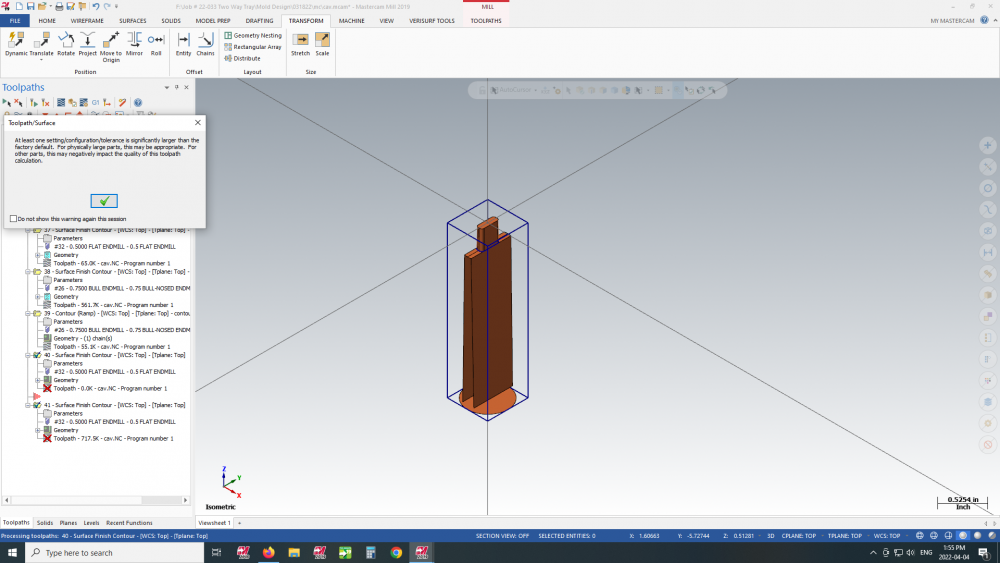
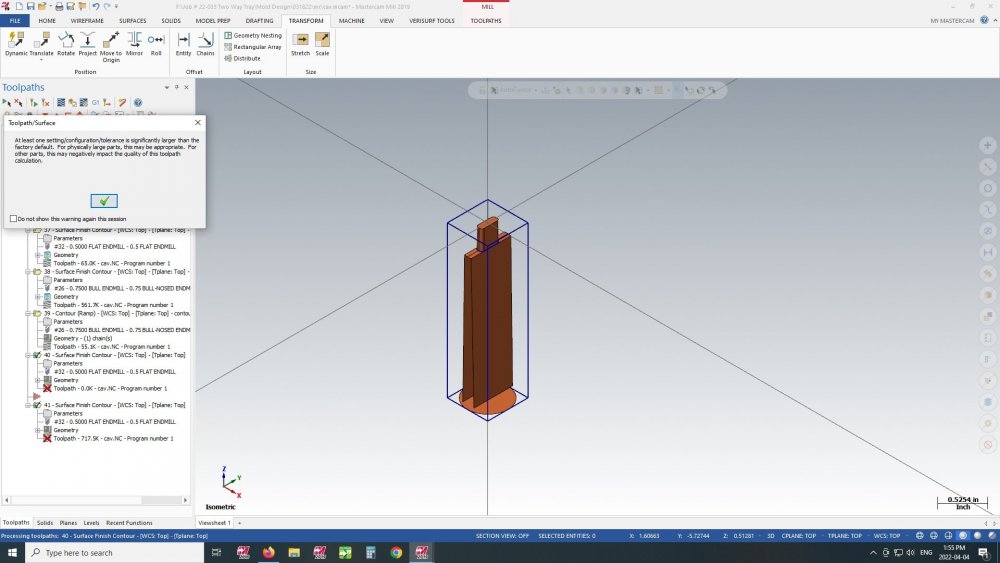
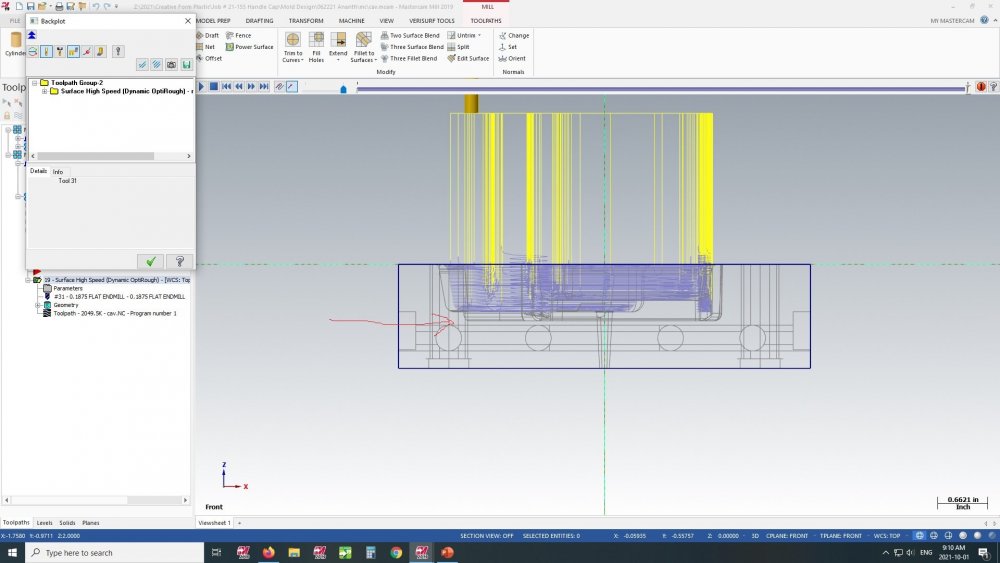

X+ for Mastercam
in Industrial Forum
Posted
is it free?