
Amsha
-
Posts
8 -
Joined
-
Last visited
Content Type
Profiles
Forums
Downloads
Store
eMastercam Wiki
Blogs
Gallery
Events
Posts posted by Amsha
-
-
I get that same problems, after working a time, my mastercam freezes, then a try Run it as "Administrator rights", it works. No more freezes.
-
33 minutes ago, Colin Gilchrist said:
Mastercam is outputting 'R2' because that is what you put in the Retract box. The Retract parameter controls the R value.
if you look it, is on incremental too, if works for R value why didn´t work for deep, as i said the value in text box " Top of Solid" only is used for R values and not for deep calcs, for deep calcs it´s use the Z Value of the entity.
-
18 hours ago, Colin Gilchrist said:
If you are defining Drill Points for a 5 Axis, I would highly recommend that you create a Point entity, at the actual top of your hole, and that you use Incremental for all your Clearance, Retract, Top of Stock, and Depth values.
Why?
Why would I recommend that you use all "Incremental" settings?
Because the depth values come from the "point" itself, relative to your Tool Plane and WCS Origin (depending on the Misc. Integer settings, for the Generic Fanuc 5X Mill Post.) If you need to move the location of the WCS or Tool Plane Origin (this happens often in 5X Programming), then the Incremental depth options allow Mastercam to recalculate the correct positions, even though the Work Offset Origin is changing.
You are correct, but i also work on 3 axis and sometimes i need to only get the posision of a hole and put the deep value on incremental, but mastecam dont do it, as you can see on post above. Why Mastercam is ignoring the Textbox of "Top of Stock" on calcs to deep, but using it for the aproximate value (...R2...)?
-
On 19/06/2018 at 9:42 PM, nickbe10 said:
Have you edited the post, CD or MD ?
CD or MD, translate please.
-
AS Goldorak said , using the 2D/3D mode wouild correct the problem, i tested and it dosen´t.
After test various ways i found that mastercam hangs on z value of the point selected, even if you change the value o "Top of stock..." it ignors.
Look this exemple:
I selected a point with the z coordinate value of 100.00 mm, configure the toolpath (drill) like this:
and i get this :
G98 G81 Z98. R2. F100.
Looks like Mastercam is ignoring the Value of "Top of Stock" .
Can someone test? -
No. I just wont that mastercam calculate the real value, not incremental. If you work with 5 axis, you pick z value of a face and you wont drill a hole of 30mm deep, you put incremental of -30.mm, istead of calculating the value, last time i worked that way it was on Mastercam X7 to X9 and works fine.
-
I trying using drill toolpath with incremental dimensions but its not working .
Se it :
And my program outputs like this:
.....
G81 X0 Y0 Z-3 R0 F50.
instead of this:
G81 X0 Y0 Z-5 R0 F50.
I analise the nci file and the "-3" is there istead of -5.
I try Mastercam 2019 and the same problem, even with another Post and machine.
Cam someone know how to correct it?




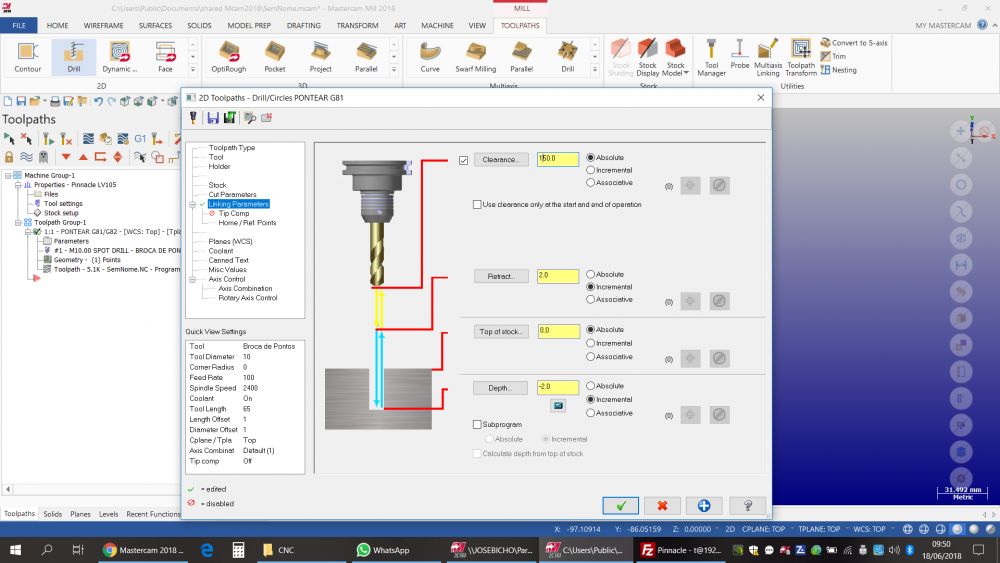
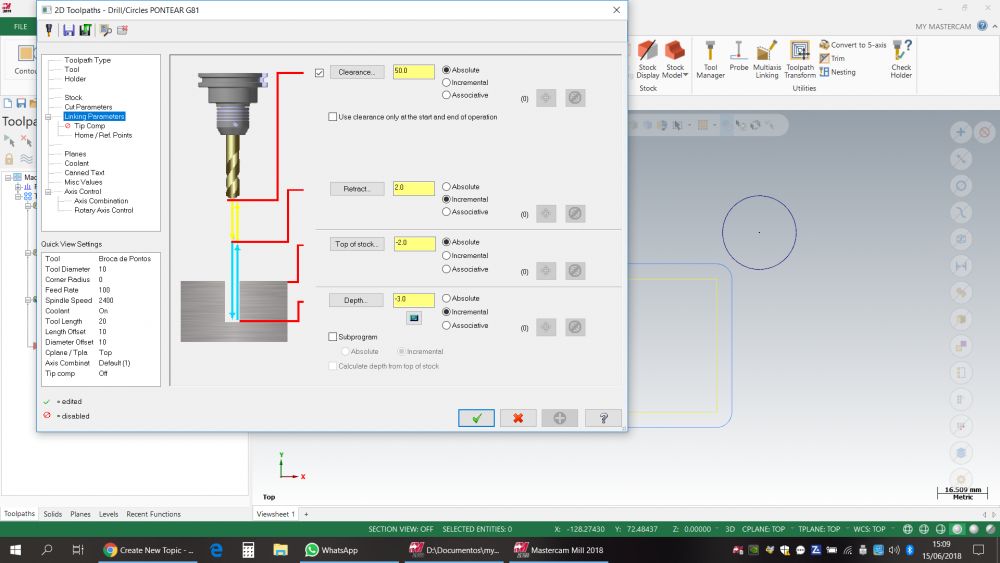
Mastercam 2019 crashing and other...
in Industrial Forum
Posted
Run always as "Administrator Rights", it works for me.