
B Fruehling Around
-
Posts
3 -
Joined
-
Last visited
Content Type
Profiles
Forums
Downloads
Store
eMastercam Wiki
Blogs
Gallery
Events
Posts posted by B Fruehling Around
-
-
-
I had a few minutes to tweak my interface today after reviewing the 'pitch in your gems' sticky post.
Then I got to the 'Ribbon Bar' If I search 'ribbon bar mastercam' on google images, it seems many people have this, and a few have been able to get rid of it. I wasn't able to find it discussed as a topic on this forum either.
anyone know offhand if I can get a few more pixels into my workspace?




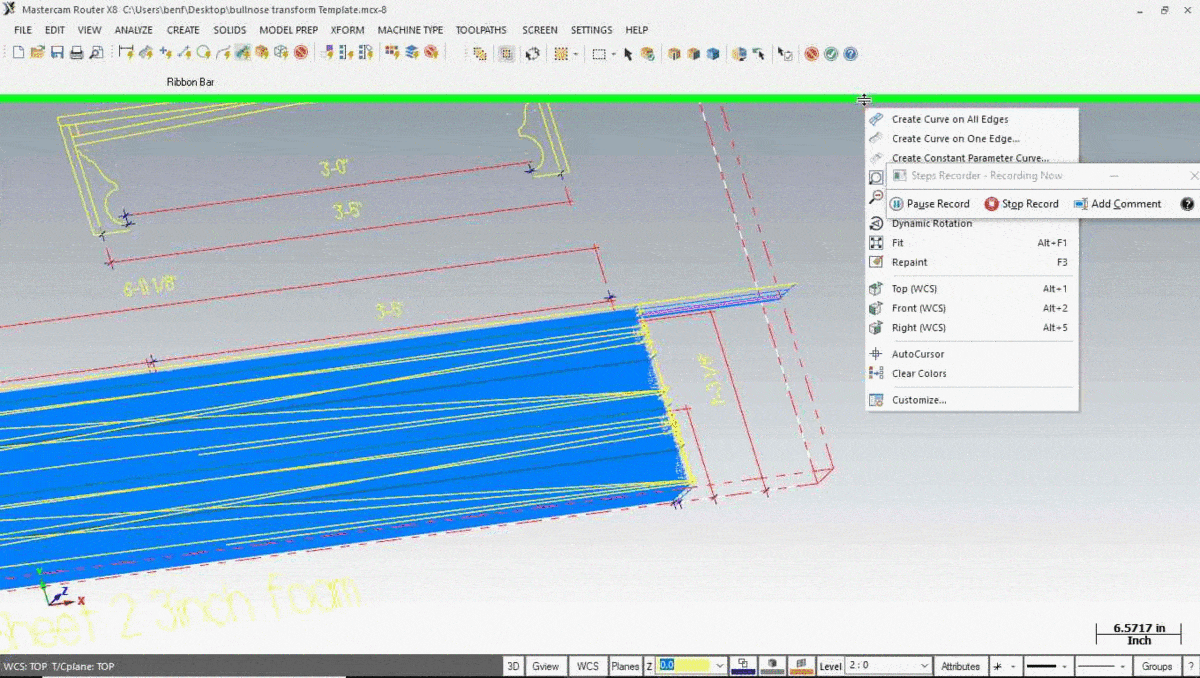
Ribbon Bar Screen Real estate Question
in Industrial Forum
Posted
Got it, Thanks.
99% of my geometry is imported. The Single set of commands I do tend to use, (curve on edge, constant parameter curve) Have something pop up, but I haven't had need of any of the commands. When you import geometry, This ribbon area also fills with transform buttons.
I've never needed these, so they just became background to go with all my other unused default mastercam toolbars.
by personalizing the interface, I noticed the ribbon bar, and created my own 'problem'