-
Posts
6 -
Joined
-
Last visited
Content Type
Profiles
Forums
Downloads
Store
eMastercam Wiki
Blogs
Gallery
Events
Posts posted by ABOMB1977
-
-
On 8/13/2019 at 10:55 AM, BSmith23 said:
That's odd. It shows numbers for my 3d HS Toolpaths. And my 5-axis work too.
I think he means that the numbers are incorrect.
For some reason, ZMIN only gives values off of initial or "world" coordinates only.
-
I'm fighting the same predicament right now. Seems to me as if they have the fix and have yet to implement it? GOD knows why...
Couldn't we just patch in the WCS FILE.RPX on our setup sheet and swap in our custom info on those WCS files?
I'm playing with this as I type...
-
CAN ANYONE TELL ME HOW TO FIX THIS? I CREATED THIS SETUP SHEET FOR THE FLIP SIDE OF MY PART ON THE -BOTTOM- PLANE AND MY Z-MIN (MAX) CAME AS-IF THEY WERE STILL ASSOCIATED TO MY TOP PLANE.
AM I GOING TO HAVE SIMILAR ISSUES WHEN USING SIDE PLANES AS WELL?
-
THIS RIGHT HERE Helped me sort through the ancient chinese secrets and create a simplified Setup Sheet that can be used by our setup guys without having to be decrypted....:
-
 1
1
-
-
On 10/11/2018 at 5:00 AM, jeff said:
X+ is the best that I've used, it's quick and easy to customize to my liking.
Mastercam setup sheets suck.
You'd think that they would read the feedback and make it more accessible to customize to customer preferences, right?!
Seems like people have to be code breakers instead of customers....
-
 1
1
-





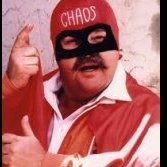
Stock Model - "remove chips"?
in Industrial Forum
Posted
https://www.google.com/search?q=VERICUT+REMOVE+SLUGS&rlz=1C1GCEU_enUS955US955&oq=VERICUT+REMOVE+SLUGS&aqs=chrome..69i57.9471j0j7&sourceid=chrome&ie=UTF-8#fpstate=ive&vld=cid:6748da2a,vid:O-3r9YvHJ2Y