
Michael K
-
Posts
18 -
Joined
-
Last visited
Content Type
Profiles
Forums
Downloads
Store
eMastercam Wiki
Blogs
Gallery
Events
Posts posted by Michael K
-
-
-
How do I improve Mastercam Simulator graphics? Graphics in the main program are good but are significantly worse in the simulator. Framerate and modelling is choppy even though I have a dedicated graphics card. Max settings are applied to the program through the Nvidia control panel. Turbo mode is off. Performance/Precision adjust does not do it.
-
Its me again

I am getting this error when trying to mill a slot and a similar error when trying dynamic mill: "ERROR-Error Regenerating Operation! 1-Slot Milling-[WCS:Top]-[Tplane:Top]"
All I could think of is it has a problem with duplicates or overlapping entities but thats not what it wants.What. is. this.
-
Sometimes the programs tool library consists of 280 tools, sometimes its 427 tools. Why might this happen?
-
On 1/25/2019 at 7:28 AM, Seedy steve said:
View,- Appearance-, the little corner button bottom right.
oh that, thats called the shading dialogue...ive been there alot and that doesnt do anything.
-
4 hours ago, Seedy steve said:
With the old V9 we used to get stuff stuck in between shaded and not some surfaces would disappear like you describe .
we would open the shading dialog and select all entities , toggle it off and on and the shading would correct.
the surface sphere in my 2018 works fine.
Where is the shading dialog? I dont know what that is or how to toggle it on and off.
-
 1
1
-
-
Problem is gone now. Dont know what exactly changed. The wireframe density is the usual density.
-
8 hours ago, #Rekd™ said:
I have no idea what you are trying to create...are you working from a print? I am trying to help but I need more info in order to show you the easiest way to model your part in Mastercam.
all im saying is the program wont model basic surface shapes. If i try to model just a surface sphere it shows a preview but if i click on "OK" all it shows is the base point, not the model of the sphere.
5 hours ago, Seedy steve said:are u sure that it is not just unshadded? try alt-s
no pressing alt-s doesn't do it. i have other things modelled so it is in shaded mode and surface spheres are just represented by their centre point, not even a wireframe.
-
 1
1
-
-
How will I model it if I can't start with the basic surface shapes??
-
When I create Solids or "Create" surfaces they are rendered yet "Simple" surfaces aren't, I see the wireframe attached to the cursor. When I click with the "Solid" option on I see the rendering and it stays there like it should when I click "OK". When I have the "Surface" option on all i get is the base point and no model at all with the radius locked.
With the radius unlocked I get a preview of the surface but if I click "OK" or anywhere else it disappears.
Can someone figure this out for me?
-
Here it is.
-
The card is more than enough for the software. The rest of the modelling looks very good at a smooth framerate.
-
-
I have a follow up question. The surface trim option trims in an unrefined manner much like the unrefined modelling I had previously. I have no idea why this behaves this way given that I have changed the chord height setting.
I tried changing the wireframe density of the surface but that has no affect. Can this be fixed?
-
That seems to have done it! It looks much better! thanks
-
Its set to 1920 x 1080 yet the modelling looks a little choppy and unrefined. I have seen finer modelling on a less powerful computer, though that may not have been running the demo version.
-
Is it possible to change graphics quality in the 2018 Mastercam demo? I tried going to my Nvidia control panel to add Mastercam to what the card should recognize and maxed out the settings. I also went to the McamAdvConfig folder to enable hardware acceleration.
I cant find graphics options in the program itself. Can something be done?




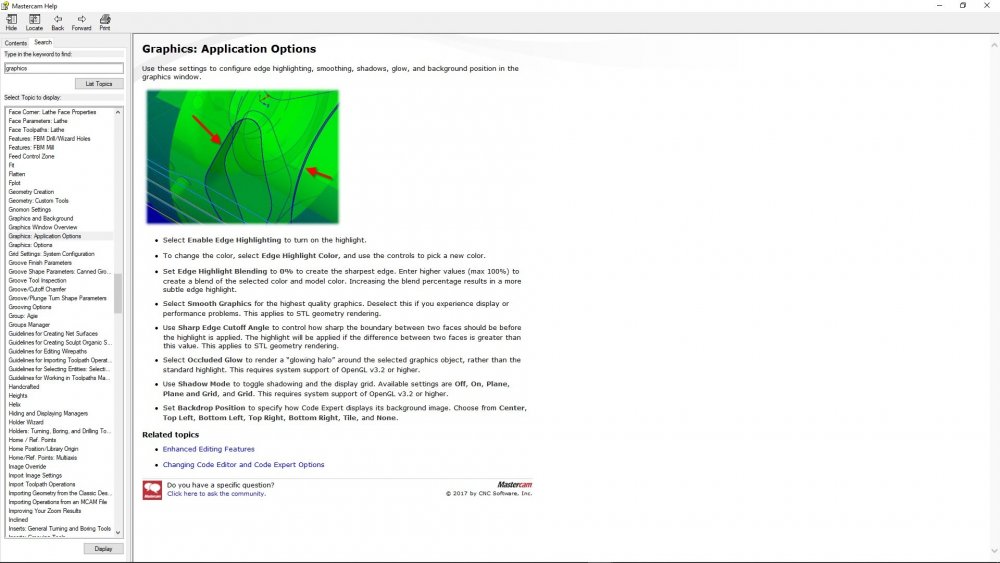
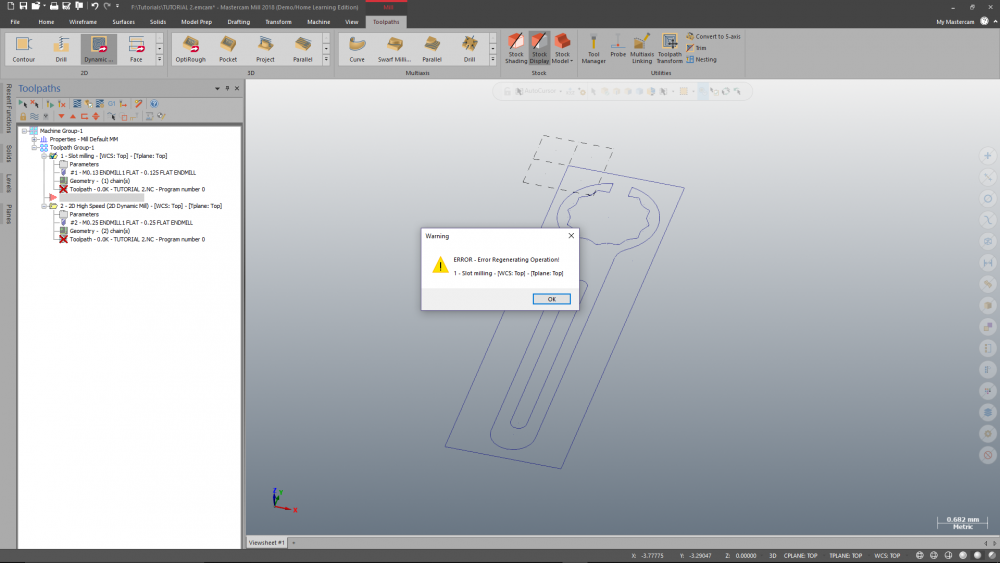
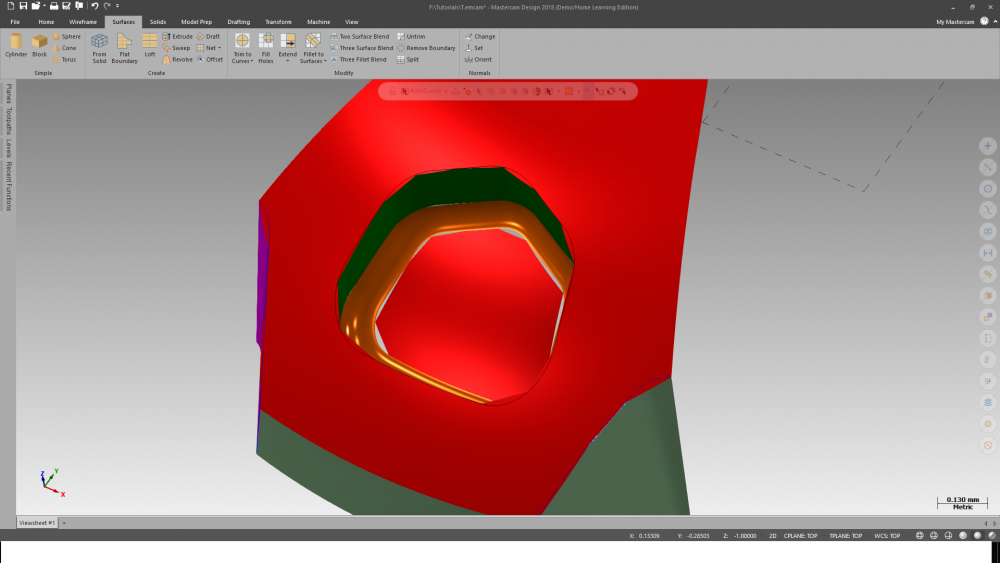
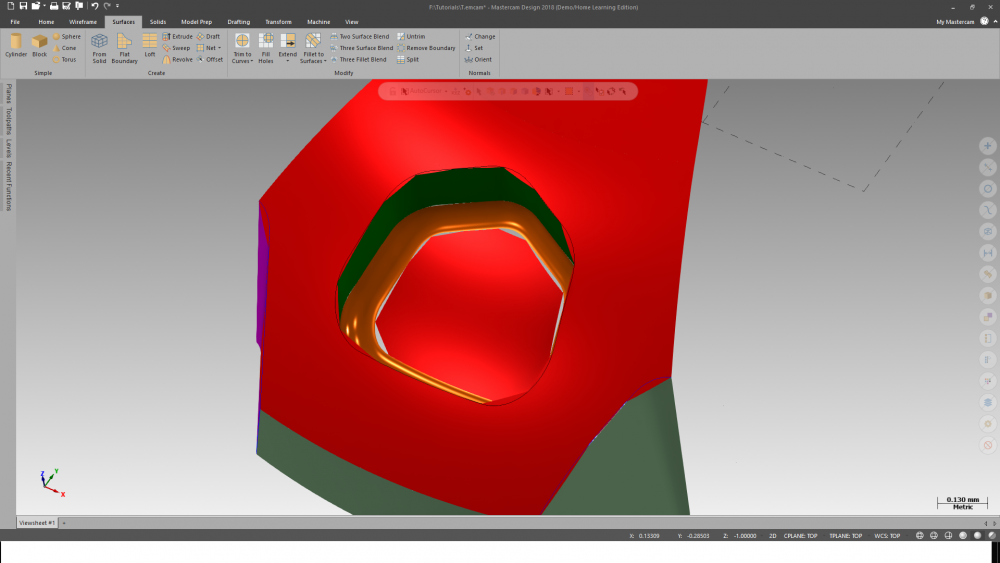
"ERROR-Error Regenerating Operation! 1-Slot Milling-[WCS:Top]-[Tplane:Top]"????
in Educational Forum
Posted
Found the problem: any combination of parameters that will not allow the tool to fit will give that error