
Abhi Prajapati
-
Posts
3 -
Joined
-
Last visited
Content Type
Profiles
Forums
Downloads
Store
eMastercam Wiki
Blogs
Gallery
Events
Posts posted by Abhi Prajapati
-
-
It Worked.
Thank you.
Abhi Prajapati
.gif)
-
 1
1
-
-
Hi,
I am having the same problem. But I could not find the option register component. Please guide.
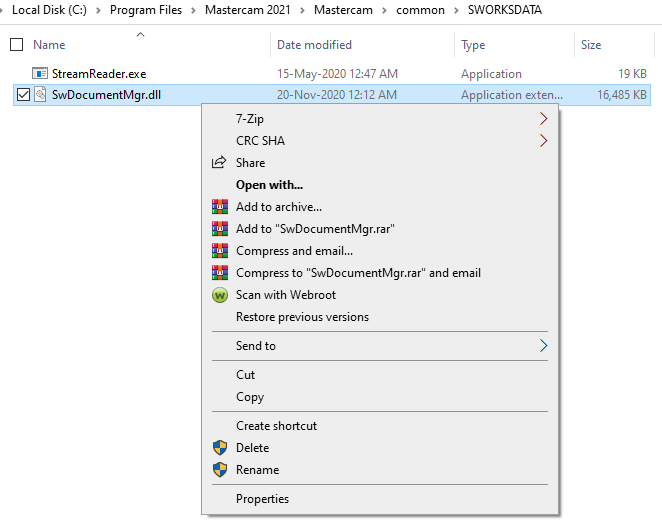
Thank you..
My System.
Intel(R) Xenon(R) CPU E3-1230 v6 @3.5GHz
32GB RAM
Quadro P2000
ABHI PRAJAPATI
.gif)




Cleaner code for helical entry?
in Industrial Forum
Posted
For the Fagor 8055 control. 3 -axis Vertical Milling Machine.
To do the helical milling, there is a single line code
G03 X Y I J K Z
But my post is posting it for each z step. Can anyone please help to stop posting for each Z step?
what can I do to stop posting lines from 623 to 648?
The below program posted using Helix bore toolpath of Mastercam.
Instead of this, I want to see the code as below
G41 X-350.75 F100.
G03 X-350.75 Y160. I-9.25 J0. K1. Z-26.
G01 G40 X-360.
so I can reduce the file size, easy to read.
what can I change in my Mastercam or in my post processor? (I do not have much knowledge of post-processor)
The below image shows the current configuration for helical posting
Please guide me.
Thank you.
Regards,
Abhi Prajapati
Processor- Intel(R) xenoin(R) CPU E#0123- v6 @ 3.,50 GHz
RAM - 32 GB
Graphics - NVIDIA Quadro P2000