-
Posts
3 -
Joined
-
Last visited
Content Type
Profiles
Forums
Downloads
Store
eMastercam Wiki
Blogs
Gallery
Events
Posts posted by dzwahlen1
-
-
1 hour ago, pro grammer said:
During calculation Task manager shows that ONLY ONE CORE of CPU IS WORKING at HIGHER INTENSITY while average load on the system is only 5%. Why is that and how to activate other seven(+8 virtual) CORES of CPU?
upon further research....im thinking that mastercam software is not written to use more than one core. it appears that it is using 100% of one core, spread out over all....so you would have 100/16 (8 +8virtual) would be 6.25% which is close to the 5 and 8 we are seeing.....just a theory
-
I am having the same issues....I get max speed and 25% max utilization if i'm lucky. this shot was taken during a high speed scallop regen in 2020. why does the cpu not max out while crunching numbers? i would think it would use all it has until it reaches completion. This may be a problem since windows 10, i don't remember an issue with windows 7 but i may not have been looking as hard as i am now.
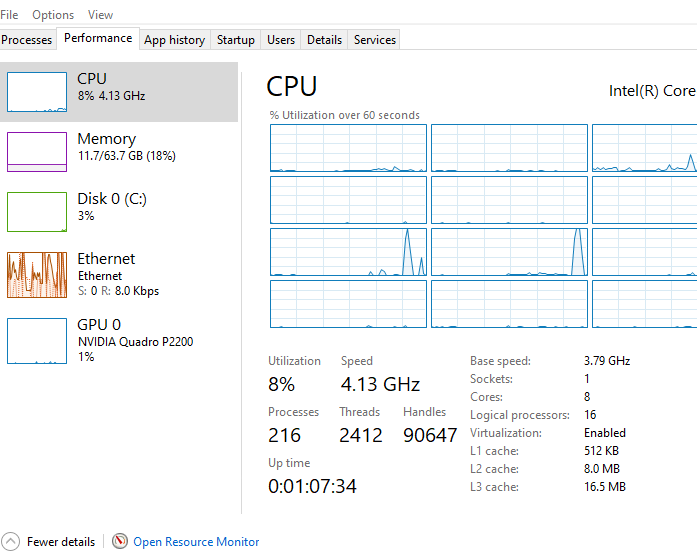
Precision 5820 Tower X-Series
Processor Intel(R) Core(TM) i7-9800X CPU @ 3.80GHz, 3792 Mhz, 8 Core(s), 16 Logical Processor(s)Windows 10 / 64GB RAM
NVIDIA Quadro P2200
SSD 512GB
-
 1
1
-






Workstation PC is not working properly with Mastercam 2018
in Industrial Forum
Posted
ok, so that throws that theory out the window!!