
Simon Kausch
-
Posts
68 -
Joined
-
Last visited
Content Type
Profiles
Forums
Downloads
Store
eMastercam Wiki
Blogs
Gallery
Events
Posts posted by Simon Kausch
-
-
On 2/27/2024 at 6:36 PM, Kyle F said:
When I am programming from home, just grabbing files off the VPN/network is slow, I can't imagine actually trying to run mastercam through it. My heart goes out to you lol
That's the infrasctructure of your company. If everything is setup the right way and both ends have a good internet connection, it should work plenty fast. Look at something like Geforce Now, you can even play games remotely where latency is really important.
-
On 2/2/2024 at 10:30 PM, Kyle F said:
I definitely understand that. The way I see it is like this: In my shop, I am currently the only multiaxis mill programmer/set-up guy... (for now)
It's already cumbersome dialing in new programs running back and forth from the production floor to the office, or writing notes to myself to take into the office,.. It would be so much easier to be standing at the machine control, while also being able to make modifications to programs. Not to mention I could have all tool libraries + files local on the laptop which seems like it could help with my slow-down grabbing files from the network server.
You could also use a cheap laptop or a mini pc + monitor and just use a remote desktop connection. It's fast and cheap. Plus no syncing files on different devices. I'm currently using an old computer and just use windows remote desktop to connect to my main pc in the office.
-
On 1/29/2024 at 9:02 PM, lathe guy said:
Mastercam will give you volume of solids If you hit analyze entity, click on the solid for the part or stock, then hit the properties box. Then its just math from there.
This could probably be automated with a C-Hook.
-
On 1/28/2024 at 1:51 AM, jpatry said:
I wish the camera followed the chaining progress, though.
That would be a nice feature!
-
 1
1
-
-
the CIMCO probing plugin makes it very easy so I use it quite often.
-
On 10/16/2023 at 4:46 PM, Aaron Eberhard said:
If you're doing mold/electrode making and you don't have a copy of MoldPlus, you're doing yourself a big disservice.
We're doing molds, can you tell me a little bit more? What are the top features which makes it worth it for you?
-
13 hours ago, gcode said:
yes... this is a recognized issue... and a fix will be released ... soon
So will there be an update 4?
-
23 hours ago, avega602 said:
The Mastercam tool manager proves highly valuable, yet those who have experienced the effort of generating a DXF file for a tool holder to import into the tool manager understand that it can be quite a laborious task. "Spammers name deleted " provides comprehensive tool holder libraries, eliminating the need to go through each step individually for every holder. This approach significantly streamlines the process and saves a considerable amount of time.
Open the toolmanager inside Mastercam (not the standalone application), there you can import STP files straight to the holder database. As long as the holders provided by the manufacturer are clean and Z axis up.
-
1 hour ago, Azoth said:
The dynamic toolpath seems geared for High Speed machining which I've never witnessed in action in all my 3 years of experience (may need to look into it). Right now I'm just trying to replicate a few old programs I've ran (fixturing and all) since cloning a known process seems like a good way to gauge my command over a cam system. They happen to run conventionally slow, shallow, and heavy cuts so I don't want to use mastercam's dynamic toolpaths for this.
Dynamic toolpaths are not just for high speed machining, you should give them a try.
-
 4
4
-
-
First download the newest drivers on nvidia.com , these drivers are a few years old.
-
On 9/22/2023 at 4:07 PM, gcode said:
Next on the agenda
AMD ThreadRipper processors
From what I've read, they can achieve clock speeds that blow Intel i9's away
I don't remember where I read it, but I've also read that they are not suitable for Mastercam or other CAD/CAM software.
Again, an AMD Threadripper a big $$ bet I'm not willing to take.
Has anyone tried one with Mastercam.??
Short answer: They're probably not worth it for Mastercam.
Threadrippers are the AMD alternative to Intel Xeons. So they have lots of core (up to 64 at the moment) but not the highest clock speeds. And they support more than 128GB of RAM.
In professional 3D modeling and special effects (for games or hollywood movies) they get used a lot. There you can split the workload evenly, which often is not possible in Mastercam. Some of those guys are running crazy systems (Threadrippers with 64 cores, 256 GB RAM and multiple GPUs) but for this special use case it's totally worth the money because you save so much time).
-
On 8/31/2023 at 4:46 PM, amw said:
Most of the retracts are right at the top. Usually you can fix this by apply depth limits. Just set the minimum depth to be a thou or 2 deep, then all the mess at the top is gone.
That's usually the fastest way for me to clean up the toolpath!
-
 1
1
-
-
In benchmarks the i9 is 3-4% faster. The boost clock rate is 5.4ghz vs 5.8ghz.
https://cpu.userbenchmark.com/Compare/Intel-Core-i9-13900K-vs-Intel-Core-i7-13700K/4129vs4137
-
16 hours ago, gcode said:
are you using a left handed mouse??
We have a left handed guy here who was using a right hand mouse
I'm left handed and can't use a mouse with my left hand. When I used my first computer as a kid everyone had the mouse on the right side, so it only felt natural this way
 I'm glad it worked out this way, it would be really annoying to be dependant on a left handed or symmmetrical mouse.
I'm glad it worked out this way, it would be really annoying to be dependant on a left handed or symmmetrical mouse.
-
While calculating toolpaths and stock models your CPU should be maxed out. I see your CPU is a mobile version, are there any power saving settings that are activated maybe?
If you want max performance you will need a Intel i7 or i9 and not a Xeon.
-
 1
1
-
-
3 hours ago, DBronson said:
Any updates on this topic?
I have a question that's sort of related to this subject.
I want to programmingly request tool data from Mastercam.
Could someone please elaborate on the API methods utilized by tools like the VERICUT chook to requisition cutter data from a specified toolpath group within the toolpath manager. The encompassed tool data comprises vital attributes: tool ID, descriptive information, classification (turning or milling), gauge length, CAD profile coordinates of the cutter, gage length, rotational aspects, and orientation.
From within the tool data retrieval methods are their GET functions I can use to control the format/structure of the data I've requested?
That would be done with nethook or chook. I think so at least, I don't know how it works exactly, still learning.
You would probably find more on the subforum:
https://www.emastercam.com/forums/forum/10-mastercam-c-hook-net-hook-and-vbscript-development/
-
 1
1
-
-
On 7/31/2023 at 11:08 PM, MrFish said:
Blaser, no, or minimal nasty additives in it. It does require more maintenance, ie. keeping an eye on mix ratios, PH etc but it completely cured a lot of my customers skin issues when I was selling it. Now own my own shop and have also chosen to run it for operator health.
We're also using Blaser (Blasocut 935 I think) and happy with it.
-
 1
1
-
-
11 hours ago, Jobnt said:
I won't be using Win 11 for many reasons. Mostly because they took away another large set of customizability. They're going the way of the Macintosh.
The Task Bar absolutely sucks and is locked to the bottom of the screen and you can't drag stuff to it.
The Start Menu is unfriendly as hell and I've had ads on it. WTF? I paid for this xxxx!
They force you to create a Microcrap account.
They force you to use their TPM crap.
The context menus are crap.
They push their crappy Edge browser like they did Internet Exploder.
Most of this is non-negotiable for me. You all know how long I ran with WinXP right?

This pushed me over to Linux at home, haven't used Windows in 6 months. Too bad most CAD/CAM software is Windows only
-
 1
1
-
-
-
5 hours ago, MWearne said:
Do you have a 3D license?
File works here on both 2023 and 2024...and everything before those. Would be very surprised if it just 'broke' for no reason.
Yes I have 3D and multiaxis here. The file worked when I used it the last time on MC 2022.
I tried a few things yesterday but can't get the hybrid OP to regen. I usually work with MM not inch maybe it's loading some weird settings altough Mastercam asks about chaning to inch when loading the file.
-
-
Most of them can be limited to 4 axis and sometimes even 3 axis
-
12 hours ago, volitan71 said:
I'm totally ignorant about this process.
Are you saying you toolpath in Mastercam and then use another software to post it?
I was also interested in this process and found a video:
https://help.autodesk.com/view/CAMTP/2024/ENU/?guid=TPExportMastercamtopicid
-
On 6/23/2023 at 8:52 PM, Tinger said:
Do you think it's my PC?
i7-9700K
64 gb DDR4 3200 MHz
500 gb NVME ssd
Considering how fast my PC normally is with the previous version of mcam, I did not even consider is was my pc.
Does anyone know good specs to open up a tool library?
Is the library local or on a network drive?
-
 1
1
-




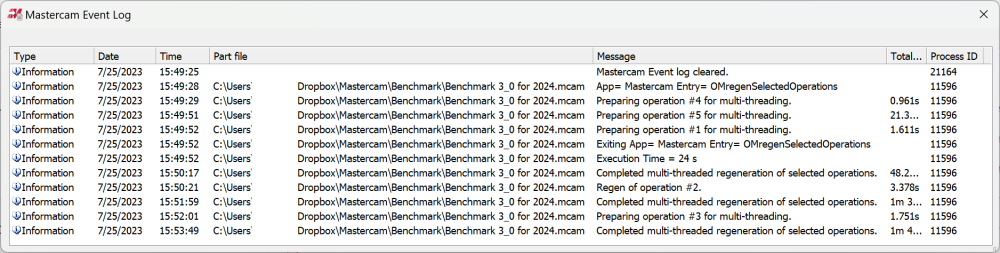
Mastercam 2024 leaves quadro GPU unused
in Industrial Forum
Posted
Threadrippers are Workstation CPU's which rarely have onbard graphics.
Threadrippers are really powerful for multithreaded stuff but singlecore performance is worse then current Intel i7 and i9 CPU's in single core performance. So in Mastercam they should theoretically be slower (while being a lot more expensive).
I read somewhere the most reliable way to check GPU usage is to monitor the power draw. GPU-Z and MSI Afterburner are tools which show you the GPU power draw.