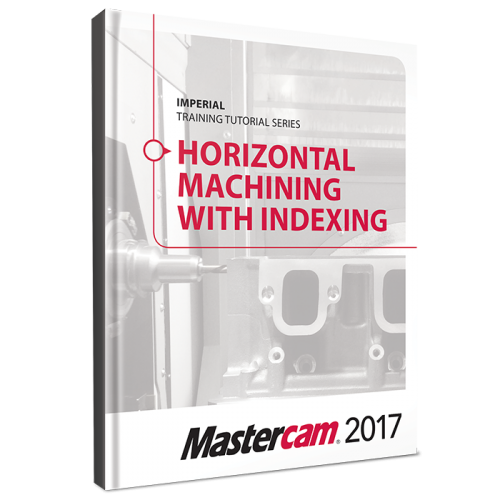Leaderboard
Popular Content
Showing content with the highest reputation since 04/29/2023 in Files
-
2 points
-
1 point
-
1 point
-
1 point
-
1 point
-
Version 1.0.0
196 downloads
The CAD Import & Mill Advanced Toolpaths Training Tutorial consists of projects and accompanying practice exercises. It is intended for intermediate to experienced Mastercam users who are primarily importing 3D geometry from another CAD software package. It is strongly recommended to have a good understanding of 2D machining (provided in the Mill Essentials Training Tutorial, for example) before beginning this book. Each project explains how to prepare the imported geometry using levels, how to check for problems in the geometry and how to move the geometry to set the work zero. All of the parts are designed with machinability in mind and include suggested fixtures and tool setups. Clearly laid out objectives and step previews make it easier than ever to follow along. This book covers Surface Finish and Roughing toolpaths with an emphasis put on the advanced Surface High Speed toolpaths. Other topics include STL Stock creation and its use in solid model verification and how to create and manage Stock models in the Toolpath Manager. Machine Simulation is used to check for collisions between the part, the tool and any of the machine’s components.Free1 point -
Version 1.0.0
194 downloads
This sample is in color as it appears in the eBooks version. The print version is grey scale. The Mastercam 2017 Horizontal Machining with Indexing Training Tutorial includes a project that describes the use of the Plane Manager for working with Tool planes and Work offsets. The material provides users with valuable information for defining and working with different standard and non-standard planes, and takes a look at using Mastercam’s Transform Toolpaths in a multiple fixture environment. The book explains the using of the WCS for horizontal machining and how to complete a Tombstone project with multiple fixtures on each face.Free1 point -
1,418 downloads
These files are intended for those who have purchased the Mastercam X7 Handbook Volume 3, available here. Files included: 5X_TEST_PIVOT LOCATION.MCX-7 AEROSPACE.MCX-7 AIRFOIL FLOW 5 AXIS.MCX-7 ANGLE RANGE.MCX-7 AREA TYPE.MCX-7 CAMSHAFT.MCX-7 COLLISION CONTROL SET TO TILTING TOOL AWAY WITH MAX ANGLE.MCX-7 CONVERT TO 5 AXIS.MCX-7 CURVE 5 AXIS CURVE TYPE 3D CURVES.MCX-7 CURVE 5 AXIS TOOL AXIS CONTROL CHAINS.MCX-7 CURVE 5 AXIS TOOL AXIS CONTROL FROM POINT.MCX-7 CURVE 5 AXIS TOOL AXIS CONTROL LINES.MCX-7 CURVE 5 AXIS TOOL AXIS CONTROL PLANE.MCX-7 CURVE 5 AXIS TOOL AXIS CONTROL TO POINT.MCX-7 CURVE 5AX SURFACE EDGE ONE MULTIPLE SURFACES2.MCX-7 CURVE PROJECT NORMAL_PLANE.MCX-7 CURVE PROJECT NORMAL_SURFACE.MCX-7 CURVE TYPE SURFACE EDGE ALL.MCX-7 CURVE TYPE SURFACE EDGE ALL-WITH SEAM.MCX-7 CURVE TYPE SURFACE EDGE ONE.MCX-7 CURVE5AX TOOL AXIS CONTROL SURFACE.MCX-7 CURVE5AX_SPLIT TRIMMED SURFACE.MCX-7 CUT PATTERN BOX.MCX-7 CUT PATTERN CYLNDER.MCX-7 CUT PATTERN SPHERE.MCX-7 CUT PATTERN SURFACE.MCX-7 CUT TOLERANCE.MCX-7 CUTS ALONG CURVE.MCX-7 DRILL 5 AXIS EXAMPLE.MCX-7 DRILL ENTITY TYPE POINTS_LINES.MCX-7 DRILL OUTPUT FORMA.MCX-7 DRILL OUTPUT FORMAT.MCX-7 DRILL TIP CONTROL ORIGINAL POINT.MCX-7 DRILL TIP CONTROL PROJECTED POINT.MCX-7 DRILL TOOL AXIS CONTROL PLANE.MCX-7 ENTRY EXIT.MCX-7 FILTER.MCX-7 FLOW TOOL AXIS CONTROL BOUNDARY.MCX-7 FLOW TOOL AXIS CONTROL CHAIN.MCX-7 FLOW TOOL AXIS CONTROL LINES.MCX-7 FLOW TOOL AXIS CONTROL SURFACE.MCX-7 FLOW TOOL AXIS CONTROL TO AND FROM POINTS.MCX-7 FROM START TO END.MCX-7 GAP SETTINGS.MCX-7 GRADUAL ANGLE CHANGE.MCX-7 IMPELLER.MCX-7 IMPELLER.STL IMPELLER_2.MCX-7 LASER TRIM CUT.MCX-7 LIMITS.MCX-7 MACHINE BY LANES_REGIONS.MCX-7 MAXIMUM ANGLE STEP.MCX-7 MESH TOOLPATHS.MCX-7 MOPH BETWEEN 2 CURVE PATTERN.MCX-7 MORPH BETWEEN 2 SURFACE GEOMETRY SELECTION.MCX-7 MORPH BETWEEN 2 SURFACE PENCIL.MCX-7 MORPH BETWEEN TWO SURFACES.MCX-7 MOVE TOOL AWAY.MCX-7 MSURF CUT PATTERN SURFACE.MCX-7 OUTPUT FORMAT.MCX-7 PARALLE CUTS.MCX-7 PARALLEL TO SURFACE.MCX-7 PORT ADD EXIT BLEND.MCX-7 PORT MACHINING.MCX-7 PORT TOOL AXIS CONTROL_CHAIN GEOMETRY.MCX-7 PORT WITH CURVE.MCX-7 PORT.MCX-7 PROJECT CURVES.MCX-7 PROJECT CURVES_TOOLPATH.MCX-7 RIB CUT.MCX-7 RIB CUT.X_T ROTARY 4 AXIS AXIAL CUT.MCX-7 ROTARY 4 AXIS AXIAL DAMPENING LENGTH.MCX-7 ROTARY 4 AXIS NORMAL TO SURFACE.MCX-7 ROTARY 4 AXS THROUGH A POINT.MCX-7 RUN TOOL.MCX-7 SIDE TILT DEFINITIONS.MCX-7 SWARF 4-AXIS.MCX-7 SWARF 5 AXIS WALLS CHAINS.MCX-7 SWARF 5-AXIS_RAILS-AEROSPACE PART.MCX-7 SWARF OUTPUT FORMAT 4 AXIS HORIZONTAL.MCX-7 SWARF OUTPUT FORMAT 5AXIS.MCX-7 SWARF TIP CONTROL LOWER RAIL.MCX-7 TILTED FROM CURVE.MCX-7 TILTED THROUGH CURVE.MCX-7 TILTED THROUGH LINES.MCX-7 TILTING STRATEGIES POINT.MCX-7 TILTING STRATEGIES.MCX-7 TOOL AXIS CONTROL -RELITIVE TO DIRECTION-1 LINE.MCX-7 TOOL AXIS CONTROL SURFACE.MCX-7 TOOL BOX BLADE ROOT MACHINING.MCX-7 TOOL BOX CAVITY TILT CURVE.MCX-7 TOOL BOX ELECTRODE.MCX-7 TOOL BOX IMPELLER BLADE.MCX-7 TOOL BOX IMPELLER FLOOR.MCX-7 TOOL BOX PORT EXPERT.MCX-7 TOOL BOX PROJECTION.MCX-7 TOOL BOX SWARF MILLING.MCX-7 TRIM_EXTEND OPTIONS.MCX-7 TURBINE BLADE.MCX-7 TURBO_IMPELLER.MCX-7 TUTORIAL 5 COLLISION CONTROL STRATEGIES.MCX-7 Z AXIS LIMITS.MCX-7Free1 point -
0 points
Join us!
eMastercam - your online source for all things Mastercam.
Together, we are the strongest Mastercam community on the web with over 56,000 members, and our online store offers a wide selection of training materials for all applications and skill levels.