-
Posts
146 -
Joined
-
Last visited
-
Days Won
4
Content Type
Profiles
Forums
Downloads
Store
eMastercam Wiki
Blogs
Gallery
Events
Posts posted by SuperHoneyBadger
-
-
Your desired shape looks like a quadrant of a hemisphere, is that true? Might have some luck starting with a sphere and trimming it up with planar surfaces/wires to get what you're after. If not, nevermind me - I honestly thought it was a flat "shield" shape at first and was going to tell you to cut it out of a flat plane.
I've always had better luck trimming up surfaces to get what I want, as oppose to making the initial surface behave how I think it should come out.
-
https://cmailco.wordpress.com/2010/08/12/hey-who-stole-my-chip-load/
I wanted to share a quick read that really sparked my full understanding of RCTF, and the formula/theory involved. I never went to learnin' school for programming or machining, so maybe it's old news to those who have training, or have been in the game for a long time. But this really did the trick for me, and I have had the formula printed out and posted on my office wall for a few months. Helped me get out of the 0.0015" per tooth mindset that was hammered in around here.
My hope is that someone else who might be fuzzy on the concept, or new to it, might benefit from another/different explanation as I did.
-
 4
4
-
-
Just had my 3Dx configs get messed up, so I'm getting them back in order, but I love the radial menu on the mouse. I know it's peripheral specific though, and not everyone is going to have a cadmouse.
RMB setup is key, probably 90% of my daily toolkit is on there.
Also, no matter what software, keyboard shortcuts have ALWAYS been my go to. I'm still adding to my list of MC keyboard combos, i think I added Dynamic Transform the other day: Shift+T. Always use Shift+F4 for Analyze Distance. Don't forget navigation shortcuts make you fast, and then you won't need a spacemouse.
Keyboard shortcuts are the Macro B of UI, fight me.
-
 3
3
-
 1
1
-
-
2 minutes ago, Newbeeee™ said:
Programmed by MasterCimaGibbs, post output using Postability, and simulated using IcamiCut verification.
One. Stop. Shop.
Sandvik's DynamiCAM© Suite 2026, monthy subs ready for pre-order now!
-
 1
1
-
-
At least you guys had coolant and machine guards, lol! Impressed to see a knee mil running like that!
-
 1
1
-
-
1 minute ago, Newbeeee™ said:
I have I nice vid of X4 dynamic pocketing a big ally block on a Prototrak 2axis SMX1500 mill running flat out at 4k rpm and 2000mm/min feedrate.
But this was 2009/2010 and I am soooo last Wednesday....

ProtoTrak DPM SX5 was the first NC machine I ever ran, ~2013, fond memories. Would be a messy job running HSM toolpaths on an open machine! We had to get out the cardboard box panel to deflect the facemill chips back then, lol.
-
 1
1
-
 1
1
-
-
1 minute ago, Aaron Eberhard said:
That's why you end up bidding against NASA on Ebay if you need 2 or 386 processors nowadays...
Oh man, I gotta check the grandparent's basement now.
Also makes me wish I had bought an IBM XT with a board instead of a bare chassis a few years ago, it's destined for a modern gaming rig so it only had the PSU inside. Never thought about reselling the innards at the time.
-
 2
2
-
-
1 hour ago, JB7280 said:
I'm curious though, what is this "new stuff" that's way too slow and doesn't work in "real life"??
Maybe a servo-modded knee mill with a 4k spindle and DRO can't handle 2D dynamic ruffing? Dunno. Wouldn't be surprised if it was that kind of issue though... Buddy came in pretty hot, not really asking for assistance. I don't know if it comes from a place of technological ignorance, or wanting/needed something to work just as it has for a few years.
EVERYTHING wears out eventually, gotta have a plan in place for when the failures materialize!
-
 1
1
-
 4
4
-
-
Let us know your versions of MC and SW.
Exporting as parasolid ( *.x_b / *.x_t) is the usual advice for any import/export issues between CAD and CAM. There are a few thread around about various issues
I don't have direct experience with SolidWorks, but there seems to always be an issue with the newest versions and importing files to MasterCam. I'm sure someone can chime in - maybe we're far enough along in the update cycle that this isn't an issue anymore.
-
If the monitor is plugged into that card, then it is in use, certainly.
Is your GPU Usage % pinned at 0 at all times, or does it ever go to 1%? My suspicion is that your setup is too powerful to register any usage % numbers on a small test part. Do you have something large to throw at it? Have the task manager up on the Performance tab while you do it.
Maybe run the benchmark 3.0 from the benchmark thread, post your time too. Threadrippers are pretty rare beasts, you might get a good time!
-
In my experience, the workstation category of machines are designed top to bottom to last a LONG xxxx time. I know some of the guys on the 3 year upgrade path will shudder - but - I have 2 HP workstations that run daily, one from 2007 and from 2012. The older one has retired from CAD/CAM and video work now, more of a home server.
They both spin up every day, and have no issues with performance or reliability. Will it get beaten by an i9 now? Sure. But in their day? The old one was built in the 'can it run Crysis' era. It did. Not much could touch the dual 2687w setup + Quadro at the time either. Sorry for the story, lol, I have a soft spot for these machines that have been with me longer than my wife!
Point is, you buy a workstation, and it will be productive for a long time.
-
1 minute ago, Chally72 said:
It definitely is not a simple lift- If you look at the spun-off 3 Axis Deburr for 2025, this is outputting arcs and lines, not just linearized segments, so that it has a wider availability to existing/older 3 axis posts and machines. This was a large component in the development of this toolpath.
We have a few dinosaurs around these parts too, good to hear you guys are looking out for us when it comes time to post!
Without permanently hijacking this thread, and while you are here - can you give us the elevator pitch as to the advantage of 3 Axis Deburr over Contour 2D/3D in deburr mode? I have been looking for the major differences and have not seen a post that outlines it. Most of the info seems to be "if you like 5axis deburr, you'll love this" and I don't have multiaxis to know what I'm missing!
-
How many disjoint bodies? Five? Fifty?
If it's countable on two hands, I'd make some dummy geometry that also subtracts each of the disjoint bodies as well, and do the boolean multiple times to have all the pieces on separate layers. Then you can control visibility or existence of each area as required. Also if its all "chaff" on the back or a bunch of small slivers, that dummy geo can just take it all away and you don't need to worry about it.
HTH
-
 1
1
-
-
52 minutes ago, volitan71 said:
Did you know, you can select a bunch of entities, then go to the level manager and right click a level and click on "move selected entities" and theyll move to that level?
I never clicked it before, I assumed it would run a Move command on the whole level. Gonna use that one
-
No problem, thanks for the heads up. The lathe dept will likely just strip out the code for the moves, but I'll let them know not to run it as is
-
I'm going to make use of this tool for sure! We don't have a lathe seat newer than X and sometimes the guys need a more complicated contour than they can hand bomb.
I make a dummy endmill of the nose radius and give them the posed nc for a contour path. This looks even easier, and passing on lathe flavoured code will be appreciated.
-
You may be looking at the issue covered in this thread, if MC is starting up as soon as you close it
-
Sends part data to their cloud for processing, and sends back toolpaths. Gonna be a no go for any controlled goods or NDAs. They specifically mention don't use it for security sensitive data.
That will eliminate all the parts where saving time by automation would really be useful, AKA anything complicated or important. If you're already using Fusion360, it's all cloud anyways, so I guess those guys don't really mind another 'tunnel off the property' so to speak.
Looks like we're sticking to the old fashioned way, boys, Skynet's gonna have to wait another day to take our jobs.
-
 2
2
-
 1
1
-
-
42 minutes ago, riverhunter said:
Wasn't there a dude named
redactedon here about 12-15 years ago the would always loose his S*iT? and then go post on other software platforms?Shhhh... Be careful about unintentional summoning rituals. Many such beasts live on though memories and storytelling.
-
 5
5
-
-
22 minutes ago, cncappsjames said:
The gain with keeping the tool down and following is machine performance. Obviously a late 1990's machine with max feeds in the 400-800 IPM range won't see the types of gains a high performance machine of today that is capable of feeds in the 2,300+IPM range. The strategy is sound and in actual test cutting (not backplot times) it's impressive.
The dynamic paths behave like that when they come back around for the next cut set to climb only, I know what you guys are on about. My operators get scared sh*tless when I program ruffing like that, so they asked me not to. Now I set to to dynamic zig-zag in 6061 so the tool doesn't whip around.
-
Signed up for the 'beta' program. I'll report back if it seems more interesting than FBM.
Curious how it handles defaults, tool libraries, etc. Does it just add it's own stuff? Does it use my tried and tested speeds and feeds?
I'm skeptical that it says it will "draft the code to tell a CNC machine how to make it" - this is not power-user language. The whole thing has a sales pitch vibe, but we'll see what it can do if they send anything to work with.
Edit: Also, after you sign up there's another video, and it's the first time I've seen someone explicitly call it "Sandvik MasterCam", lol, gave me a chuckle
-
 3
3
-
-
1 hour ago, neurosis said:
I think what he's talking about and not explaining very well, is in the paths shown in his video, when the tool transitions to the next z level of cut (step up), it doesn't retract.
I'm not sure if I've ever seen Mastercam do that?
It's easy to keep the tool down when it's cutting on the same z-level in optirough. When you transition to the new z level it picks up and starts at that new z level. Is that wrong? I've never even considered that an issue but also never tried to keep the tool down in that way.
I see the "rapid" motions that he's trying to replicate, but I don't know how it would be better than hopping up and over. You're just going to add a bunch of arcs or point to points at a high feedrate, and relatively close to the part wall at that. But it will need to output F values, and the associated G01's and 2/3's to achieve that motion. Not seeing the benefit of reducing your number of z retracts on roughing, repeats back down aren't going to kill your accuracy here.
Seems like a lot of code to rapid back to a starting point for an HSM pass...
-
If you're eyeing the RTX A4000/4500 series, look at the current ADA generation card with 16GB VRAM. Those are the newest gen, released mid-last year. The original 4000 is 3 years old now.
-
48 minutes ago, cncappsjames said:
You've run the same program, the same way on both CNC_MEM and DATA_SV?
300kb is nothing. I routinely run programs 3-4x that without the stuttering you are describing.
A note on DATA_SV management, I have seen a performance degradation when there are "a lot" of programs in the root DATA_SV. I always recommend customers to use folders and sub-folders. I don't have a definitive number of programs when the performance degredation starts unfortunately. It was just something I noticed accidentally. So I typically reccommend \\DATA_SV\CUSTOMER_NAME\PART_NUMBER\REV\ for a structure. This keeps things clean. organized and running smoothly... in my experience anyway.
I did not run the exact program, as it didn't fit in CNC_MEM. I think I have 350kb total there - the toolchange, renishaw and my macros are taking up some space of course.
We do save the programs to the root of DATA_SV, there are 10 programs there, taking up maybe 2Mb. I'll implement a folder structure moving forward. The machine with the server option is loaded up at the moment, but when I can I'll test some dynamic toolpaths at speed and see. I'm typically not operating the machines, so I don't get to see when EXACTLY this behaviour crops up.






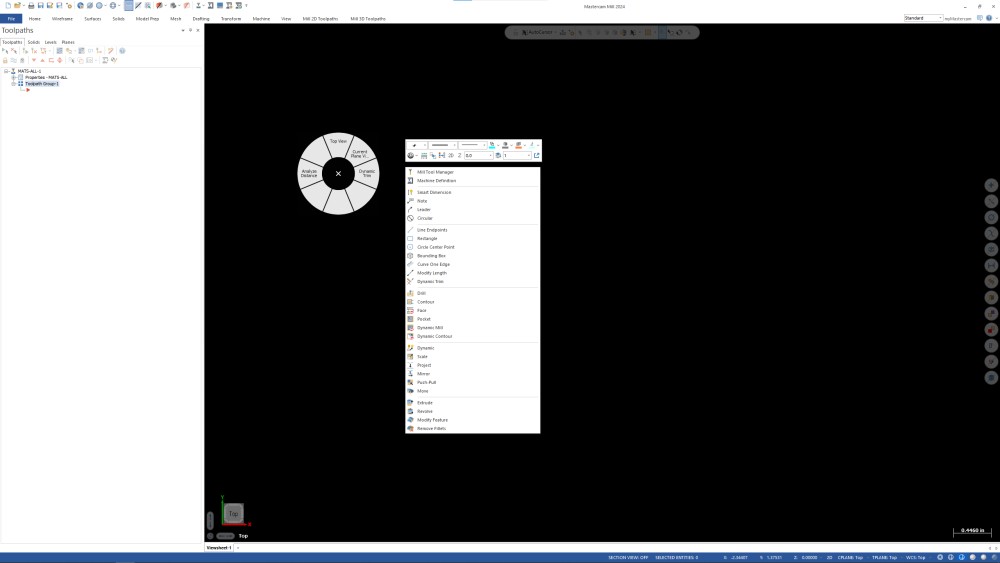
Fanuc difficulties
in Industrial Forum
Posted
Our shop has a handful of 90s FANUC controls, lack of memory is my top concern when programming for those machines. I have a few thoughts that may help you out:
-You should look into an operation repeat macro to make multiple parts. It will save you from needing to use Xform + subs to make a bunch of parts. Our posts are set so that we can specify how many times we need to run a tool at the machine, based on setup needs, with a default of 1 part. At the end of the tool's work, it checks to see if there are any more offsets to run, then increments and re-runs, or moves to the next tool. Our machines use G54-9, J01-29, so we increment the J value to repeat multiple parts. YMMV based on your control and how many offsets you have available. This method lets you program for one, and make 3 at once. Then next time make 10 at once if you need to.
-Take a look at your filtering settings, and hi-speed ruff with 0.005-0.010 as the tolerance (~1/2 stock to leave usually). Be sure to check the box that says "Output 3D arc entry motion" too. That will clean up your helical entries. Know that while dynamic HSM is fun, and fast to program, if your machines can't handle it, they can't. Often a facing, pocket, contour or 2D blend toolpath with a 10% stepover can get you into HSM feed numbers and keep your tools running on lines and arcs.
These methods will take a bit more time and effort to set up, but well worth it for memory starved machines. I have run hi-speed, or hi-speed-lite™ on our machines with 60-128K of memory.
Also there is a lot of discussion on "why not drop 2TB SSDs into machine tools", and it boils down to the type of flash they used on these boards. They are designed to last for decades in a shop environment, and still work around the clock. There are threads here, and on PracticalMachinist if you want to look up the specifics. I'm not absolving the MTBs of the insane pricing for memory, but supply is scarce for old parts now too.