
Mark V.
-
Posts
130 -
Joined
-
Last visited
Content Type
Profiles
Forums
Downloads
Store
eMastercam Wiki
Blogs
Gallery
Events
Posts posted by Mark V.
-
-
On 8/27/2020 at 9:23 AM, crazy^millman said:
For anyone experiencing this issue. Please take screen shots and report it to QC(at)mastercam(dot)com
I did this this morning and got a quick reply. He wanted me to make a registry edit which I did and so far so good.
this is the email respnse.
The registry setting that I’d like you to adjust is:
HKEY_LOCAL_MACHINE\SOFTWARE\Microsoft\Windows NT\CurrentVersion\Windows\GDIProcessHandleQuota
(See attached picture for details)
What is your current setting in Decimal? I’d suggest starting by doubling this value to 20000 in Decimal value.
This is a windows buffer, and changing this setting may either increase the time between crashes or maybe big enough to prevent them from happening at all.
Please let me know what your current value is set to, what you set it to and if this makes any type of difference in the crashing.
You will need to reboot your system after making this change in order for it to be applied.
The pictures from the email. If someone wants try it and let us know if it works.
-
 2
2
-
-
This for me started with version 2020 & it seems too happen more frequently with 2021.
-
Quote
Did anyone try the fix with any success or are we just bashing each other now? I had that problem since 2019 and the above fix seems to have solved my problems. Knock on wood. But I am curious if it worked for anyone else?
Yes I did your fix and it seems to have worked for me also. Thank you
-
40 minutes ago, JHyder2 said:
This has been repeatable since 2020 rolled out by creating a plane, then adding a machine group. The active WCS will change when the new machine group is inserted.
When I create a WCS in any plane except the Top my C & T planes jumps to whatever plane I started from, But if I orient the model dynamically they dont jump. Thats what I am seeing.
-
 1
1
-
-
I just updated to driver 431.02. No more error. Thanks guys.
-
That would be great Thank-you.
-
On 5/29/2019 at 1:27 PM, gcode said:
At home I'm running Win10 Pro, a Quadro P4000 and the latest driver release with no trouble.
This is what we are using here same card and windows 10 and We get the Open CL 1.2 error when openining Mcam 2020. If you dont mind me asking, which driver are you using?
-
19 hours ago, Leon82 said:
You can drag a file from explorer into the tool path manager and it will bring up the import dialogue also.
I didnt know that either. I just did this and it worked great. Thanks
-
Its the tool manager trying to open on startup. If you try to open it that pops up, at least that's what I have noticed starting happening yesterday after the windows update
-
-
-
http://www.mastercam...X6/Default.aspx
Their is a points to arc chook add on you can download. Toward the bottom of page.
-
If you have adobe illustrator open the pdf with that and save as a dxf file.
.
-
Thanks but I mean when X7 comes out can the nethasp stay on a XP cpu or not? Right now its on a XP cpu that sits in the corner and doesnt really get used.
-
I was wondering if the nethasp will work on XP computor or does that need Windows 7 to work also?
-
There is a pop up upon launching MU2 that will tell you
Thanks i just think they should put something on their website about it for everyone to see thats all.
-
You would think they would publicize this a little more, so people are ready for it.
-
-
I will have to check the log next time it happens, I forget about that.
-
-
thanks i could not find "graphics acceleration" thoughg
Right click on desktop,select properties,click advanced,then troubleshoot. Thats where mine is.
Yours might not be exact but it should get you in the area.
-
Try turning down hardware acceleration in the graphics card settings.
-
What about analyze database.
Choose analyze database, select an entity and in the database properties box that pops up select toolpaths and it checks all toolpaths associated with the entity.
Not quite what your looking for but might help.
-
In your config under toolpaths check suppress associativity warning messages.




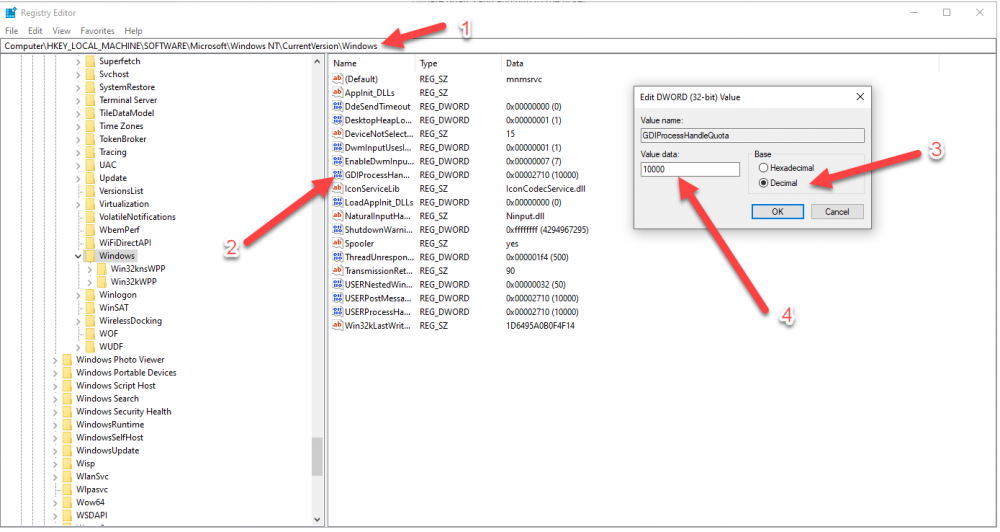

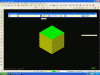


This process not available
in Industrial Forum
Posted
Yeah I haven't had any either.